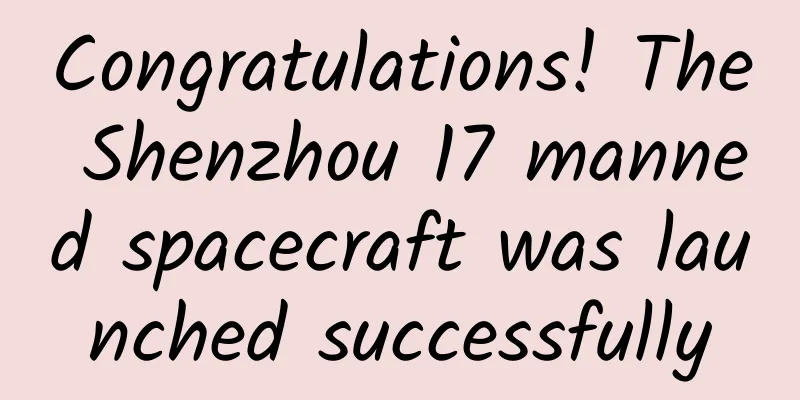Google's powerful Android UI toolkit dominates Github, here's a guide to getting started
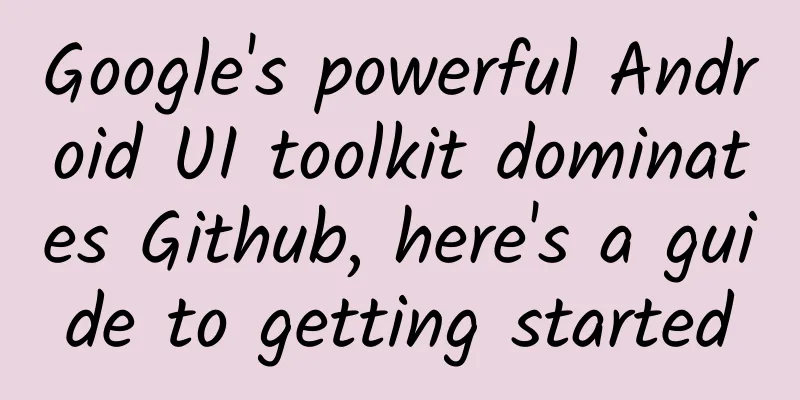
|
In 2019, Google publicly released a non-bundled toolkit at the I/O conference - Jetpack Compose, a modern toolkit for building native Android UI. The layout can be completed with only a small amount of code, and it can be written directly in Kotlin. The Jetpack Compose toolkit is built around composable functions. These functions allow you to define the UI of your app by describing the shape of your app and the data it depends on, without having to worry about the specific construction process of the UI. Recently, there is a project on Github that has been at the top of the list for many days. This project contains a set of separate Android Studio projects that can help you better learn Compose. Currently, compose-samples has 2.7K stars on Github and 400 branches (Github address: https://github.com/android/compose-samples) If you want to try out these sample apps, use the latest Canary version of Android Studio 4.2. Let's take a look at the examples: Jetnews This is a blog post viewer of medium complexity Jetchat This is a sample chat application with simple complexity, simple theme design, UI testing, animations, etc. Jetsurvey This is a survey app that demonstrates text input, validation, and UI state management in Compose at a simple level of complexity. Jetsnack This is a snack ordering app built with Compose. It is of medium complexity, involving system design, layout customization, etc. Jetcaster This is a podcast app with a fully functional Redux-style architecture and showcases dynamic theming. In addition to the above application examples, there are also special applications such as Crane (travel application), Rally (financial application), Owl, etc. If you are interested in Compose, you must check out this project. |
<<: iPhone 12's 5G will launch with two technologies, the latter of which may not be popular
>>: Learn these 7 tips to draw perfect icons
Recommend
Spenser Writing Practice Camp, a one-stop solution to all your writing pain points in 28 days
Spenser Writing Practice Camp, a one-stop solutio...
Today, Vipshop and PP Assistant were both removed from Apple's shelves! What is the reason behind it?
1. Vipshop and PP Assistant were both removed fro...
Testin, the world's largest application cloud testing platform, received US$54.9 million in financing
On July 18, 2015, at the Beijing Olympic Sports C...
Electric bikes always cause fires, so should they be banned? Professionals respond...
“Electric bicycles are causing a lot of fires, sh...
Xi'an Sauna Bath Club
Xi'an tea tasting private WeChat: Senior agen...
What does app operation do? How much does App operation and App development cost?
We often hear many companies say they want to mak...
How to write copy with user thinking?
Good copywriting is not about expressing your own...
It was revealed that the GPRS encryption algorithm used in early mobile phones was deliberately weakened
[[406364]] A team of researchers from several Eur...
Why does Xiaomi Tablet use a 7.9-inch retina screen?
Yesterday, Huawei released the 8-inch tablet M1, p...
Drainage is ineffective? Try these 4 methods
Your drainage is not effective? It’s not that the...
How to operate an operator’s APP well?
Looking at the APP clients on the market now, the...
How to identify and acquire high-value super users?
Super users are users who are willing to pay for ...
Boiling soybeans in water, boiling scallions in water, making cola and ginger soup... Are these folk remedies for reducing fever caused by COVID-19 reliable?
Recently, many people have developed fever due to...
Tesla's Black April: Either Go Mainstream or Go Bankrupt
"Tesla is bankrupt!" Tesla founder Elon...

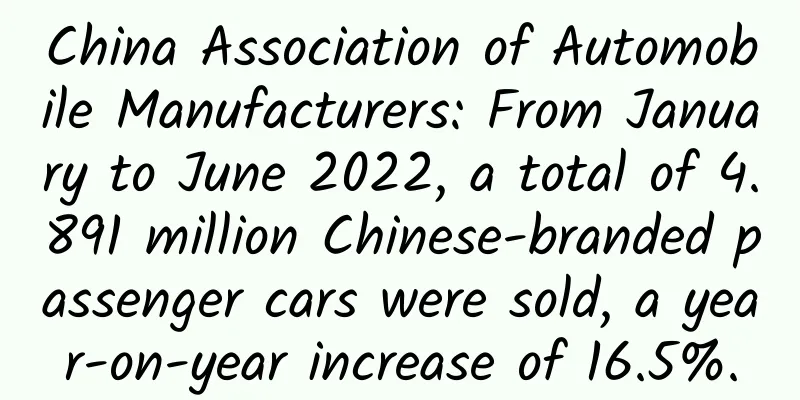
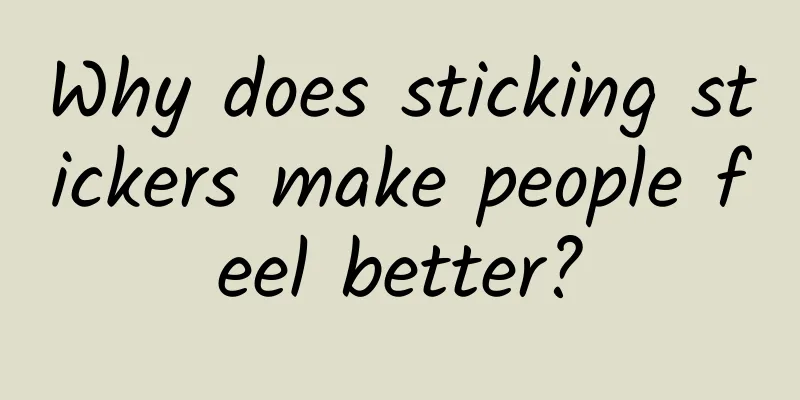
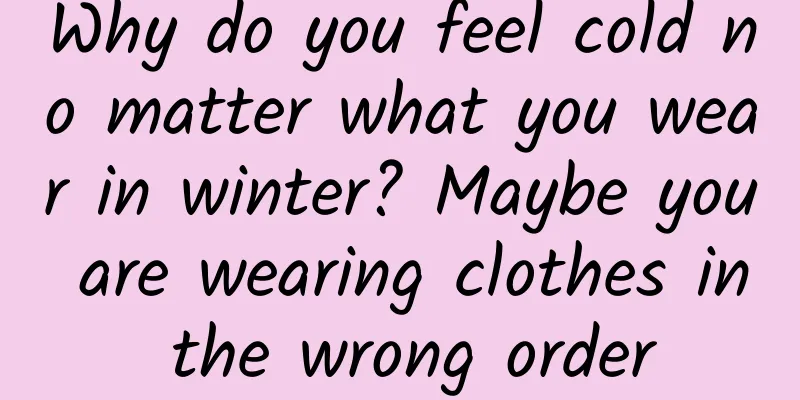
![[Smart Farmers] The common "enemy" of humans and animals: What is the "coronavirus"?](/upload/images/67f2490fd7866.webp)