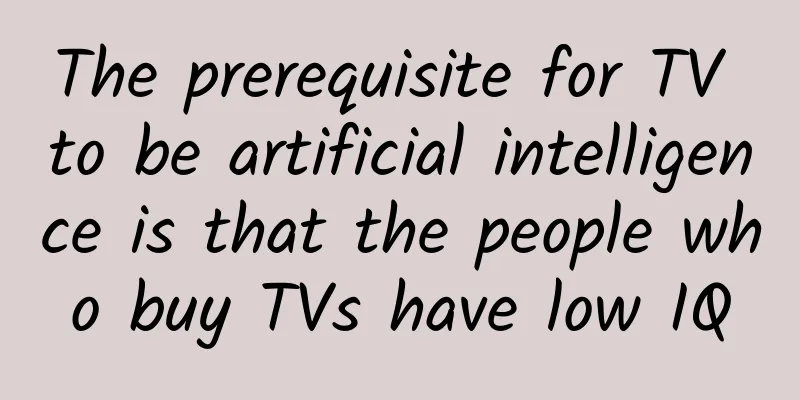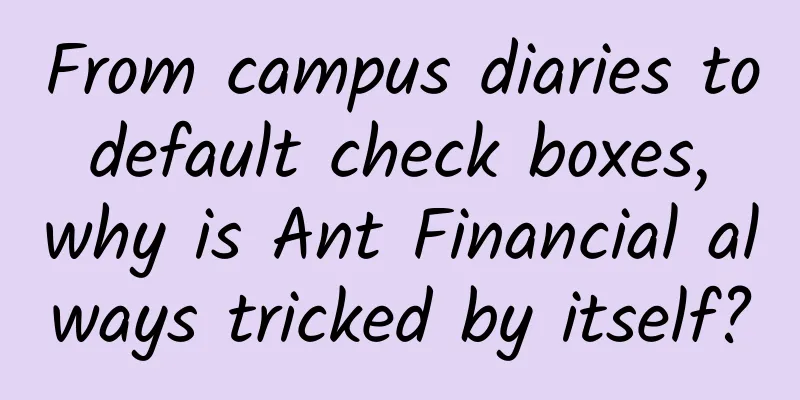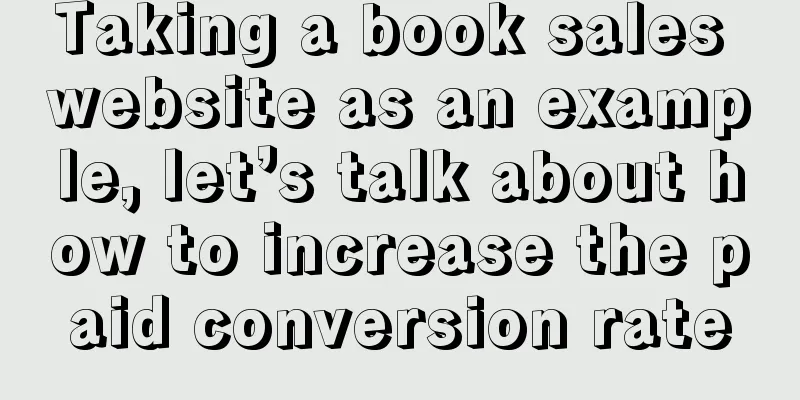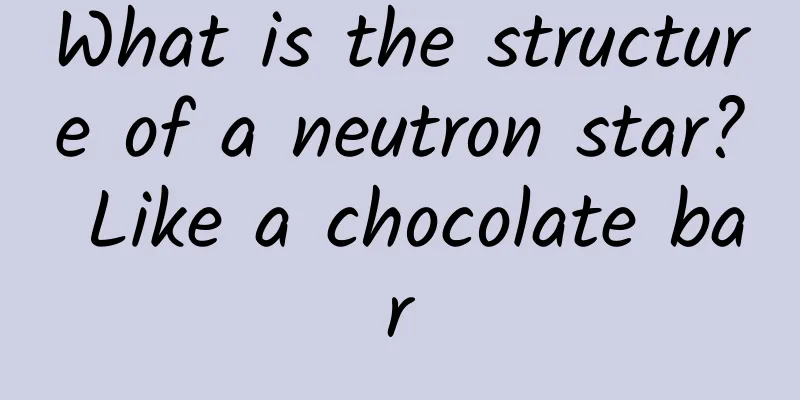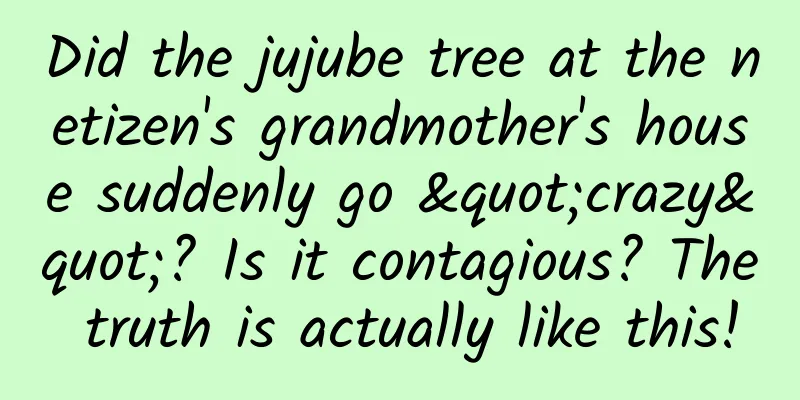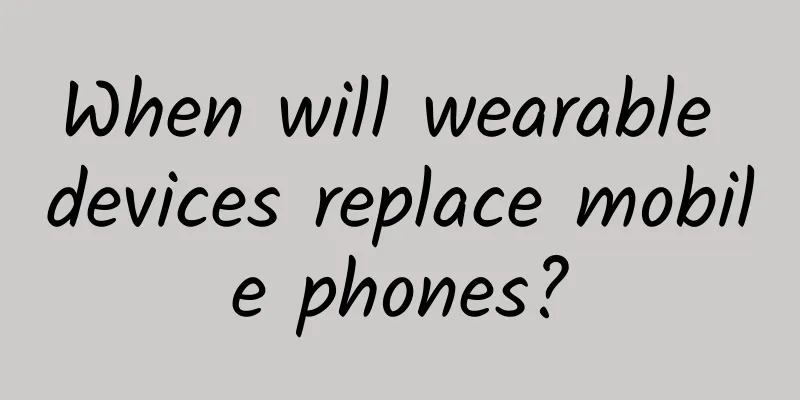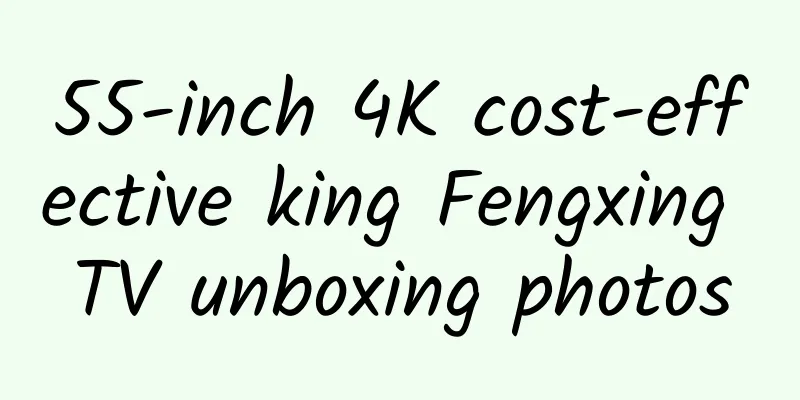I have to admit that these 10 hidden features in Android phones are indeed better than Apple's
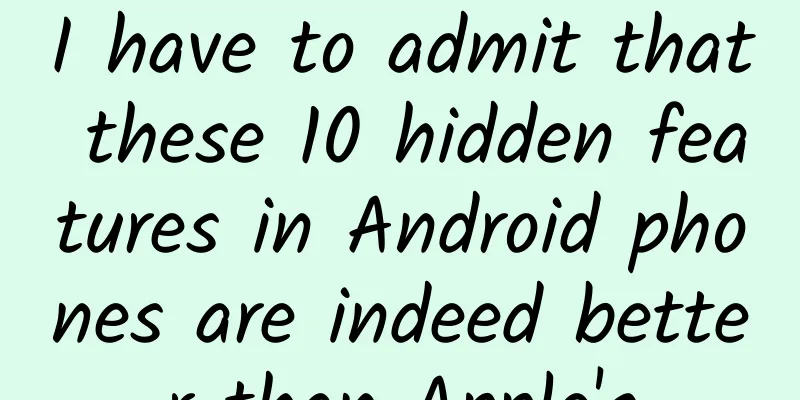
01. Open two apps at once
As an old Apple user, the slogan of WeChat dual opening has never stopped, but it has never been implemented for us. However, on Android phones, this function has been available for several years. Open the phone's "Settings" - "Apps" - "App Clone" and open the program that needs to be dual opened. Then return to the desktop and you will find two WeChat icons. We can log in to two WeChat accounts at the same time on one device. 02. Automatic call recordingThe call recording function may seem insignificant, but it is very useful at critical times, such as recording important calls and preserving evidence when encountering fraudulent calls. Click the four dots in the upper right corner of the dialing interface, enter "Settings", find "Automatic call recording", and turn on the button behind it. Let's do a test. After making/answering a call, recording will start automatically. After hanging up the call, recording will stop. You can find the audio file of the call recording in the recorder. 03. Knuckle long screenshotLong screenshots are also a big advantage of Android phones! Use your knuckles to draw an "S" shape on the screen, and you can automatically scroll the screenshot, which makes many Apple users envious. Of course, if you want to take long screenshots on Apple phones, you need to use third-party tools. 04. Advanced screenshot methodsMany people only use shortcut keys to take screenshots. In fact, there are many ways to take screenshots on Android phones, such as: swiping down with three fingers to take a screenshot, double-clicking the screen with your knuckles to take a screenshot, drawing a circle on the screen with your knuckles, and capturing various shapes. I personally prefer the "heart-shaped" pattern. After the picture is saved, open it from the album, as shown in the figure: 05. Screen off timeAs the name implies, the clock will be displayed on the screen after the screen is locked. Open the phone's settings and find "Desktop and Wallpaper". There is a "Screen Off Display" function. Click to enter and turn on the switch button behind it. You can set the display mode you like. Apple phones currently do not have this feature, which I think is very convenient. You don’t need to turn on the screen to check the time, and it does not consume power. It is said that this year’s iPhone13 will add an off-screen display. 06. Apply split-screen operationThe split-screen operation of Android phones is also something that Apple phones cannot do. In the accessibility settings, find "Smart Multi-Window" and then turn on "Smart Multi-Window App Bar". Swipe inward on the left or right side of the screen and a toolbar will appear on the side where we can add some commonly used apps. When you are watching a video, if there is a WeChat message, you can click the WeChat icon on the side to quickly open a small window to reply, which is very convenient. 07. Recognize text on paperThe negative first screen of Android phones has a built-in scanning function, which is rarely used. It can scan various things. For example, switch to the "text recognition" function, point the camera at a document, and it will automatically recognize the content of the document, and then copy and extract the text on the paper. Although Apple phones do not have the function of extracting text, you can install "fingertip text recognition" to quickly recognize text and tables by just tapping, and even the layout style is exactly the same as the original. 08. Voice to textIf you need to record meeting minutes during a meeting, open the memo on your phone and click the "Voice" button at the bottom to record the entire meeting and transcribe it into text in real time. In the end, we will get an electronic version of the meeting minutes, and we no longer need to write them by hand during meetings. 09. Lock the AppWhen someone else is playing with your phone, are you afraid that they will flip through your photo albums and chat history? In fact, you can lock the software. Open your phone's "Settings" - "Security" - "App Lock", set a unique password, and lock your App. This way, others cannot open it and need to enter a password for verification, which makes it more private. 10. Set up a "dual system"Open the privacy settings of your phone and enter the "privacy space", which will allow you to set a new lock screen password. After the phone is locked, you can enter different spaces by entering different passwords. This is the "dual system", which does not interfere with each other and is very good for preventing girlfriends! Written at the end:That’s all for today’s content. If you think it’s good, you can share it so that it can help more people. |
<<: WeChat can now release Kongming lanterns: a must-try for couples for only 3 days
>>: Teach the elderly to use smartphones, learn these 4 tips to reduce a lot of troubles
Recommend
After the Double 11 shopping spree, I quietly limited ad tracking
This year's Double 11 was a huge success. Acc...
App Store rankings in Q1 2018: TikTok takes the top spot, while Honor of Kings remains strong
In 2018, a quarter has passed in the blink of an ...
Two key points to achieve a 60% private domain repurchase rate
A few days ago, a good friend and I walked to the...
What are the promotion channels of Xiaohongshu? How to promote?
Internet business is all about traffic. The essen...
What kind of flowers make Beijingers go to see them despite strong winds and sandstorms?
The weather has warmed up recently, and everyone ...
Why are there only these three types of vertebrates that have conquered the sky?
Review expert: Ran Hao, a well-known popular scie...
Download the free software of Big Pineapple Fujian Navigation and download the dirty APP of Big Pineapple Fujian Navigation!
The online entrance of Da Pineapple Fujian Naviga...
What does Baidu Xingfa account mean, and what is the difference between it and Baidu Port Framework account?
What does Baidu Xingfa account mean, and what is ...
Can microwave ovens and ovens be used interchangeably? Delicate vs rough
Micro-wave oven Heating principle: Microwave oven...
China Association of Automobile Manufacturers: The added value of automobile manufacturing industry in April 2022 decreased significantly year-on-year
Since April 2022, the domestic epidemic has gener...
There is actually "high-tech material" hidden in the sweet and sour spare ribs! What is it that is so amazing?
Following nanomaterials, quantum materials have b...
How to do effective “user segmentation”?
The establishment of an effective user segmentati...
How to do a good job in user operation of Toutiao?
If I am the operator of Toutiao account , how can...
The new version of App Store may have a severe blow to the ranking business, but there is still hope
On September 20, Apple officially pushed the iOS ...
Wearing a mask = sun protection? Don’t be naive! Dermatologists give 6 suggestions!
How high is the temperature in Guangzhou recently...