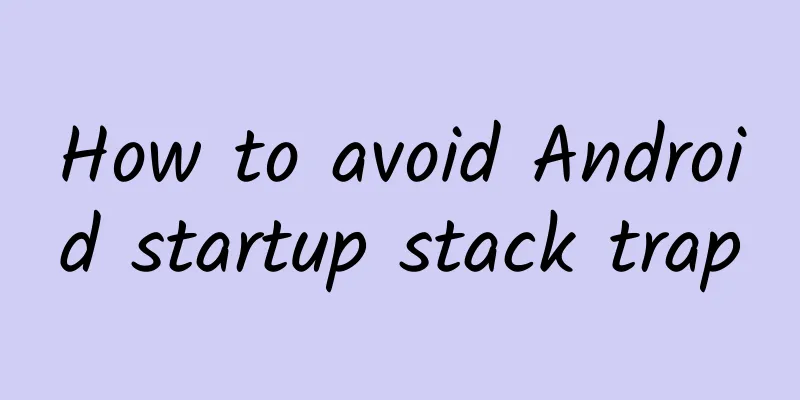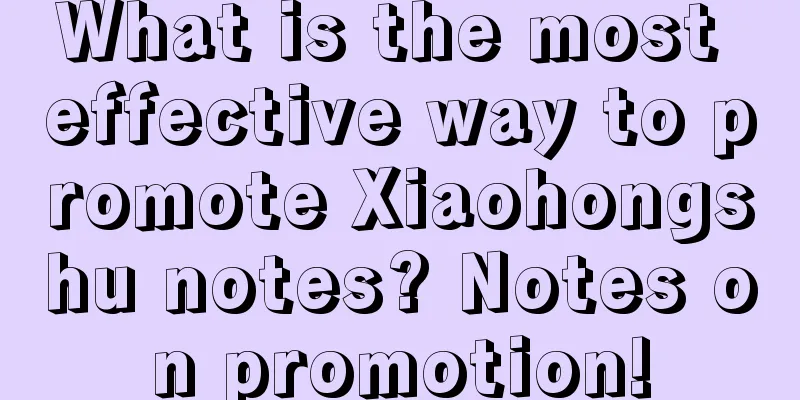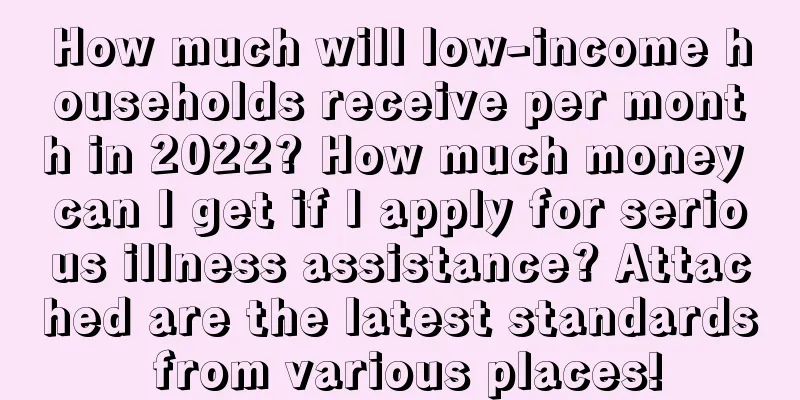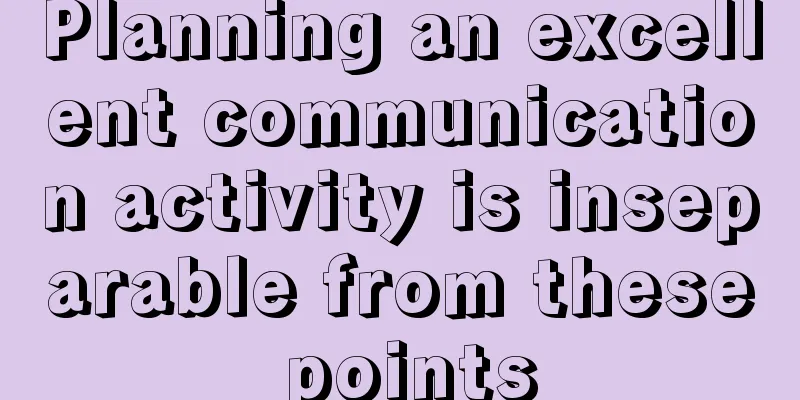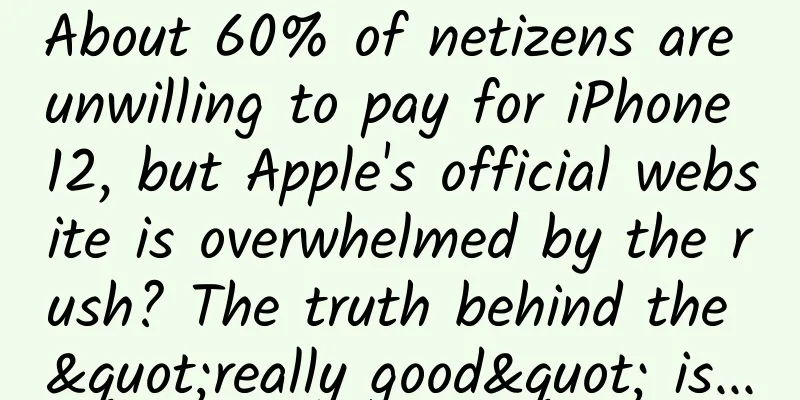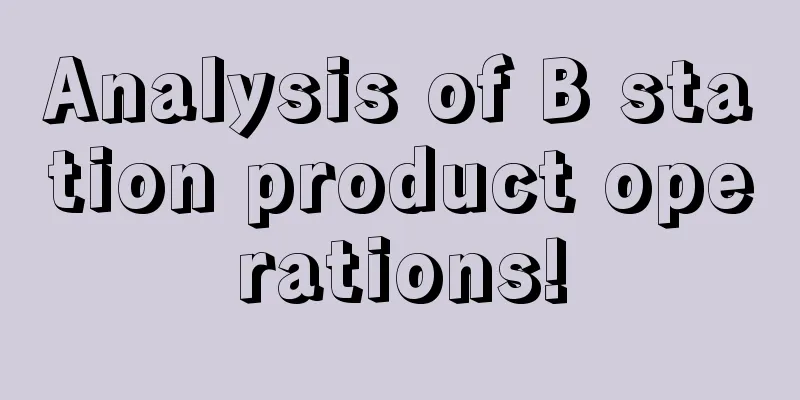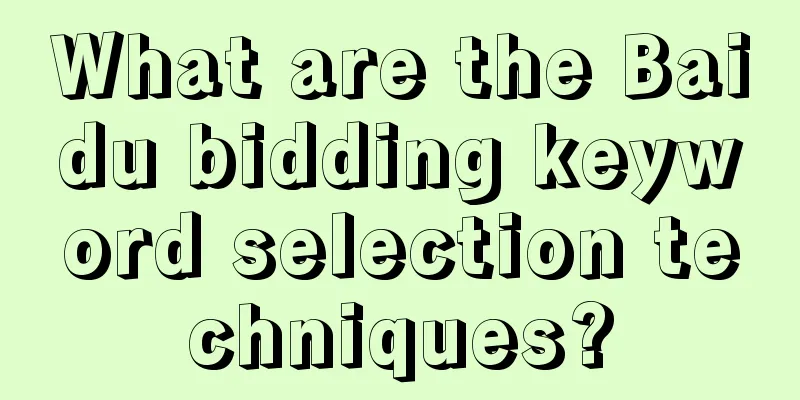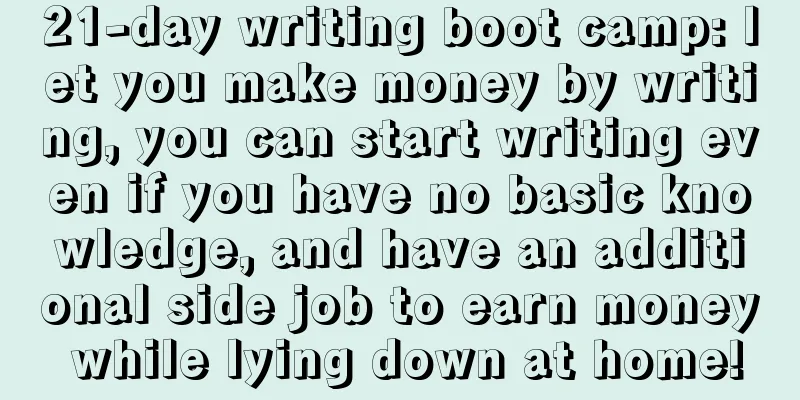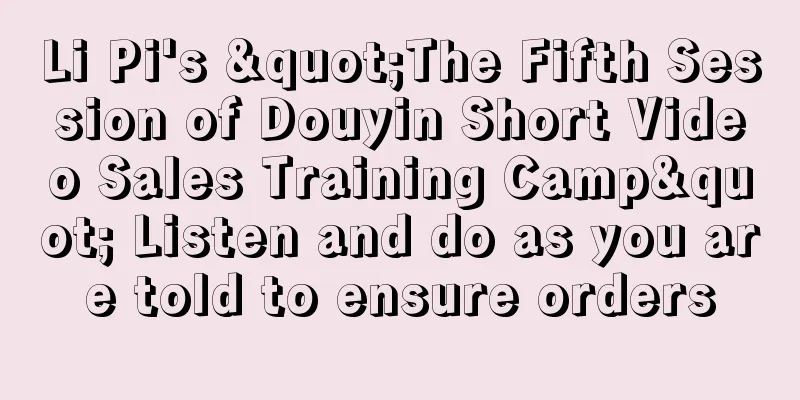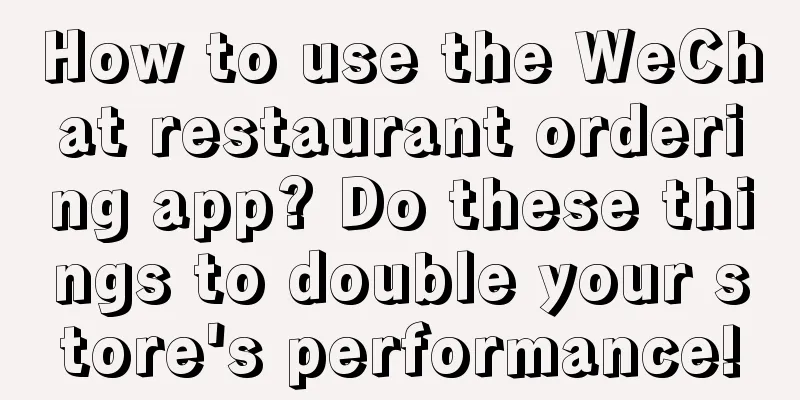Foreign media comprehensive interpretation: iOS 9 everything we must know
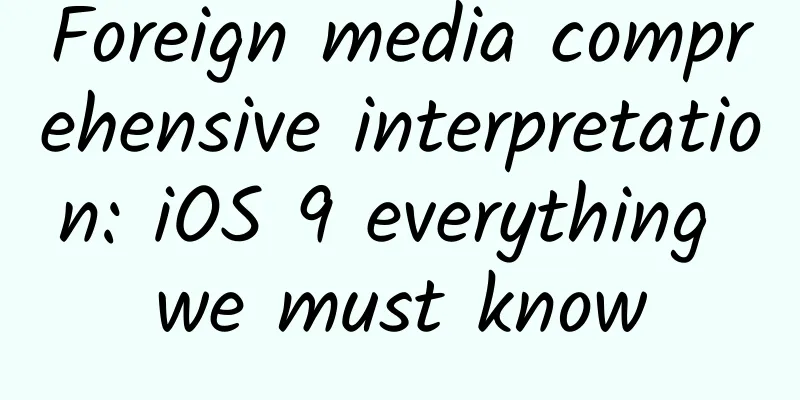
|
Do you still have unanswered questions about iOS 9? Don't worry, today we will answer all those questions. When you say "Hey, Siri," you want your phone to be ready to respond. But with the new proactive intelligence provided by iOS 8, Siri will now be able to predict your needs before you even start speaking. And this is just one of the system feature updates Apple announced at this year's Worldwide Developers Conference. In addition to adding a ton of new features, Apple is also focusing on redefining the way we use devices. This time around, Siri uses our location, time, app usage, and data from connected devices to predict what we need. Some of iOS' built-in apps have either been updated (Maps and Notes) or replaced with more exciting new options (Wallet and News). And for the first time, iOS 9 lets iPads run two apps at once. Basic Questions
When will iOS 9 be officially released? iOS 9 will be released as a free software update this fall, but members of the Apple Developer Program can now experience the new version in advance, and its beta program will be available to the general public in July this year. What devices can iOS 9 run on? iOS 9 will run on iPhone 4S and later (including iPhone 5, 5C, 5S, 6, and 6 Plus); third-generation iPad and later; all iPad Airs; all iPad Minis; and the fifth-generation iPod Touch. Summarize the key projects newly launched in iOS 9 that are worth paying attention to. Apple has made a lot of fundamental improvements and expansions to built-in applications and services. The most prominent one is that Siri is now significantly enhanced, and Maps will include road traffic information. In addition, the built-in Passbook application has been replaced by Apple's Wallet application powered by Apple Pay technology, and the little-used Newspapers and Magazines application has been replaced by News, a personalized reading application. iOS 9 also brings many new features to the iPad, including split-screen display mode and picture-in-picture mechanism, designed to help advanced users complete the daily operations they need. What are the security updates? iOS 9 brings several new security features designed to help protect your data if your iPhone or iPad is lost or stolen: the default unlock password is increased to six digits instead of the current four digits, and two-factor authentication is also required when trying to log in from another device. I'm considering switching from Android to iOS. What features in the new version would convince me to make the switch? Apple has developed a Move to iOS app specifically for users who want to switch from Android to Apple products. Move to iOS is a quick and seamless solution that helps Android users migrate their contacts, text messages, email accounts, calendars, photos, videos, and free apps to their new iPhones. It can even generate a list of paid apps, and all the Android apps you've purchased will be included in the App Store's Wish List. Will this system update affect the battery life of the device? Yes, there will be an impact - but it's a good one. Apps and core features in iOS 9 will use power more efficiently, adding an hour to overall battery life, Apple says. How? The iPhone's built-in sensors detect when the device needs to be lit up and when it can remain dark. In addition, you can enable a new low-power mode when the battery is low, which Apple claims can extend your iPhone's battery life by up to three hours. Introducing intelligent assistance mechanism Siri has been greatly enhanced? Explain in detail. In addition to being redesigned, Siri is now smarter than ever. You can use Siri to search for photos and videos saved on your device based on date, location, and album title. Siri can also recognize what you are doing on your iPhone and give you tips based on the current time and location. For example, if you find the best hotel for your next vacation, you can just ask Siri to "record it for me" and Siri will create a calendar reminder with a link to the page you are currently browsing in Safari, so that when the marked date comes, you can easily find the vacation spot you originally wanted. Apple has also added a new feature to Siri to provide "active assistance" services. What does “active assistance” mean? Siri can now recognize the user's location, current time, regular activities, usage patterns, applications being viewed or other connected devices, so as to more accurately predict the actions we will take next and provide relevant prompts and information. All this is done before we even activate the keyboard or start to issue voice commands. For example, when we plug in headphones, Siri will prompt us to play the song list that we often listen to during this period. Or, when we connect the iPhone to the car's CarPlay or Bluetooth stereo device, Siri will ask the user if he wants to continue playing the audiobook that he often listens to while driving recently. Do I need to actively activate Siri every time I need assistance? Siri's new "active" approach means it can better collaborate with local applications in the background and provide relevant information. For example, Siri will access calendar events and use the user's current location, route, and traffic information from Maps, and then calculate and remind you in the notification when you should leave to ensure you arrive on time. Similarly, when you receive a call from an unknown number, Siri will search for the number in the email message and try to help you understand the actual source of the number. Developers can now use the Spotlight search API, what does this mean for ordinary users? iOS 9 will offer a more powerful Spotlight search engine, with deep links to downloaded apps to the right of search results. For example, if you search for a food in iOS 8, you'll see food-related content in your email, plus results from the web and Wikipedia -- but in iOS 9, those results will also include content from Yummly and other installed recipe apps, with deep links to the right of the app. Apps like Vevo, YouTube, and Vimeo will also let you play video files directly from search results. Improved built-in applications The Maps app finally includes public transit routes. Why did it take so long? In order to include public transportation information in the Maps app as accurately as possible, Apple conducted independent surveys of various public transportation hubs to compile its own transportation data. According to Apple, its data can accurately reflect the actual situation, helping users find the best bus routes and the most unobstructed subway station entrances during specific hours. Taking public transportation in Times Square in New York will be easier than ever, because now the Maps app can guide everyone to find the most ideal route to catch the subway that suits them. Can I use the Maps app's transit directions feature in more remote areas? No, at least not yet. The public transit directions feature on the Maps app is currently only available in Chicago, New York, Baltimore, Philadelphia, Washington, D.C., and San Francisco in the United States. From an overseas perspective, the public transit directions feature on the Maps app is also available in Mexico City, London, Berlin, Toronto, and 300 cities in China. What else is new in the Maps app? In iOS 9, the Maps app also includes features near your location and related information prompts, such as nearby stores and whether they accept Apple Pay. Which other official Apple apps have seen significant improvements? The Notes app may not be the most glamorous app option, but iOS 9 adds a lot of noteworthy new features to it, even making it enough to compete with Evernote and Microsoft's OneNote. In the notes, you can now draw graphics directly with your fingers. In addition, users can also take photos without leaving the current application interface, which will make the contents of the notes more visible. At the same time, URLs and map information can also be linked in graphical form. Notes can also turn any list into an interactive to-do list, which allows users to complete their daily affairs one by one. ***, Notes can now be used as a target of iOS 9's shared sheet, which means that you can add web pages from Safari, map locations, or attachments from other applications to the notes content. Where did the Passbook app go? In iOS 9, Passbook was replaced by the new Wallet app. You can still save your Starbucks membership cards, concert tickets, and boarding passes in the Wallet app, just as we originally placed them in Passbook. Since the functions are similar, why change the name to "wallet"? Wallet is also the foundation for Apple Pay, where people will be able to store credit card information and loyalty cards from major retailers, including Kohl's, Walgreens, and JC Penney. Will all major mainstream payment services be fully launched on Apple Pay? That’s right! In addition to supporting Visa, MasterCard, and American Express, Apple Pay will also include support for Discover cards this fall. How many businesses in the US will accept Apple Pay? According to Apple, more than 1 million stores will accept Apple Pay next month, a number that is expected to increase further as Square is working on installing new mobile payment readers to accept Apple Pay transactions. Will Apple Pay expand into international markets in the future? Yes - Apple Pay is coming to the UK in July this year. Why is Apple replacing its Newspapers and Magazines app with News? Publishers complained that newspaper and magazine apps buried their content, so Apple came up with a new solution: replace the original mechanism with a dynamic Flipboard-style reading app, which is the News app. What publications can I read using the News app? More than 50 publishers have already decided to come to Apple's News app, including Time, People, Vogue, Wired, Vanity Fair, Cosmo, ESPN, The New York Times, CNN and Bloomberg. How will the content of the News app appear on my device? In order to maintain a unified design style and visual effects, Apple has released a news publisher application to help news publishers create specific news content. Publishers will be able to adjust the layout, fonts, photos, videos and animations to create the most eye-catching information content. Improve the efficiency of using iPad Are there new QuickType shortcuts included? iOS 9 introduces formatting buttons for the QuickType bar, which means you can italicize, copy/paste, and add attachments with a single tap. Another new way to select and edit text on your iPad in iOS 9 is to simply place two fingers on the touchscreen and use it as a trackpad, so you can easily drag the selected text. In addition, third-party apps will be able to customize the shortcuts that appear in the QuickType toolbar, so you can put all the frequently used buttons right at your fingertips. I heard that you can now open two iPad apps at the same time. How does that work? There are three ways to run two iPad apps at the same time in iOS 9. First, we can directly slide a long distance with our finger (the Slide Over operation) and select the second app to be opened at the same time in the sidebar that appears on the right. The second is to use the split-screen display view, where the two apps will each occupy half of the current screen. Last, the picture-in-picture function allows you to run another app in the background while watching a video or making a FaceTime call. The video screen will be displayed as a thumbnail, and you can drag and resize it at will. It should be emphasized that Slide Over and picture-in-picture functions only support iPad Air, iPad Air 2, iPad Mini 2 and iPad Mini 3 mechanisms. The split-screen display function is currently only available for iPad Air 2 (perhaps more supported models will be announced in the future). |
<<: iOS-CoreLocation: I know where you are!
>>: Yo's API Learning Developer Experience
Recommend
Product promotion: How to advertise?
A very important part of advertising is the selec...
Operation and promotion: I spent more than 100,000 yuan, but why is there not even 1 conversion?
I have always put forward a point of view: the es...
Changba: Four basic ways to attract users: mining, support, output and retention
What are the users of Changba like? There are sli...
Nokia to return to mobile phone market as early as next year
[[132243]] Four years ago, then-Nokia CEO Stephen...
Should oCPC be based on click bid coefficient or target conversion cost?
From the first half of the year to now, Baidu oCP...
iOS 15.5 serious bug has been fixed, iOS 16 will be released the day after tomorrow
It is June, and the Apple WWDC2022 conference is ...
How to join Jack Ma's facial recognition payment, and how much is the facial recognition payment agent fee?
Speaking of the most popular project in 2019, it ...
Analysis of Taobao APP user system operation
This article attempts to be a systematic design g...
Solid info! How to realize the monetization of the three major online advertising and its development trend
The current profit models of the Internet industr...
How to add social elements to tool apps?
The key to adding social elements to tool -type p...
In 2020, is Bilibili a new marketing trend?
To be honest, I mainly watch movie commentaries o...
April Fools' Day poster collection: Baidu and Tencent show off their black technology
April is probably the most ridiculous month. You ...
38 new media trend predictions for 2020!
What is the hottest new media in 2019? When you m...
China Programmer's Guide: Spending more on mortgage loans, looking for a partner with the best appearance
Recently, the author discovered a "2018 Chin...
How much does it cost to buy a WeChat mini program in the same city? How much does it cost to create a WeChat mini program?
How much does it cost to buy a WeChat mini progra...