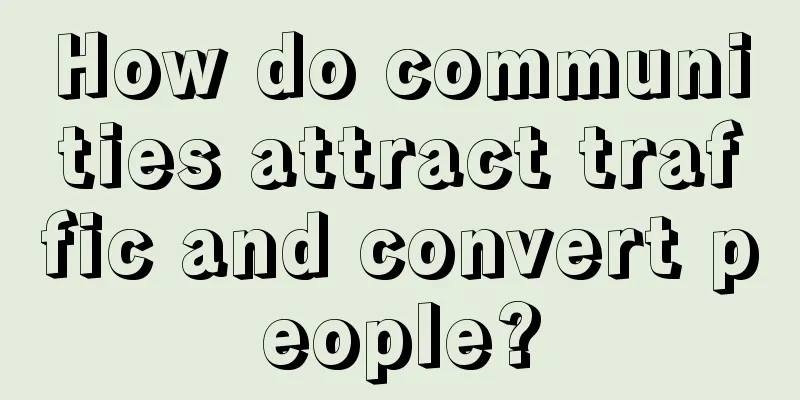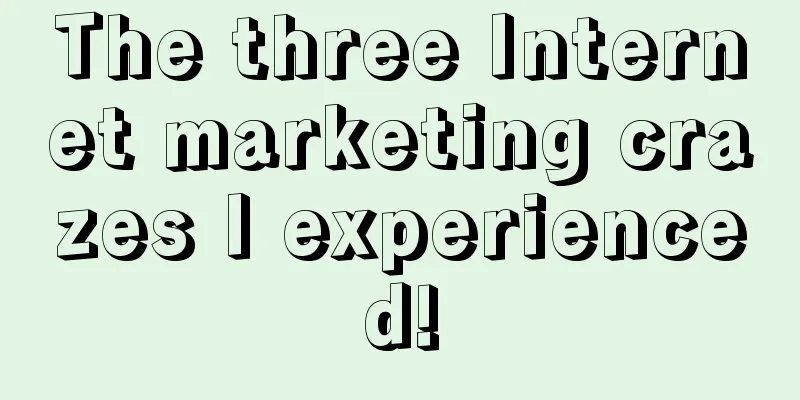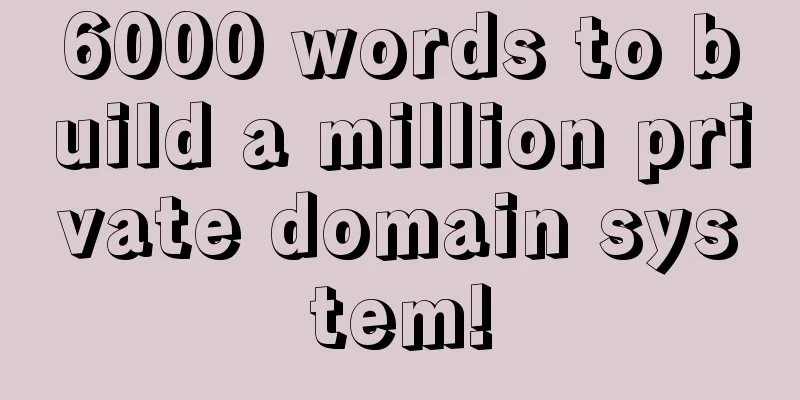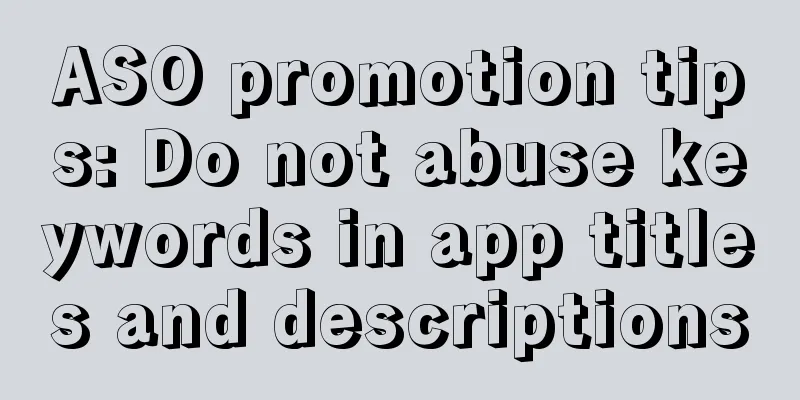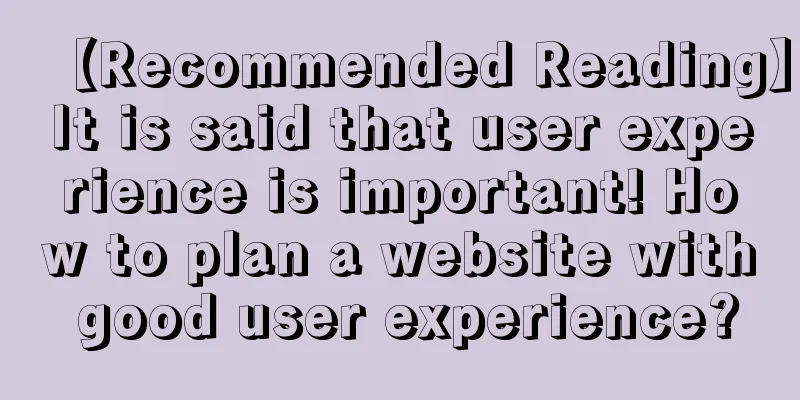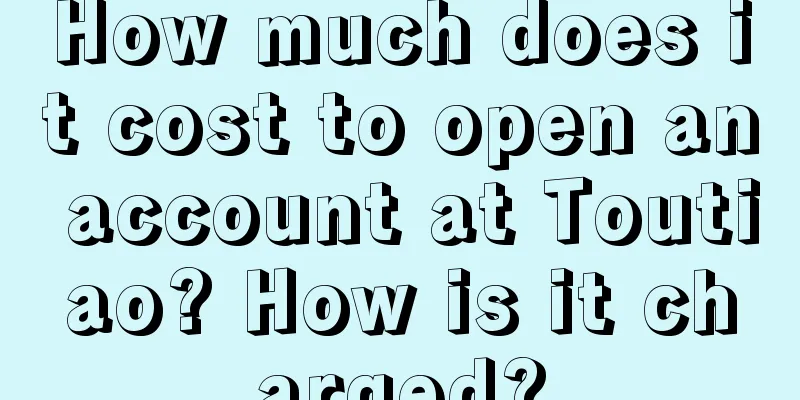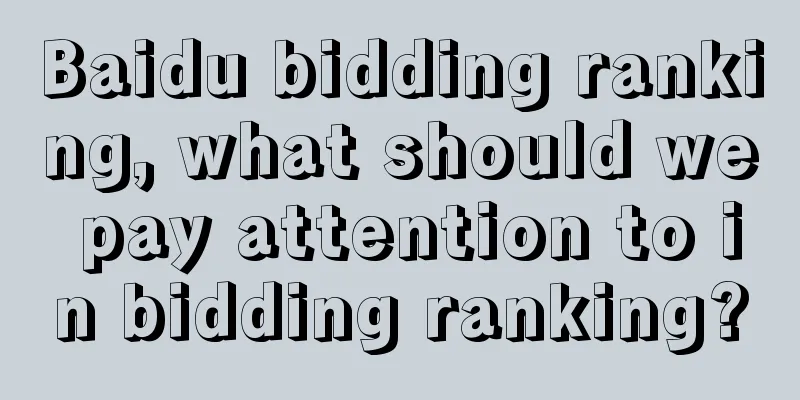Teach you how to use ADB to uninstall the built-in App software on your phone
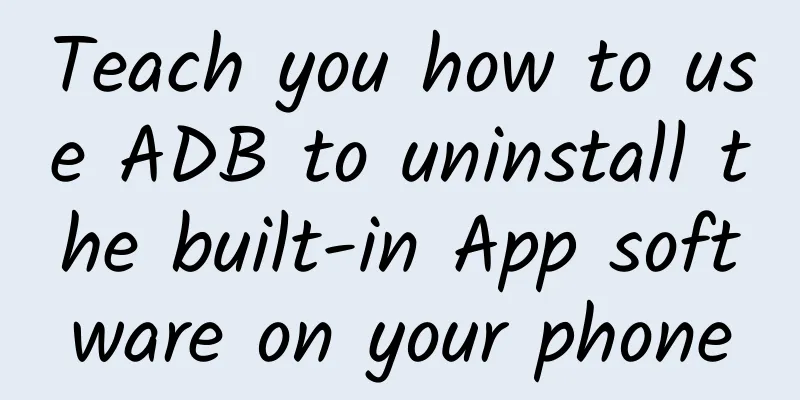
I. IntroductionI don’t know if you have ever had such a dark period. When you just bought a mobile phone, there were a bunch of built-in apps on it, and you couldn’t uninstall them. Then there were all kinds of advertisements every day. The mobile phone had a total of 1G of running memory, and those rogue apps took up some of the memory. It was really heartbreaking. Later, I learned how to root, all kinds of root, and all kinds of uninstall. Finally, it is 2020. Mobile phones have been developed to a very high level. Manufacturers have successfully restricted the development of other rogue software and allowed their own products to be installed on their own mobile phones. Of course, compared with that dark period, today's manufacturers are simply Bodhisattvas. However, it is basically hopeless or complicated to obtain root permissions on mobile phones nowadays, and once obtained, they cannot be repaired. We don't do such a thing of killing the goose that lays the golden eggs. We connect the phone through adb, uninstall the built-in app of the phone through adb, and feel the power of adb. So what are you waiting for, let's get started. [2. Required tools]PC side. adb connect to mobile phone tool, as shown below. 2. Mobile phone. es file manager, as shown below.
Remember to use the adb we provide. The version you download from Baidu may be too low and may cause inexplicable problems. 【3. Mobile phone steps】Connect your computer and phone with a data cable. To activate the developer mode, generally you need to find About Phone--->Click on the software version number multiple times, and you will be prompted to turn on the developer options, as shown in the figure below. 3. Enter the developer options and turn on the developer options and USB debugging, as shown in the figure below. 4. You may be prompted to authorize, click on "Agree" in all cases. Please rest assured that this is your own computer, not a shared power bank. 5. After completing these, you are basically 50% done. 【4. Steps on PC】Open the provided adb tool, as shown in the figure below. 2. Press Shift+right button in the adb tool folder and select the option in the red box, as shown in the figure below. Be sure to hold down Shift and then right-click your mouse. 3. Execute commands
ps: If it is win10, remember to press the tab key again after typing adb, and it will automatically prompt to .\adb.exe. Remember to press the tab key after typing all the adb below. Only when this scene appears does it mean that the connection with the mobile phone is completed, and at this time it is basically 90% completed. Unauthorized means that my phone is not authorized. If the phone prompts for authorization at this time, you must agree. 【V. Start uninstallation】We first need to execute a command to enter interactive mode.
If something similar to the screenshot above appears, congratulations, it is basically o98k and you just need to uninstall it. Uninstall Command
How do you get the name of this software package? You can get it on your mobile phone through the installed es file manager. 1. Open es file manager and click Apply, as shown in the figure below. 2. Click on Installed Apps in the upper left corner --> System Apps, as shown in the figure below. 3. System application list, as shown below. [Six, uninstall case]I have an iQOO phone and a vivo wallet, as shown below, because I have nothing to uninstall... Then I will click on this vivo wallet. Here, the package name is circled in red. Although there is an uninstall button, I tried N times, and each time the notification bar would prompt an uninstall failed button. You can try it, what if it is uninstalled, right? Execute command to uninstall
The execution result is shown in the figure below. Success! When you look for it on your phone again, the built-in app is gone. 【VII. Summary】Through the above steps, I believe you should have learned how to uninstall the built-in app of the phone through adb, but there are still a few things to note: On the mobile phone, you must turn on developer options, USB debugging, and authorize On the computer, be sure to execute adb devices to check whether the device is connected. Command Summary Enter interactive mode:
uninstall:
According to the test, some mainstream mobile phone brands can be uninstalled through this method. Welcome everyone to try it actively!!! This article is reprinted from the WeChat public account "IT Sharing Home", which can be followed through the following QR code. To reprint this article, please contact the IT Sharing Home public account. |
<<: Finally, you can watch Douyin on your computer! Detailed experience of Douyin web version
>>: How to design a B-side button? Check out this expert summary!
Recommend
The number of followers increased by 100,000. This is how Zhihu operates and promotes!
[Zhihu, is it worth doing? " Before answerin...
Price inquiry for the development of Zhaotong audio-visual mini program. How much does it cost to develop Zhaotong audio-visual mini program?
In order to better penetrate into various industr...
What are the recommended tea tasting places with the best cost performance in Changsha? What are the high-end takeaway tea places?
What are the recommended tea tasting places with t...
Why does ofo invest in advertising while Mobike does public relations?
To date, ofo and Mobike have been fighting for ne...
What advertising resources are available on Sogou Search PC desktop?
In this article, the editor will introduce to adv...
How to write a satisfactory and valuable operation and promotion plan?
More than one friend has asked me this: My boss w...
The most profitable side job in 2020, social e-commerce passively earns 20,000+ per month, and you can earn money just by lying down (video + document)
The most profitable side job in 2020, social e-co...
How can a startup brand carry out marketing promotion?
This article combines marketing promotion theory ...
Talk about the differences between the user preference system "Like", "Favorite", "Like" and "Follow"!
Since I was working on a community product, I mad...
Growth Case丨Designing a growth experiment for Keep
Growth is a process of continuous experimentation...
What do WeChat Mini Programs mean to users and businesses?
In the process of establishing a new ecosystem, t...
Arrange a tea party in Nanjing and find Xiao Wang
Nanjing tea drinking studio arrangement, Nanjing ...
Short video operation: Vlog melee, who can break through?
After posting the video "Going to the Superm...
What are the three enemies that cockroaches fear the most? How to prevent cockroaches from crawling onto your bed at night? Introducing the four most effective methods of radical cure!
Whenever the weather gets warm, cockroaches will a...
Android Training - Managing your app's memory
Random Access Memory (RAM) is a valuable resource...