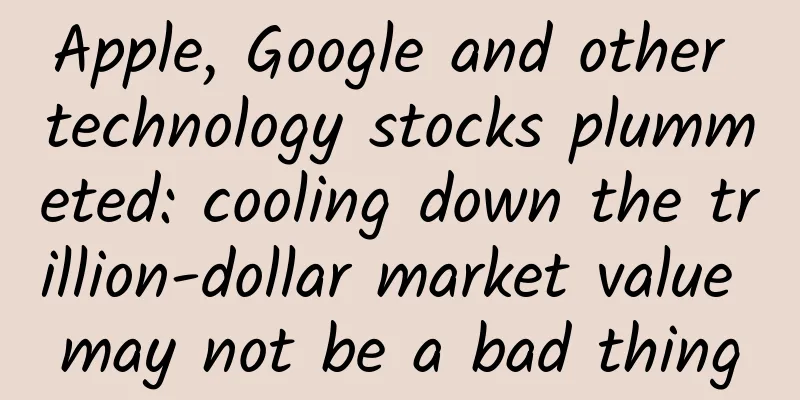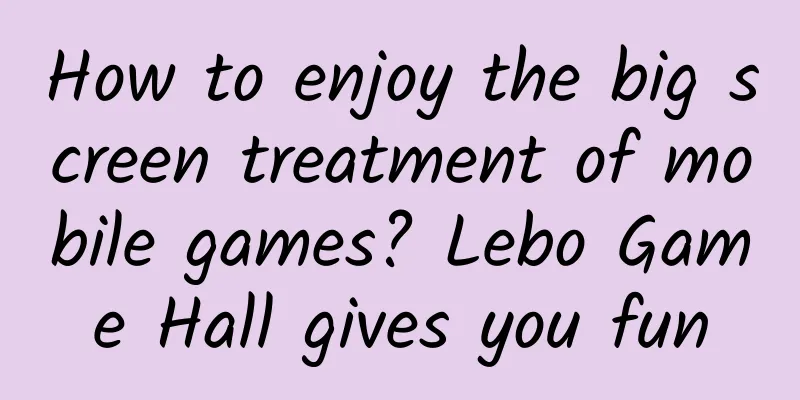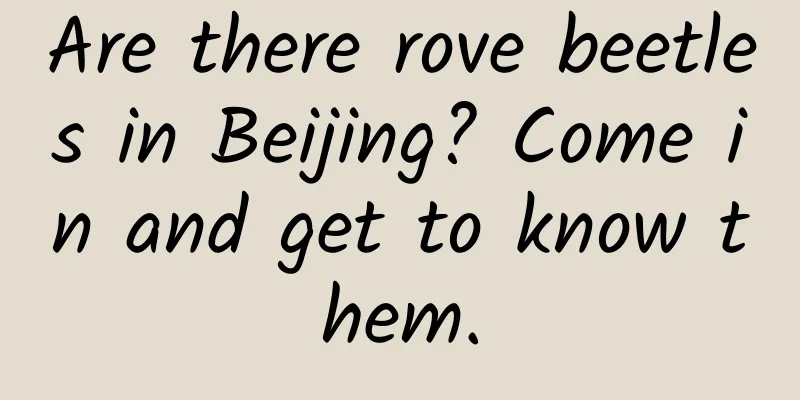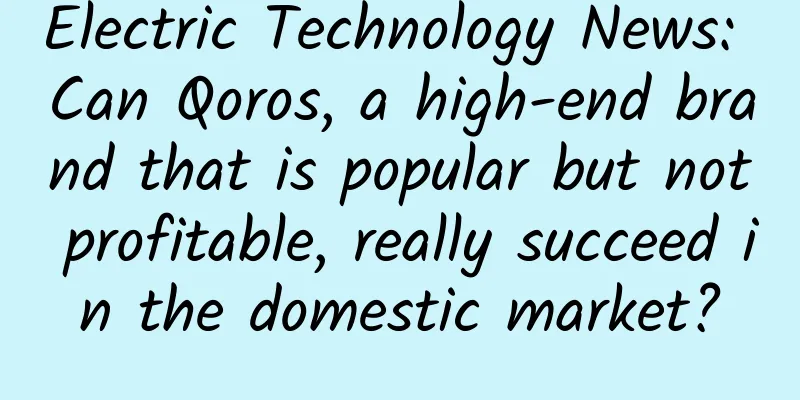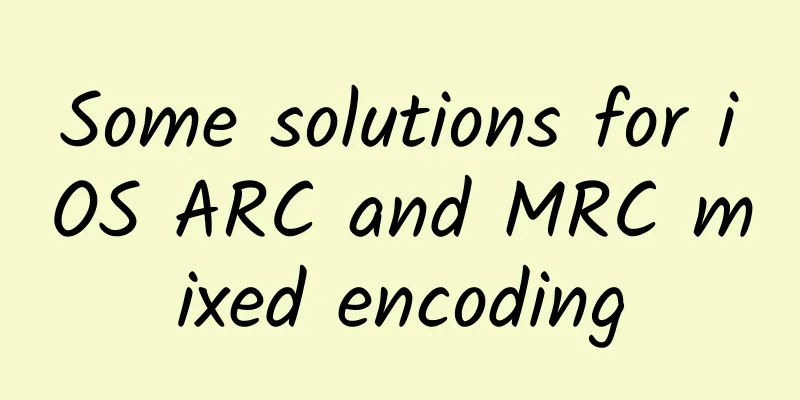Say goodbye to the background power consumption and traffic theft of mainstream anti-self-starting software horizontal experience
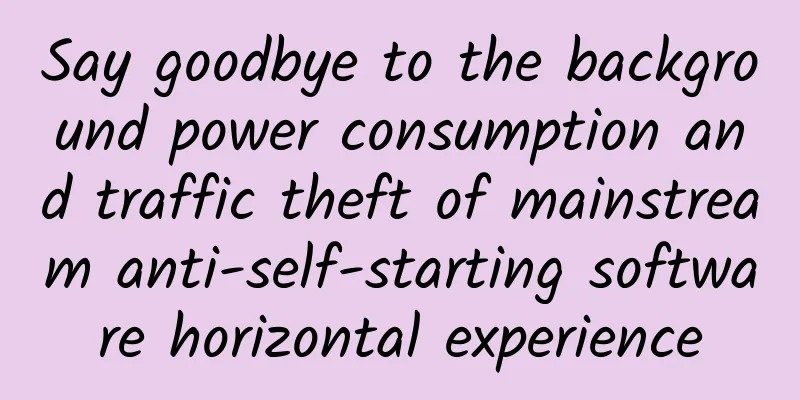
|
The battery of mobile phones has not improved, and large-screen mobile phones run out of power in less than a day. The power problem of smart phones has become a bottleneck in the use of mobile phones. But do you know? The culprit for the fast power loss of mobile phones is the self-starting of mobile phone software. The closed applications seize every opportunity to silently start up and try to make their presence felt. Power consumption, stealing traffic, occupying memory, and even pushing notifications in the middle of the night, if you can't tolerate a power-consuming APP running in the background, then you can only use the anti-self-starting software, a mobile phone power saving trick, to restore the true face of the mobile phone. These situations are all mobile phone software self-starting. As a mobile phone expert, you must have encountered the following situations: Scenario 1: Self-starting at startup As soon as the mobile phone is turned on, a video software immediately pops up the notification bar, saying that the 4th season of XXX TV series has been updated. User monologue: Strange, I just turned on the phone and haven't started you yet, but you can send me a notification? Scenario 2: Background operation, night harassment In the middle of the night, when I was drowsy, the mobile phone suddenly issued a notification sound similar to a text message or WeChat. I was secretly happy, which girl missed me so late. I opened my phone and saw that a certain shopping mall was offering a 20% discount. User monologue: Damn~ Are you kidding me? Who would buy your crappy stuff in the middle of the night? I'm disappointed. Scenario 3: Background power consumption The phone receives a prompt message that the new version of XX software has been downloaded for you. Do you want to install it immediately? User monologue: Damn, my data, who asked you to update? I haven't used you for half a year, why did you download and update it by yourself? What the hell is the update? Scenario 4: Background power consumption In the morning, I took my newly fully charged phone to work and squeezed into the subway. I thought that I could take my time on the way to work. Only games can relieve my worries. I was going to play "Dota Legends", so I took out my phone. It was so hot. I unlocked the screen. No way, there was only 20% battery left. It was too bad. The copy hadn't been downloaded yet. I opened the running application and was shocked to see that a large number of background running programs were still running. When an Android phone has just been restarted, or when the Android phone's network status has been switched, or when the phone has been used for a long time without being restarted, you will find that there are many applications in the background of the phone that are not actively run by you. These applications are running secretly in the background of the phone. Some are manifested in pop-up ads in the notification bar, while others consume a lot of data traffic and mobile phone power in the background, and some even disturb users late at night. Revealing the principle of mobile phone software self-starting Everyone would like to know that these software are not actively run by users, so how do they run by themselves? Next, we will briefly talk about the way and principle of software self-starting. (The following content is somewhat technical and may be difficult to read. Please read it patiently.) Before the introduction, let me lay the groundwork: the four basic components of Android are Activity, Service, Content Provider, and BroadcastReceiver. Each component can be self-started, so there are four ways to self-start: 1. Self-start by opening activity 2. Self-start through broadcasting 3. Self-start through service 4. Self-start through Content provider Method 1: Self-start by opening activity. A program can achieve self-start by running a command and directly opening the activity of the specified application. For example, when the mobile phone is connected to the computer, some applications are directly run. For example: Weibo can be run by running adb shell am start com.sina.weibo/.MainTabActivity. Method 2: Self-starting through broadcasting. This method is the most common and most used method to achieve self-starting. When the target application registers a receiver for the specified broadcast, the application registered for the broadcast will be awakened and run after the broadcast is triggered, thus achieving self-starting. Specifically, after the system restarts, a system broadcast will be sent to all applications. The name of the broadcast is android.intent.action.BOOT_COMPLETED. Some applications have registered the receiver of the broadcast. When the application receives the broadcast, it will automatically run. For example: Make sure that the WEIBO application on the phone is not running (stop Weibo in the application management of settings) and run the following command: adb shell am broadcast -a android.intent.action.BOOT_COMPLETED -n com.sina.weibo/.BootCompletedReceiver. At this time, you will find that the Weibo application has been running in the background. Method 3: Self-starting through service. This method is also very common. Similar to the second method, the service is also defined in the manifest. When the service is run, the corresponding process will also be run. For example: Make sure the WEIBO app on your phone is not running (stop Weibo in the application management of settings) and run the following command: am startservice -n com.sina.weibo/.business.WeiboService You will find that the Weibo app has also been running in the background. Method 4, realize self-start by registering Content provider. In other words, the application itself registers the provider, and when other applications need to call this provider, the application itself is also started, thus realizing self-start. For example, the Taobao mobile app registers the following provider com.taobao.tao.proxy.TBLocationContentProviderProxy. When this provider is called by other applications, Taobao mobile will also automatically run. Tips: Multiple tools to help you prevent your phone from self-starting We briefly introduced the way to achieve self-starting, so is there any way to control those applications that we don’t want to run automatically and not start them automatically? The answer is yes. At present, many security and tool applications have realized the interception of application self-starting. Let’s introduce these tools below. These tools mainly include: LBE Security Master; 360 Mobile Security Geek Edition; Kingsoft Mobile Antivirus; Baidu Guard; Tencent Manager, etc. LBE's self-start management Baidu Mobile Security's self-start management 360 Mobile Security Geek Edition (formerly 360 Mobile Antivirus)'s self-start management Tencent Mobile Manager's self-start management Kingsoft Mobile Antivirus's self-start management Next, you may ask, since these software have the function of prohibiting self-start, can you install any of them? Which software works better? You can't install them all at the same time. Next, the actual experience evaluation will give you a more intuitive answer. Evaluation environment: Samsung Galaxy NOTE3 (N9002), Android 4.3 Test strategy: 29 applications with relatively large usage were selected for single product comparison one by one to verify the success rate of self-start interception and whether it affects normal manual operation. Test method: After turning on the self-start prohibition function of each security software, set the target program to prohibit self-start, and then simulate broadcasts and services through the adb shell am startservice and adb shell am broadcast commands to trigger the broadcasts and services registered by each application to be tested, so as to achieve the purpose of self-start. Verification method: Check whether there are any applications that are prohibited from self-starting in the running applications (including cached applications). If there are, it is considered that the interception failed, and if not, it is considered that the interception was successful. And give a conclusion after multiple attempts to avoid incorrect data caused by test errors. The results are clear at a glance. All software will not affect the active and normal operation of the application. The 360 Mobile Guard Geek Edition has the highest interception success rate. So far, the 360 Mobile Guard Geek Edition is the only security software that supports service self-start interception, and the interception power is also the highest. After disabling these self-starting software, the mobile phone is as smooth as the new system and saves more power! As a winner of Toutiao's Qingyun Plan and Baijiahao's Bai+ Plan, the 2019 Baidu Digital Author of the Year, the Baijiahao's Most Popular Author in the Technology Field, the 2019 Sogou Technology and Culture Author, and the 2021 Baijiahao Quarterly Influential Creator, he has won many awards, including the 2013 Sohu Best Industry Media Person, the 2015 China New Media Entrepreneurship Competition Beijing Third Place, the 2015 Guangmang Experience Award, the 2015 China New Media Entrepreneurship Competition Finals Third Place, and the 2018 Baidu Dynamic Annual Powerful Celebrity. |
<<: Will L4 be mass-produced first? To B or To C? Andi’s high-profile answer is “To B first”
>>: Tablet market is a mixed bag: iPad downturn and China's rise
Recommend
Wan Gang: There is a clear gap between China and the world in fuel cell technology
In the past 10 years, although China has been vig...
Why do my eyes hurt after wearing my new glasses for a while? I never thought of this reason
Regarding glasses, I often see people encounterin...
Why is the improvement of Android 5.1 to Hammer T1 so small?
At 19:00 on January 4, 2016, Smartisan Technology’...
@All COPD patients, don’t just lie down because of asthma
Common symptoms in people with COPD include Frequ...
China Automobile Dealers Association: Overview and Form Analysis of Used Car Market [Part 2]
This article will continue to share with you some...
ZTE Q503 vs Lenovo A880: 1,000 yuan large screen enters the 4G era
The thousand-yuan smartphone market has always bee...
WeChat’s private domain traffic business
In recent years, the term private domain traffic ...
Aurora erupts in Beijing, and there may be more tomorrow morning! Why does this astronomical wonder happen?
In the early morning of October 11, affected by t...
Report: AI and Cities
Mila and UN-Habitat have released a new report, &...
Black workers: 90s bees cloned into a million-strong army, almost subverting the South African beekeeping industry
More, more, more. Written by | Krestrel Honey bee...
It is called "soft gold in water" and China now produces it the largest amount in the world!
The golden and slightly charred skin, the soft an...
Will the quarantine costs for college students in Shanghai returning home be free in 2022? Attached are the latest policies from various places!
At present, all 16 districts in Shanghai have ach...
A complete plan for promoting online events!
How to plan an online event? Even those who are j...
Tesla's fully driverless car is about to hit the road and can also recognize signs
For Tesla CEO Musk, building a pure electric gree...
For those of you who are “flying” home for the New Year, please check out the “Safety Guide for Flight Attendants in Cold Weather”!
The annual grand "human migration" - Sp...