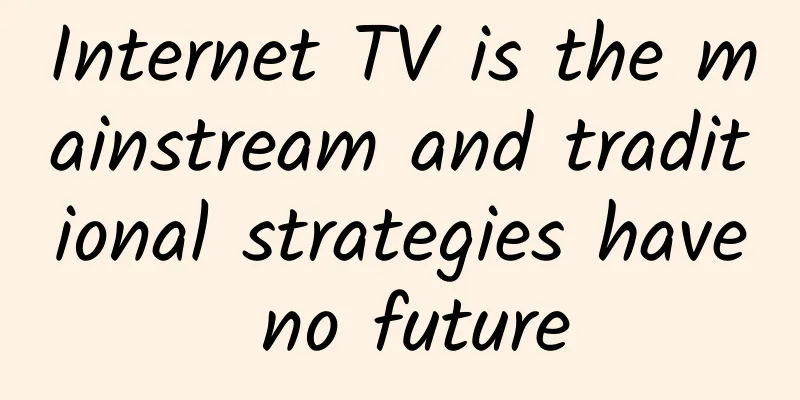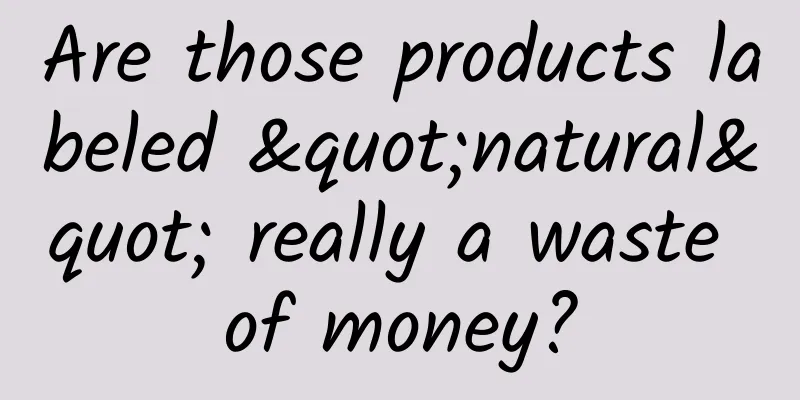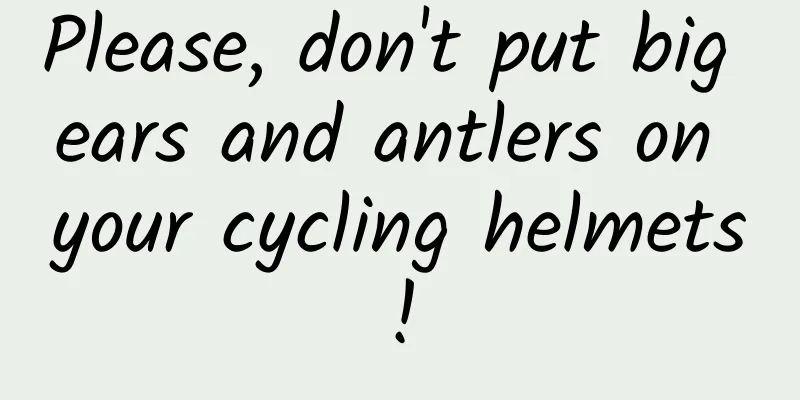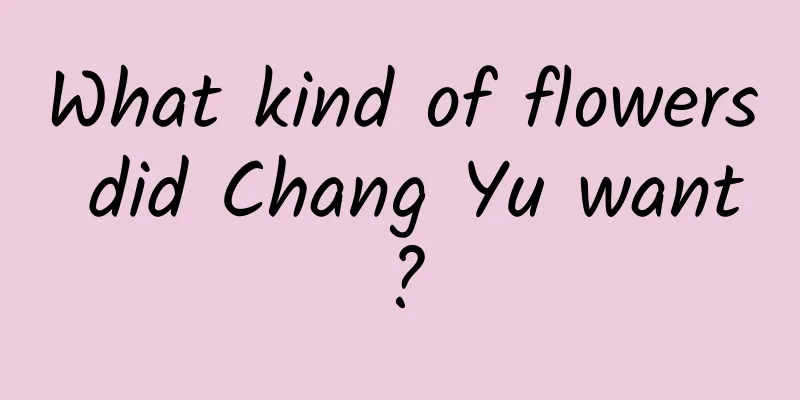Want to install Windows 10? You need to know the following 9 points
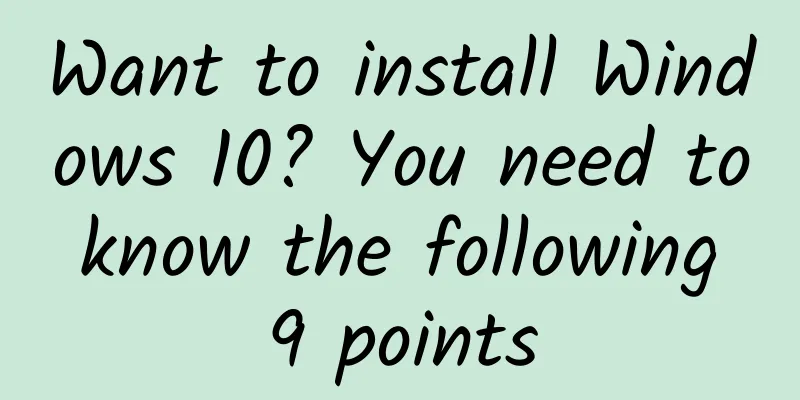
|
Microsoft Windows 8 was controversial after its release, and Windows 10 is tasked with helping the company get out of its predicament. In the past eight months, we have witnessed many interesting design changes from concepts to operating system functions. Now it is less than a month away from the release date. If you have any questions about this latest operating system, I hope you can find the answers in the following introduction. 1. When can I upgrade? How much does it cost? Windows 10 was officially released on July 29, and Windows 7 and Windows 8.1 users can upgrade for free within the first year after its release. For users who are still running early Windows systems such as XP, if they want to upgrade to Windows 10 later, they can buy the Home Edition for $119 or the Professional Edition for $199. Microsoft requires Windows 7 and Windows 8.1 users to pre-order the free Windows 10. If users pre-order, they will receive a reminder on the day Windows 10 is released, and users can set the system upgrade at the most appropriate time. 2. I have a desktop computer, a tablet, and am considering buying a Windows Phone. How will Windows 10 help with this? Microsoft's ultimate goal is to make Windows 10 a cross-platform "unified" operating system. Driven by Continuum technology, Windows 10 can know whether the user is using a mouse and keyboard combination or a touchpad, and respond accordingly. If the user uses a keyboard and mouse, Windows 10 will display the traditional Windows interface, while if the user uses a tablet, a full-screen touch-enabled start menu will be displayed. If you remove the keyboard of an all-in-one computer such as the Surface Pro 3, Windows 10 will smoothly transition from desktop mode to tablet mode. There will be some changes on smartphones, because they are installed with Windows 10 Mobile. Microsoft has also demonstrated the function of connecting a keyboard and mouse to a mobile phone to turn it into a small PC. But it seems that Windows Phone with this function is still a long way off. 3. How will the application change? Microsoft hopes that users can buy applications on the Windows Store and use them on three platforms: computers, tablets, and mobile phones. These universal applications will change their layout according to the device screen. We have already seen the appearance of the Office suite on various platforms. Although it is not recommended that you edit Excel tables on your phone, it is indeed feasible. Excel, PowerPoint, and Word are all available. 4. Full-screen "Metro" apps were a disaster, how will they change? These touch-enabled apps introduced with Windows 8 are called "Metro" style or "Modern" style. In Windows 10, full-screen apps are optional. For example, if the user is using a 2-in-1 device, with the support of Continuum, if an external keyboard is connected, Windows 10 will display an interface with a traditional start menu. If the keyboard is removed, the operating system automatically switches to tablet mode suitable for touch operation. 5. I love the “Metro” apps and I bought some, what happens to them? Existing "Metro" apps will automatically support Continuum, so there is no need to worry about not being able to use the new features. In tablet mode, these apps will support touch operations like Windows 8, and when the keyboard is connected, the app will automatically switch to window mode and can be dragged freely with the mouse. 6. Describe the new Start menu? Users who hate the Windows 8 start screen are in luck, as the Windows 10 start menu has returned to the classic pop-up mode in the lower left corner. The layout of the new menu is basically the same as the old menu, but with many more modules and different functions. It is worth noting that some of the dynamic tiles that users like very much will also appear in the start menu, killing two birds with one stone. With the new start menu, users no longer need to go back to the full-screen start menu. Of course, if you must go back, there is an option to set it. 7. Are there any improvements in production efficiency? WIndows 10 has enhanced the Snap function, which can help users quickly arrange open application windows one by one. The new quadrilateral layout scheme supports the rapid layout of up to four windows. It is particularly noteworthy that WIndows finally provides support for multiple virtual desktops. Users of OS X and Linux systems must be familiar with this function. With it, you can put all the apps used for work on one virtual desktop, open Weibo, chat windows, etc. in another virtual desktop, and quickly switch between two (or more) windows. A task overview button has been added to the taskbar. Click it to see all the opened files, windows, and virtual desktops in the pop-up window. The Cortana voice assistant has also moved from the phone to the desktop. After turning on the voice recognition function, you can say "Hey, Cortana" to issue commands to the PC. Whether it is finding a route or checking the weather, Cortana can do it. Cortana will also support voice sending of emails or text messages, but this feature is not yet available in the preview version. 8. Is IE browser still available? Yes and no. Considering compatibility, IE will still be part of Windows 10, but its main role has been replaced by the new Microsoft Edge browser. Edge has all the requirements we have for a modern browser, including support for extensions, support for reading mode, and a new rendering engine. At the same time, Microsoft has also worked hard on the details. The Cortana assistant will display suggestions in the address bar and put important information such as hotels and corporate websites in the sidebar. Click the Web Note button to annotate the web page you are browsing and send it to others via email. In Windows 10 Build 10130, this browser is still using the project code named Spartan. Many of its features are not ready to meet everyone, but I believe that with Microsoft's strength, this will be a very promising browser. 9. What are the system requirements for Windows 10? If your PC or laptop is only a few years old and is probably using Windows 7 or Windows 8.1, then it should be no problem for that computer to run Windows 10. The official minimum configuration requirements for Windows 10 are a 1GHz processor, 1GB RAM, and 16GB of hard disk space, and I believe that most computers exceed this configuration. As a winner of Toutiao's Qingyun Plan and Baijiahao's Bai+ Plan, the 2019 Baidu Digital Author of the Year, the Baijiahao's Most Popular Author in the Technology Field, the 2019 Sogou Technology and Culture Author, and the 2021 Baijiahao Quarterly Influential Creator, he has won many awards, including the 2013 Sohu Best Industry Media Person, the 2015 China New Media Entrepreneurship Competition Beijing Third Place, the 2015 Guangmang Experience Award, the 2015 China New Media Entrepreneurship Competition Finals Third Place, and the 2018 Baidu Dynamic Annual Powerful Celebrity. |
<<: Microsoft shows off new pressure-sensitive touch technology that's better than Apple's
>>: iPhone 6S parameters exposed: equipped with 12 million pixel camera
Recommend
BMW and Baidu join forces to promote the development of autonomous driving ecosystem
On July 10, Baidu and BMW jointly announced that ...
Is the Sun really a giant hydrogen bomb? Where does its energy come from?
When it comes to the sun, everyone is familiar wi...
Butterknife full analysis
Overview Butterknife is an open source library de...
Can you share your private Wi-Fi?
The Electronic Frontier Foundation (EFF) has propo...
After promoting tens of millions of information flows, I have summarized these 6 points!
In today's mobile Internet era, we receive a ...
User operation: How to make use of private domain traffic?
What is private domain traffic? Why do we need pr...
From dentists to aircraft manufacturers, how augmented reality is changing the way we work
Like most dentists, Sven Holtorf knows his patien...
Kuaishou Blue V Operation Guide!
In 2021, Xiaohongshu is undergoing major changes,...
Giants scramble for the commanding heights; HTML5 will redefine the golden age of mobile
HTML5 is like a bomb dropped by the Internet indu...
Whether you choose Android or iOS, you may encounter Microsoft apps
[[127658]] Since launching its cross-platform str...
Old Secretary: "Learn and Use Institutional Emotional Intelligence Course"
Training course content: Many young people will b...
Strong convection that can’t be hurt!
Severe convective weather is the most difficult t...
Tesla misses annual delivery target due to production delays caused by Autopilot upgrade
According to foreign media reports, at the beginn...
Dapeng Education-Sketch Improvement Course
Dapeng Education-Sketch Improvement Course Resour...