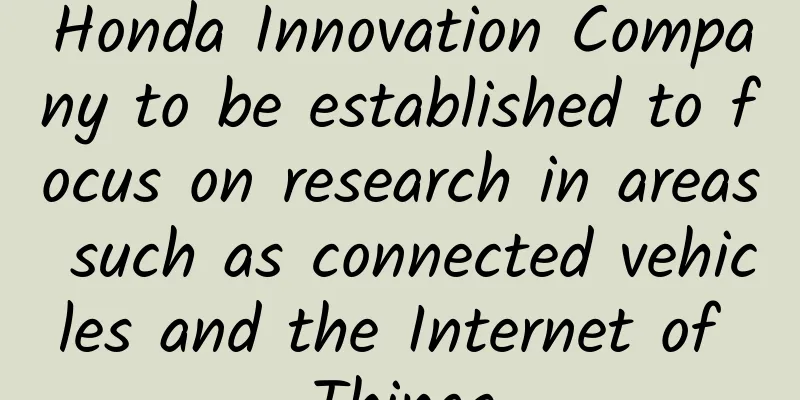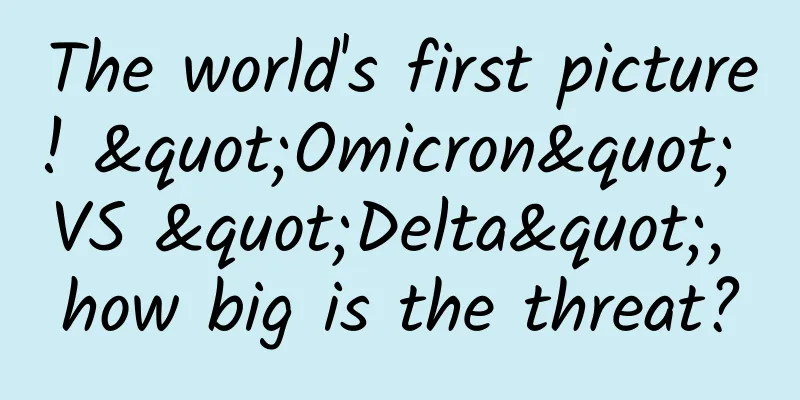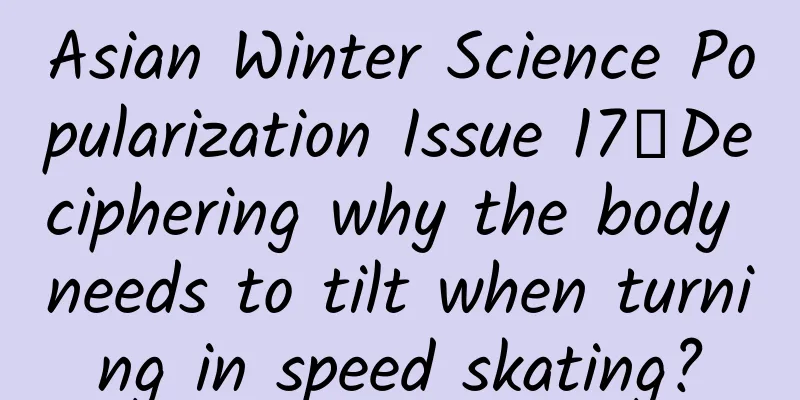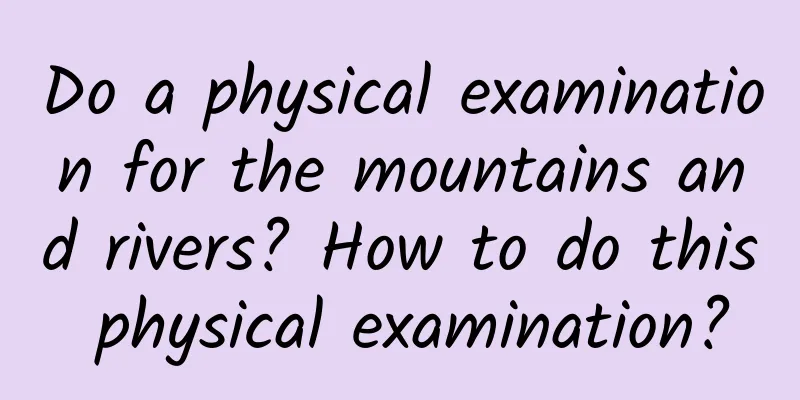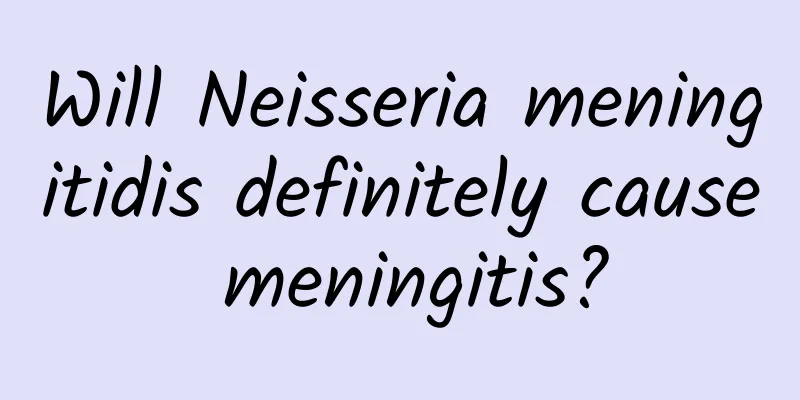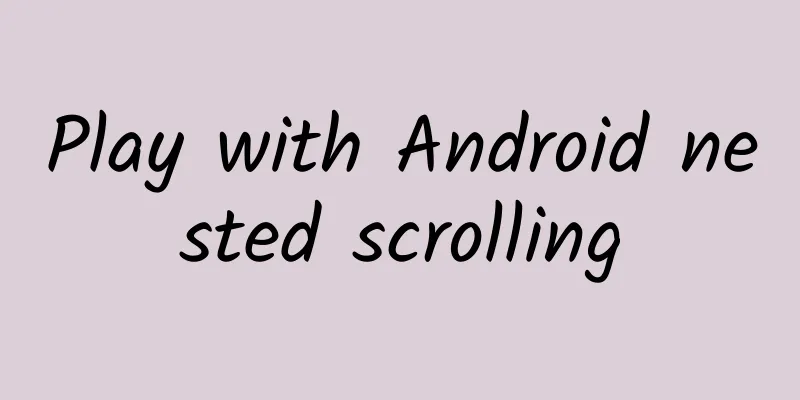Netgear Nighthawk X4S router: The confidence to sell it for 2,000 yuan is indeed reasonable
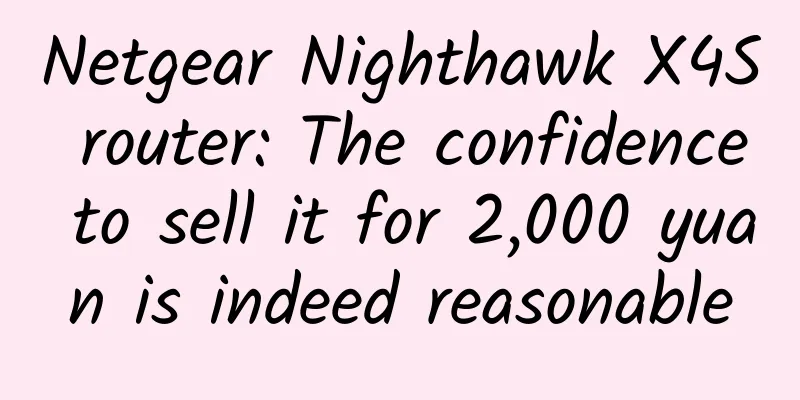
|
Let me give you a spoiler first: how big is the performance difference between a 300 RMB router and a 2,000 RMB router? I’ll tell you, the data difference on paper is not that big. Doesn’t this sound very unreasonable?Let’s not jump to conclusions yet. An obvious fact lies before us. Just like in the computer motherboard industry, for the same chipset, some motherboards sell for 5,000 yuan, while others only sell for 1,000 yuan. Of course, this is due to brand sentiment, but more importantly, the motherboard that can continue to work stably all year round like a 7-11 convenience store must be the 5,000 yuan one, while the 1,000 yuan one may have exploded and needed to be repaired long ago. Just like a computer motherboard, what is the most important quality of a router? There is only one answer, that is stability, extreme stability, overwhelming stability. This route is very cold NETGEAR is well-known for its high-end routers. It has always scoffed at the idea that mid- and low-end routers reduce the network experience. A few days ago, NETGEAR executives publicly stated that they would not bow to the market and would stick to the high-end approach. I recently tested the high-end router Nighthawk X4S R7800 released by Netgear earlier this year, and I really felt the confidence behind its selling price of 2,000 yuan. R7800 sports car shape and four antennas Netgear routers have always given people the impression of being small square boxes, without antennas, and in a weird shape. However, the R7800 is an exception. It not only absorbs the excellent genes of its predecessor R6300, but also adopts a wedge-shaped design for the entire body. Except for the top surface, the other surfaces are vents. This cool shape is also equipped with four high-performance antennas that are shaped like racing deflectors. Sitting on the desktop, it looks like a super sports car. On the back, the R7800 has an LED switch, a Reset button, five Gigabit network ports (standard 1 WAN port, 4 LAN ports), a power port and a power switch button. The four antennas of this router are removable, and users can choose high-gain antennas with better performance as replacements. One thing that needs to be pointed out here is that routers that are filled with antennas like an octopus are largely a compromise made by manufacturers to cater to user psychology. The signal strength mainly depends on the chip, and the antenna and the signal strength of the router are not closely related. In fact, many high-end routers are not equipped with external antennas, and the signal is still very strong. Back to the R7800 itself. When it is disassembled, it is seen that the R7800 inherits the rigorous production style of Netgear, with well-considered ventilation holes and the use of a large number of metal shielding covers, which can not only shield static electricity and prevent electromagnetic interference, but also protect the chip. The metal heat sink structure, the simple and clear motherboard design, and of course the strictly controlled fine workmanship all add a lot to this router. In the above picture, the largest square metal shield on the left houses the network core of the R7800, a dual-core 1.7GHz Qualcomm IPQ8065 chip. On the right are two Qualcomm QCA9984 wireless network chips, and two red and one black wires are used to connect the antenna interface to the wireless network core. Located in the middle and covered by black waterproof tape is a Qualcomm QCA8337 wired network chip. After directly looking at the motherboard, the interfaces for connecting external storage devices on both sides are also clear at a glance. The two USB interfaces are covered by black waterproof tape on the left side, and the eSATA interface is on the right side. A 2,000 yuan router has a poor internet speed? When it comes to routers, the first thing to mention is of course the network speed. The most proud feature of the R7800 wireless router is the AC2600 dual-band wireless network. With 5 Gigabit wired network ports, the R7800 is undoubtedly one of the top home routers in the current wireless router market. Next, we will test the network speed in several network environments. Internet When using a router, many people will have this question: why is there a discrepancy between the actual Internet speed and the Internet speed registered at home? In fact, in most cases, the slow Internet speed is related to the router. In order to test whether the R7800 will cause problems that affect the network quality during daily use in ordinary households, more than ten wireless devices were used to simulate various common household network usage methods for testing. Here is a brief description of the test environment. In a 22-square-meter space, 7 computers and 6 mobile phones are connected to the router at the same time, and the router is connected to the 100M Gehua broadband. Among the connected devices, two computers are performing Thunder download tasks, and the rest of the devices are performing common tasks such as browsing the web and watching videos. Difference 1: Stable network with low packet loss rate In this test environment, we tested the ping value of a server address in the Netcom area of the game "League of Legends". The resulting ping value fluctuated between 25 and 39. Considering that the TTL return value is low and some loss will be caused during the transmission process, this ping value can be considered very stable. For comparison, we also used another mid-range router costing about 300 yuan and tested its ping value during Thunder download. The same server address was used, but the difference was obvious. Comparing the two, we can see that the network latency of R7800 is lower, which is 33% stronger than its own 300 yuan router on average, and the network speed fluctuates less and the number of frame drops is also lower. Difference 2: Excellent temperature control and stable wireless strength After a period of stress testing, the temperature of the R7800 remained between 42 and 44 degrees Celsius, without any exaggerated temperature due to high-intensity use. The use of a large number of exhaust ducts and metal heat sinks is the key to ensuring that the router maintains a stable and low temperature. It should be noted that excessive temperature will reduce the use effect and service life of electronic equipment, and in disguise reduce the value of the router. Of course, seeing such excellent temperature control also makes me a little skeptical. Could it be that the R7800's wireless transmission capability is weak and its power consumption is low, making it difficult to raise the temperature? So we captured the signal strength over a period of time. As shown in the figure, after a period of high-intensity operation, the signal strength of the R7800 is still stable, while the mid-range router occasionally has intermittent signal problems. Difference 3: 2.4GHz has average wall penetration capability, while 5GHz has great performance When it comes to signal strength, the interference of a large number of load-bearing walls on the signal is probably the main environmental difference between home routers in China and the United States. Without the "greenhouse" of American wooden walls, will the R7800 have difficulty adapting to the foreign environment? We monitored the signal strength in the environments without wall penetration (4 meters away from the router) and through a load-bearing wall (6 meters away from the router). The following is the monitoring conducted using a thousand-dollar Android phone as a sampler. Data results without wall penetration Data results of passing through a load-bearing wall The attenuation rates of 2.4GHz and 5GHz are roughly the same, which is somewhat surprising. Is it that the 2.4GHz of the R7800 is not powerful enough, or is its 5GHz more powerful? The following test was also conducted. The picture shows the signal status after passing through a load-bearing wall. The 5GHz signal strength of R7800 is 14.2% stronger than the 5GHz signal of our own router. What's even more exaggerated is that in the bathroom where the signal blockage is very serious, the 5GHz signal of R7800 can be seen. Toilet signal diagram The 5GHz signal of R7800 can support a wider coverage range, making 5GHz more than just a synonym for "short distance and poor penetration". This should make up for the regret of R7800 on 2.4GHz. local area network In an era where mainstream home Internet bandwidth is mostly around 100Mbps, a Gigabit router is obviously overkill. In fact, the AC2600 maximum transmission speed standard is for data transmission within a local area network. Does the R7800 have outstanding LAN transfer capabilities? We will use the R7800's EasyShare to test whether the Gigabit transfer speed is really outstanding. When connected to a router's Gigabit Ethernet port, the transmission speed can reach 47.3MB/s. When using a wireless network, the transmission speed is 7.4MB/s in the 2.4GHz signal band. When using a wireless network, the transmission speed is 34.6MB/s in the 5GHz signal band. Although such data is still a little far from the theoretical maximum speed of 800M+1733M, considering that the network cables and receiving network cards used in this test environment are not top-level accessories, the full performance of R7800 has not been stimulated. However, compared with the most commonly used low-end routers below 600M in China, such data can completely make R7800 stand out from the crowd. It is worth mentioning here that the EasyShare function is used to test the LAN speed. The R7800 official firmware has an EasyShare function that can be used to share files on the hard disk connected to the router. The two USB 3.0 ports and one eSATA port on the side allow users to flexibly combine storage devices. High scalability can bring more room for the EasyShare function. With ultra-high network speed, EasyShare can easily build a simple NAS for the family. R7800: It's not hard to be a geek Netgear R7800 may be a high-end product in the eyes of many people, and the endless third-party firmware in the Netgear circle also makes many router novices hesitate. However, this router is actually not that difficult to control. The R7800, like other NETGEAR routers, has been optimized to facilitate users to flash third-party firmware, and this feature is also the highlight of the R7800. Ordinary users may not understand firmware upgrades, but the R7800 uses a mature full-Qualcomm solution for firmware design, and the official firmware integrates most of the cutting-edge router functions, such as high-quality QOS services, offline download functions, easy sharing, etc. Even ordinary users can easily experience a geek life through the R7800. The official firmware will also be upgraded and updated to ensure the best user experience. The update method is very simple and can be done with just one button. The specific operation method is to log in to the router and enter the settings interface. On the firmware update function page, you can detect and update the latest official firmware. It can be seen that there are some changes in the interface before and after the update. The new firmware adds the offline download function of the BETA version. Version before update V1.0.0.30 Updated version V1.0.1.30 Maybe it's a coincidence, but under the old official firmware, both the signal strength and the wireless transmission speed are far inferior to those after the firmware is updated later. This picture shows the signal strength status before the firmware was updated. Referring to the previous picture, the old firmware is far inferior to the effect after the update. Of course, in addition to the relatively simple and beautiful main interface, in some functional settings, the R7800 still uses a traditional tabular interface design. Although it is more efficient, it may not be in line with the usage preferences of general Chinese users. Traditional tabular interface design If you are just surfing the Internet, please stay away from R7800 As a Gigabit high-speed router, its core usage is no longer limited to connecting to the Internet. If the user is not a router enthusiast and will not use high-speed LAN transmission, then whether the 33% stability improvement is worth spending more than 1,000 yuan is indeed a question worth considering. However, if you have stringent requirements for network stability, or need to build a high-quality, high-speed home LAN environment, then the R7800's price of less than two thousand is really worth the money. Finally, the price fluctuation of high-end routers is always large. When there are e-commerce activities, the price is still very touching. Take R7800 as an example. It is understood that in a certain promotion of JD.com, users can get this R7800 at a price of about 1500 yuan through various preferential methods. There are also boasting posts on Netgear forum that can buy R7800 at a super low price of 1300 yuan. As a winner of Toutiao's Qingyun Plan and Baijiahao's Bai+ Plan, the 2019 Baidu Digital Author of the Year, the Baijiahao's Most Popular Author in the Technology Field, the 2019 Sogou Technology and Culture Author, and the 2021 Baijiahao Quarterly Influential Creator, he has won many awards, including the 2013 Sohu Best Industry Media Person, the 2015 China New Media Entrepreneurship Competition Beijing Third Place, the 2015 Guangmang Experience Award, the 2015 China New Media Entrepreneurship Competition Finals Third Place, and the 2018 Baidu Dynamic Annual Powerful Celebrity. |
>>: Meizu M3s mobile phone review: Is it worth upgrading to fingerprint + metal shell for 100 yuan?
Recommend
Android image zooming animation is so simple
[[190226]] There is such a requirement, you need ...
Tears on the Great Wall, moved from GitHub to GitCafe
GitHub Blog Migration Guide Recently I have found...
In-depth analysis: Operational strategies behind product cold start
Cold start - The state of a social product before...
Why can't astronauts get out of the return capsule right away after returning to Earth? Why do they have to lie down after leaving the capsule?
Friends who have watched the live broadcast of th...
iOS WeChat updated to version 8.0.2: Pull down the page to restore the entry of my mini program
After checking, the iOS version of WeChat has bee...
I can get vaccinated without injections, is there such a good thing?!
Audit expert: Gu Haitong Deputy Chief Physician, ...
Why the horse-faced skirt has become the new top trend in the fashion circle? Thousands of years of evolution history will tell you
Contemporary Society Wearing a horse-faced skirt ...
Bringing old speakers to life: Chromecast Audio hands-on experience
Along with the release of the upgraded Chromecast...
6 rules of brand marketing
Without successful marketing, there can be no suc...
Let’s talk about how to increase followers on apps like Tik Tok and Zhihu!
Today let’s talk about the issue of increasing fo...
The hairy crab waits two years for its once-in-a-lifetime mating opportunity, and then…
Maple leaves turn red, osmanthus fragrance wafts ...
Why can cows and sheep survive by eating grass alone, but humans can’t?
Author: Li Zi Reviewer: Tao Ning, Institute of Bi...
Marketing promotion: Analyzing the self-propagation mechanism behind the viral “What’s Peppa Pig?”
On January 18, 2019, I woke up in the morning and...
The universe is so big, why can't we find alien civilizations? They may have collapsed before interstellar expansion
The universe we live in is a space that is so vas...
Tesla's domestic production landed in Shanghai and joined hands with Chinese partners not just for a license
After many twists and turns, Tesla, which has bee...