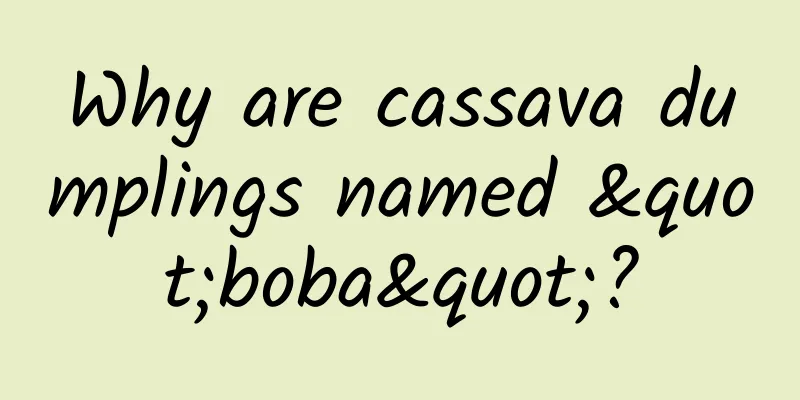Android image zooming animation is so simple
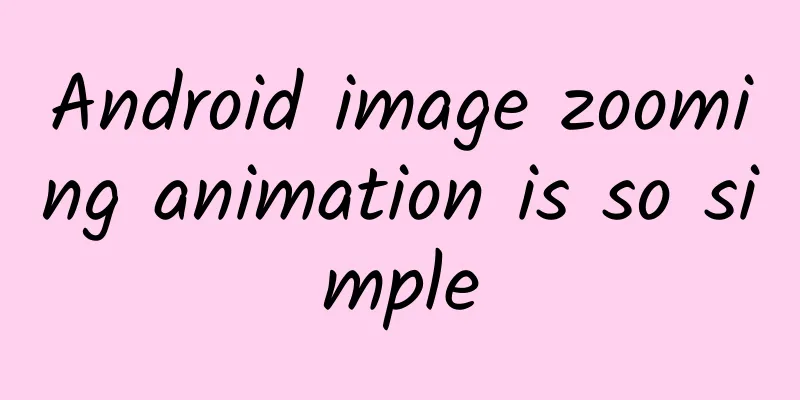
|
There is such a requirement, you need to click on the picture to zoom in and out animation, the effect is: We can easily implement it with the help of Android's built-in animation Initializing an object
Button click event
Property Animation res/anim/anim_small.xml
Next, let's focus on the loadAnimation method in the AnimationUtils class and follow it up.
We found that the important thing is to call the createAnimationFromXml method. Let's follow up again and look at the createAnimationFromXml method.
If you are careful, you will find that XmlPullParser is actually the anim_small.xml we defined above, which parses the attributes in this xml to load the animation effect. The Android system has already parsed and packaged it for us, and we just need to use the wheel.
The original intention of sharing this small example is to hope that everyone can follow up on the implementation process of a small knowledge point and understand the process. Although the sparrow is small, it has all the necessary functions. I hope it will be helpful to you. [This article is an original article by 51CTO columnist "Hong Shengpeng". Please contact the original author for reprinting.] Click here to read more articles by this author |
<<: Android takes you to analyze ScrollView-imitation QQ space title bar gradient
>>: In-depth understanding of Android's rendering mechanism
Recommend
A set of offline activity diversion fission solutions
There are many ways to increase private domain tr...
Teach you how to create a complete bidding promotion plan!
Many SEMers have asked a question in the bidding ...
How romantic is electromagnetism? Let's take a look at the "love and hate" between superconductivity and spin waves
Author: Luo Huiqian Institute of Physics, Chinese...
World Standards Day丨This seemingly "ordinary" artifact actually hides the secret of Qin's unification of the world?
October 14th of every year is World Standards Day...
How powerful is China’s 35 times the speed of sound wind tunnel?
China's 35 times supersonic wind tunnel has a...
Android P enters public beta, these 15 changes are worth noting
At the I/O 2018 conference that just ended, we sa...
China's "proud" mobile payment: collectively rejected by developed countries! Why?
In the early 1990s, the Internet began to be offi...
How to create a high-authority account on Douyin? A guide to developing a high-authority account on Douyin
Everyone knows that Douyin accounts are divided i...
Double-sided screen, two real sides, more selfies, Nubia X mobile phone turns the single-plank bridge into a sunny road
Let me make a prediction first. Nubia X is likely...
Decoding the story behind Google's online empire
June 18th news: Three and a half years ago, a pac...
A world of its own, black and white twins, how did Go become popular all over the world?
The silver chessboard of the Tang Dynasty is loca...
City Commercial Bank Credit Card Marketing Methods
I have recently been reading the "definition...
Zu Xiaolai - Medium video project nanny-level practical tutorial, video explanation, violent gameplay demonstration
Zu Xiaolai - Medium video project nanny-level pra...
Wolf Shuai's A-share Devil's Dictionary - Stock Market Secrets
Lang Shuai's A-share Devil's Dictionary - ...
Analysis of "HEYTEA" growth strategy!
Growth Effect Store size: At the end of 2018, the...


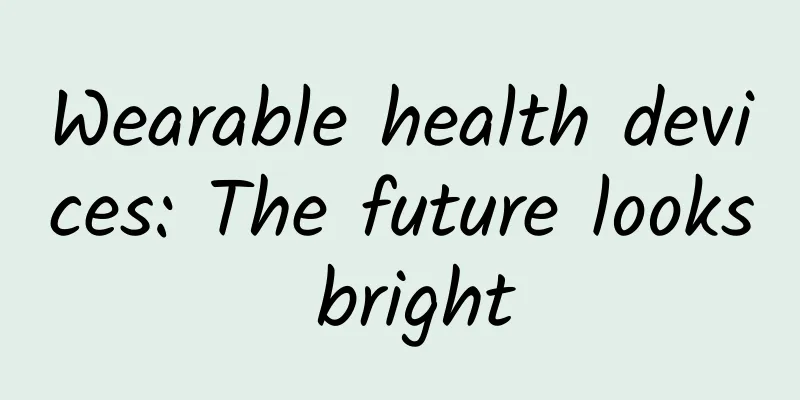

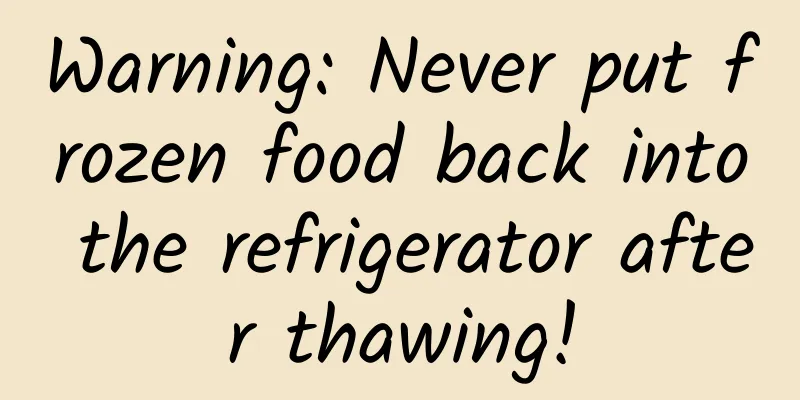
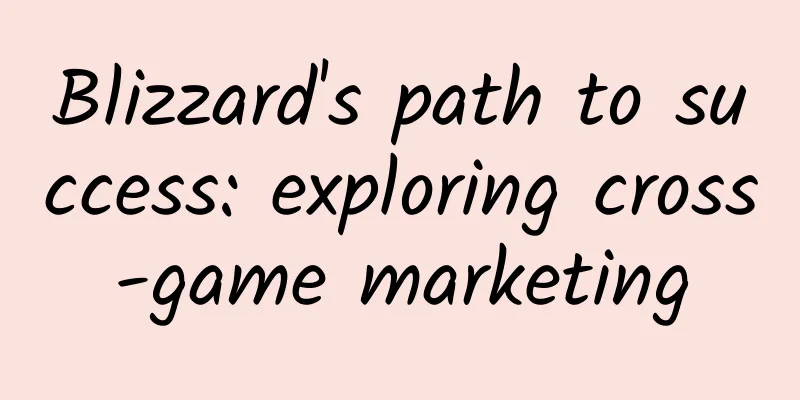


![[Website weight] Summary of methods to improve website weight to teach you how to effectively improve weight](/upload/images/67cc347bbf329.webp)