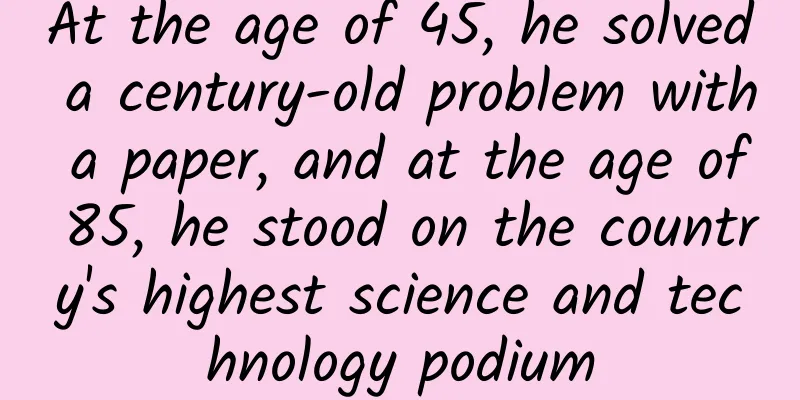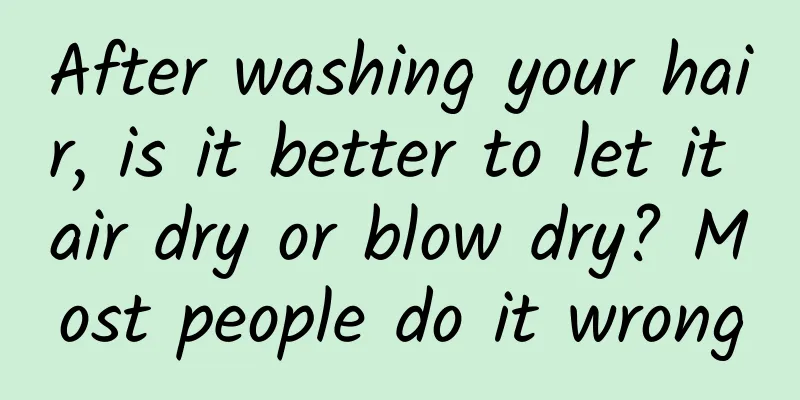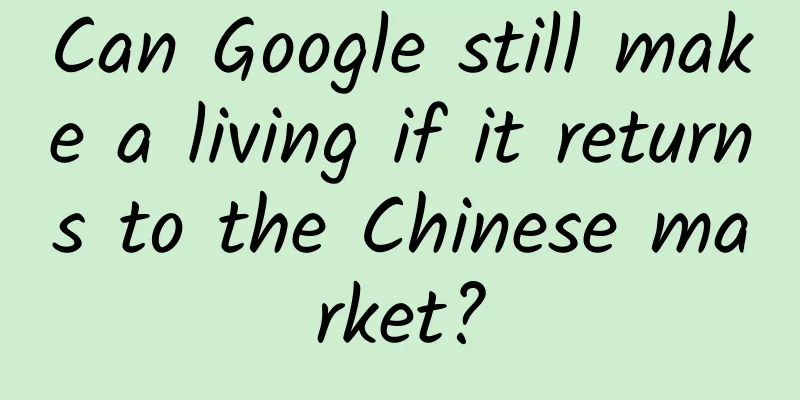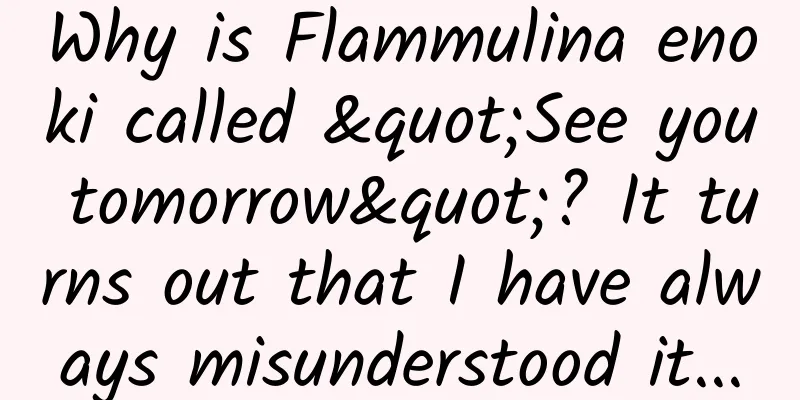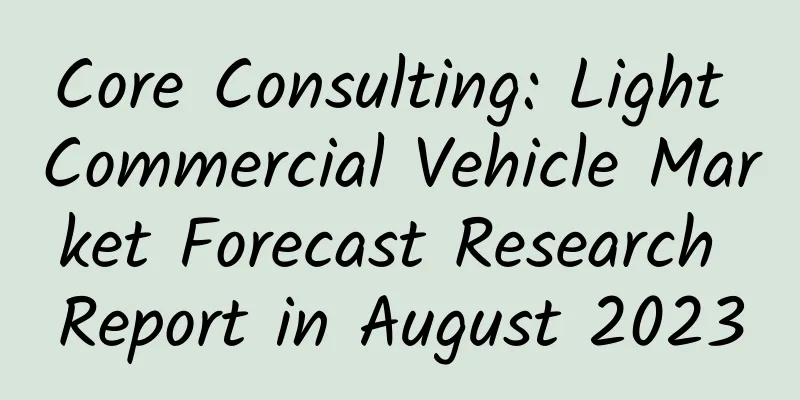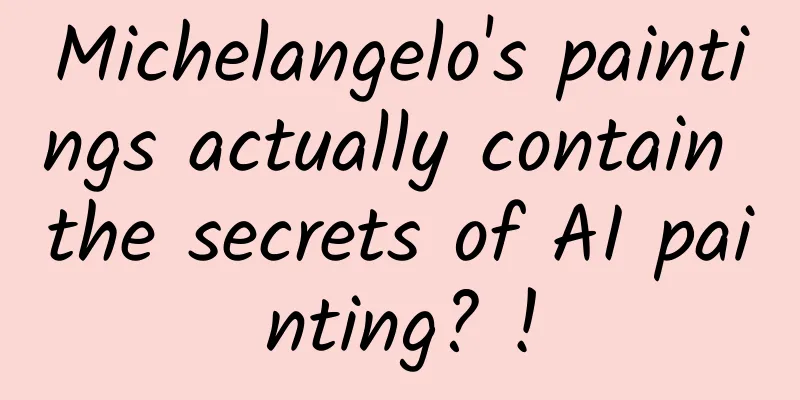Play with Android nested scrolling
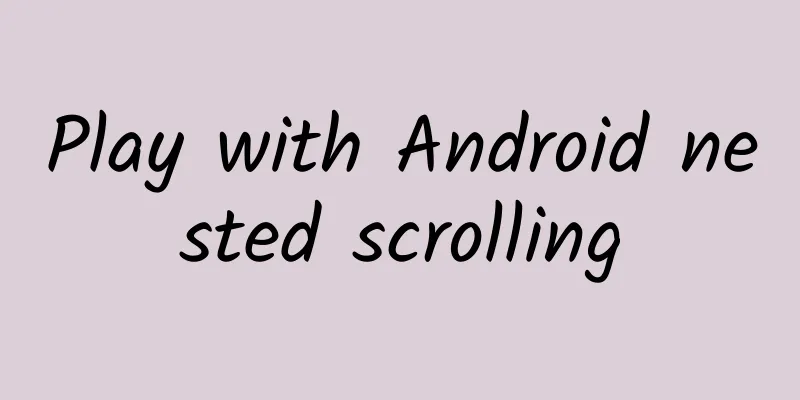
|
In the process of Android UI development, we often encounter the need for nested scrolling. The so-called nested scrolling means that the child view can scroll when the parent view can scroll, such as pull-to-refresh. In the previous version of WeChat Reading, there was a more complex nested scrolling example in the book discussion circle. I extracted it as an example for today's explanation: The nesting of this example is relatively complex. The header at the top is the book cover, and the container below is composed of ViewPager+TabLayout (hereinafter referred to as VT container). The three items in ViewPager are three lists, which can also be scrolled. The business requirements are:
Now that the logic is clear, let's see how to implement it. Before Android 5, for this kind of scrolling, we can only choose to intercept the event and handle it ourselves, but in a later version, Android launched the NestingScroll mechanism, which made life much easier for developers, and Android provided a very good container class: CoordinatorLayout, which greatly simplified the work of developers. Of course, we also need to invest energy to learn and use these new APIs. Of course, we also need to know how to achieve these effects if we don't have these APIs. Therefore, this article will use three methods to achieve this effect:
The sample code is on Github and can be cloned and read in conjunction with the article. Pure event interception and dispatch solution This is the most primitive solution, and of course the most flexible. In principle, other solutions are based on the encapsulation provided by the system. When using this solution, we need to solve the following problems:
Points 1 and 2 are the basic knowledge of scrolling, so we will not explain them in detail here. Why does point 3 appear? Because when the Android system dispatches an event, if the event is intercepted, then the subsequent events will not be passed to the child view. The solution is also very simple: actively dispatch a Down event when scrolling to the top:
So what is the problem with point 4? Here we need to be clear about a pitfall: not all events used will enter onInterceptTouchEvent. In one case, the child View actively calls parent.requestDisallowInterceptTouchEvent(true) to tell the system: I want this event, and the parent View does not want to intercept it. This is the so-called internal interception method. At some point in ListView, it will call this method. Therefore, once the event is passed to ListView, the external container cannot get this event. Therefore, we need to break its internal interception:
The method is as above, just remove the implementation of requestDisallowInterceptTouchEvent. The main technical points have been proposed. Now let's look at the specific implementation, first using XML:
EventDispatchTargetLayout implements the custom interface ITargetView:
This is because it is separated from the specific business, and I don’t know what the inner box looks like (it may be ListView, or it may be ViewPager wrapping ListView) The main implementation is in EventDispatchPlanLayout. When using it, just specify variables such as header_init_offset and target_init_offset in xml, which is basically independent of business logic. The key implementation logic is in onInterceptTouchEvent and onTouchEvent. I personally do not recommend moving dispatchTouchEvent, although all events will pass through here, but this will obviously increase the complexity of code processing:
The code logic is very clear, so there is no need to say more. Next, let's look at the processing logic of onTouchEvent.
Some people may ask: Why are there so many duplicate codes with onInterceptTouchEvent? This is because if the event is not interrupted and the subclass does not handle it, it will enter the onTouchEvent logic, so these duplicate processes are meaningful (actually copied from SwipeRefreshLayout). There are two main logics:
The logic of scrolling container:
TouchUp scrolling logic:
Of course, some flags will be set here. The specific implementation is in computeScroll, which belongs to the function of Scroller and will not be expanded here. This explains the general logic clearly. For other details, please read the source code directly. Implementation scheme based on NestingScroll mechanism The NestingScroll mechanism was added in a certain version of the support package, but there are very few articles introducing it, so most people probably don't know about it. NestingScroll has two main interfaces:
When we need to use the NestingScroll feature, we just need to implement these two interfaces. The essence of NestingScroll is to intercept internally and then open the corresponding interface to the outside world. Therefore, it is difficult to implement the NestedScrollingChild interface. However, for controls like RecyclerView, the official has already implemented NestedScrollingChild for us. To meet our needs, we can just use it directly (ListView cannot be used, of course, you can also implement the NestedScrollingChild interface). And as long as NestedScrollingChild and NestedScrollingParent have a nested relationship, it is fine. It is not necessary that NestedScrollingChild is a direct child View. Let's take a look at the definition of NestedScrollingParent:
The interface is very rich. There is a very important concept: consumption. For example, if I slide 10dp, the parent element will first check how much it can consume (for example, 4dp), and then pass the unconsumed amount to the child View (6dp). This converts the problem of nested scrolling into a problem of resource allocation. Very clever. In addition, the official NestedScrollingParentHelper class helps me implement some public methods and makes it compatible with lower versions. We should use it. Written in *** Although Google provides many new and interesting interfaces, it takes some effort to practice these new technologies. This is a very meaningful investment. Reading more and writing more can help us write better code in less time. |
<<: React Native touch event processing detailed explanation
>>: Android Loader Detailed Explanation
Recommend
The last source of animal protein for humans! The quantity is as high as hundreds of millions of tons, why hasn’t it become a national delicacy?
Expert of this article: Liu Yadan, former assista...
Analysis of the rules of Xiaohongshu's deduction mechanism
After more than a month of rumors, the shoe final...
Lenovo launches 5-inch ultra-thin smartphone Vibe X with a thickness of 6.9 mm
[September 8 news] Recently, at the annual German ...
996 is not a joke. Working more than 55 hours a week may be life-threatening!
Another sudden death incident has caught the atte...
New Media Operation: Why is it that the 100,000+ accounts are always owned by others?
By analyzing 7 vertical accounts with high reader...
How can brands crack the problem of “private domain traffic”?
A few months ago, when I was chatting with an inv...
A complete analysis of Tik Tok content operations, just read this article!
There is no need to say much about the popularity...
How does NetEase Yanxuan do brand marketing? 10 methodologies
I met Kang Le, the brand director of NetEase Yanx...
Tik Tok game marketing example: downloads increased 40 times on iOS and 16 times on Android
Now more and more companies are paying attention ...
Online employment class for video packaging and editing!
Online employment class for video packaging and e...
Tik Tok operation is not difficult, you can understand it with a mind map!
With the gradual maturity of 5G technology, the s...
Beware! The adulteration rate of such food for babies is as high as 70%!
The fish floss you feed your children may be a fa...
With an accuracy rate of over 98%, AI unlocks a new way to screen for cancer early! Will the era of early cancer treatment be here?
Cancer has always been one of the most challengin...