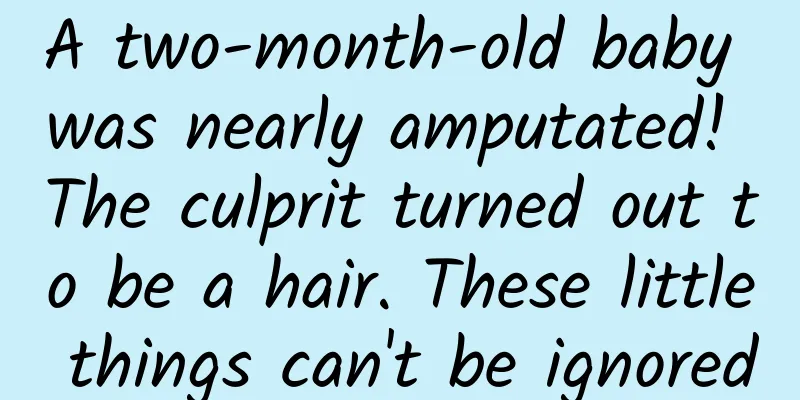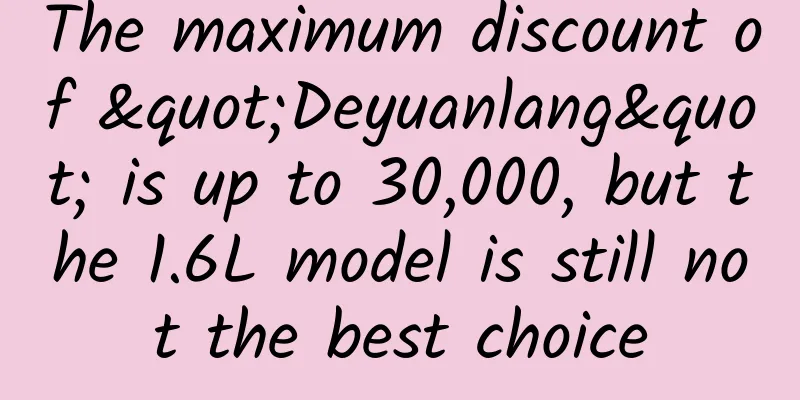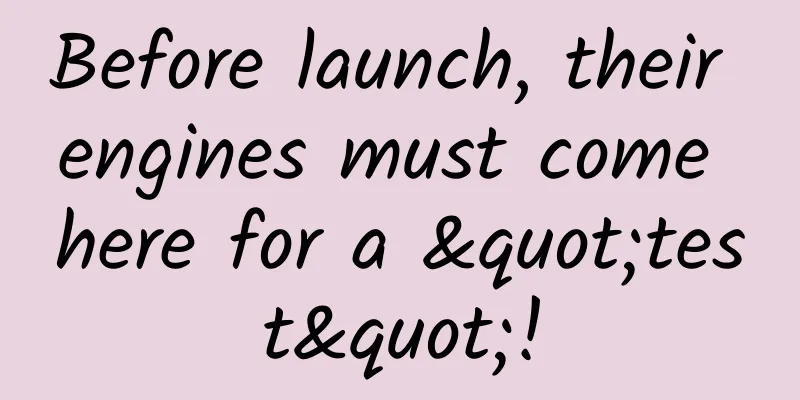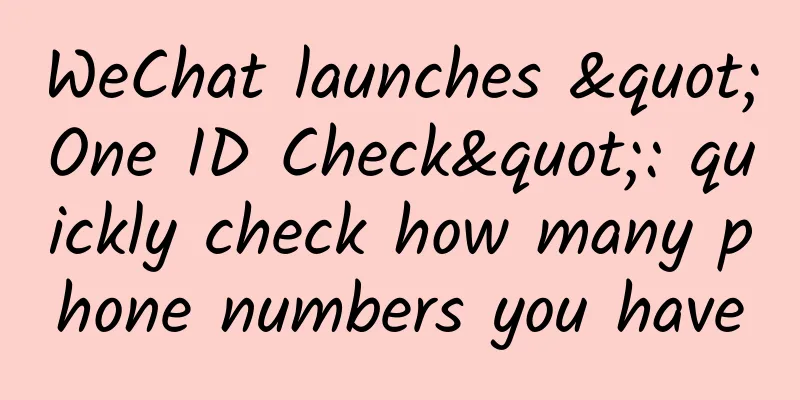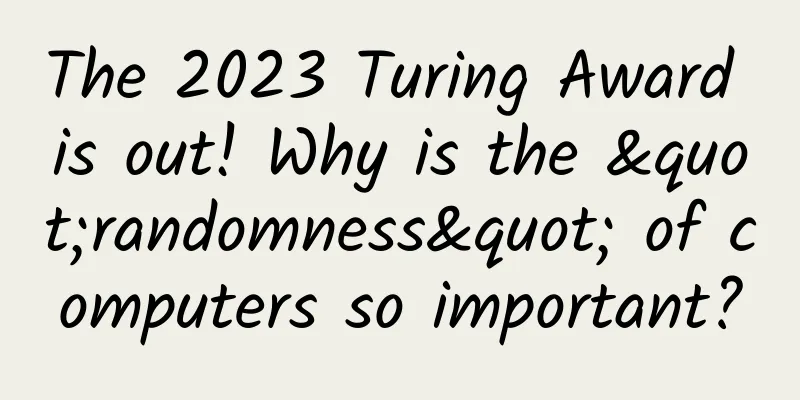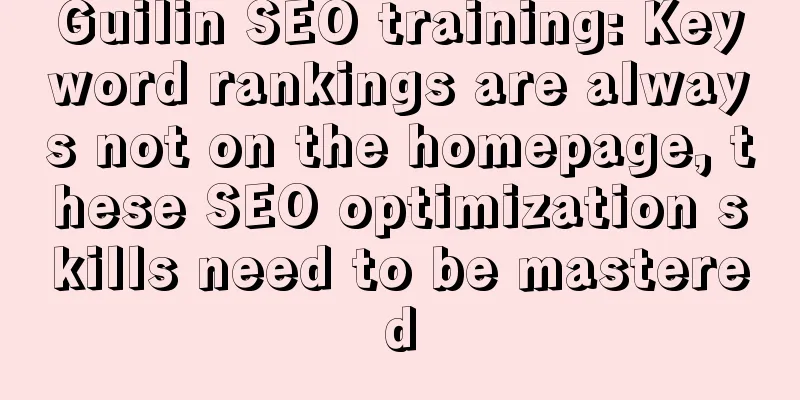Android Loader Detailed Explanation
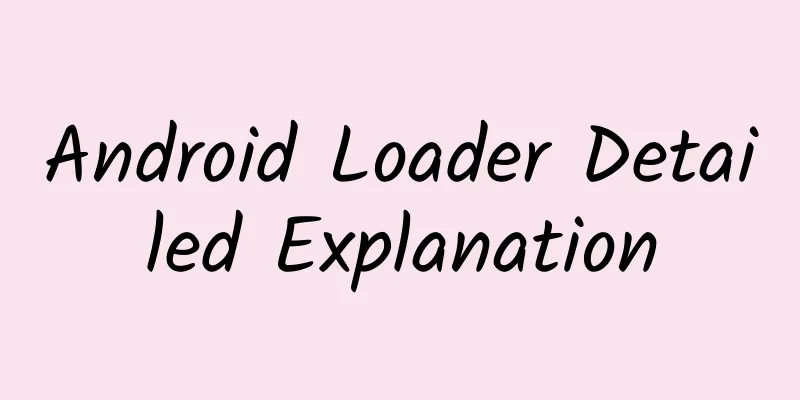
|
1. Basic method of Android loader Loaders were introduced in Android 3.0. They make it easy to asynchronously load data in an activity or fragment. Loaders have the following features:
Loader API Overview When using loaders, many classes and interfaces are involved. We summarize them in the following table:
Each activity or fragment has only one LoaderManager. But a LoaderManager can have multiple loaders. LoaderManager.LoaderCallbacks is a callback interface for clients to interact with LoaderManager. For example, you use the callback method onCreateLoader() to create a new loader. Loader An abstract class that performs asynchronous data loading. It is the base class for loaders. You can use the typical CursorLoader, but you can also implement your own subclasses. Once loaders are activated, they will monitor their data sources and send new results when the data changes. AsyncTaskLoader provides an abstract class that provides an AsyncTask to perform asynchronous loading work. A subclass of CursorLoaderAsyncTaskLoader that queries a ContentResolver and then returns a Cursor. This class implements the loader protocol in a standard way for querying a cursor. Its cursor query is performed in a background thread through AsyncTaskLoader so that it does not block the interface. Using this loader is the best way to load data asynchronously from a ContentProvider. In contrast, performing a managed query through the fragment or activity API will not work. 2. Start a loader LoaderManager manages one or more loaders in an Activity or Fragment. But each activity or fragment has only one LoaderManager. You usually initialize a loader in the onCreate() method of your activity or in the onActivityCreated() method of your fragment. You can create one as follows:
The initLoader() method has the following parameters:
In both cases, the implementation of the passed LoaderManager.LoaderCallbacks is bound to the loader and will be called when the loader state changes. If the caller is in the starting state when calling this method, and the requested loader already exists and has generated data, the system will call onLoadFinished() immediately (that is, while initLoader() is still executing). So you must be prepared for this situation to happen. Note that initLoader() returns the created loader, but you do not need to keep a reference to it. The LoaderManager automatically manages the life of the loader. The LoaderManager starts and stops loading operations when necessary, and maintains the state of the loader and its associated content. This means that you rarely interact with the loader directly. You usually use the methods of LoaderManager.LoaderCallbacks to intervene in the data loading process when certain events occur. 3. Restart the loader When you use initLoader(), if a loader with the specified ID already exists, it uses that loader. If not, it creates a new one. But sometimes you want to discard the old one and start with a new one. To discard old data, you should use restartLoader(). For example, the following implementation of SearchView.OnQueryTextListener restarts the loader when the user's query changes. The loader then needs to be restarted so that a new query can be made using the new search filter.
|
<<: Play with Android nested scrolling
>>: Android background killing series 2: ActivityManagerService and App on-site recovery mechanism
Recommend
11 open source projects for machine learning
Machine learning is a hot topic in the field of d...
Small in size and powerful in performance, A00-class cars become the backbone of new energy vehicles
According to statistics, sales of new energy pass...
Zhao Yuping-Water Margin Wisdom Part 2
This is an immortal legend that records the chiva...
The ultimate tips for B2B corporate public relations and communications!
This article summarizes the "ultimate secret...
Electric Technology Car News: Roewe Guangzhiyi released a concept car that will be mass-produced. How to realize SAIC's new energy dream
New energy vehicles can be said to be the hottest...
Tesla, WM Motor, and Volvo's L4 autonomous driving are coming soon? Qualcomm: We have to wait another 5 years
With the surge of automobile electrification and ...
The truth about "oyster sauce can increase uric acid levels" →
Recently, several friends asked me the same quest...
Apple hasn’t lost its ability to innovate. It’s replicating the iPhone’s success in artificial intelligence.
The slowdown in smartphone sales is a well-known ...
When the projector becomes a "ball": Haier iSee mini user experience
Nowadays, electronic products come in more and mo...
up to date! Data rankings of 60 information flow advertising platforms!
Today I bring you the latest traffic rankings of ...
How to overcome customer churn and improve retention?
If you’re a business with a subscription model, t...
He gained 500,000 followers in 2 days. He summarized the three qualities that a first-class new media editor must have.
Increasing fans is just a natural process. If you...
In-depth exploration of the essence of Android asynchronous Handler
Preface As we all know, Android's UI is refre...
PK intellectual property: Who is stronger, Meizu or OPPO?
You can only tell whether it is a mule or a horse...
Product operation and promotion: 4 steps to teach you how to find super fans of your product!
Finding the right early users is critical to succ...