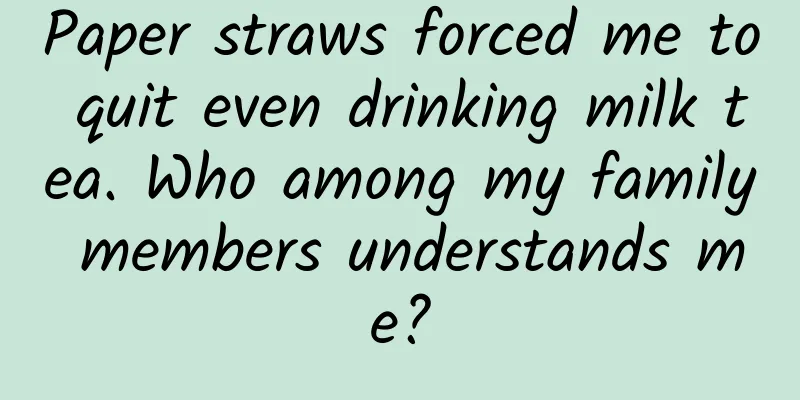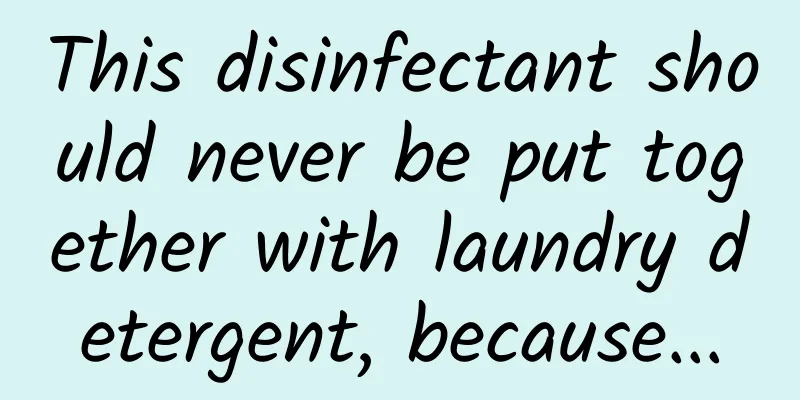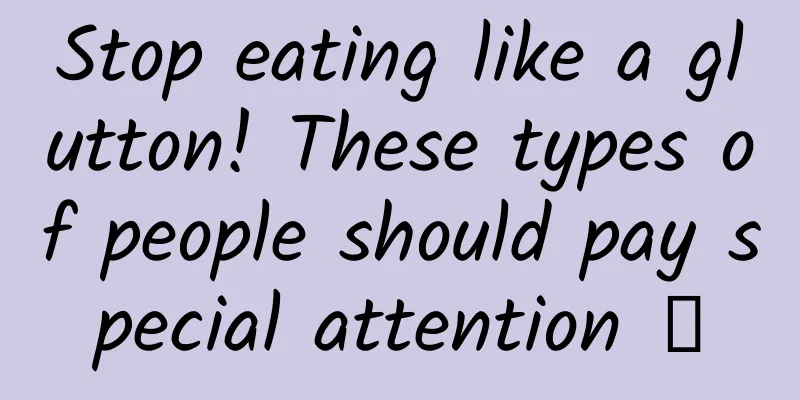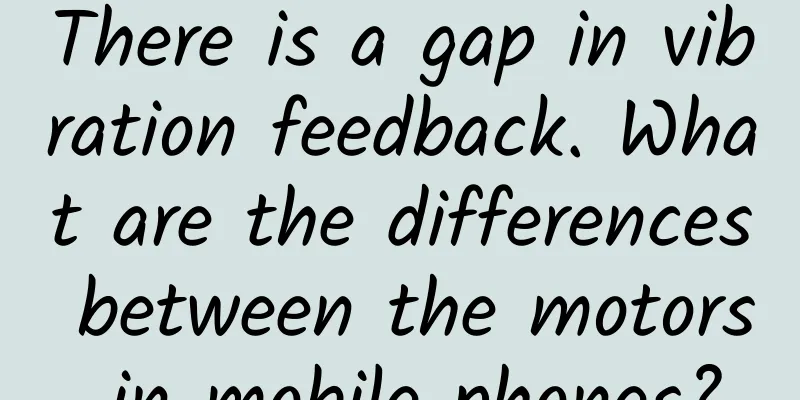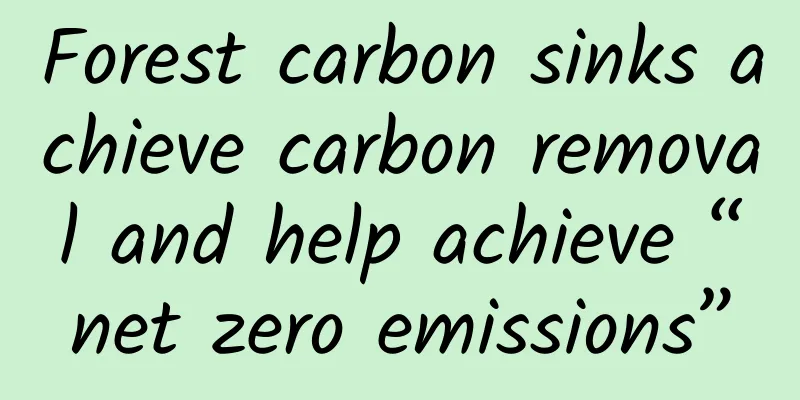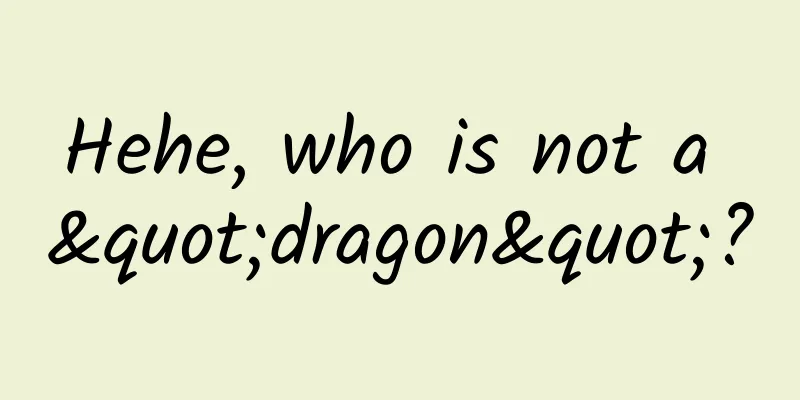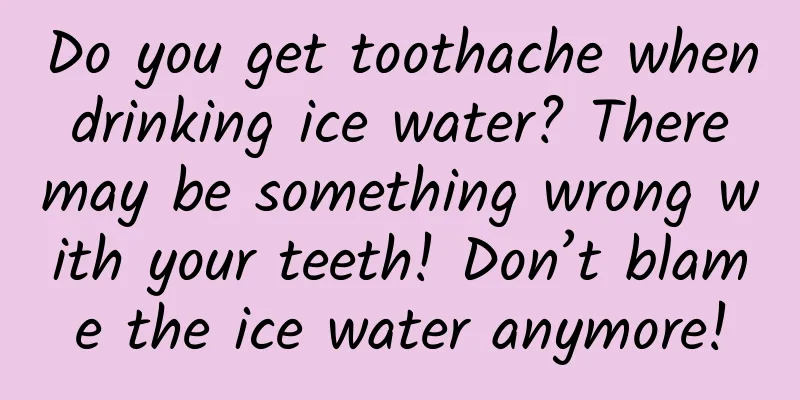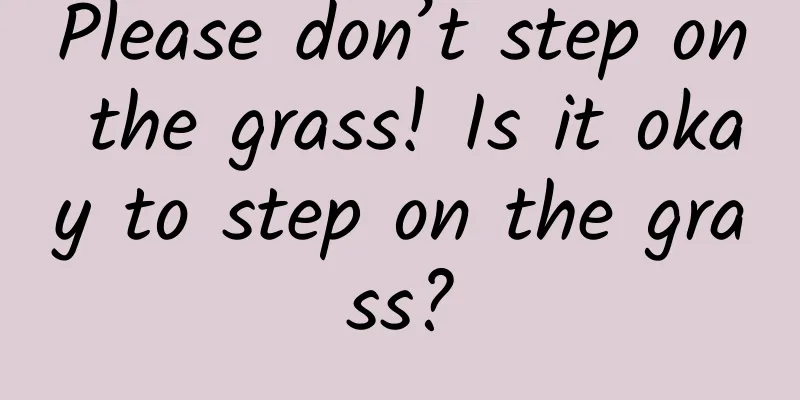Bringing old speakers to life: Chromecast Audio hands-on experience
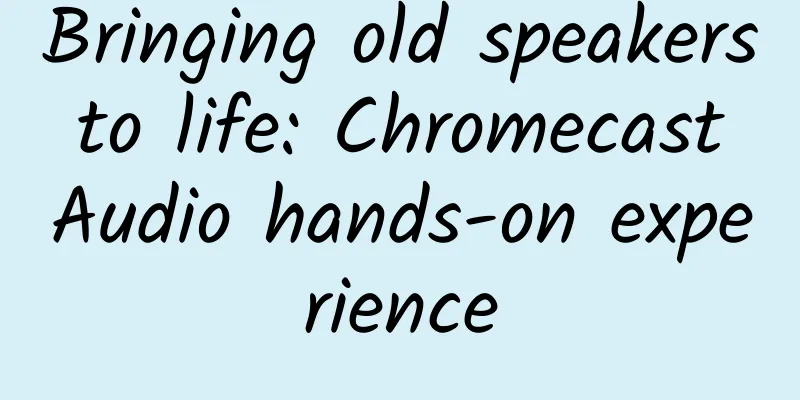
|
Along with the release of the upgraded Chromecast, Google also introduced a new member of the family - Chromecast Audio, which allows your old speakers to play streaming music directly from laptops, Android or iOS devices after being plugged into the device. After the press conference, the editor of foreign media The Next News was fortunate to get this device from Google and was the first to bring an unboxing and initial experience. hardware: The connection of Chromecast Audio is very simple. After plugging in the power supply, connect the device to your audio system via AUX (regular 3.5mm headphone cable). The whole device is very small, measuring 51.9mm x 51.9mm x 13.49mm and weighing 30.7g, which is obviously portable. When you are in the same WiFi network environment, you can use the Chromecast application to stream content. The device supports 2.4Ghz and faster 5Ghz WiFi connections, and supports Android 4.1 and above, iOS 7.0 and above, Mac OS X 10.7 and Windows 7 and later versions. User experience: First you need to download the latest version of the Chromecast app and you can start using it. First you need to click the Scan button in the app and the Chromecast Audio will appear in the device list. Select it and follow the prompts to set up the password and other related settings. In the final stage of the setup, you can name the device, connect to your WiFi network, etc. The upgraded Chromecast app is very useful. The "What's On" tab allows you to view the applications that the current device can use; "Devices" shows what is currently playing, and "Get apps" is to add applications. Here you can access and download Chromecast-compatible applications through the Play Store. In the short use of the two applications Rdio and Pocket Cast, I found that the music transmission was very smooth. During the trial, foreign media unexpectedly found that in the actual test, the volume can be controlled by the volume button of the mobile phone. The volume control can indeed be achieved when the Rdio application is opened, but it is invalid on the main screen. Feeling after use: Chromecast Audio is a great option for those looking for a cheap and straightforward way to add Bluetooth wireless connectivity to older speakers. As a winner of Toutiao's Qingyun Plan and Baijiahao's Bai+ Plan, the 2019 Baidu Digital Author of the Year, the Baijiahao's Most Popular Author in the Technology Field, the 2019 Sogou Technology and Culture Author, and the 2021 Baijiahao Quarterly Influential Creator, he has won many awards, including the 2013 Sohu Best Industry Media Person, the 2015 China New Media Entrepreneurship Competition Beijing Third Place, the 2015 Guangmang Experience Award, the 2015 China New Media Entrepreneurship Competition Finals Third Place, and the 2018 Baidu Dynamic Annual Powerful Celebrity. |
<<: This is a benefit for Saint Seiya fans. Experience the PS4 version of the game "Saint Seiya"
>>: Starting at RMB 129,800, Aion Tyrannosaurus Rex aims to be a new global classic
Recommend
A case study tells you: What customer acquisition methods should be used to acquire new users
Today's article comes from a real problem aro...
How should self-media content marketing accept advertising?
Let’s talk about content marketing today. In simp...
Using WorkManager in multi-process applications
:memo: The recently released WorkManager 2.5.0 is...
From Jack Ma's letter to shareholders, he gave a sneak peek into Alibaba's future
Dear Investors: When you open this Alibaba IPO pr...
How much does it cost to customize the Guangzhou Driving School mini program? Guangzhou Driving School Mini Program Customized Price Inquiry
There are two types of customization of Guangzhou...
Content Marketing: From Planting Grass to Building Brand IP
What exactly are we talking about when we talk ab...
Yang Shangkun's resume: How can SEO optimization companies maximize the value of copywriting?
SEO is a detailed job. We spend a lot of time eve...
Two steps to improve your product competitiveness and avoid homogenization
Below we will analyze from two perspectives: diff...
What is really difficult?
Source: Dr. Curious Original title: Teach you how...
The latest TOP 10 reasons for IOS review rejection!
At present, the machine review mechanism is becom...
Introduction to the process of building Toutiao information flow ads
Pre-advertising preparation 1. Open an account. W...
What is the unknown fate of shared bicycles?
The shared bicycle industry has been in the news r...
iOS 16.4 official version is released, it is recommended to upgrade!
Early this morning, Apple pushed the official ver...
Let’s talk about how to increase followers on apps like Tik Tok and Zhihu!
Today let’s talk about the issue of increasing fo...
When pre-prepared dishes appear on the New Year’s Eve dinner table, what will you choose?
Pre-prepared meals are popular among many consume...