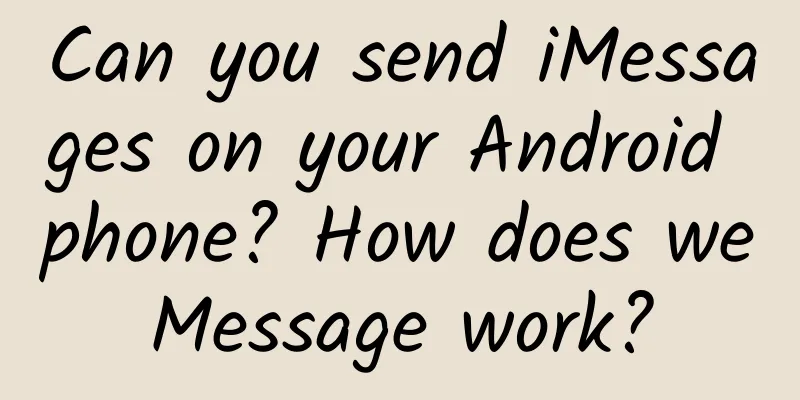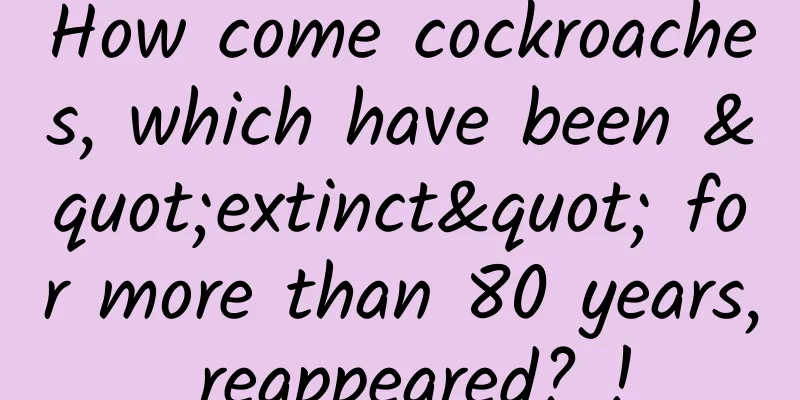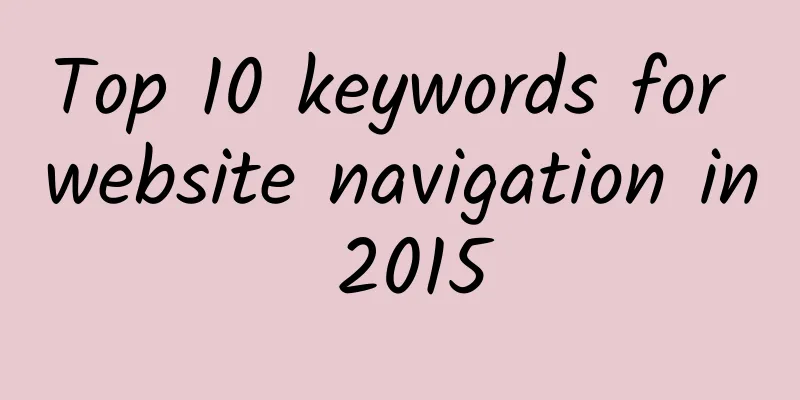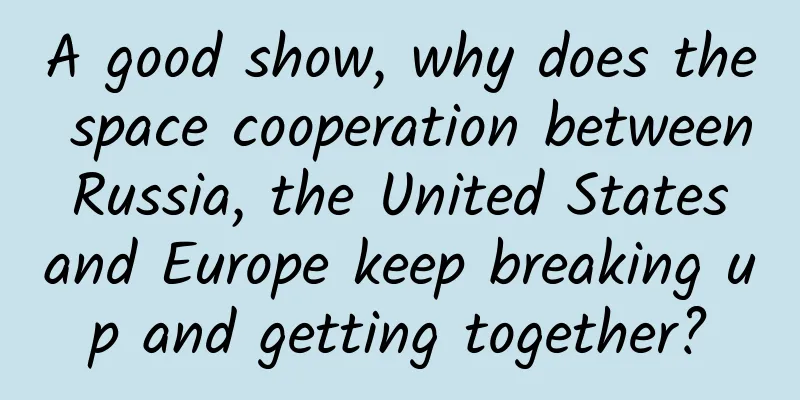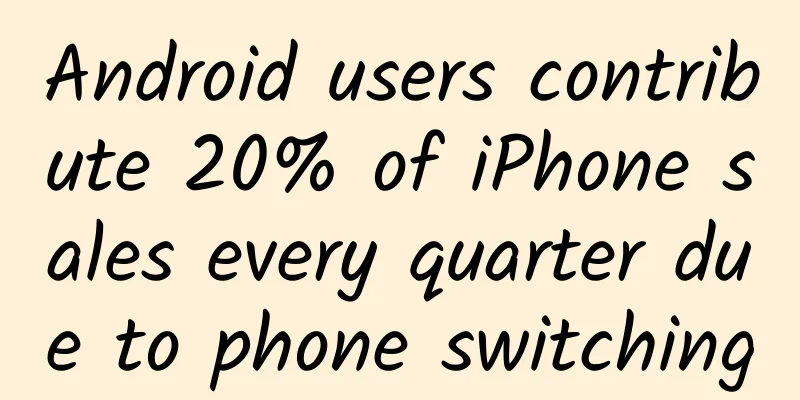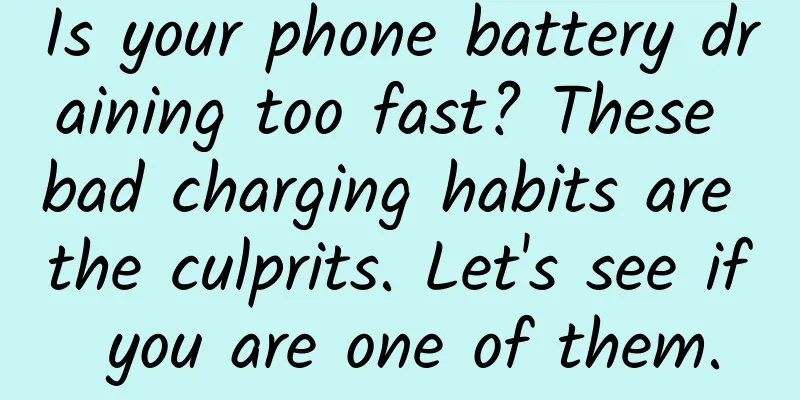Use of global variables and local variables in Android
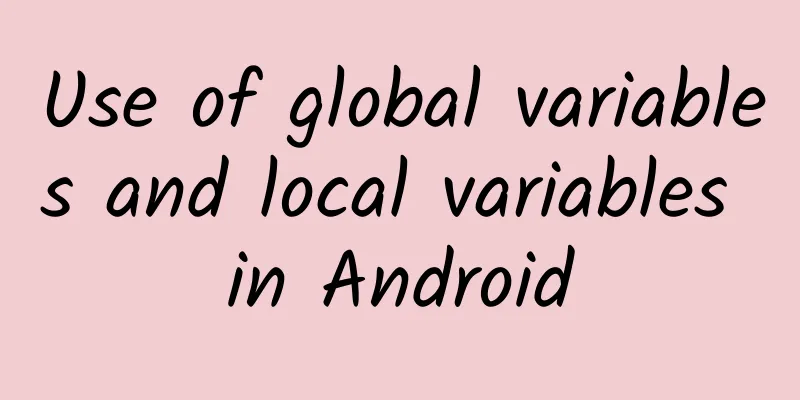
|
As the name implies, global variables are variables that can be called in the entire class or in multiple functions. They are also called external variables. Local variables are variables that can be accessed in a specific procedure or function. It is easy to declare a variable, but when it comes to using it, it is not as simple as imagined. As for me, I often define global variables for use, but because of this, I define global variables. It also takes a lot of detours. When using Adapter, it is usually used with listView, because a listView basically has a layout of listView items. The following scenario is: there is an ImageView in each item. When I click on an item, I need to change the background color of the ImageView of the item or change it to another background image. At this time, a situation may occur that you clearly click on the first item, but you will find that the image of the third or second item has also changed. This is because you define a global variable. The code part is as follows:
In the above part, ImageView is a global variable. At this time, we need to define ImageView as a local variable.
This means that each Item has an ImageView. Another case is when you are making a shopping cart, you can click the plus and minus icons to change the number of items in the shopping cart. When you define the number num, you must also define it as a local variable. It would be better if you can use ViewHolder. Original link: http://blogs.zmit.cn/6371.html |
<<: After the failure of Fire Phone, Amazon's hardware team Lab126 began to turmoil
>>: Summary of AndroidStudio shortcut keys
Recommend
Can Xiaomi avoid the death spiral after the sharp drop in shipments?
Lei Jun said at a press conference a few days ago...
Yellow River Management - Protecting Our Mother River Together
The Yellow River is the mother river of the Chine...
The "Two Children Arguing About the Sun" that Confused Confucius, Who Is Right? Let's Look at It from the Perspective of Physics
"Two Children Arguing About the Sun" is...
New discovery! This cell can repair liver damage!
my country has the highest prevalence of liver di...
Wenzhou SEO Training: What is the impact of website title modification on keyword optimization ranking?
With the continuous development of SEO promotion ...
"Iron Lung Man": Living in an Iron Can, Power Outage Means Death
Imagine that you are lying in a "tin coffin&...
"I was infected with Omicron in South Africa": There are 3 symptoms!
The impact of the Omicron strain on South Africa ...
Mango TV's president changed due to Hunan Radio and Television Group's listing
Zhang Ruobo, general manager of Happy Sunshine In...
How does a flower get from the fields to the hands of a lover? 520 Uncovering a magical journey
Young people often use any special day to express...
Don’t throw away used masks, you can mix them with cement to build a building!
Welcome to watch the science of the week. This we...
4 tips from a 30-year veteran for game developers
I recently left the software development industry...
“Sky-high electricity bills” has become a hot topic. What does it mean to use 9,330 kWh of electricity in a month?
Recently, the dispute between Wang Xiaofei and Da...
Lighting up the "standard candle" marks a new breakthrough in Type Ia supernova research!
Produced by: Science Popularization China Author:...
Common bottom tank: Helping rockets reduce weight and increase efficiency to improve performance
On July 26, the common bottom of my country's...