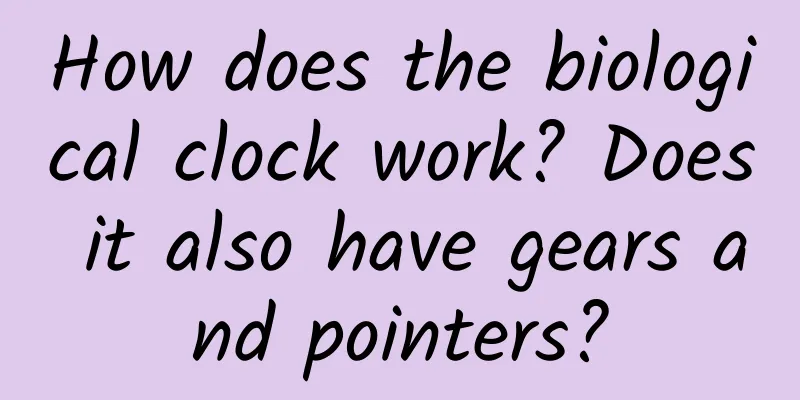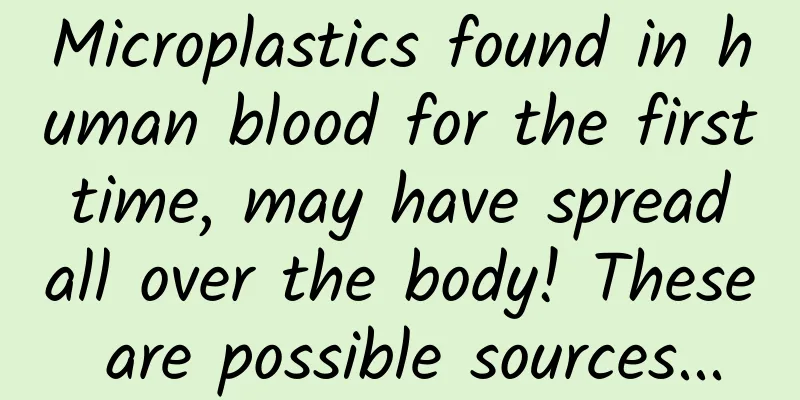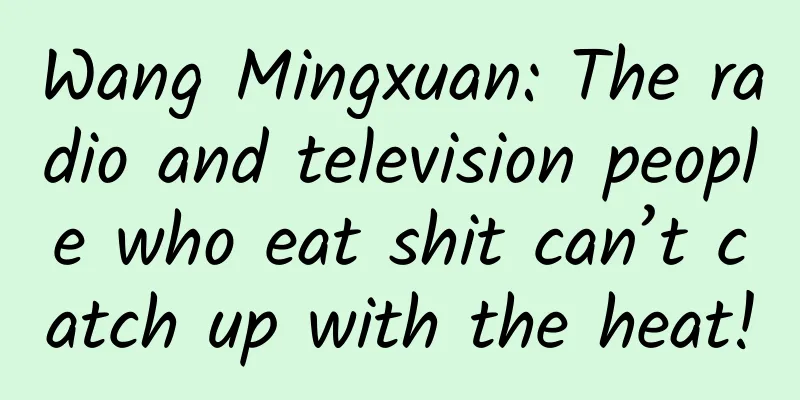Can you send iMessages on your Android phone? How does weMessage work?
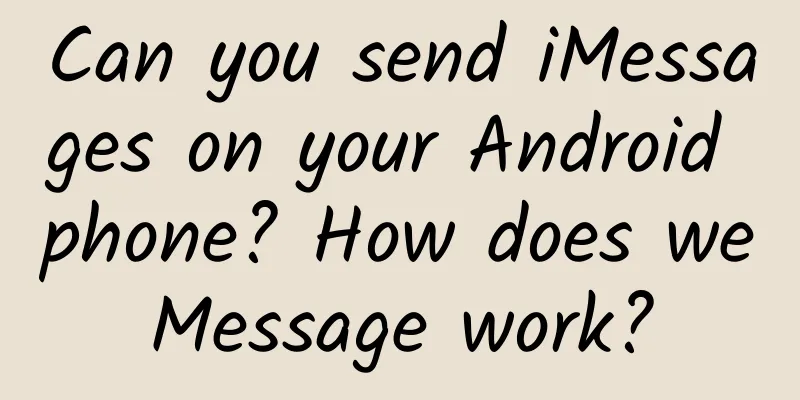
|
iPhone to Android: But what about iMessage? Nowadays, choosing a mobile phone is actually choosing a platform. In other words, you need to decide how to smoothly migrate the services you used before to the new platform. Since there are quite a lot of migration solutions for switching from Android to iPhone (even Apple itself has launched a migration application on Google Play), the conversion cost is not high. But if you are used to the iPhone and the series of services provided by Apple, it becomes much more painful to break away from it and use Android. The first one to bear the brunt is the extremely convenient iMessage service. If you choose Mac as your computer and iPhone as your mobile device, then as long as you have a unified Apple ID, you can easily send messages to your iMessage friends. But if you change your phone to Android, then this service can only be used on the inconvenient Mac desktop - after all, iMessages can only be experienced in the Apple product ecosystem. So is there a similar solution that can break through this limitation? weMessage: iMessage client for Android A 17-year-old developer seems to have found a solution. The app he developed, called weMessage, is said to be able to break through many of Apple's restrictions. According to his description, weMessage can realize "instant" messaging with your iMessage friends on the Android platform, but this "implementation" has some inherent defects: you must use a Mac computer as a "communication relay" between iMessage services. Therefore, it is not difficult to understand the working principle of weMessage: In fact, it does not crack Apple's iMessage protocol, and there is no so-called reverse engineering. It only does one thing: forward iMessage information received on Mac to your Android phone through other communication protocols. The iMessage messages sent on Android are sent back to the Mac, and then "semi-automatically" sent from the Mac Messages app as an auxiliary function through a server-side program installed on the Mac. Simple principle, but the most complicated installation steps The principle is clear enough at this point, so if you want to experience iMessage on Android, you need to do two things: install the client and the Mac server. The client is not complicated. WeMessage is now available on the Play Store and can be downloaded for free. Don't open it immediately after downloading it, because we need to configure the server first. https://play.google.com/store/apps/details?id=scott.wemessage The server needs a Mac. First, download the Mac-related program from its official website. The downloaded file is a zip compressed package. Unzip it and set aside. Next, you need to change the default language of your Mac computer to English (yes, the weMessage server currently does not support Chinese language systems): open Preferences, in Language & Region, add "English" as the default language, and then restart the system. Next, also in the preferences, select the "Privacy" tab in "Security & Privacy", click the small lock in the lower left corner and enter the password to unlock it, then go to "Accessibility" and check "Terminal". To ensure everything goes well, considering that the server program needs to run on JDK, confirm the java version. Open Terminal and enter java - version to confirm that the openjdk version is not less than 7.x. Okay, then find the folder where the server program is stored, open the "run commend" file in the execution folder, and then enter your Apple ID and password in the opened terminal. After that, it will display "weServer started", indicating that the service on the Mac side has been successfully started. ***Go back to "Preferences" on your Mac, turn on the network and you can see the IP address of your Mac in the local area network. Just record it. Here, open the weMessage client on your Android phone, enter the Mac's IP address (server), Apple ID and password, and then you can see the weMessages message list page. Now you can finally send iMessage messages on Android! Is it really useful? I tried it on purpose After all this trouble, I believe that users with a little patience will probably be confused by the complicated setting process, so what is the final experience like? I tried to send an iMessage to my friend on my mobile phone, and I could see that the message was actually transmitted to the Mac via the wireless network, and then automatically sent on the message app interface through auxiliary operations: in other words, you are actually just controlling the phone to send the iMessage through the Mac, and the delay can be imagined. As for the client itself, since it does not integrate functions such as the address book, at least in my experience, sending messages becomes very troublesome: you need to know the other party's iMessage account and cannot directly search from the address book. And it lacks the rich functions of iMessage on iPhone, and can only be used as a temporary emergency tool to view iMessage information. Summarize When weMessage was first released, it was quite amazing, and many "ignorant" newbies felt that they had found a solution. However, after actual experience gradually revealed the working principle behind this application, we found that weMessage, as an iMessage client for Android, is actually just a "pseudo-***": it must rely on Mac as a relay, the server settings are extremely troublesome, and the client cannot be used directly independently. Therefore, iMessage services are still only available in the Apple ecosystem. If you really rely on these excellent services, you should think twice before switching mobile platforms. |
<<: iMessage's Emoji bug has existed for multiple versions
>>: iPhone X has a new way to play, this time you have to play games with your eyebrows: Rainbrow
Recommend
In 2020, where will the wind of short video content marketing blow?
2019 is a year of "connecting the past and t...
Obesity diagnosis and treatment now has a "national version of the guide"! 7 kinds of diet plans, see which one is right for you
On October 17, the National Health Commission iss...
Which platform brings the best returns for posting short videos?
Nowadays, short videos have become a traffic entr...
Is the franchise fee of Zhumadian Movie Mini Program high? List of franchise fees for Zhumadian Movie Mini Program
How much does it cost to join a movie mini progra...
Deyang SEO Training: How to optimize marketing-oriented websites? Where can we start?
In fact, it is not too difficult for a company to...
Ask Xiaomi in Zhongguancun
"In the past, Apple released two new products...
Unexpectedly, "burping and farting" can also affect carbon emissions
What are bull farts and why should we collect the...
Some details and thoughts on “Guess the Picture Song”
Quickdraw’s CNN-RNN model The quickdraw model use...
Speed and security are both available! Transforming asynchronous layout greatly improves client layout performance
1. Background As the user scale of Xiaohongshu co...
What is it like to update an old iPhone to iOS 10? We did an experiment
Tencent Technology News: In recent years, Apple s...
The most comprehensive guide to short video distribution on Tik Tok, Kuaishou, etc.!
In the Internet age, short videos are king. 2018 ...
Don't buy these 3 kinds of toothpaste, or they may cause cancer
Expert of this article: Huang Lu, Director of Hel...
OTT is struggling as a third party, but IPTV is taking a backseat
If television is a man, then analog television, c...
Weird Talks | Interesting Talks on Numbers, Lucky and Unlucky Numbers in the East and the West, Why Does “250” Refer to a Stupid Person?
Hello everyone, today I have brought you a "...