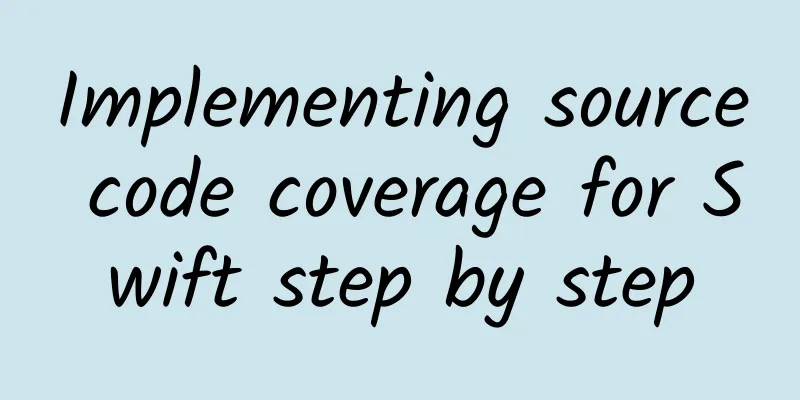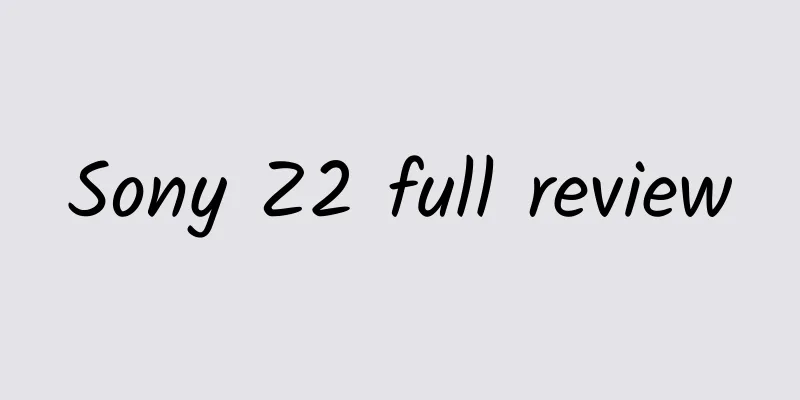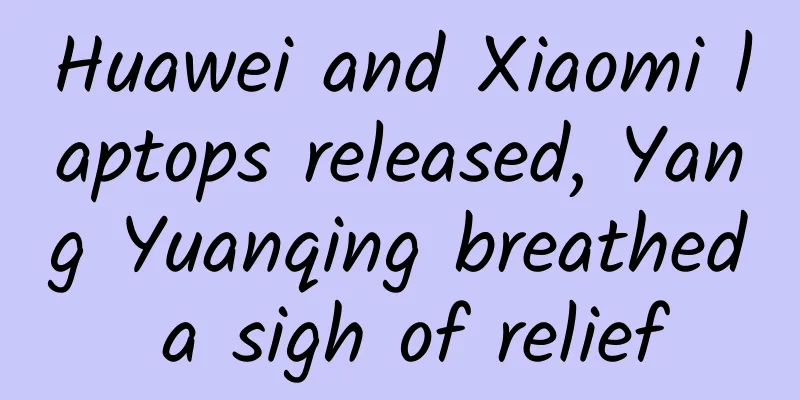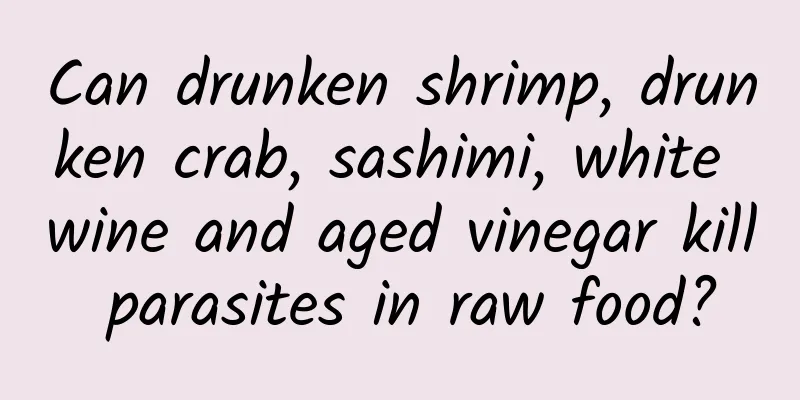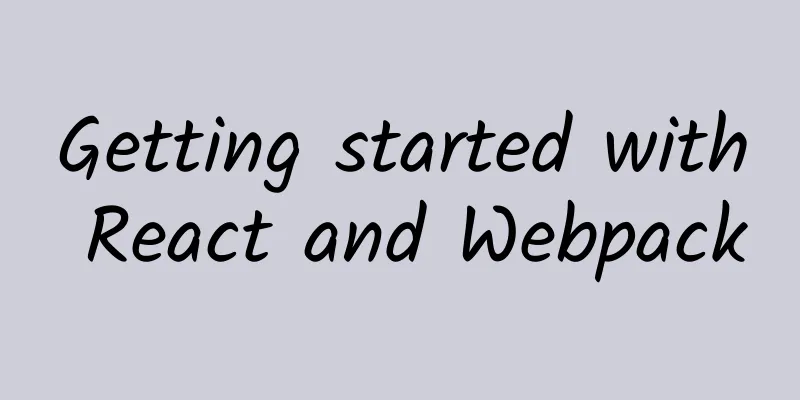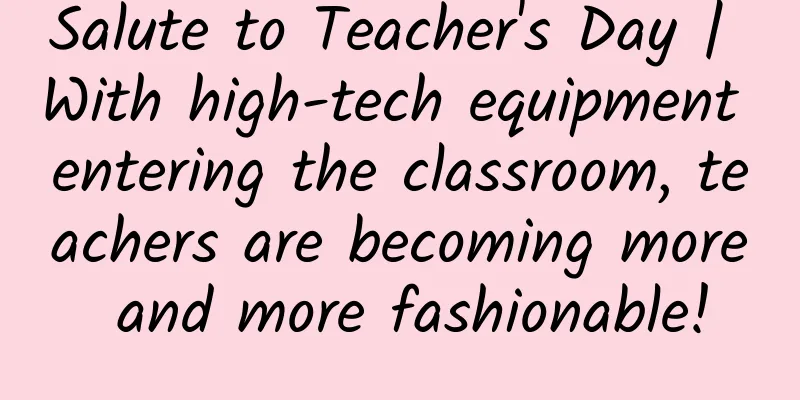Summary of AndroidStudio shortcut keys

|
Ctrl+G / Ctrl+Alt+Shift+G: Query where a variable, function, or class is used or called. The latter is a complex expression of the former, and you can select the query scope, etc. Alt+H: Search function, global search F4: View class inheritance relationships F2: View the documentation (function instructions) Ctrl+E: View recently opened files Ctrl+Shift+E: View recently edited files Double Shift: global search, this view is slightly different from Alt+H, this is a global file search, to the file name level. Ctrl+Shift+R: Quickly locate the file you want to open. Alt+↑: Move the line of code where the cursor is located upward Alt+↓: Move the line of code where the cursor is located downward Ctrl+D: Delete the line of code where the cursor is located Ctrl+X: Cut the line of code where the cursor is located Alt+Shift+↓/Ctrl+C: Copy the code on the line where the cursor is located to the next line Ctrl+O: Quickly search for functions and variables in the current class Ctrl+Shift+R: Modify name Alt+Enter: Import package Alt+←: Go back to the last viewed or edited location Alt+→: Move forward. For example, if you want to go back after moving to the previous point, you can use this shortcut key. Ctrl+/: Comment the current line, press again to uncomment Ctrl+Shift+/: Module comment, uncomment and press again. Note that the "/" here cannot be used with the numeric keypad. Ctrl+Shift+Number Keyboard/: Fold code (Ctrl+Shift+Number Keyboard* doesn't work anymore, I don't have time today, I will solve this problem later and update it), of course, the laptop doesn't have a small keyboard, you can change the shortcut key yourself Ctrl+Alt+S: Open the settings interface Ctrl+Alt+Shift+S: Open the Project Structure interface Alt+Shift+X: Run Alt+Shift+D: Debug Ctrl+F9: Compile the project Ctrl+Shift+K: push files to Server (git) Debug shortcut keys F5: But enter the function without debugging. F6: But do not debug or enter the function. F7: Return to the calling point from within the function. F8: Execute to the next breakpoint, or complete if there is no breakpoint.
Original address: blogs.zmit.cn/6313.html |
<<: Use of global variables and local variables in Android
Recommend
Lanzhou lawyer mini program development function, how much does it cost to develop a lawyer legal consultation mini program?
Recently a friend consulted me and wanted to make...
The "blood test" in "The Legend of Zhen Huan" is so classic! Is it really reliable? What is the use of alum?
Review expert: Peng Guoqiu, deputy chief physicia...
5000 words to explain how to write a popular article on Xiaohongshu!
If you often use Douyin, you will always see some...
Why do we put so much effort into shooting short videos, but people who watch them don’t feel anything?
People who make short videos are always eager to ...
How to do website SEO optimization? How to do Baidu SEO?
Especially in recent times, Baidu has been acting...
Revealing the alternative method of using Apple loopholes for promotion
Have you ever been annoyed by those annoying bann...
Someone tested the IQ of current mainstream AI and found that they are not as smart as a 6-year-old child
Ever since Siri was introduced on the iPhone 4s i...
Is plant-based meat healthier than animal-based meat?
Plant-based meats are slightly inferior to animal...
It doesn’t matter if you don’t have enough budget. We will teach you how to promote for free on a platform with 700 million users.
We all know that how many people can be promoted ...
Young man digging graves and stealing corpses at midnight: I am here to bury Caesar |
Modern historiography seems to have become a conv...
"Dreaming" about the Tiangong: Unveiling the Mengtian Experimental Module and its Development Process
" , one, L, T ..." From "blank&quo...
Long-distance running can easily lead to sudden death? The truth is...
Rumor: "Long-distance running can lead to su...
The melody of growth: in-depth thinking on the AARRR model
With an obsession with growth, I would like to ta...
Cow "matrix": giving cows a virtual grassland, away from the pain of crowded farms
Although the fourth installment of The Matrix suf...
World Stroke Prevention Day丨Preventable and treatable! Stay away from stroke, here’s what you should know
May 25th of each year is World Stroke Day, which ...