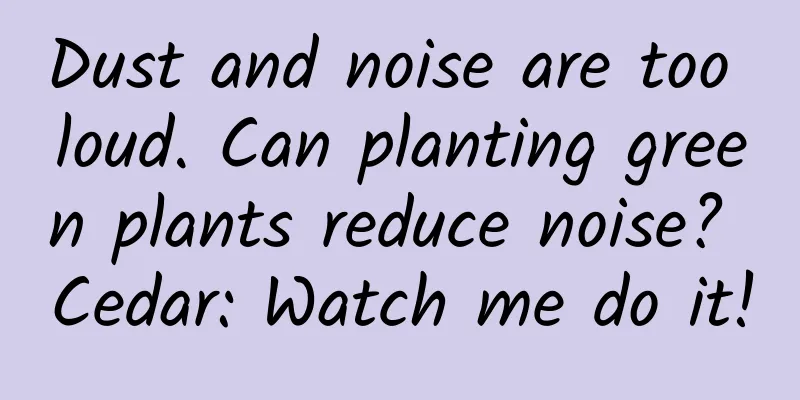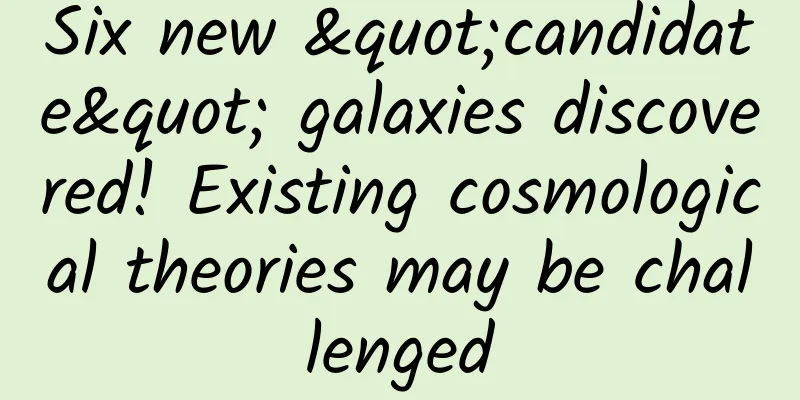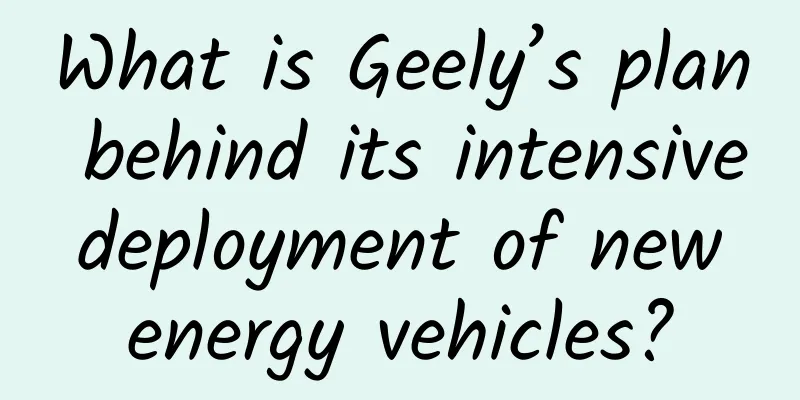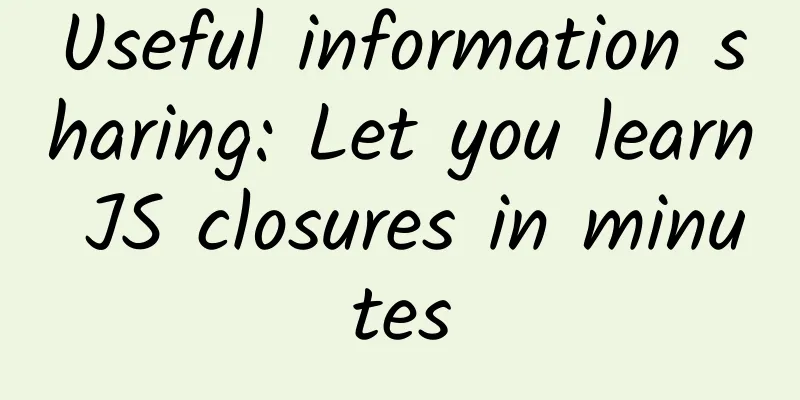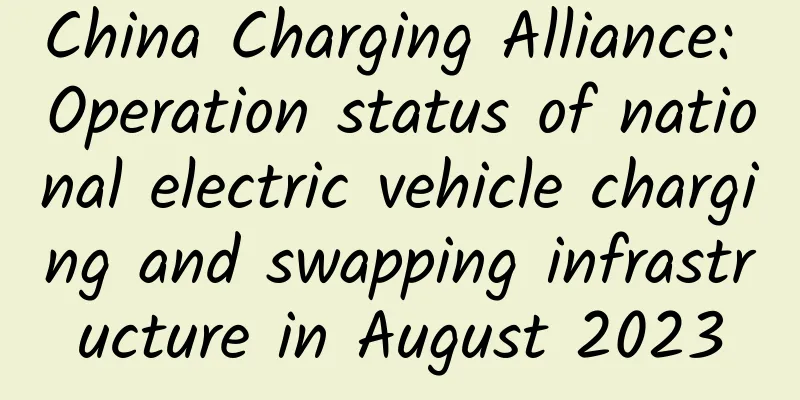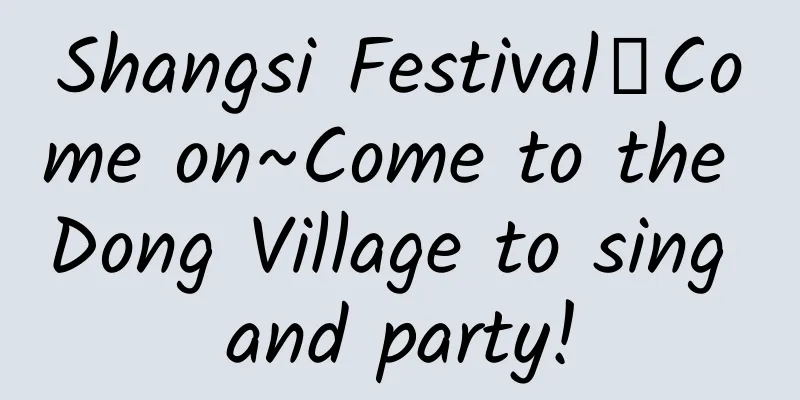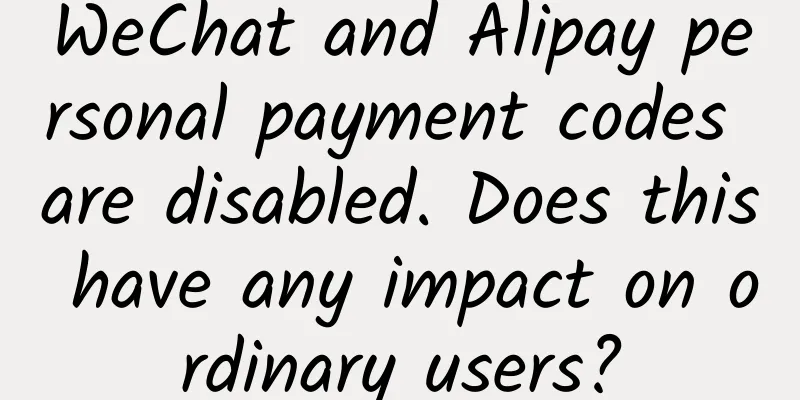15 Essential Development Tools for Android Java Programmers

|
If you are a web developer, it is easy to imagine that you will spend most of your career using Java. It is a commercial-grade programming language and there is no way we can avoid it. There are two completely different opinions about Java: one believes that Java is one of the simplest and most powerful programming languages, and the other says that this programming language is difficult and complex to use. The following tools may have different functions and uses, but they have a common theme, that is - they are all designed to provide excellent support for Java coding and development. 1. JDK (Java Development Kit) If you plan to develop some small programs and applications in Java, you must first prepare a tool similar to JDK for yourself, which includes the necessary Java Compiler, Java Runtime Environment (JRE) and Java API. This is the first step to start your Java journey. Official website: http://java.com/en/download/faq/develop.xml 2. Eclipse IDE If you ask some experienced Java developers what their favorite Java Integrated Development Environment (IDE) is, many will tell you that it is Eclipse IDE. Eclipse can provide much-needed help with code completion, refactoring, and syntax checking. It also provides a range of tools in JDT, including various plug-in tools to help develop various Java applications. The real advantage of this IDE is that it allows developers to use different language support, such as it also provides IDE for C/C++ and PHP. This makes it a one-stop resource for Java development. Official website: http://www.eclipse.org/ 3. NetBeans This is yet another IDE that offers a comprehensive array of features like converters, editors, and code analyzers that help you implement applications using the latest Java technologies. The range of tools is quite extensive and the team behind the IDE is constantly improving it. In addition, you also get help from static analysis tools - write bug-free code. Official website: https://netbeans.org/ 4. IntelliJ IDEA 13.1 It is said to be the "smartest Java IDE". If you try it, you will find that it is true because it can help developers come up with the most creative solutions. Its "Smart Code Completion" and "On-the-fly Code Analysis" features can improve the work efficiency of developers, and it also provides advanced support for web and mobile development. So, why not try this good assistant. Official website: http://www.jetbrains.com/idea/ 5. Oracle JDeveloper If you are looking for a free IDE to build a service-oriented architecture, there is nothing better than JDeveloper. It supports the full development life cycle, which means you can use Ava solutions with confidence and pride. Official website: http://www.oracle.com/technetwork/developer-tools/jdev/overview/index.html 6. JUnit This is a unit testing framework that helps developers write and run tests. But JUnit is fundamentally different from some similar frameworks on the market. You can test one block of code at a time, without waiting for the module to complete before running the test. In fact, you can "test first, then write code", which means you can put down the big stone in your mind for how the application will eventually function. Official website: http://junit.org/ 7. Apache ANT™ This is an open source tool whose biggest strength is simplicity. The key is to achieve the goal of developers to handle complex and repetitive tasks. ANT™ can automate such tasks. This is just one of its many simplifying features. Official website: http://ant.apache.org/ 8. JRAT (Java Runtime Analysis Toolkit) If you want to measure the performance of your application, then you must have the JRAT analysis tool. With this tool, you can find potential problem domains that may affect the performance of your application. Official website: http://jrat.sourceforge.net/ 9. Apache JMeter™ This is another tool from Apache that is mainly used for testing. It can measure the functional behavior and performance of websites, databases, web services, etc. The fact that it has an easy to understand GUI means that you can easily build test plans and debug your application quickly. Official website: http://jmeter.apache.org/ 10. Apache Maven Apache ANT™ was mentioned above, and now Maven can help you do the same thing. However, many developers say that Maven is a big step forward compared to ANT™. It is slightly better than ANT™ in terms of dependency management, build actions, debugging and collaboration. Simply put, if you are using ANT™, you need to tell it what to do: you need to provide the exact location of the resources, allocate the storage location of the generated bitcode, and package it with a JAR file. Maven, on the other hand, simplifies this stuff. Official website: http://maven.apache.org/index.html 11. Gradle If you want a tool that combines the best of ANT™ and Maven, you will love Gradle. With Gradle, you can code in Groovy - which is a huge advantage because it allows you to write any code. The second biggest advantage of this tool is that it supports the convention-first configuration model. Official website: http://www.gradle.org/ 12. Clover The tool provides Java and Groovy code coverage. Clover allows you to directly target the parts with the greatest potential for problems, ensuring that the tests focus on specific code. Official website: https://www.atlassian.com/software/clover/overview 13. YourKit It is a Java analysis tool that allows on-demand analysis during development or production: this means you can ensure that your product meets the highest quality standards. On-demand analysis means that the analyzed application can be run without incurring any costs. Official website: http://www.yourkit.com/ 14.Mockito If you want to write tests with a clean and simple API, Mockito should be your first choice. Mockito is essentially a mocking library that helps you create, verify, and clear modules - several important aspects of Java development. Official website: https://code.google.com/p/mockito/ 15. FindBugs™ Java code has bugs? How can you find them? -- That's right, FindBugs™. It's free, easy to use, and really good! Official website: http://findbugs.sourceforge.net/ These 15 tools can make your Java development work easier and more convenient, but the premise is to adapt to local conditions and choose suitable tools according to your needs, then you can benefit greatly. Translation link: http://www.codeceo.com/article/15-tools-for-java-programmer.html Original English text: 15 Tools That Make Life Easy For Java Developers Translated by: Coder.net – Xiaofeng |
<<: Android source code: Custom date and time control (SelectTime)
>>: Six major tech failures of 2014: Google Glass and Bitcoin are among them
Recommend
Grind the shovel into a spoon! She is the first generation of female archaeologists in New China and discovered the tomb of female general Fu Hao
A room full of books Even half of the bed is fill...
The dog never thought that his urine could save a bird's life! | Nature Trumpet
Welcome to the 17th issue of the Nature Trumpet c...
After watching 1,000 videos, we summarized 10 ways to make money on Douyin!
In the past two days, I have watched more than 1,...
Scary! Wearing crooked glasses often has so many harmful effects!
Source: A student tyrant (ID: bajie203) This arti...
Don't use your phone when you go to the toilet. It has more impact on your health than you think! I regret not knowing this earlier...
Nowadays, people may not remember to bring toilet...
World Resources Institute: Accelerating Climate Resilient Infrastructure
The report released by the Intergovernmental Pane...
October marketing hotspot calendar is freshly released!
October is approaching, and the exciting National...
Is the mosquito repellent song that is popular on the Internet really effective?
Summer is here, and it’s time to “fight mosquitoe...
How to create a food ordering app? How much does it cost to develop a food ordering app?
The catering industry has become the first choice...
2016 Global APP Survival White Paper Released: Big Data Explains the Rise and Fall of 4 Million+ APPs!
2016 was the year when the domestic mobile Intern...
I told you to send the computer desk too late. Wanda established e-commerce
The full text of the report delivered by Wang Jian...
Automatic day and night change & full screen mini program! WeChat 7.0.3 is here
[[256644]] Recently, WeChat released version 7.0....
Special Chinese localization + improved battery life, Apple released the iOS 11.2 beta version surprisingly
Now, Apple has suddenly released the latest beta ...
【Short-term hot money】 Short-term hot money training course
【Short-term hot money】 Short-term hot money train...
Chengdu Tea Selection Agent, Private Resources Worth Collecting
Chengdu Tea Selection Agent Appointment Arrangeme...