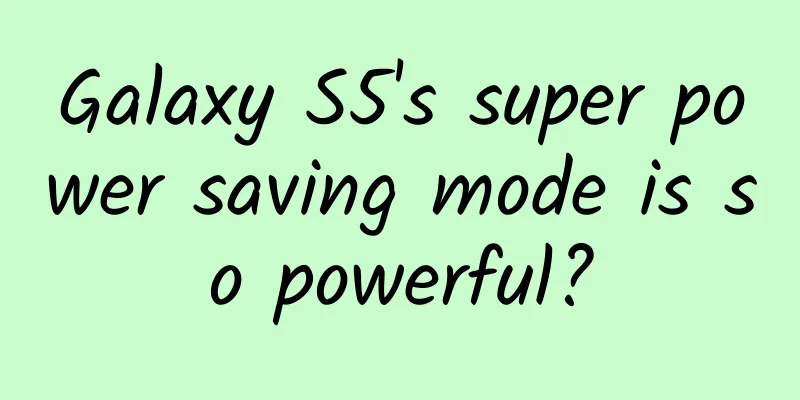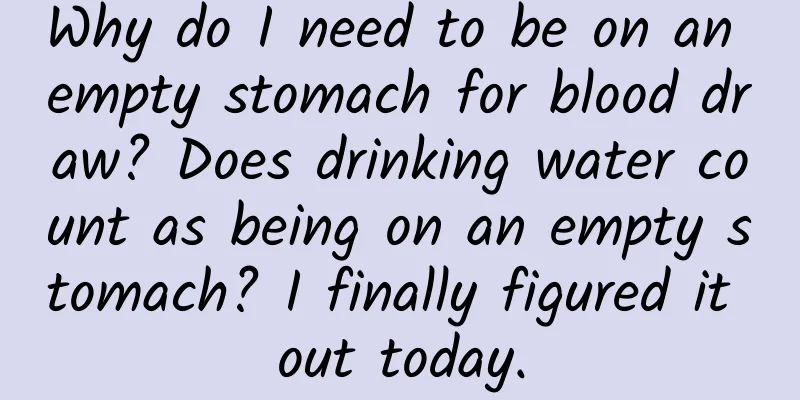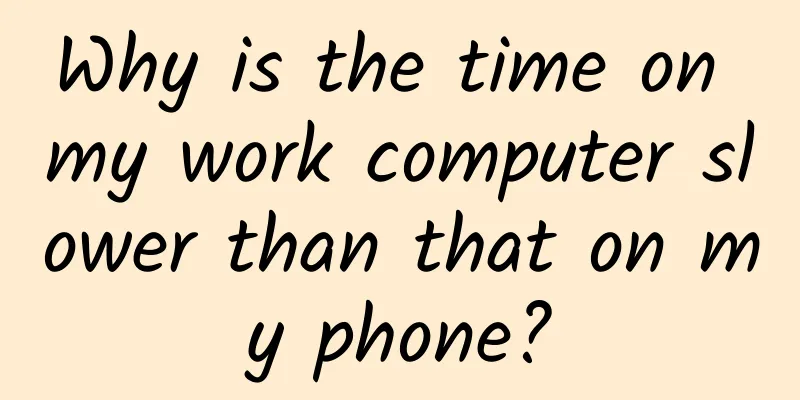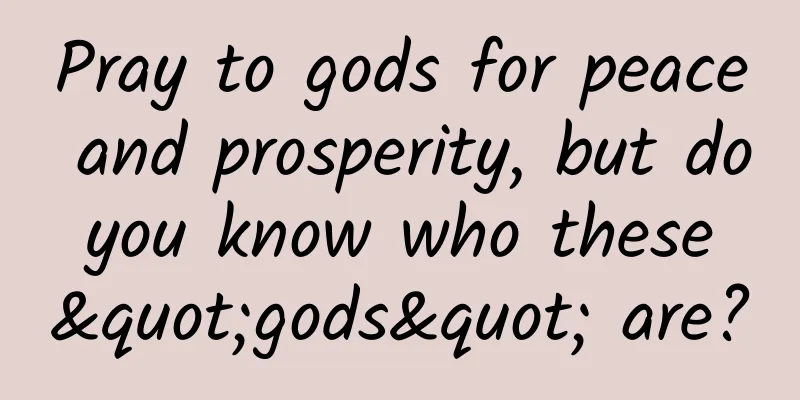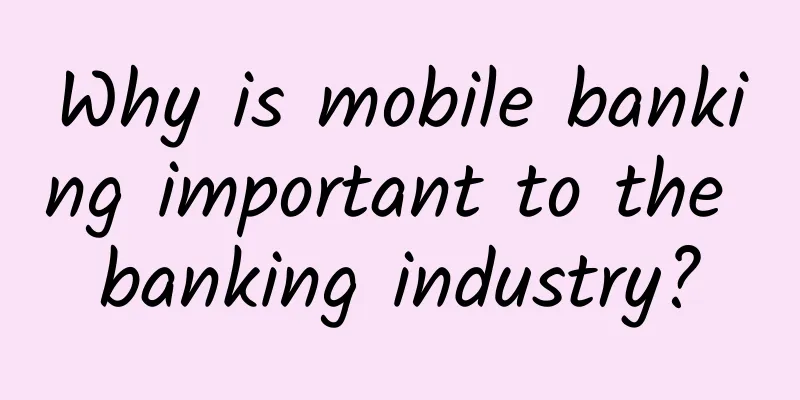Android source code: Custom date and time control (SelectTime)
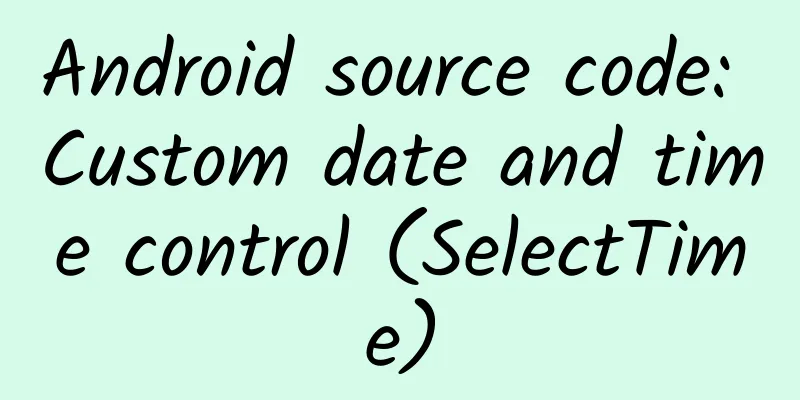
|
Functional classification: Life Supported platforms: Android Operating environment: Eclipse Development language: Java Development tool: Eclipse Source code size: 90.47KB Source code download address: http://down..com/data/1977586 Source code introduction Attached is the source code of a custom date and time control (SelectTime) for the Android platform.From Android Bus address: http://www.apkbus.com/forum.php?mod=viewthread&tid=174518&extra= Source code running screenshot Source code snippet
Source code download address: http://down..com/data/1977586 |
<<: Android source code download: Android-like Tiantian Dongting player
>>: 15 Essential Development Tools for Android Java Programmers
Recommend
Bidding hosting, what are the advantages of finding a professional company to do bidding hosting?
With the rapid development of Internet technology...
Is lying really related to the nose? Everyone is Pinocchio!
I believe everyone has heard of the fairy tale &q...
Why are small red dwarf stars considered by scientists to be the cradle of life?
Stars are the main body of visible matter in the ...
Jiang Ziya's little secret! Did the small token help King Wu defeat King Zhou?
Communication in war is an extremely important li...
How should the routing antenna be placed to achieve faster Internet speed?
Recently, there has been a lot of controversy onl...
The future of mobile app development from the history of middleware
[[149563]] In the field of mobile development, we...
How much do you know about Android AOP?
picture Introduction to AOP AOP (Aspect-Oriented ...
An advertising experience that cost 8 million yuan
Today I will simply share with you some traffic a...
I asked those friends who have successfully lost weight, and the secret turned out to be...
Are there any staple foods that I can eat to lose...
Attention! Do not put these two types of fruits together in the refrigerator! Because...
Many people must have heard of the story "A ...
As expected of the “elves” on the rock wall, the mountain goats’ climbing ability is truly amazing!
(The source of this issue’s material is photo.net...
A review of the 2015 BAT campus recruitments: some increases and some decreases
It is the beginning of another school year, and i...
The marketing secret behind Lancôme’s nationwide popular promotions!
Recently, Lancôme's Spring Festival Garden Pa...
Amap product analysis report!
Navigation software has become an indispensable t...
Activity planning plan (with mind map)
Planning is a field that requires thinking talent...