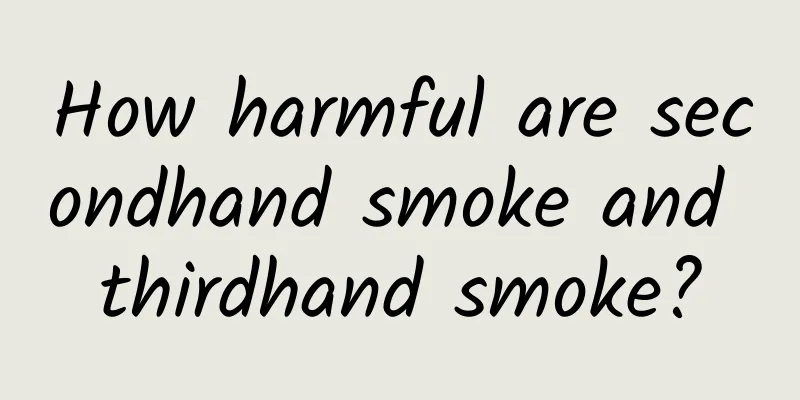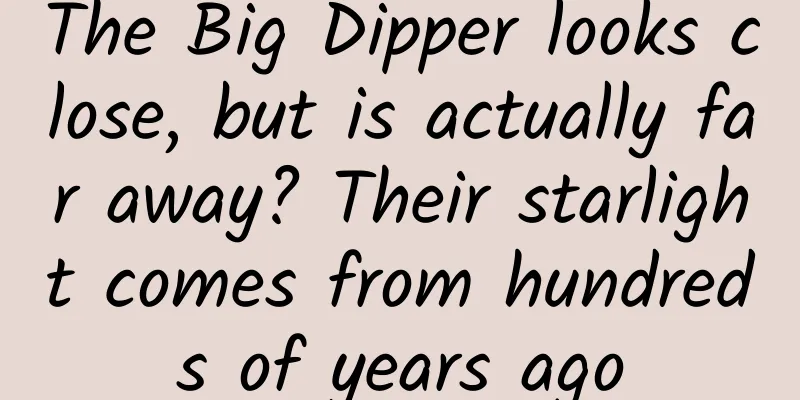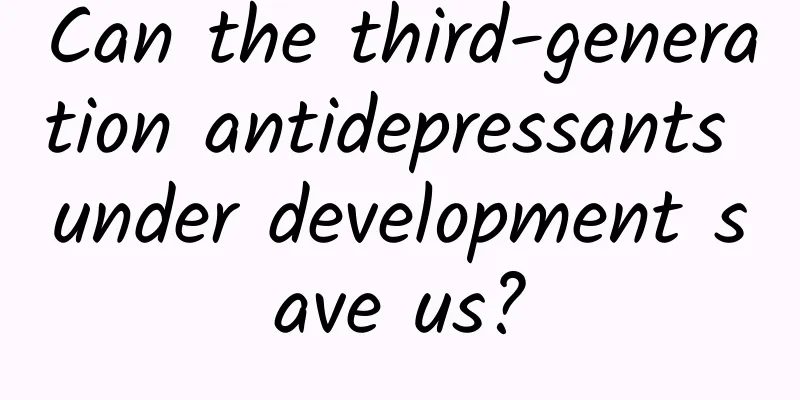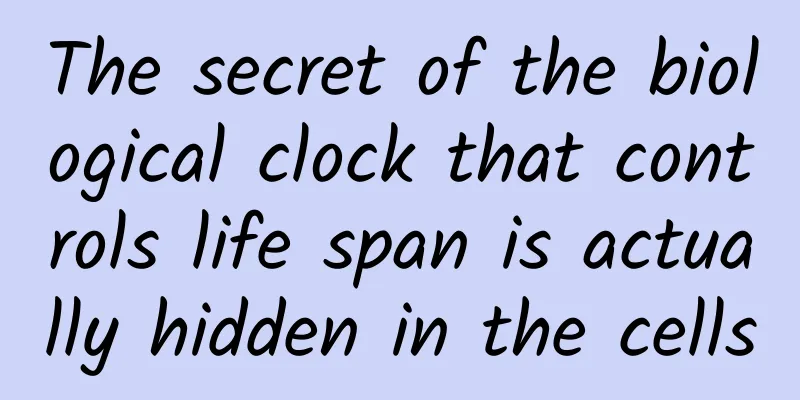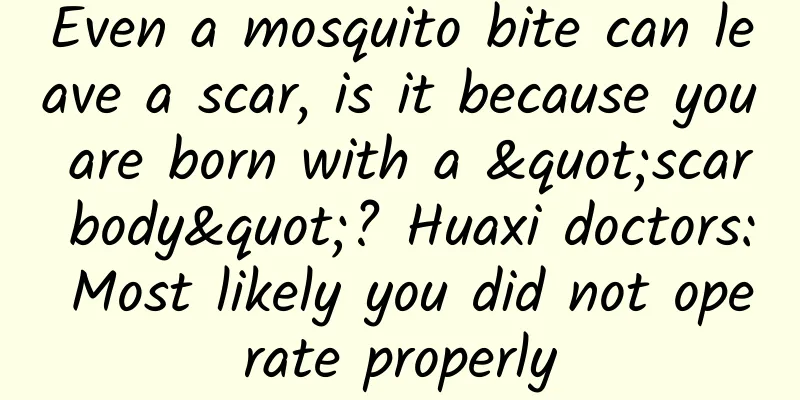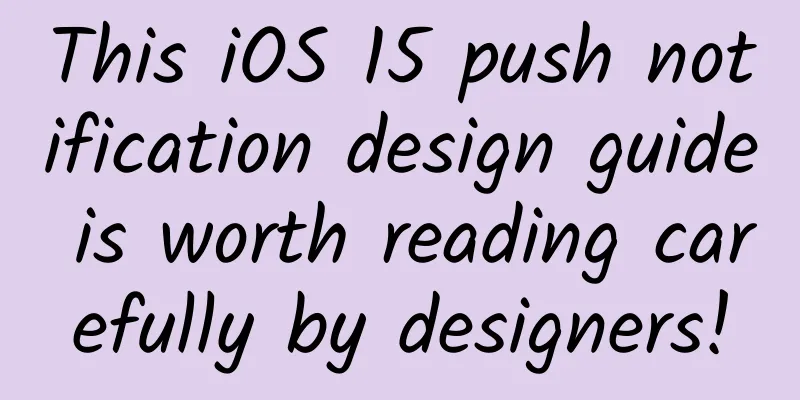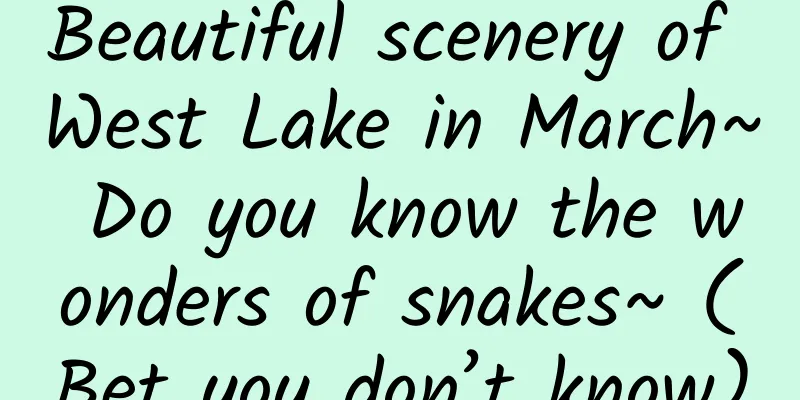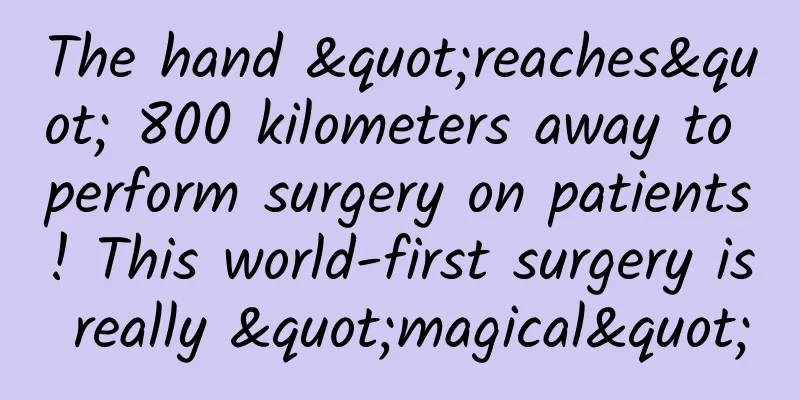Useful information sharing: Let you learn JS closures in minutes
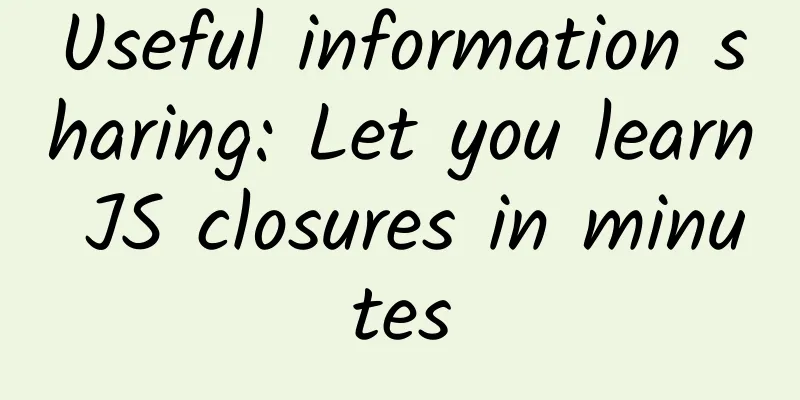
|
1. Closure, a sneak peek When I come into contact with a new technology, the first thing I will do is to find its demo. For us, reading code can help us understand the essence of a thing better than natural language. In fact, closures are everywhere, for example, the core code of jQuery and Zepto is contained in a large closure, so I will write the simplest and most primitive closure below to help you create a picture of closure in your mind:
This is the simplest closure. After having a preliminary understanding, let's briefly analyze how it is different from ordinary functions. The above code is translated into natural language as follows: (1) Define a general function A (2) Define a normal function B in A (3) Return to B in A (4) Execute A and assign the result of A to variable C (5) Execute C To summarize these 5 steps in one sentence: Function B inside function A is referenced by a variable c outside function A. If we further process this sentence, it becomes the definition of closure: When an inner function is referenced by variables outside its outer function, a closure is formed. So, when you perform the above 5 steps, you have defined a closure! This is closure. 2. The purpose of closureBefore understanding the role of closures, let's first understand the GC mechanism in Javascript: In Javascript, if an object is no longer referenced, it will be reclaimed by GC, otherwise the object will always be kept in memory. In the above example, B is defined in A, so B depends on A, and the external variable C references B, so A is indirectly referenced by C. That is to say, A will not be reclaimed by GC and will always be kept in memory. To prove our reasoning, the above example is slightly improved:
count is a variable in function A, and its value is changed in function B. Each time function B is executed, the value of count is increased by 1. Therefore, the count variable in function A will always be stored in memory. When we need to define some variables in a module and hope that these variables are always kept in memory but do not "pollute" global variables, we can use closures to define the module. 3. Advanced writing of closuresThe above is actually the most primitive way of writing. In actual applications, closures and anonymous functions are often used together. The following is a common way of writing a closure:
The function of this component is to initialize a container, then add subcontainers to this container, and remove a container. The function is very simple, but there is another concept involved here: immediately executing a function. Just briefly understand it, and the key point to understand is how this writing method implements the closure function. The above code can be split into two parts: (function(){}) and (). The first () is an expression, and this expression itself is an anonymous function, so adding () after this expression means executing this anonymous function. Therefore, the execution process of this code can be decomposed as follows:
In this code, we seem to see the shadow of closure, but there is no return value in f, which seems to be inconsistent with the conditions of closure. Pay attention to this code:
obj is an object defined in function f, which defines a series of methods. Executing window.jView = obj means defining a variable jView in the window global object and pointing this variable to the obj object, that is, the global variable jView references obj. The function in the obj object references the variable viewport in function f, so the viewport in function f will not be recycled by GC and will be kept in memory. Therefore, this writing method meets the closure conditions. 4. SummaryThis is the simplest understanding of closures. Of course, there is a deeper understanding of closures, which involves more. You need to understand the execution context, activation object, scope, and the operation mechanism of the scope chain. But as a beginner, you don't need to understand these for the time being. After you have a simple understanding, you must use it in actual projects. When you use it more, you will naturally have a deeper understanding of closures! |
>>: MVVM mode of mobile development architecture
Recommend
The flood season has arrived! There may be a "big pit" under the calm water surface. What should you do if you accidentally drown?
Recently, a couple in Yuncheng City, Shanxi Provi...
The temperature is like a roller coaster when the seasons change. If you don’t want to get sick, learn these things from me
With the change of seasons, the temperature often...
Japanese movie "Death Note" four high-definition Japanese subtitles collection Baidu cloud disk download
Japanese movie "Death Note" four high-d...
How to plan a successful event promotion?
Event operation , planning different marketing ac...
Is it just games that WeWhale is trying to grab in the e-sports market again by taking advantage of NEST2015?
As Internet companies and traditional home applia...
Real shots of Kia's new e-generation Forte at the Guangzhou Auto Show: Will the concept-driven Korean cars be accepted by the market?
As the international situation changes suddenly, ...
How does Keep create popular content? Explain clearly a set of operating models!
A few days ago, when I was watching TV, I found t...
Menopause occurs in both men and women? How to adjust your diet? What should you pay attention to in your life? Huaxi doctors say...
As the saying goes "When you reach middle ag...
Don’t take triglycerides lightly; high levels can be fatal!
《Cotton Swab Medical Science Popularization》 Xu S...
KOL Marketing: Why are couple KOLs more popular among advertisers?
Seemingly influenced by the advancement of the “s...
Inventory of 2021 brand Christmas advertisements!
It’s December in the blink of an eye, and it’s on...
"Nezha 2" has exceeded 10 billion box office! These three types of people are not recommended to watch the 3D version
Review expert: Peng Guoqiu, deputy chief physicia...
What is the real Ordos like?
Ordos In most people's impression It is a nor...
Mobile video live streaming is on the rise: ideals are great, but reality is still tough
In the past few months, Huajiao, Inke, Yizhibo an...