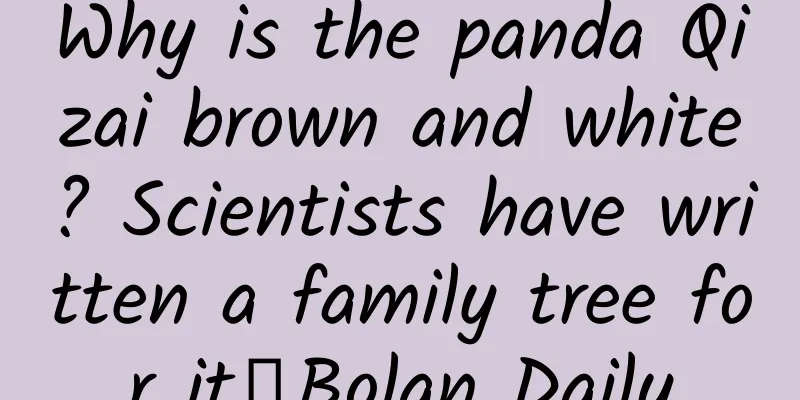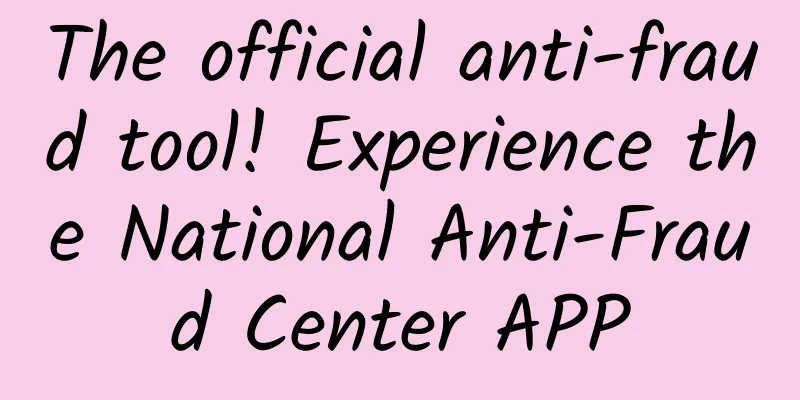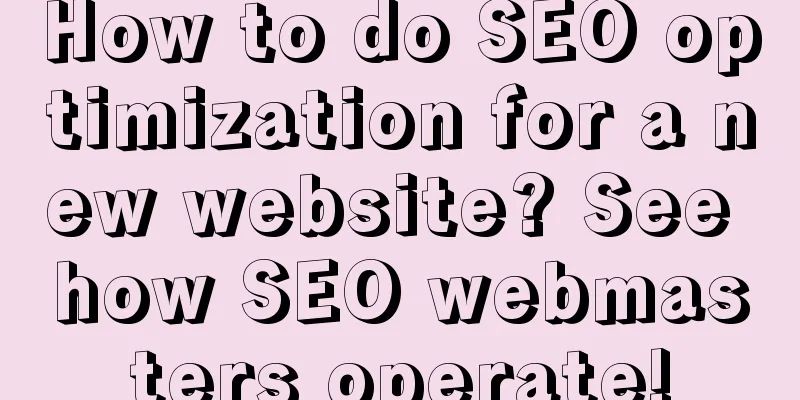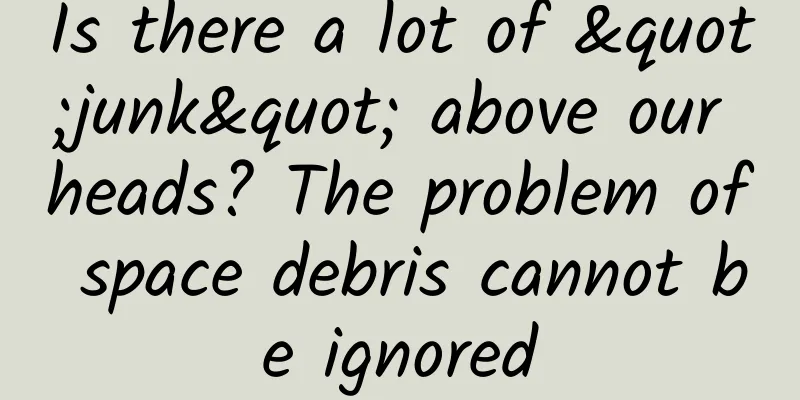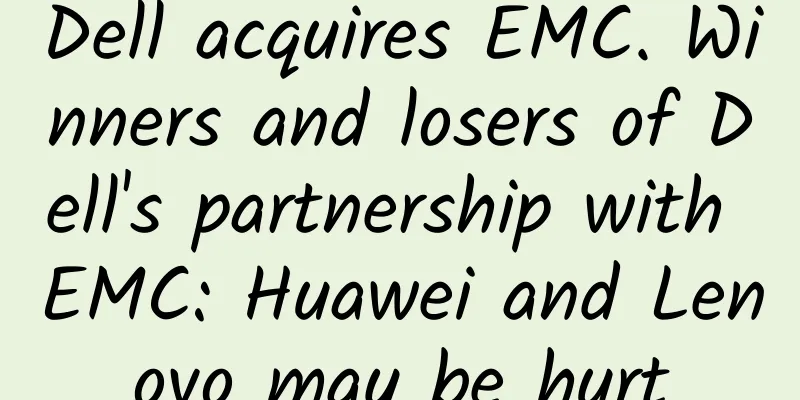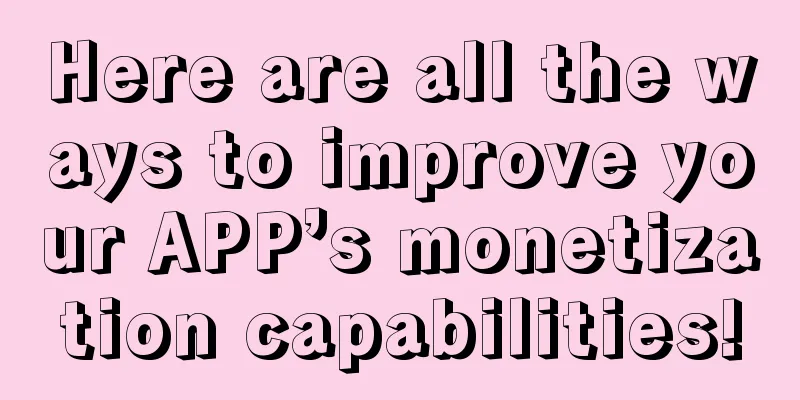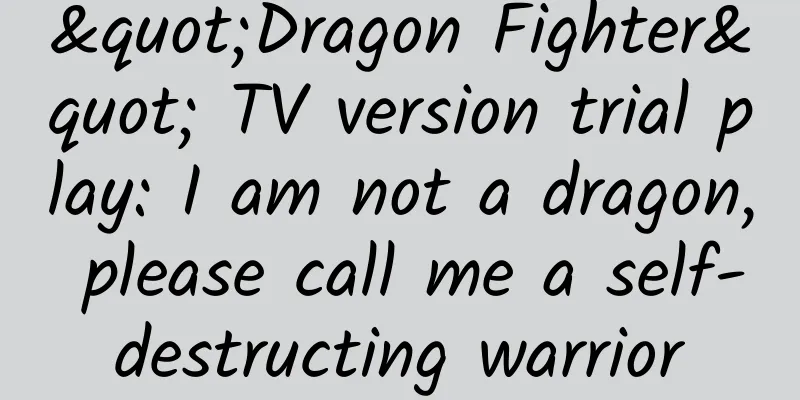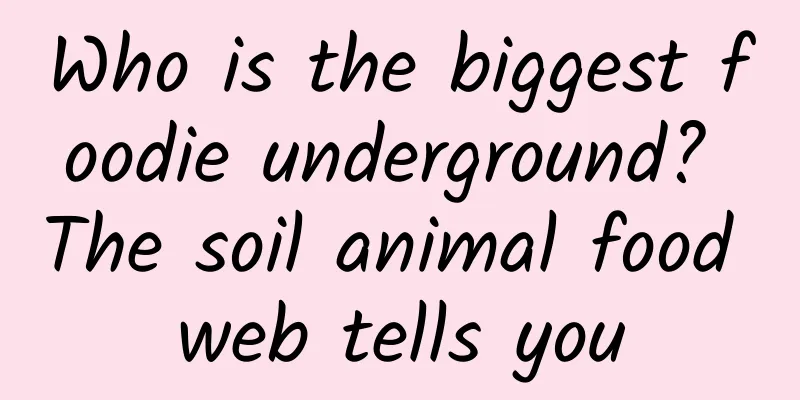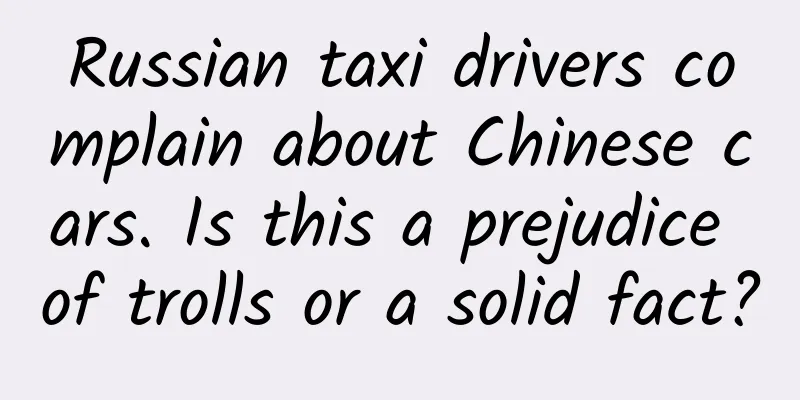This iOS 15 push notification design guide is worth reading carefully by designers!
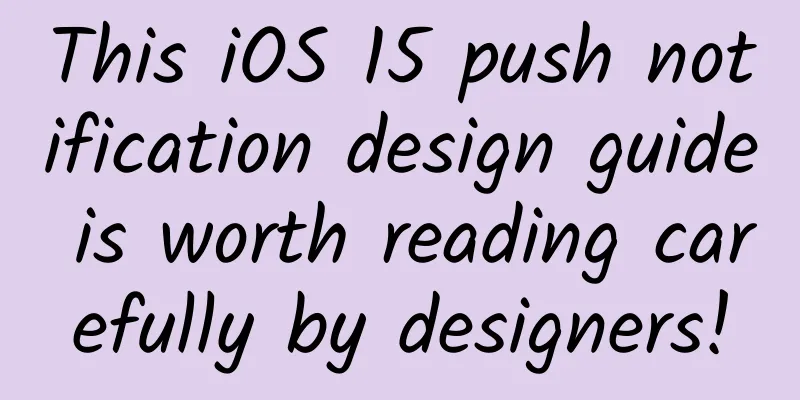
|
Compared to last year's WWDC 2020, which released macOS 11 and iOS 14, this year's WWDC does not seem to have changed that much. In terms of system visuals, macOS 12, iOS 15, iPadOS 15, and watchOS 8 do not seem to have that many "revolutionary" changes. To be honest, just treat it as a daily product function iteration. However, iOS 15 has many good new features, such as Live Text, a more powerful Spotlight, a new Safari browser, a new security mechanism, etc. These features are enough to provide users with a better and safer user experience, but on the other hand, many features have a huge impact on designers and developers. At present, the upgrade of Facetime's multi-person calls and Shareplay, which shares the current interface and screen with others, are largely intended to cope with the usage scenarios where users are closed and isolated under the global epidemic. These functions require system-level support. The live text function that obtains text information from photos, the super-powerful focus search function, and the new album function that automatically generates memory videos are closely related to Apple’s own exploration in the field of machine learning. Teams that want to make achievements in this field can refer to these built-in functions. For how to make good use of neural network hardware and software, they can refer to relevant development documents. In my opinion, the most interesting part of iOS 15 that has a great impact on design and operation is actually the new notification push system and the "focus mode" feature. After the entire press conference, only a small part of Apple's HIG page was updated with the release of the new system, including the information push and "focus mode" parts. Information push is closely related to the current daily content and information consumption habits of users. The information pressure brought to users by more and more apps and more frequent information push has become a widespread problem. Until today, there is no perfect solution to this problem. Regarding the issue of attention management, the solution provided by iOS 15 is a more compromising and reasonable processing mechanism. 1. Visual optimizationIn terms of the visual design of basic information push content, iOS 15 has optimized the layout of the small cards in the notification bar, enlarged the APP icon and placed it on the left side of the card. For the information sent by users in communication apps, a combination of large user avatars + small APP icons is used to increase the recognition of the source of information, and in this way, users are more clearly informed of the source of the received information and its attributes. iOS 15 can also quickly collect notifications received every day according to the schedule set by the user or the mode they are in, and build a larger notification summary card. The content presentation of the summary will be intelligently sorted by priority, and the cards at the top are the most relevant. (So will APP notification push start a new round of involution because of this mechanism?) It is worth noting that the new push summary is arranged by priority, so the highest priority notifications from various APPs will be summarized together. The organization of summary information is not achieved with the help of a single algorithm. Similarly, the function of machine learning is used, with the help of neural network chips to better screen information in a targeted manner and push it to users for a better experience. 2. Notify management level of promotionIn the original iOS 14, the push management method for a single APP is relatively simple. In addition to "turning off", you can only choose "implicit push". In iOS 15, users can make more detailed selections and handle push notifications for a single app: Among the more options, you can choose to make the APP "silent for one hour" or "no more push notifications today" to avoid interruptions. The entire iOS 15 notification processing mechanism is designed to reduce the user's information load. In addition to the refinement of the management level, the focus mode is a comprehensive upgrade of the "Do Not Disturb Mode" in iOS 14. In order to handle push notifications more carefully, the types of notification functions are classified in more detail and explained in more detail in the HIG design specifications. The relevant details are in Section 4. 3. Focus mode built around scenarios"Focus mode" is designed to address the problem of information overload and attempts to improve the situation where push notifications affect user attention, hoping to help users focus more on the task at hand. Based on several common usage scenarios, the system provides three scenarios: "Personal", "Work", and "Sleep", and retains the previous "Do Not Disturb" mode. You can add more modes by clicking the "+" sign at the bottom, including different preset scene modes such as "Driving" and "Game". In addition to the "Do Not Disturb" mode, users may receive applications related to these scenarios in other modes, and users can quickly add or delete apps that can push notifications in the current mode under the iOS 15 system intelligent recommendation. In the specified mode, the content and category of push notifications received by users will be highly relevant, reducing interference. Similarly, in order to match different focus modes, you can also set specific home screens and desktop widgets based on the mode, which will become the information and management center in the current mode, making it more convenient to manage current tasks and achieve the goal of "focus". What’s even smarter about “Focus Mode” is that the system will consciously remind users whether to switch modes based on their geographic location information: At the same time, when the user sets the phone to a specific mode, other devices bound to the same account will automatically switch to the same focus mode to achieve unified management: Of course, in addition to switching the "Focus Mode" based on location, users can manually switch and manage the "Focus Mode" through the "Control Center" that drops down in the upper right corner. 4. Notification system specificationsBoth the new notification system and the "focus mode" are more granular in information management than before. This is largely based on the new category management of push notifications. This part has been updated in the HIG design specifications and has very detailed instructions. 4.1. Notification ManagementUsers want to receive notifications about things they care about, but they don't always like to be disturbed. To help users manage the overall experience, you need to get the user's permission before sending any notification reminders; the system allows users to change and adjust the push reminder style in "Settings" > "Notifications", preview, and interact with Siri. Users can also mute all notifications in "Settings" > "Focus" (except government alerts in some areas). For developer instructions, see UserNotifications. 4.2. Help users manage notificationsIn iOS 15 and later, users can manage notifications in fine-grained detail by specifying the focus mode time and setting the specific behavior of notification push in focus mode. Focus mode helps users define the specific behavior of notification push during this time period when they are sleeping, working, reading, or driving. Users can filter which notifications or apps can be pushed to them in a specific focus mode. For example, in work focus mode, users may want to receive push notifications from colleagues, family members, and work-related apps. Users may also want to receive notifications with a strong timeliness. Although some notifications may be delayed in focus mode, they are effective immediately upon receipt. 4.3. Types of NotificationsIf you want to push customized information, you need to make sure your app can support direct information push, just like communication notifications like phone calls or text messages, and other types of weak time-sensitive push use noncommunication notifications. To support communication notifications, you need to introduce SiriKit, which also means that users can use Siri to customize notification push behavior. For details, see INSendMessageIntent and UNNotificationContentProviding. In order to better facilitate users to manage push notifications, you need to define the interruption level of your app's push notifications. Different levels of definition determine when the notification is pushed, whether the system should push in different states, and how to handle it. Currently, the interruption level of push notifications is divided into 4 levels:
For specific properties, please refer to the following table: It is worth noting that these four levels are progressive. Since the latter two push notifications require higher priority, it is best to obtain user permission. In addition, there are three key considerations when designing a notification push system:
|
Recommend
Romance from deep space! Details of "Laser" and ultra-high energy photons revealed
In 1054 AD, an astronomer in the Northern Song Dy...
You can "explore" outer space by swiping your phone! Have smart mobile devices evolved to this level now?
Using millions of Android smartphones around the ...
Steve Jobs was also very conflicted about whether to bring iTunes to PC
Perhaps many PC users will complain about various...
WeChat PC beta version updated: can watch and initiate video live broadcasts, new live broadcast tools
On February 15, the WeChat PC beta version was up...
Imported cars are really cheaper: a 700,000 yuan luxury car is now priced like this! Will domestic cars be affected?
Not long ago, the State Council Tariff Commission...
Do males want to be eaten after mating? They go to great lengths to survive
There are some magical phenomena in nature. For e...
What are the projects that can earn over 10,000 yuan a month from a small business? What are the projects that are suitable for starting a business at home?
What are some small business projects that can ea...
How does Xiaohongshu implement its operational strategy?
It started out as a social platform and later dev...
Apple rolls out iOS 14.5 with controversial privacy features
Apple officially released the update for all iPho...
What channels are used to purchase traffic for mobile games? This article tells you!
I recently spent two weeks traveling around the c...
What is crawl frequency? Under what circumstances can the crawl frequency cap be adjusted?
Crawl frequency refers to the total number of tim...
iOS 18 hidden feature, supports T9 dialing!
In the first beta version of iOS 18, Apple finall...
6.18 How to use Taobao public domain traffic?
Although there is still a month to go until June ...
A brief analysis of PuPu Fresh's marketing strategy
I was walking on the road and came towards me a g...