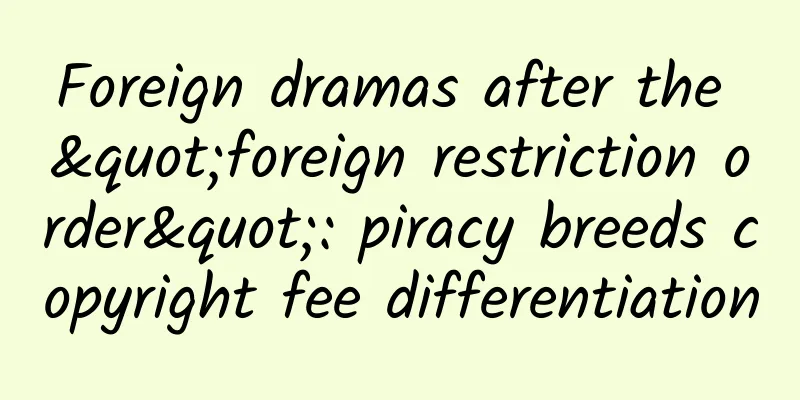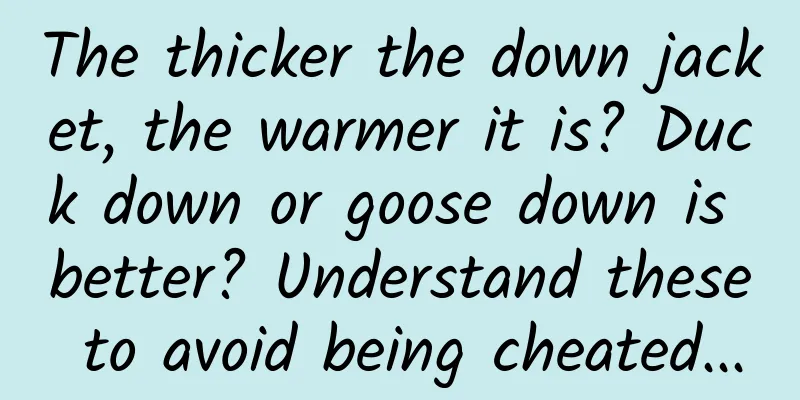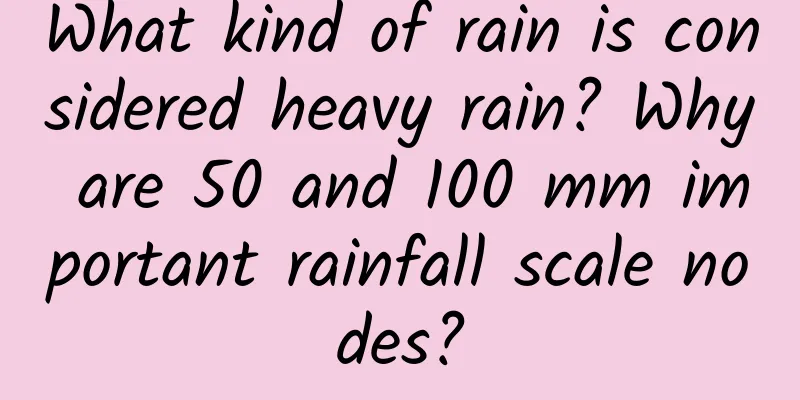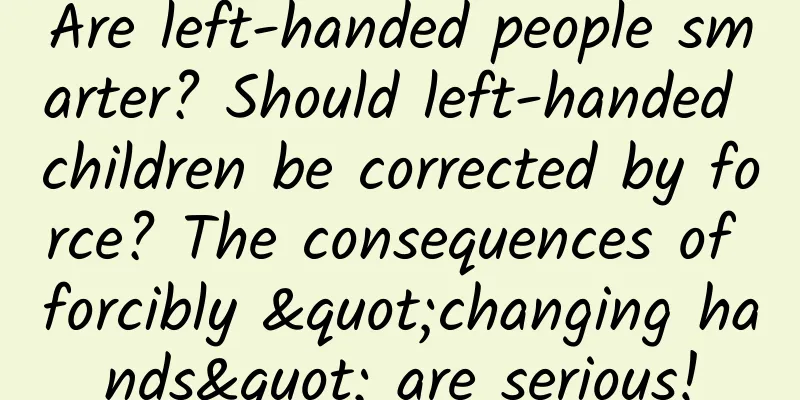Apple rolls out iOS 14.5 with controversial privacy features
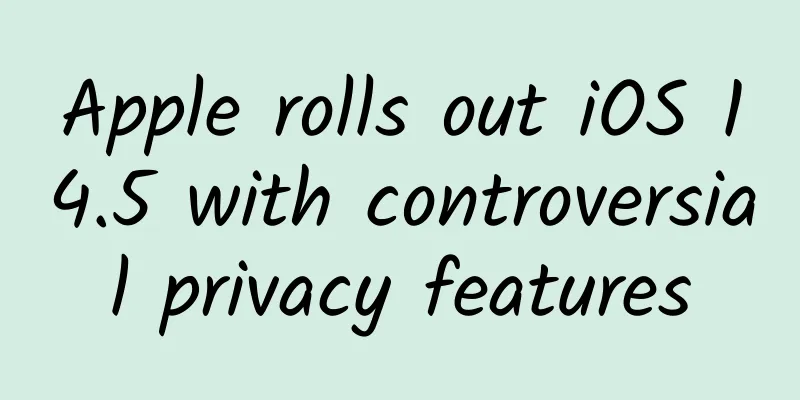
|
Apple officially released the update for all iPhone and iPad users on Monday. You can download iOS 14.5 or iPadOS 14.5 right now by going to Settings > General > Software Update. It’s a good idea to back up your Apple device before installing the update, just in case you have a current backup to restore your phone or tablet if you run into problems.
The most notable and controversial feature included in this update is App Tracking Transparency (ATT). Starting April 26, any new app submitted to the App Store must comply with ATT, which requires app developers to obtain users' permission to track their activities on other apps and websites while using their iPhone or iPad. After installing the update, you can find the new setting in Settings > Privacy > Tracking. If you allow apps to ask to track your activity, you will start to see a prompt when you launch an updated app and ask for permission to track your activity. If you don't allow apps to ask for your permission, all apps will be automatically blocked from tracking your activity. Facebook has been the biggest and most vocal company talking about Apple's latest privacy feature because of the impact it will have on ad revenue. Of course, it's not just Facebook that will feel the impact of ad tracking becoming an optional feature on all iPhones and iPads, the entire ad industry will undoubtedly do the same. There’s also a new Face ID feature for Apple Watch owners in iOS 14.5 that addresses the issue of using your iPhone’s facial recognition to unlock your iPhone while wearing a mask. After turning on Unlock with Apple Watch in Settings > Face ID & Passcode, once your iPhone detects that your face is covered, it will connect to your Apple Watch and use it as a secondary authentication point. Your iPhone will unlock and you’ll feel a tap on your wrist letting you know that your watch has been used to unlock your phone. Siri has also received an update with the latest OS. There are two new voice options for devices with English as the primary language. There are now four options in total, and when you set up a new Apple device, Siri will no longer default to a female voice. Instead, you'll be asked to choose your preferred voice during the setup process. Your choice will carry over to all your Apple devices (except the HomePod, in my experience). You can find the new voice by going to Settings > Siri & Search > Siri Voice. The update also includes some tweaks to the Music and Podcast apps, as well as bug fixes and performance improvements. |
Recommend
What is the best way to attract traffic to mini programs? How to promote and attract traffic to WeChat mini programs?
Q: What is the best way to attract traffic to min...
China Association of Automobile Manufacturers: A brief analysis of the sales of the top ten automobile companies from January to April 2022
According to statistics and analysis by the China...
Kaola.com Product Analysis
Kaola.com (formerly known as NetEase Kaola) is an...
Example analysis: How does Love Bank APP achieve user fission?
The user fission of Love Bank is very ingenious. ...
8 strategies to make your content marketing explode!
When I think of promoting content online, I imagi...
Hotel WeChat official account operation plan, how to operate WeChat official account?
Recently, I happened to be involved in the operat...
Baidu PPC position click-through rate
Recently, clients often ask me what to do if Baid...
"How did a deer from across the ocean end up on our national emblem?"
This is the national emblem of Antigua and Barbud...
Why does bottled water expire but well/tap water doesn't?
In our impression, water has always existed on th...
WeChat’s public reading and like counts, what has changed?
Recently, WeChat official accounts are planning t...
Forum community traffic diversion skills: How to get nearly 100,000 seed users in 8 hours at zero cost
Among the many promotional techniques, what I wil...
Tik Tok’s content flow and algorithm logic
In the past two years, Tik Tok , as a national-le...
Water becomes smoothie instantly when poured out. Here is a trick to make smoothie drinks at home.
Audit expert: Meng Meng Associate Researcher, Ins...
How to quickly promote App for beginners
With the rapid rise of mobile Internet, app devel...
6000 words to explain the underlying logic of operations
I believe that many of my friends will feel that ...