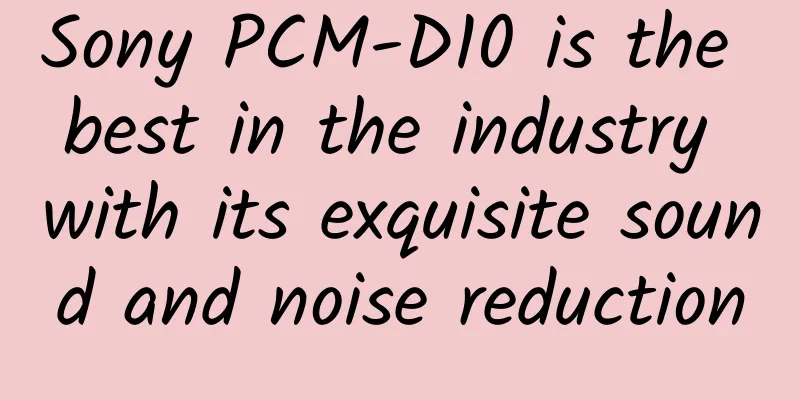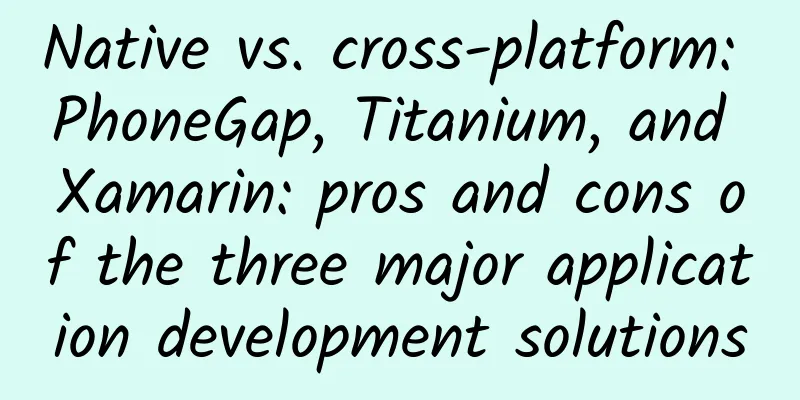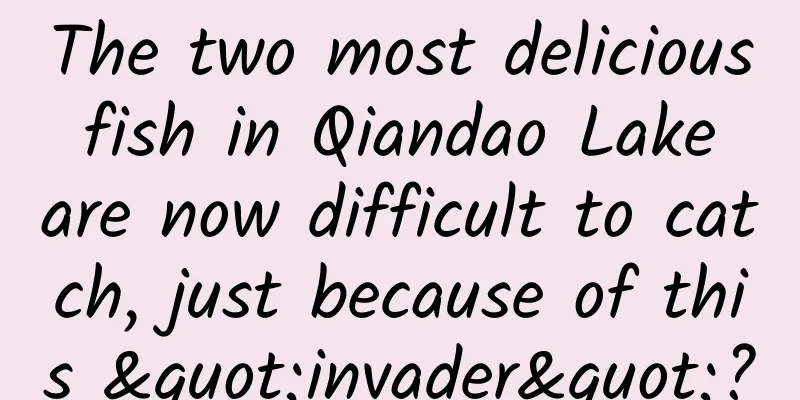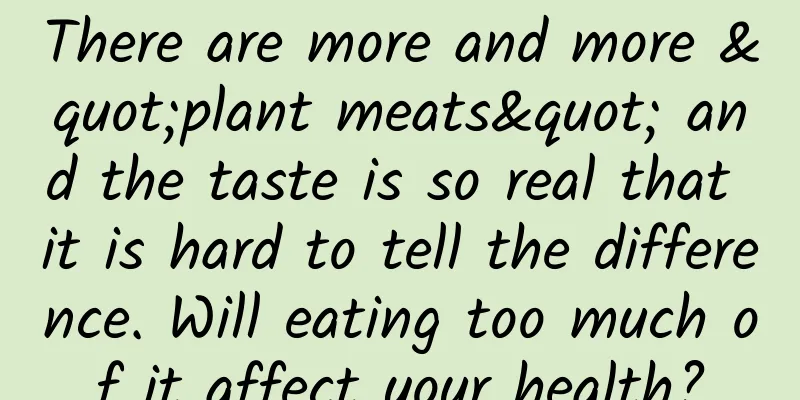WeChat JS-SDK Description-Open Interface Description (2)
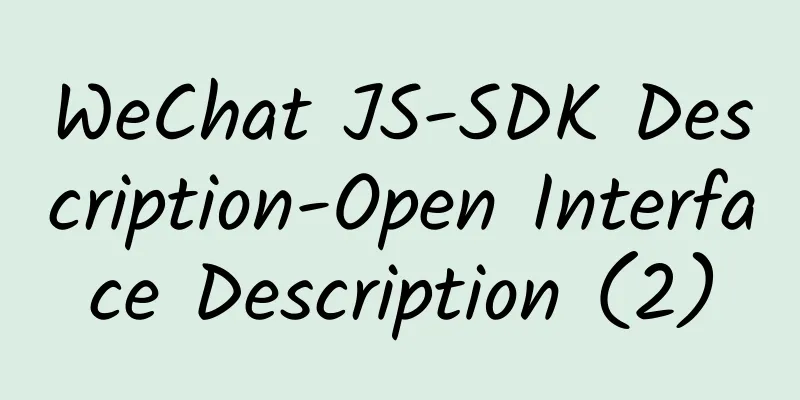
Hide the upper right corner menu interface
Display the upper right corner menu interface
Close the current web page window interface
Batch hiding function button interface
Batch display function button interface
Hide all non-basic button interfaces
Display all function button interfaces
WeChat ScanCall up the WeChat scan interface
WeChat StoreJump to WeChat product page interface
WeChat CardsCall up the list of cards and coupons applicable to the store and obtain the user's selection list
Batch add card and coupon interface
View the card and coupon interface in WeChat card wallet
WeChat PayInitiate a WeChat payment request
|
<<: WeChat JS-SDK Description-Open Interface Description
>>: Unity Awards 2015 is about to start, and good games are coming soon!
Recommend
Only 40 days after its establishment, Dada Bus raised 42 million yuan
This year, competition in the ride-sharing market...
Why did the old man, who was in good health, die soon after falling down?
In the past two days, many places have welcomed s...
How can an APP quickly build a push operation system?
The Internet population dividend has completely b...
The two sessions finally focus on education issues. See how Hujiang CCtalk triggers China's learning revolution
"I do this not for the money, but for my dre...
The storm of radio and television rectification is coming. The current situation of the Internet TV market
Since June this year, the State Administration of...
Deconstructing the Jiutouniu brand’s Xiaohongshu advertising strategy!
Summer is coming, and cold drink brands have begu...
"Tianzhi-2D" satellite was launched, and the types of satellites are as follows
China Science and Technology News Network, Januar...
A comprehensive summary of promotion channels in 2019!
With the rapid rise of the Internet, there are to...
The latest news on Beijing’s epidemic lockdown in 2022: When will things return to normal? Attached is the unblocking standard!
Recently, four clustered epidemics have occurred ...
Are driverless subways reliable?
I read in the news that the first batch of fully ...
CES2015: Razer Forge TV Gaming Set-Top Box
Are you tired of the smartphones, watches and car...
3 “Antidotes” for “Flow Anxiety”
Nowadays, those who work in marketing suffer from...
Zhuorang Taobao Affiliate Practical Training Camp, Become a Profitable Taobao Affiliate in Three Months
Zhuorang Taobao Affiliate Practical Training Camp...
A user growth system that increased followers by 45 million!
Everyone knows that they should read more books a...