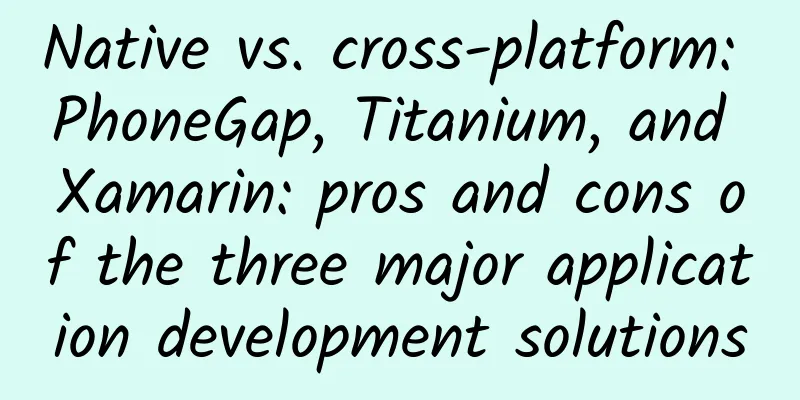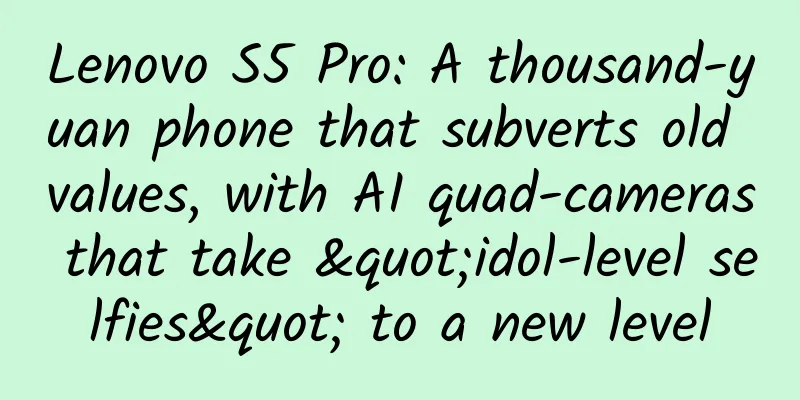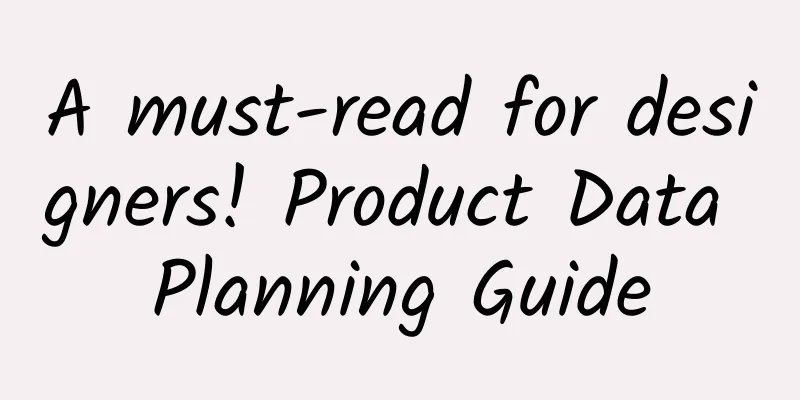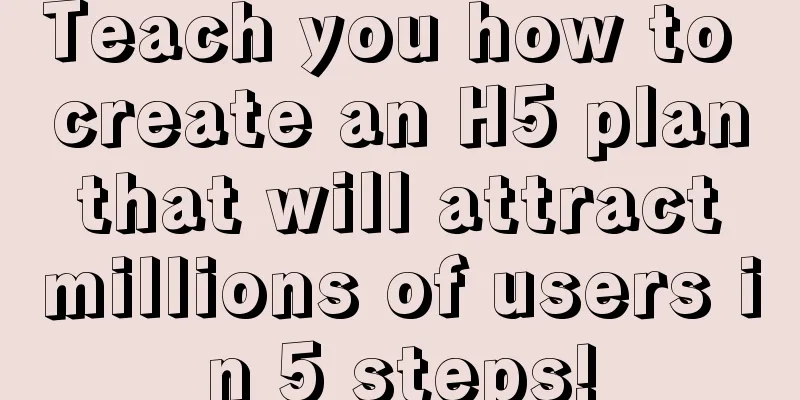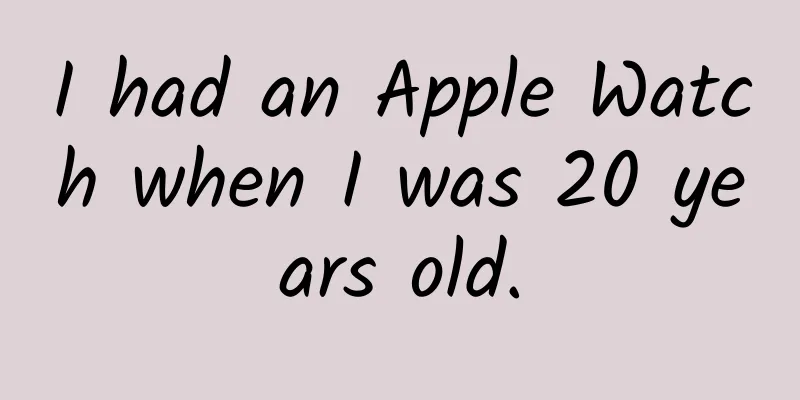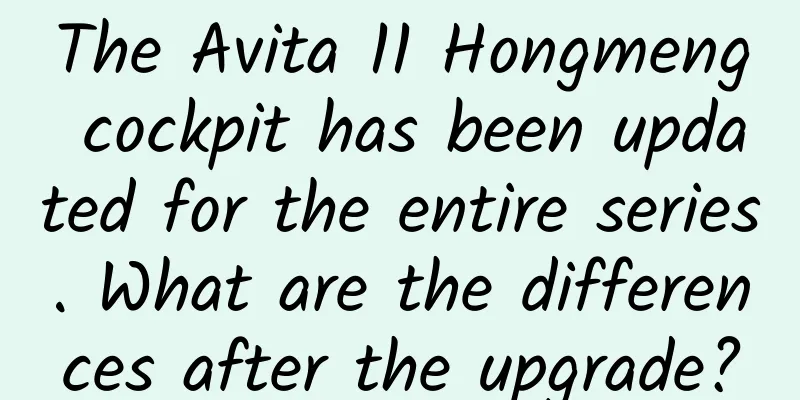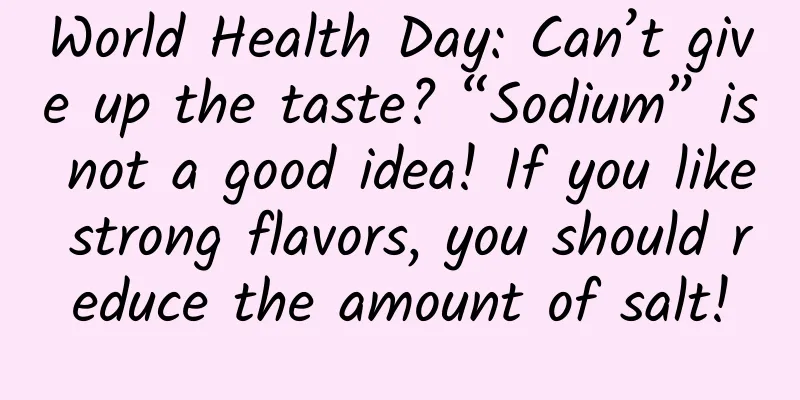|
【51CTO.com Quick Translation】Today, companies continue to launch a large number of new mobile applications with the support and cooperation of individual and even internal team developers. Faced with such a large application ecosystem, careful planning and adjustment of strategic technical decisions will undoubtedly help ensure the successful release of applications and gain a good market response. Before actually building the relevant platform, the user interface (UI), user experience (UX) and necessary functions are naturally the first elements that need to be clarified. Then, we should consider how to take appropriate measures to promote the development process. In fact, the decision of whether to go native or cross-platform can have many consequences. The primary platform and programming language chosen for app development plays a huge role in how intuitive the product is to users and what type of audience it reaches. For example, will your app only be available on a certain type of device, Android or iOS? The decision of whether to go native or cross-platform ultimately depends on your actual business goals, and each has its own advantages and disadvantages. [[185029]] Native Apps Native apps are built using a programming language that is specific to a platform. For Android, it's Java; for Windows, it's C#, VB .NET, or C/C++; for iOS, it's Objective-C or Swift. These apps need to be built from scratch and can only run on a specific platform. Advantages - User Interface (UI) – The look and feel of your app and the overall way you use it can make or break its ultimate success. Because native apps integrate seamlessly with the platform they were created on, users can use an interface they are more familiar with. This helps create a more positive user experience and encourages long-term usage.
- Performance (UX) – Native application development often involves a lot of media (such as images, videos or animations) resources, so a lot of interaction and data processing operations are required. In this regard, native applications perform better because their native code can directly call the unique hardware and software functions of the operating system with almost no lag. In addition, using native code to develop complex applications can minimize the risk of application freezes or crashes.
- Better ranking – Native apps are usually more popular among users and can be highly recommended in app stores. In addition, native apps can also be highly recognized by the audience with excellent performance and user-friendly interface.
- Platform integration – Native apps tend to run natively on a given platform, meaning their functionality can be customized to user preferences and feel like an intrinsic part of their mobile device.
shortcoming - Time-consuming – Developing native applications for multiple platforms is often more time-consuming because the same code cannot run directly on other platforms, which means developers need to spend extra time converting or even rewriting the code.
- Higher development skills required – To develop native apps for multiple platforms, companies need to have more developers with higher skills. Depending on the platform type you choose, cross-platform native app development requires at least two developers - one responsible for Android version development and the other for iOS version development.
- High cost – The increase in the number of developers means that development costs will also increase rapidly. Coupled with the longer project development process, companies may need to double or even double their overall budget.
Cross-platform The code used by cross-platform applications can be customized for specific operating systems and then released. This all-in-one solution allows a single application to run on multiple platforms, making it popular among companies and developers who are concerned about time and cost. Advantages - Save time – Unlike native applications, cross-platform application development can use a single code base to target multiple system platforms, helping companies save time caused by code rewriting and platform customization.
- Low cost – Enterprises can effectively reduce the number of personnel and cost levels of development projects. This "write once, run anywhere" code can significantly improve development efficiency and speed up deployment.
- Maximize Profits – In addition to cost savings, cross-platform applications can also gain influence on multiple platforms and user markets at the same time, ultimately maximizing profits.
- Easy to launch and update – Enterprises can launch applications first and then roll out updates to multiple platforms simultaneously as needed.
shortcoming - Performance delays - Cross-platform apps often do not integrate with the platform they are running on as seamlessly as native apps. As a result, such apps often experience lags or delays due to the code not being able to work smoothly with the device's hardware or software features.
- Trading features for commonality – Since cross-platform apps share the same code base, they cannot be perfectly integrated with the current platform, which means that users often cannot take full advantage of certain features within the platform, such as preset gestures, cameras, and even microphones.
PhoneGap PhoneGap, also known as Apache Cordova, is a popular open source platform for creating cross-platform/hybrid apps using JS, HTML 5, and CSS 3 programming languages. Advantages - High familiarity with programming languages – Since PhoneGap uses popular languages such as JS, HTML 5 and CSS 3, developers can easily get started and use it. This not only reduces the need for related training, but also enables companies to launch application development results to the market faster.
- Easy to discover in app stores – PhoneGap apps are installed similarly to native apps, so they can get ideal exposure in app stores.
- Plugin Architecture – PhoneGap uses a flexible plugin architecture that can extend native device APIs in a modular way.
- No licensing costs – PhoneGap is an open source project and free to use, so businesses don’t have to incur any licensing costs.
- Provide a large number of libraries – developers can easily access and seek help from various resource libraries to enhance the functions of their own applications.
shortcoming - Performance – PhoneGap applications are often criticized for their performance. If the application architecture contains a lot of graphics or complex elements, it may cause the application to become unresponsive or even crash.
- Plugins – In most cases, developers must use specific plugins to avoid interfering with natively specified properties. PhoneGap has a flexible plugin-friendly architecture, allowing developers to choose necessary plugins or develop their own plugins as needed. However, if developers cannot find suitable plugins or cannot easily write their own plugins, the development process will be seriously delayed.
- Lack of documentation – PhoneGap’s user guide is vague and the UI-related instructions are missing some critical information. Also, there is no information on best practices that can be used to enhance cross-platform app development.
- Memory loss - Due to PhoneGap's lack of cache/memory management capabilities, memory loss issues often occur.
Titanium Appcelerator Titanium is an open source development platform for desktop, native mobile and cross-platform applications. Currently, there are more than 35,000 apps developed in Titanium using languages such as JS, HTML 5, jQuery and CSS 3. Advantages - Highly familiar programming languages – Titanium uses popular languages such as JS, HTML 5 and CSS 3, so developers can easily get started and use it.
- Access to advanced features – Titanium has independent APIs to access various features on the device, including the camera, microphone, touch screen and GPS. This means that users can use Titanium applications as an inherent part of their device and get a good experience.
- Instant Feedback – Titanium can shorten application development time and allow developers to build applications with less code. This means that developers can quickly build application prototypes and evaluate the interaction between users and UI based on instant feedback.
- Large technical community – The Titanium/Appcelerator community has over 200,000 developers and provides access to its Open Mobile Marketplace, where developers can buy, sell and share modules, templates, design elements and extensions for web services.
shortcoming - Higher complexity – The increase in application complexity also leads to increased costs. Developers often need to invest more time and energy in debugging when encountering a large number of crashes and bugs, which invisibly increases the cost of code organization and multi-platform support maintenance.
- Limited flexibility – Although Titanium’s API requires fewer lines of code, thus helping developers save time, this limitation also leads to increased application complexity. In addition, it may cause delays and other persistence issues in the application.
- Unstable functionality – Appcelerator provides a StoreKit module that implements in-app purchases to the Apple App Store. However, this functionality is very unstable and sometimes does not work properly. Some of the functions of this module have a great impact on Titanium's freemium pricing strategy. In fact, the free download software performs very poorly and does not implement effective in-app purchases. This instability has even caused some users to abandon the relevant applications completely.
- Toolkit failures – Many developers may feel the same way, that is, since the emergence of Titanium Studio (an Eclipse-based IDE), the learning cost of Titanium has increased significantly. Titanium Studio has many problems, the most serious of which is that some changes are ignored during the build process. This forces developers to clean the project after each change, or restart completely with a new project.
Xamarin This well-known framework has been widely used for cross-platform application development since its release in 2011. Through APIs, Xamarin applications can communicate with the camera, GPS and other features on iOS, Android and Windows devices in a native way. Advantages - One code for all platforms – Xamarin uses a combination of C# and .NET framework to ensure that applications can run normally on multiple platforms. This means that developers can reuse most of the source code to speed up the development process. Xamarin can also collaborate with Visual Studio and Xamarin IDE, so developers do not need to switch back and forth between different development environments.
- Simulate native – Cross-platform apps developed by Xamarin can theoretically be classified as native apps because their performance indicators are highly similar to native apps for a single platform. In addition, Xamarin apps can also enjoy the same treatment as native apps in app stores.
- Native UX – Xamarin allows users to customize their UI for each platform. By using Xamarin.Forms tools, developers can build cross-platform applications and equip them with targeted UI components. For better performance, developers can also use Xamarin.iOS or Xamarin.Android tools to develop fast, reliable cross-platform applications with native user experience.
- Functionality – With Xamarin, all hardware compatibility issues are gone. Xamarin allows developers to access multiple platform-specific APIs and can access native libraries to seamlessly span multiple device platforms without any functional or performance issues.
- No expensive licensing costs – Before Microsoft acquired Xamarin in mid-2016, Xamarin’s licensing costs were as high as $1,000 per developer, per platform. This meant that even a small team of developers would incur high licensing costs for the enterprise. However, since the acquisition, Microsoft has made Xamarin available to Visual Studio users for free, and is now making it a true open source platform.
shortcoming - Smaller community – Xamarin has been growing at a steady pace over the past few years, with most of its followers coming from Microsoft. Since the community is small, it may not be easy to find experienced Xamarin developers.
- Requires a broader skill set – Xamarin makes extensive use of .NET open source resources and other open source technologies, so friends who want to use Xamarin need to be proficient in .NET and have expertise in other specific platforms such as JS or Objective-C.
- Application size – Xamarin requires a lot of operational software to link code and references between the .NET framework and the platform-specific operating system, which means that its application size is relatively larger.
Original title: Native vs Cross-Platform App Development: Pros and Cons of PhoneGap, Titanium, and Xamarin Originally Posted by: Prem Khatri [Translated by 51CTO. Please indicate the original translator and source as 51CTO.com when reprinting on partner sites] |