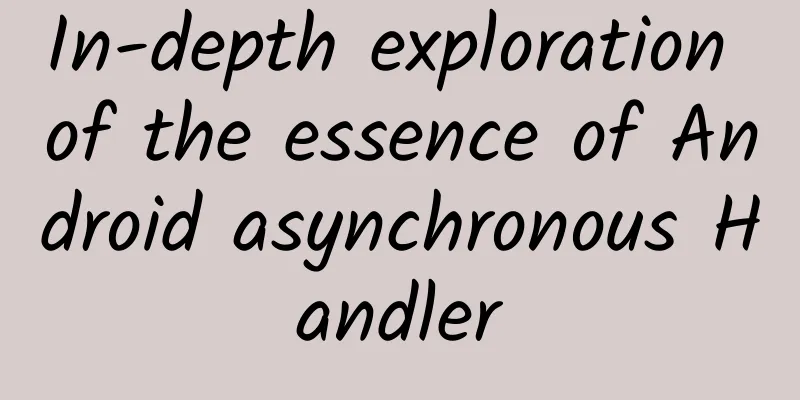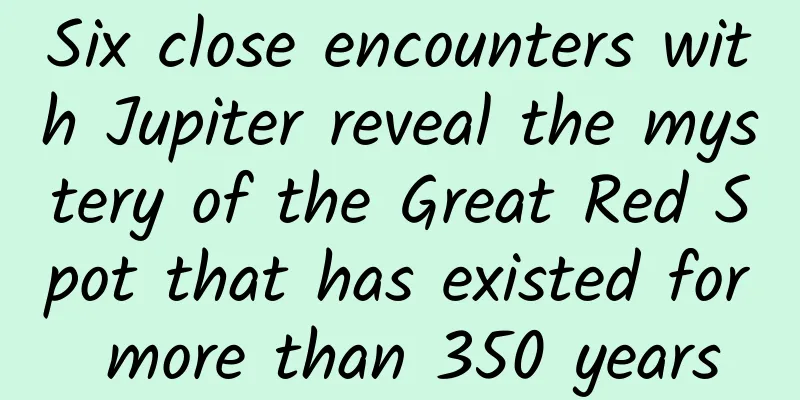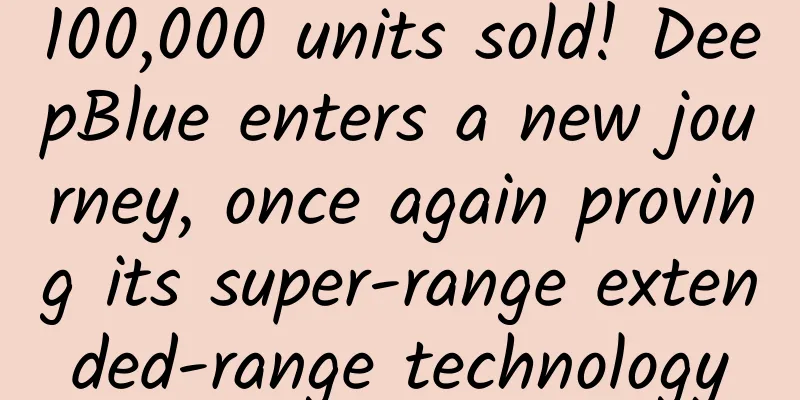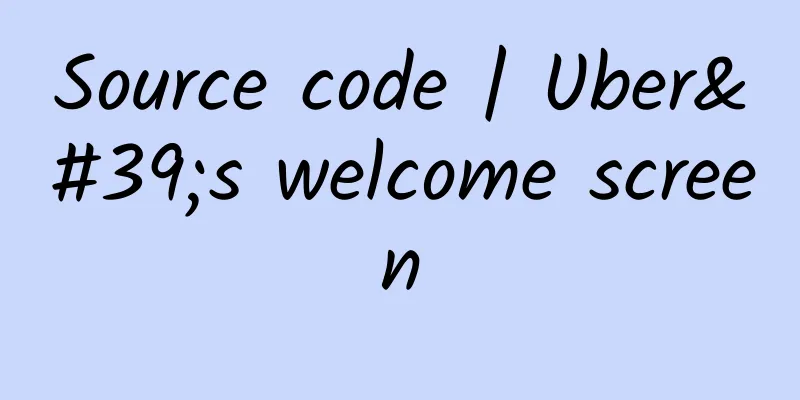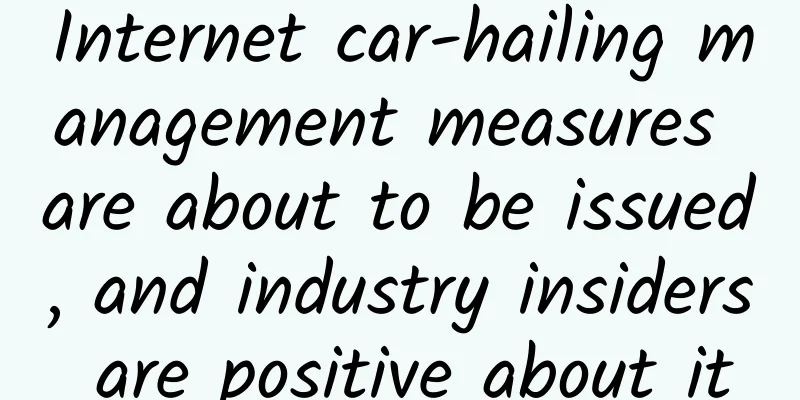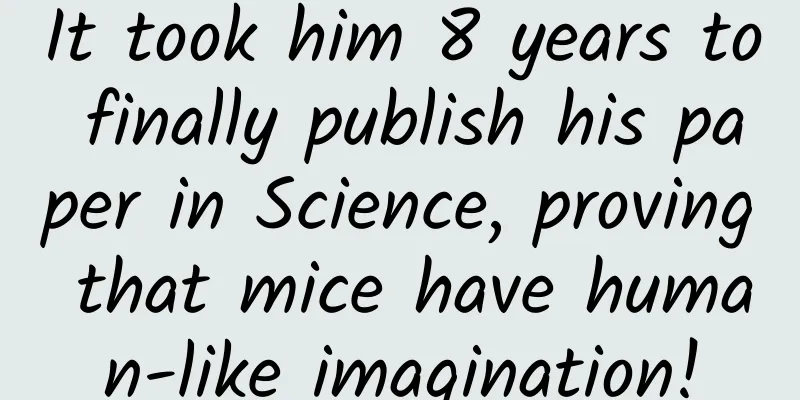WeChat JS-SDK Description-Open Interface Description
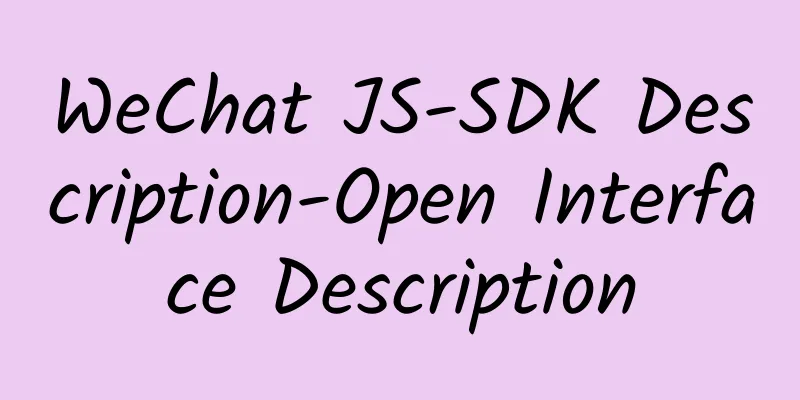
Basic interfaceDetermine whether the current client version supports the specified JS interface
Note: checkJsApi is a reserved interface newly introduced in client 6.0.2. All interfaces opened in the first phase can be detected without using checkJsApi. Sharing interfacePlease be careful not to engage in any illegal behavior such as inducing sharing. For any behavior of inducing sharing, the public account interface permissions will be permanently revoked. For detailed rules, please see: Frequently Asked Questions about Moments Management. Get the "Share to Moments" button click status and customize the sharing content interface
Get the "Share with Friends" button click status and customize the sharing content interface
Get the "Share to QQ" button click status and customize the sharing content interface
Get the "Share to Tencent Weibo" button click status and customize the sharing content interface
Graphics interfaceInterface for taking photos or selecting pictures from mobile phone albums
Preview image interface
Upload picture interface
Note: The uploaded image is valid for 3 days. You can use the WeChat multimedia interface to download the image to your own server. The serverId obtained here is media_id. Please refer to the document../12/58bfcfabbd501c7cd77c19bd9cfa8354.html. The frequency limit of the multimedia file download interface is currently 10,000 times. If you need to increase the frequency, please email [email protected] with the subject of [Apply for multimedia interface call quantity]. Please briefly describe your project, attach a product experience link, and explain the number of users and usage. Download image interface
Audio InterfaceStart recording interface
Stop recording interface
Monitor recording automatic stop interface
Play voice interface
Pause playback interface
Stop Playing Interface
Monitor the voice playback completion interface
Upload voice interface
Note: The uploaded voice is valid for 3 days. You can use the WeChat multimedia interface to download the voice to your own server. The serverId obtained here is media_id. Please refer to the document../12/58bfcfabbd501c7cd77c19bd9cfa8354.html. The frequency limit of the multimedia file download interface is currently 10,000 times. If you need to increase the frequency, please email [email protected] with the subject of [Apply for multimedia interface call quantity]. Please briefly describe your project, attach a product experience link, and explain the number of users and usage. Download Voice Interface
Smart InterfaceRecognize audio and return recognition result interface
Device InformationGet network status interface
LocationUse WeChat built-in map to view location interface
Get geographic location interface
|
<<: WeChat JS-SDK Description (1)
>>: WeChat JS-SDK Description-Open Interface Description (2)
Recommend
What exactly is a magnetic storm, and why can it destroy Musk’s 40 satellites at once?
According to reports by CNN and Reuters on Februa...
The peak of blue algae bloom is approaching, so stop adding nutrients to the water indiscriminately!
Summer is coming, and the peak period of blue alg...
A complete analysis of the revenue sharing of 17 short video channels including Toutiao and Meipai
1. Information Client Channel 1. Toutiao As a lon...
Which additive in soy sauce is more terrible? How to choose soy sauce
During the holidays, several acquaintances and fr...
It takes 14 days to reach the moon and 61 days to reach Mars! How far is the dream of a "space elevator"?
The "space elevator" in the novel "...
Using Internet logic to deal with the risk of online lending
Recently, the first case of illegal P2P fund-rais...
I accept your true fragrance, the leapfrog flagship realme X2 Pro hands-on review
The situation in the mobile phone market is not g...
50 articles on the operation and delivery of Xiaohongshu brand accounts
Although I am writing about how brands should ope...
Driven by money, is Apple's App Store also going to use "pay-for-ranking"?
When it comes to paid search, the first company t...
What problems does the monthly card function launched by ofo solve?
Currently, there are three entrances to ofo’s bik...
How to use new media to promote products
Before explaining new media operations, let’s fir...
Does drinking before bed really help you sleep? Stop doing this! The harm is worse than insomnia!
"Drinking before bed can help you sleep.&quo...
To NetEase: Why is it that Tang Yan is only being paid today after leaving the company for so long?
This morning, NetEase chose to issue a statement ...
Don't want cattle and sheep to "steal food", but worry about them "starving"? Pasture can solve the problem!
Forage germplasm resources are important national...
After spending money, how can we judge the effectiveness of promotion?
You know that half of your advertising budget is ...