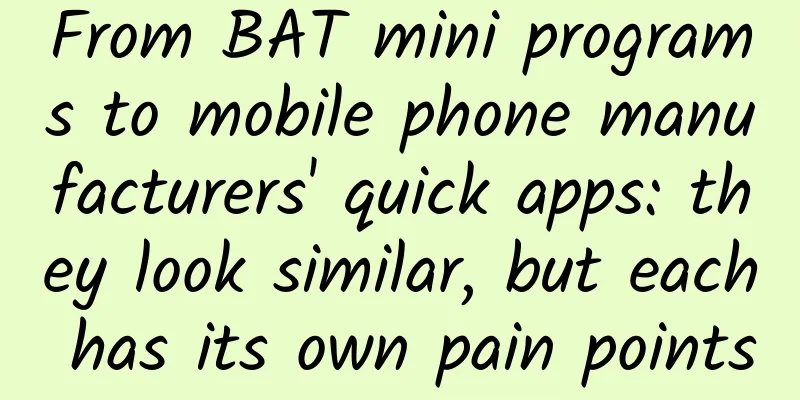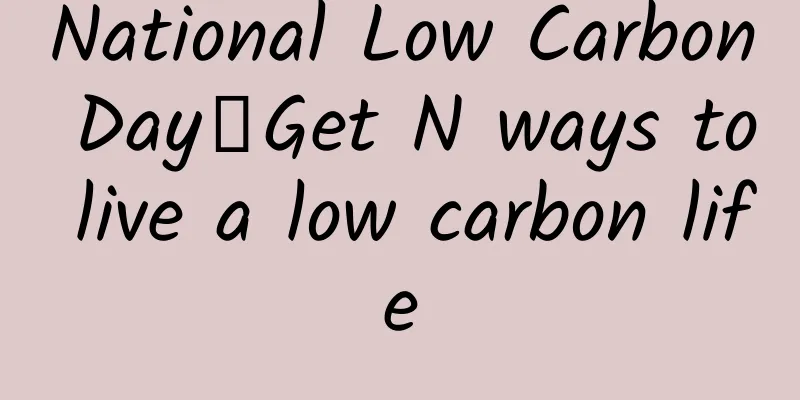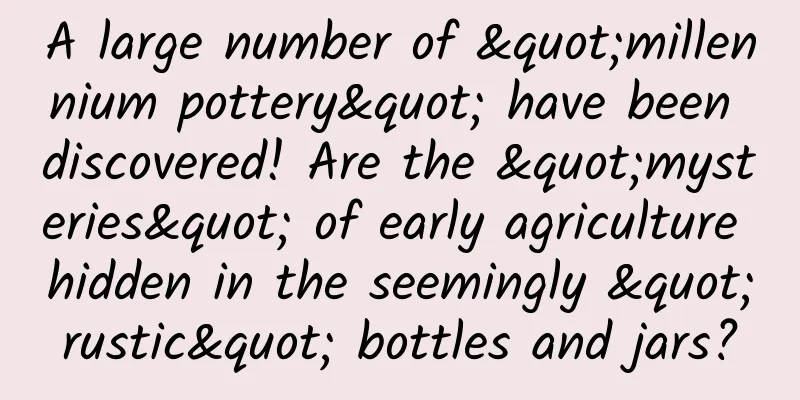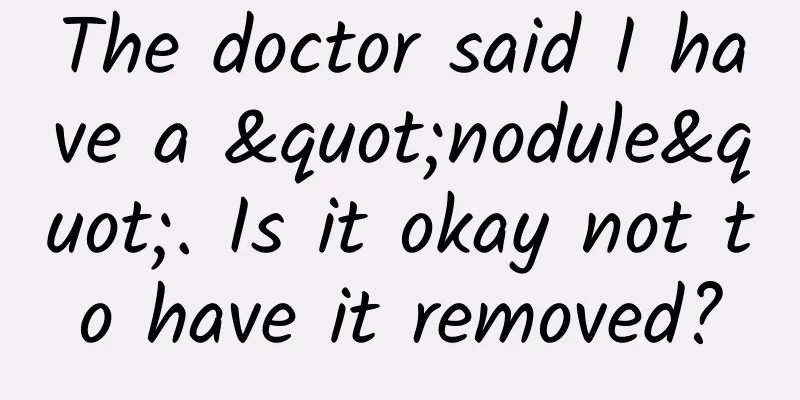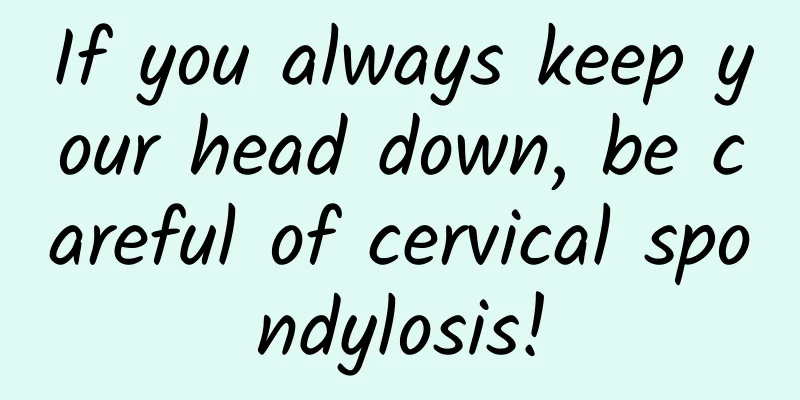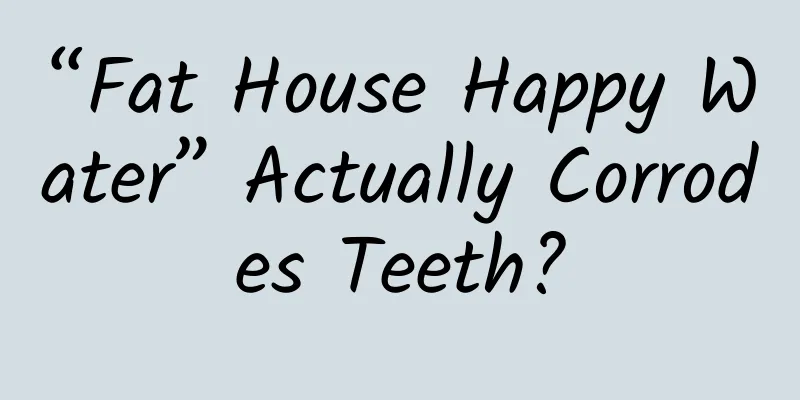Final report: AppStudio is like Visual Basic for mobile development

|
NSB/AppStudio significantly simplifies the development process of mobile web and hybrid applications with its Visual Basic-style IDE solution that supports drag-and-drop operations. When Microsoft Visual Basic (VB) was first introduced in 1991, it helped novice programmers quickly learn how to use windows and controls (originally called gizmos) to develop programs in the Windows environment with its user-friendly drag-and-drop operation. Yes, these novices still needed to write some code, but the requirements in this regard were greatly simplified compared to before - and the coding content was Basic language, not C language with much more complex syntax. NS Basic, a language of the same name created by Canadian company NS Basic, debuted in 1994, bringing a VB-style development environment to Apple devices. Later in 1998, the company released a Windows CE version of NS Basic, which I reviewed in Windows Magazine. Over the years, the company has released versions of NS Basic for Palm, Symbian, and Windows desktop platforms, and finally introduced NSB/AppStudio to the mobile Web development environment in 2010. The latest version of NSB/AppStudio is 4.2.9, which is specifically designed for the development of mobile Web and mobile hybrid applications. AppStudio IDE is written in JavaScript, HTML 5 and WebKit, and can run on Windows and Mac OS X platforms. This solution combines the advantages of being easy to learn, easy to use, free to publish and low-cost, all of which help AppStudio become a powerful tool for the development of mobile Web and hybrid applications. In addition, the spiritual continuation of VB and early Borland visual programming products has also made mobile Web and hybrid development mechanisms accepted by programmers. You can build working mobile apps by dragging and dropping forms and controls (Figure 1), and you can write code in NS Basic—essentially VBScript with a bunch of extensions—or JavaScript. Any Basic script can be translated into JavaScript code when the app is published or run (Figure 2), whether it's local or server-developed. You can also use the IDE to display the results of JavaScript code in any display form (Figure 3). Figure 1. NSB/AppStudio is a drag-and-drop IDE for mobile web and hybrid application development that fully inherits the spirit and guiding ideology of Microsoft Visual Basic. It is worth noting that its form design tools, toolbox, project explorer, property sheet, and help window are exactly the same as those of Visual Basic. Inside the AppStudio IDE In AppStudio IDE (as shown in Figure 1), we can find form design tools, toolboxes, project explorers, property sheets, and help windows, all of which maintain the design style of the VB era, giving people a sense of continuity at a glance. The IDE itself does not have debugging capabilities, but you can use a browser (as shown in Figure 2) or use weinre, a remote debugging tool for web pages, to complete related tasks when developing PhoneGap applications. Beneath the friendly interface, the IDE hides powerful features. Right-clicking a control displays a text-intensive menu (see Figure 4), which allows you to create and navigate to event handlers, add components, and adjust the current layout. The component selection is quite rich, with nearly 60 controls, ranging from simple labels to complex functional components to interfaces for financial services and social networks. Figure 2. A simple NSB/AppStudio form running in a Chrome browser. Note that NSB/AppStudio operates as a local web server. As mentioned above, the current version of AppStudio allows you to build mobile web apps and mobile hybrid apps. Mobile hybrid apps work with the PhoneGap command line interface (which you need to install separately on your development computer or development cluster) and the Adobe PhoneGap Build service. Although AppStudio does not provide much help in terms of backend services, we can still use AppStudio to develop highly complex apps according to actual needs. AppStudio has its own PhoneGap Build token, but if you want to build apps for the iOS, Android, and Windows Phone app stores, you need to paste your personal PhoneGap Build token into AppStudio. (You can subscribe to PhoneGap Build on a monthly basis or as part of a Greative Cloud subscription.) You also need to add an Apple login key to PhoneGap Build before you can use it to build iOS apps. In addition, we also need a Mac device to upload the final iOS app to the iOS App Store. AppStudio includes more than 100 samples, including "hello, world" and related control usage demonstrations, about 30 web services, and more than a dozen third-party JavaScript libraries. AppStudio Showcase allows everyone to experience the application results built by other developers using the product, including about 20 applications - some free and some commercial applications. Figure 3. NSB/AppStudio can translate NSBasic code into JavaScript code as needed, and then run or publish the application. I was impressed by a food and drink ordering app running on the iPad, which sends orders to the restaurant's server (running MySQL and a listener) over Wi-Fi, and caches them temporarily in the iPad's SQLite database when Wi-Fi is not available. The developer of this app had the first version ready for use by a restaurant within a month. This is definitely a better and more convenient way to develop than facing the headache of building basic components in AppStudio. AppStudio apps can run on the following platforms: iPhone (any model) with iOS 4.3 or higher iPod Touch (any model) with iOS 4.3 or higher iPad (any model) Android 2.3 (or higher) devices, some earlier models may have limited functionality Windows Phone devices (limited functionality) The app also runs on desktop in Chrome and Safari with full functionality (assuming you have mobile device emulation turned on in the browser), but with limited functionality in Firefox and Internet Explorer. Figure 4. Right-clicking a widget in NSB/AppStudio displays a text-intensive menu of actions. Deploy your own mobile app AppStudio's Run menu options include deployment to various servers and a build mechanism using PhoneGap. You can deploy the app to AppStudio's nsbapp.com test server or to your own server. Next, you can download the app to your device. After a successful deployment, AppStudio can display a URL and a set of QR codes (as shown in Figure 5) to simplify the process of downloading the app on a mobile device. When you redeploy, the app will refresh in the same location. AppStudio offers a persistent name-value store as an experimental feature (based on MongoDB), but only for apps deployed to nsbapp.com. We expect this feature to mature over time. As it stands, this could be the start of a mobile backend-as-a-service. Figure 5. After a successful deployment, NSB/AppStudio will display the URL of the app along with a QR code for the user to scan with their device. In the image above, I have hidden my personal directory ID. Mobile web and hybrid apps created with AppStudio also perform surprisingly well, and are basically consistent with the performance of JavaScript products created with other mobile web app building tools. This is not only a test of the JavaScript development space, but also proves the correctness of NSBasic's new direction of JavaScript translation strategy by getting rid of the original outdated .Net framework implementation mechanism. AppStudio's controls are great, but they're still not as good as some of the components in Alpha Anywhere, which have finally achieved a native look and feel and can do more intensive things (such as integrating with a database). You can customize the look of an AppStudio app with the jQuery Mobile ThemeRoller, but it's not as easy as browsing a library of CSS themes on a computer (like Alpha Anywhere) or a web IDE (like Appery.io). If you are just starting to get involved in mobile development and do not have a programming background, then NSB/AppStudio is the ideal starting point. However, it should be noted that it still has many limitations compared to full-featured mobile IDEs and mobile backend as a service platforms, especially AppStudio lacks support for local mobile applications and integration capabilities for enterprise-level functions. However, as a development solution that only costs $99, we can't ask for too much. NSB/AppStudio 4.2.9 / NS Basic is priced at $99.95 for a single developer (with a 30-day free trial); $95 per month for premium support (about one hour per month); $49.95 for upgrades; $299.95 per seat for education (including teachers and all students); $899.95 per location for the enterprise version, which includes 12 months of premium support. It's free for teachers, and $49.95 per student. Advantages A convenient IDE that is highly similar to Visual Basic and enables mobile web and hybrid application development on Windows and OS X platforms. Easy to learn and easy to use. Can be integrated with Adobe PhoneGap Builder. Available for iOS, Android and Windows Phone devices. Basic scripts can be automatically translated into JavaScript, and then run or published. shortcoming Compared with full-featured mobile IDEs and mobile backend-as-a-service platforms, its functionality is still relatively limited. Lack of support for native mobile applications. Lack of integration capabilities with enterprise-level solutions. |
<<: Screenshots and introductions of Apple Watch built-in apps and third-party apps
>>: In addition to Jobs, what changes have Apple's press conferences undergone over the years?
Recommend
It has become a consensus among manufacturers to compete on technology and appearance and make TV thinner
With the advancement of science and technology ye...
The operational procedures of event planning scheme are universal!
Preface: This template is a relatively general ac...
Cases + Data | Is the effect of investment in the education industry poor? That’s because you didn’t choose the right channel!
Every year from July to September, when summer va...
Ehang on the edge of the cliff: Layoffs are just a superficial phenomenon, the company is entering the countdown
In August 2015, EHang announced that it had recei...
Li Jiaqi’s live broadcast is heading to the “left”, while Dong Mingzhu’s live broadcast is heading to the “right”!
“ Live streaming with goods ” or “live streaming ...
How can a startup team quickly acquire seed users and detonate a user nuclear reactor?
After the product is launched, someone is needed ...
Effective techniques to increase followers through Baidu promotion! Replicable practical cases!
In the cold winter of the Internet, many friends ...
What are the functions of the Lanzhou office rental mini program? How much does it cost to develop a rental app?
Nowadays, many companies choose to rent an office...
Summary of tips for Android code optimization
Preface This article mainly introduces some small...
Is cheilitis caused by not drinking enough water? Will drinking more water and applying more lipstick help?
As the weather turns colder, many people's li...
Which ocean satellites has my country independently developed?
my country has always attached great importance t...
Coca-Cola 2020 Christmas advertisement, the most heartwarming work of the year!
There is still a month to go until Christmas, and...
Why is Spring Festival red envelope marketing so popular?
I have to complain that this year’s Spring Festiv...
Kaiyuan SEO Training: How to improve the weight of internal pages of the website?
Before talking about how to improve the weight of...
What have I learned after two years of working on event products?
In the past two years, I have made some products ...