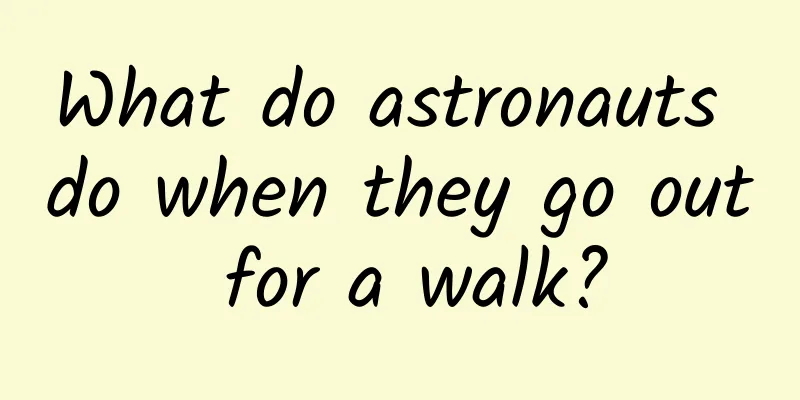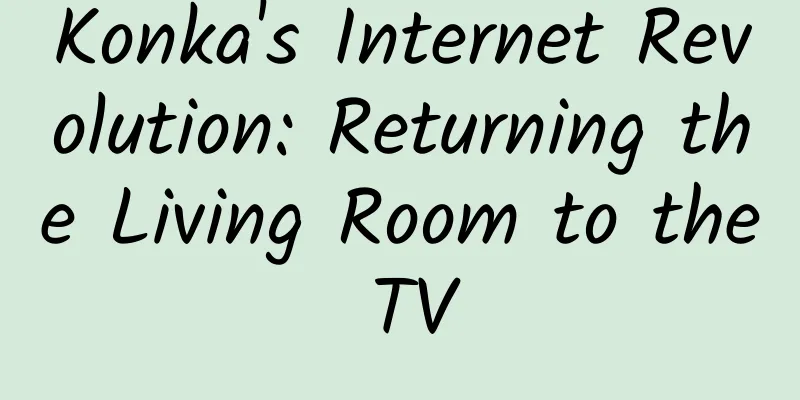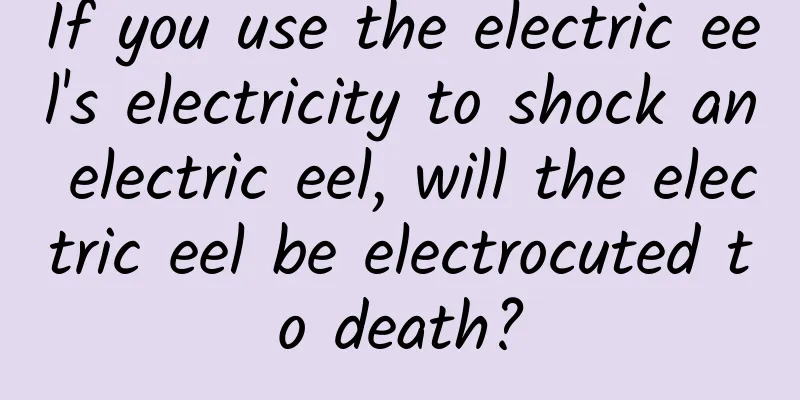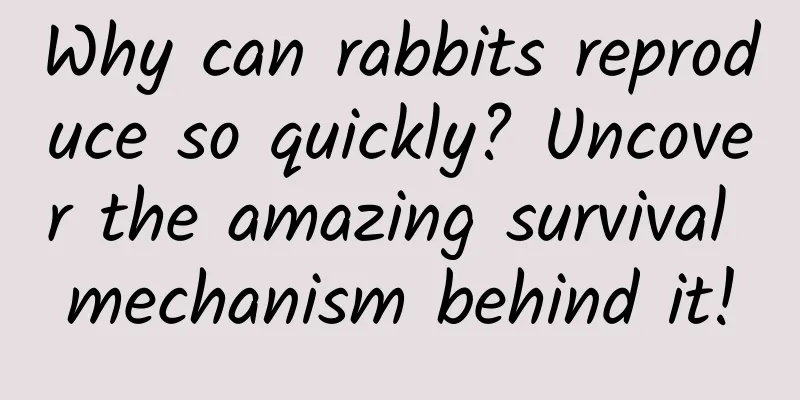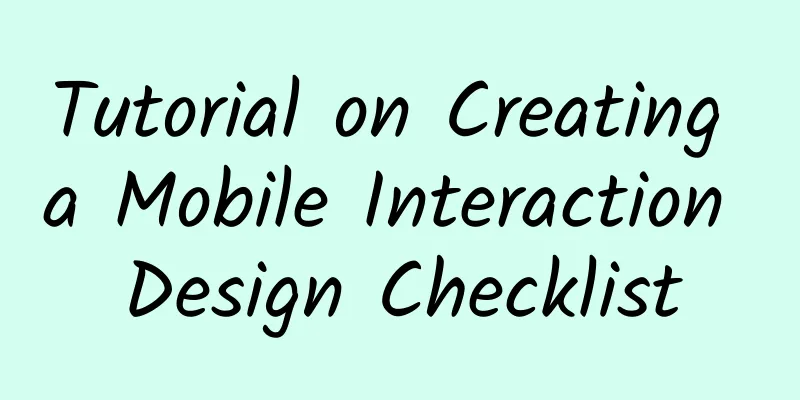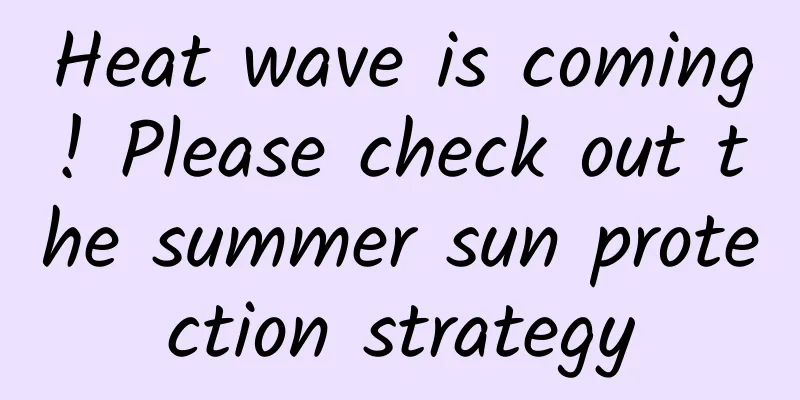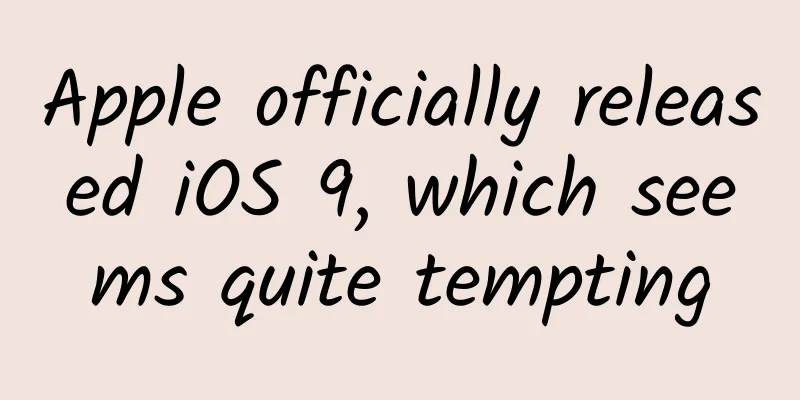How to use AFNetworking in Swift
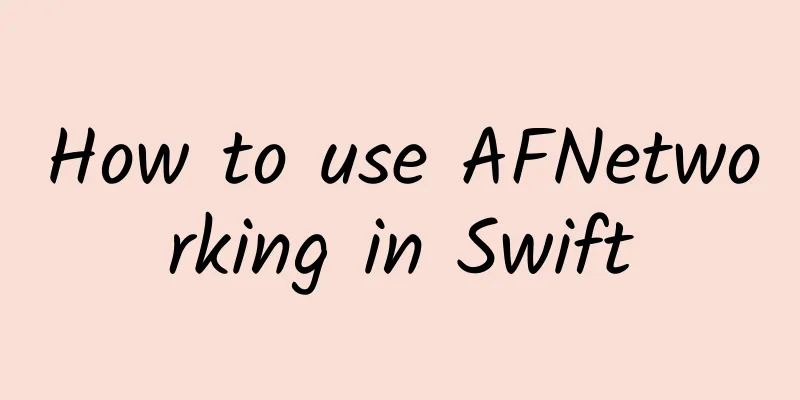
|
Apple released the new Swift language at WWDC in 2014, and 2.0 was officially released not long ago. As an iOS developer, you must keep up with the pace. Therefore, in my spare time recently, I started to rewrite my own projects in Swift and learn new syntax and design patterns. Since I have a relatively short time to learn Swift, today I will briefly talk about how to use the popular AFNetworking request framework in Swift projects. Since there is currently no Swift version of AFNetworking, our project uses cocoapod to install AFNetworking. This is my Prodfile file. The method of using cocoapod is exactly the same as that of using OC. For convenience, we create a class in the project and select the language OC. We will find that there will be an extra SwiftStudy-Bridging-Header.h file in the project. Delete the created OC class and introduce it here. OK, you can use AFNetworking in Swift files
When using OC for project development, a simple external encapsulation of AFNetworking was made. Today we will implement it in Swift. Anyone who has used the new version of AFNetworking knows that it has an AFHTTPSessionManager. Here we inherit AFHTTPSessionManager and use the singleton mode to return an instance of this class. The way to write a singleton in Swift to perform network operations is very different from the OC syntax. I won’t explain Swift syntax here. Please refer to "The Swift Programming Language". Let’s take a look at the code
With the instance of RequestClient, we can encapsulate post, get and upload image files. When using AFNetworking in OC, we are used to using blocks to transfer data, etc. In Swift, we use closures to transfer data This is my file directory SwiftStudy ------------Project Directory AppDelegate.swift myViewController.swift ViewController.swift NetWork ------------Network related RequestClient.swift RequestAPI.swift CustomVC ------------VC encapsulation, CostomNavigationVC.swift BaseViewController.swift Here we mainly use the China Weather Network API to test a PUT request. Let's take a look at RequestAPI.swift.
In ViewController, we get data by calling the GET method of RequestAPI. At the same time, we define two methods, succeed and failed. Pay attention to the parameters in the method and AFHTTPSessionManager. The parameters of the returned data are the same, so the data we get is all the data returned by the server. Calling the GET method of the requestAPI will pass a function pointer, and the data will be returned through the function pointer after the network request is successful. Then we can proceed to other work. If you have used the new version of AFNetworking, you will often encounter errors 3084, 1011, and 1016. These errors are generally data parsing errors. You can change the corresponding data types in AFNetworking, or you can define them yourself according to actual conditions.
In summary, AFNetworking is already the most used network framework. By further encapsulating AFNetworking in a simple outer layer, we can avoid a lot of initialization work when making network requests and directly use a singleton, which improves Efficiency, but also save a lot of code, at least at a glance, it is more comfortable to read. By using Swift to encapsulate AFNetworking, you can also systematically become familiar with the basic syntax, data types, and the use of singletons, closures, etc. of Swift. For Swift beginners, the actual learning effect is quite obvious. With these, you can now use Swift to write a simple joke or news. What are you waiting for? As long as you move forward, you will not fall behind. |
<<: Survey shows that most developers have never built a mobile app
>>: Don’t look down on the three lows, they are the battleground on social networks!
Recommend
The darker the egg yolk, the more nutritious it is? Does sweating when you move mean you are weak? Here comes the July science rumor list →
1.The darker the egg yolk, the more nutritious it...
APP developers, 4 major changes seen at Apple WWDC
Apple's annual Worldwide Developers Conferenc...
How to create an online promotion plan for a product
Currently there is a popular financial management...
Practical social operation: teach you how to acquire accurate user groups!
To do community operation, you must learn how to ...
Why did LeEco, which raised 16.8 billion yuan, still fight with suppliers who wanted to collect debts?
"LeEco has reached its daily limit, please h...
World Hand Hygiene Day丨Teach you the correct hand washing posture
To prevent COVID-19, good hand hygiene is a key p...
Planning activities: four efficient promotion methods
Today's article would like to share with you ...
The strategy to increase the volume of live broadcasts from 0-1!
When it comes to private domain, everyone’s first...
TrendForce: Power battery demand and prices to remain stable in May 2024, prices to fall in June
According to the latest research by TrendForce, a...
Mobile developers should know: Five major mobile design trends in 2015
I remember predictions like this coming out back ...
What are the promotion strategies used by platforms such as Tencent, Baidu, and Bytedance?
What trends are shown in advertising placement on...
Are you still worried about your body shape? Look at how others have resisted the mass extinction by relying on their extra flesh!
Produced by: Science Popularization China Author:...
Shen Bai Bu Bai · External docking voice hang-up project, no real person appearance is required, the basic income for one person is 200+
Shen Bai Bu Bai · External docking voice hang-up ...
More than 20% of users are still using third-party Android ROMs
Compared with the closed system of Apple iOS, And...