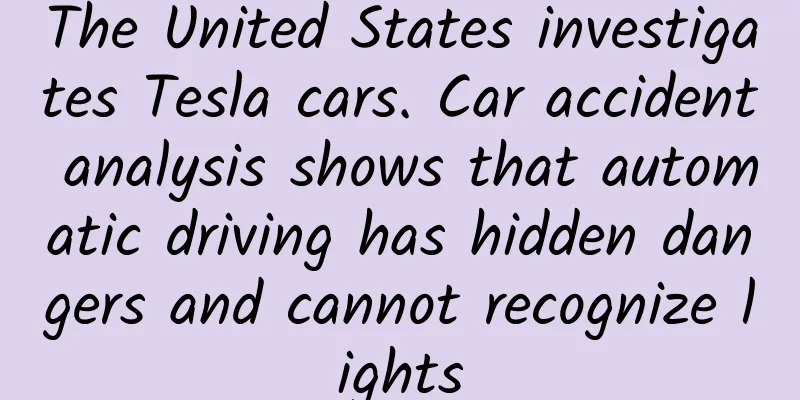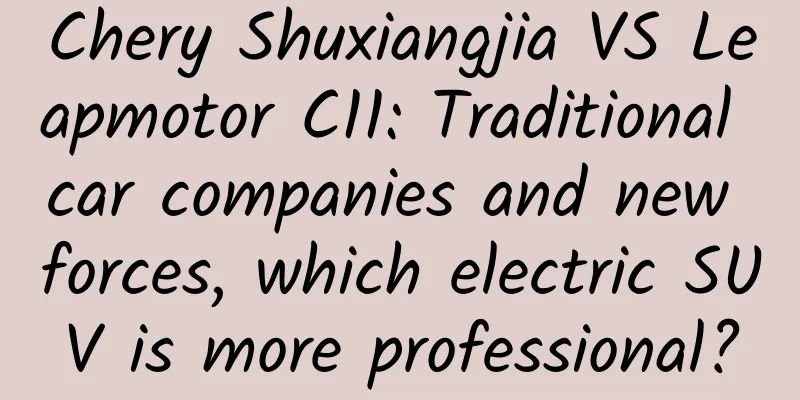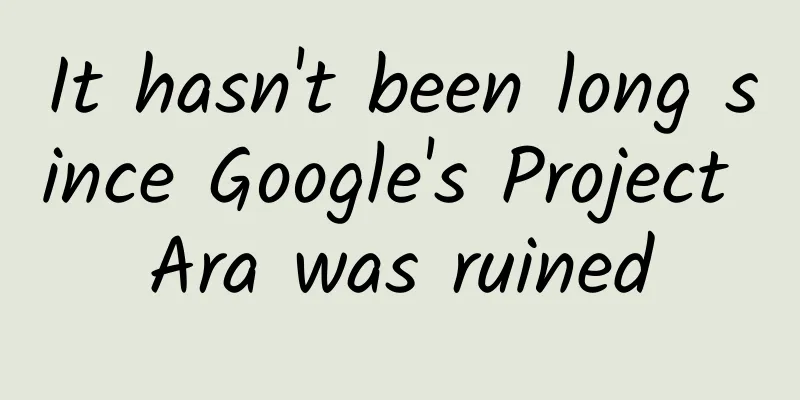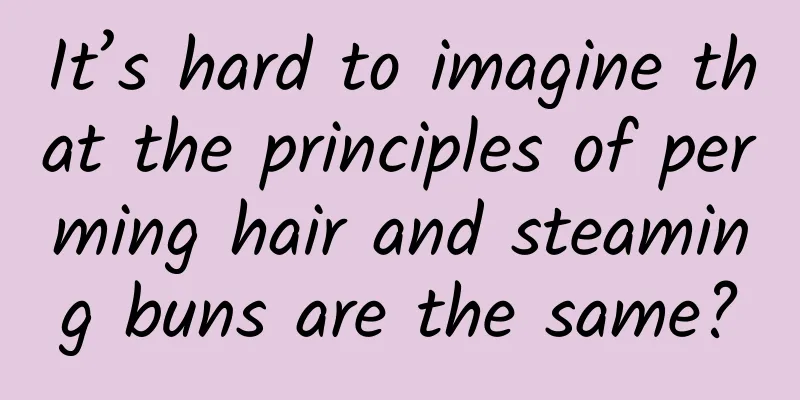Comprehensive understanding of iOS static library development
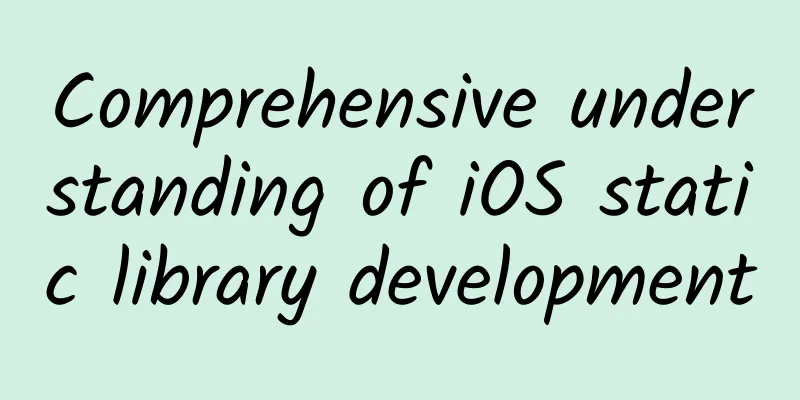
|
Introduction In enterprise development, some core technologies or commonly used frameworks do not want to be known to the outside world for security and stability reasons, so the core code is packaged into a static library and only the header file is exposed to programmers (for example: third-party SDKs such as Umeng and Baidu Maps) The existence of static libraries and dynamic libraries
The difference between static libraries and dynamic libraries
Note: If dynamic libraries are used in the project, Apple will reject it. Static library file versions (4 types)
Debug version
Release
Therefore, we usually package the Release version in development to provide the outside world Introduction to the device's CPU architecture (supplemental knowledge) Simulator:
Real machine:
Making a static library - Debug version 1. Create a new project 2. Add a static library and name it 3. The code that needs to be packaged into the static library is placed in this folder 4. Recreate the test class (HSCalculate) to provide a method for external users to calculate the sum of two numbers HSCalculate.h
HSCalculate.m
5. Files (interfaces) that need to be exposed to the outside world #p# 6. Package static libraries that support simulators and real machines (select real machines and simulators to run respectively, and the corresponding static libraries will be generated) 7. View the packaged static library Two folders, the .a file inside is the packaged static library
You can use the following command to view the CPU architecture supported by the static library (you can view the CPU architecture type described above)
Check the CPU architectures supported by the static libraries of the packaged simulator and real machine respectively You will find that the simulator's static library is missing 4s~5: i386 architecture reason: Debug: Yes means compiling only the architecture corresponding to the selected simulator, while No means compiling all the CPU architectures supported by the simulator (change the Yes status of Debug to No) After modification, recompile: 8. In this project, debug the static library, import HSCalculate.h into ViewController.m, and run the test. You will find an error.
Error: reason: Need to import static library (compile to run successfully) 9. Support static libraries for both real devices and simulators (need to be merged) The static libraries of the real machine and the simulator are different and cannot be applied to both the real machine and the simulator at the same time. However, to meet this requirement, the two compiled static libraries must be merged. Merge good or bad:
Merge to generate a new static library:
10. Pull the merged static library and externally accessed files into the new project and you can use it (created by the inc file itself) New construction test: Making a static library - Release version The steps are the same as the Debug version, except that when compiling, change the following options Making a static library - .framework version The steps are basically the same as making a .a static library, but pay attention to the following points: 1. Select framework 2. When compiling, it is made into a dynamic library by default. You need to select 3. When merging static libraries, select the libstaticlib file in the .framework file merge: Delete libstaticlib, pull libCalculateTool into the libstaticlib.framework project, and the libstaticlib.framework static library is created |
<<: Essential for APP to go global: How to win the European and American markets
>>: Apple releases first iOS 9.1 beta to public beta users
Recommend
Chen Hui 7-Day Yoga Program Level 1-2
Chen Hui's 7-Day Yoga Plan Level 1-2 Resource...
Is 360's sky-high price for purchasing a domain name just the willfulness of a wealthy person or is there some other hidden story?
[[127445]] On February 4, 2015, Chinese Inter...
How to build and implement data analysis indicators?
“ A universal and recognized indicator dictionary...
Share a relatively unpopular and profitable project with poor information. Someone made 60,000 in 3 months
Today I will share with you a relatively unpopula...
Human body science: Why do girls’ breasts become soft and hard at times?
Follow "Body Code Decoding Bureau" (pub...
Baofeng Technology's profit dilemma: What are the reasons for not adapting to the local environment?
After opening at the fifth limit down on July 17,...
Product operation: retention and loss analysis!
The value of user retention is self-evident. Even...
VIVO App Store Open Platform Application Review Specifications
Open platform application review specifications 1...
[Popular Science of Chinese Military Technology] As the "King of Rolls" among cruise missiles, what are the outstanding features of the Haiyan nuclear-powered cruise missile?
Recently, according to Russian media reports, the...
Beware! Don’t touch this kind of “milk tea cup”
Recently, there has been a Outer packaging Toys s...
How to set user growth goals? Here are 6 lessons learned!
Setting growth targets is difficult, but the bene...
How much is the tuition for Shande Financial Management Course, the complete set of Shande Financial Management?
How much is the tuition for the full package of S...
You can also play like this: Check out Siri's 12 new features in iOS 11
The debut of iOS 11 brought a few changes, includ...
Why did the ancients prefer plum blossoms? 丨 A brief history of plum blossom appreciation
Produced by: Science Popularization China Author:...
The external network automated hanging money-making project, lying down to make money and sharing the practical information to earn 1000 US dollars a month
An automated money-making project on the Internet...