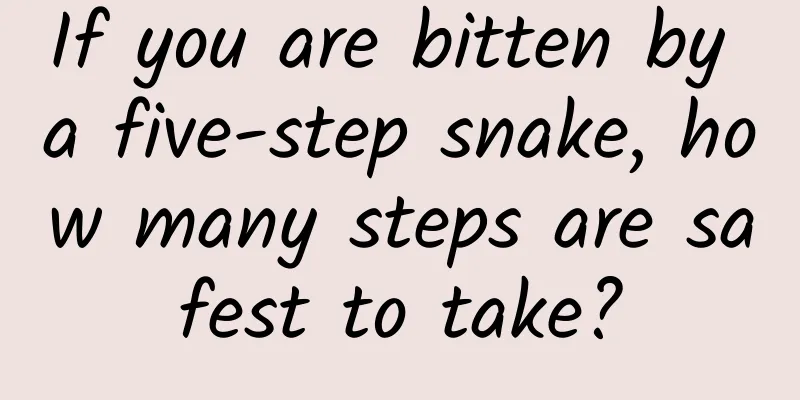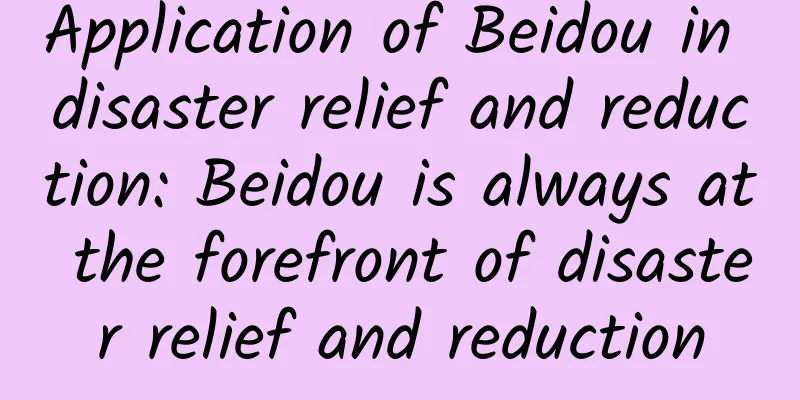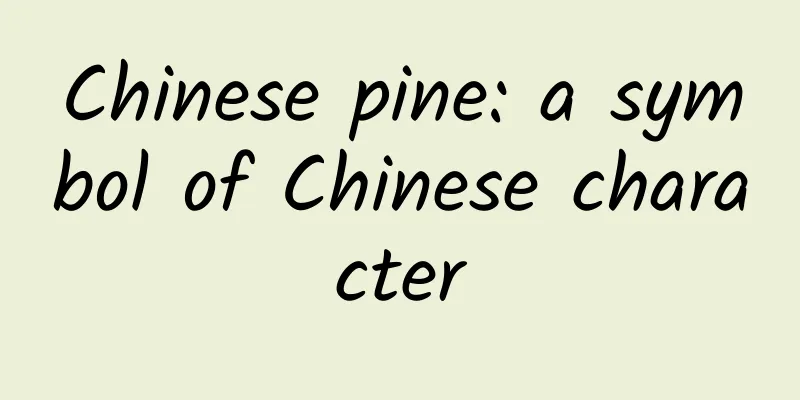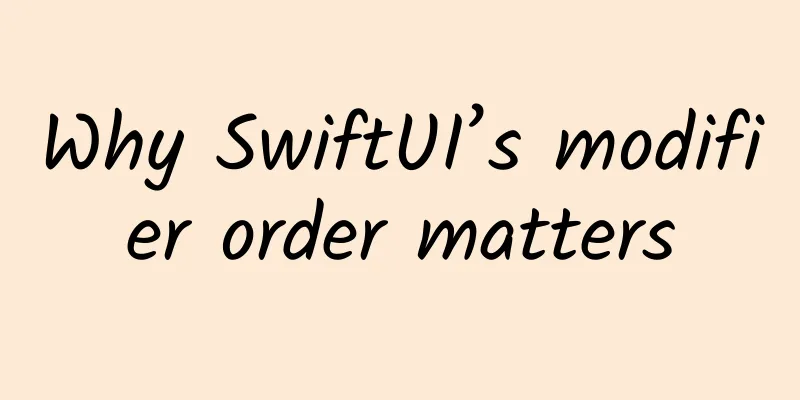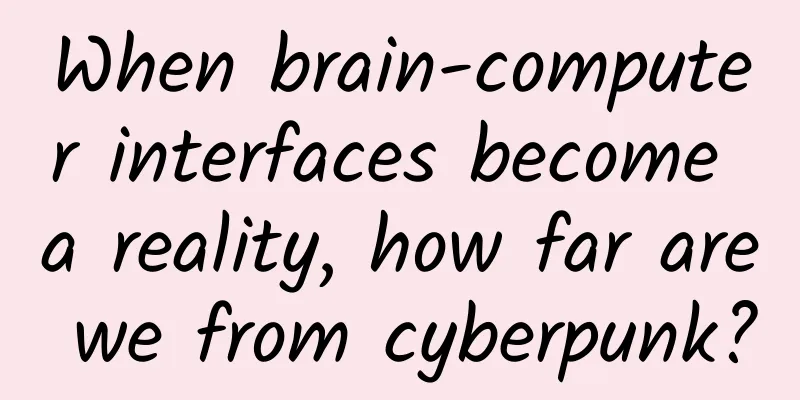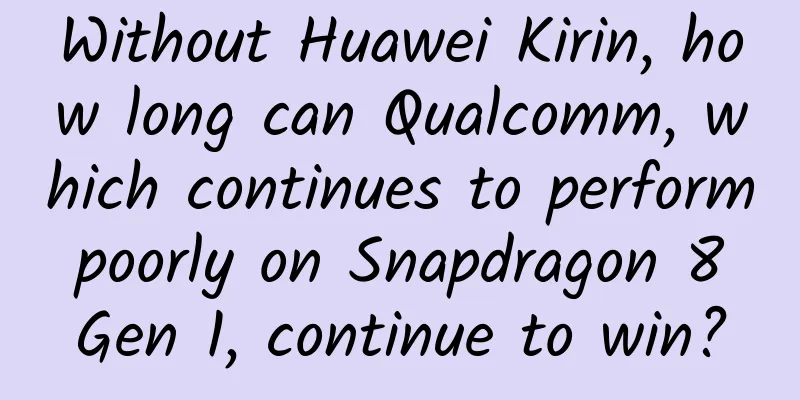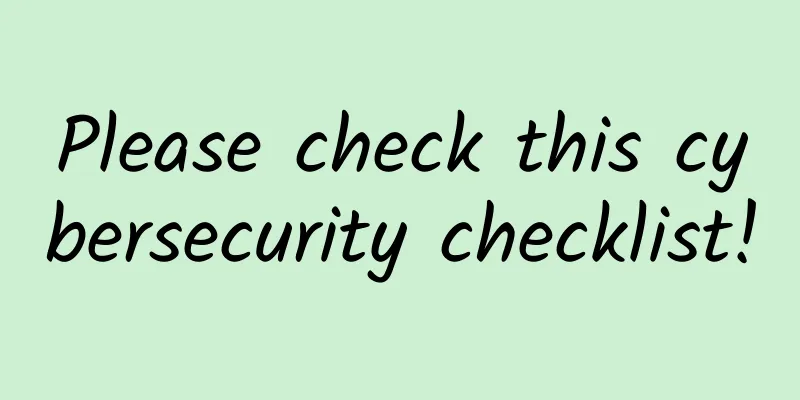You can also play like this: Check out Siri's 12 new features in iOS 11
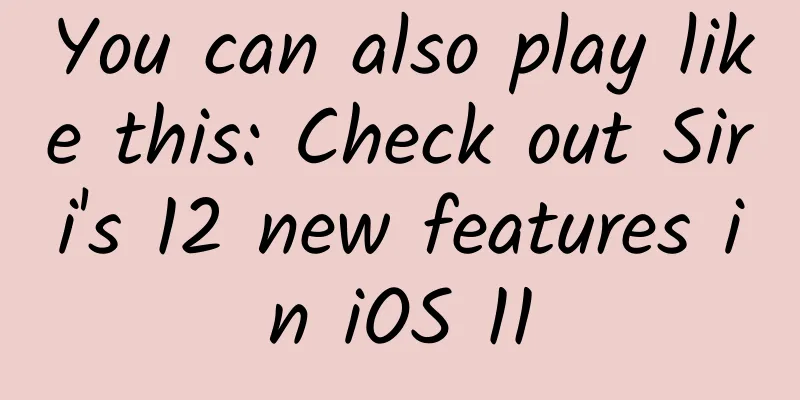
|
The debut of iOS 11 brought a few changes, including augmented reality games and a better iMessage experience, but perhaps no area of the operating system has changed as much as Siri. Siri has more new features, including a more vivid image by sharing QR codes of social accounts, and it can also play DJ. Here’s a summary of everything you can do with Siri in iOS 11: 1. Sync across devices With iOS 11, Siri can learn and adapt to your habits and sync those preferences across all your Apple devices.
Say there are four people named Brianna in your contact list, but are they the same person? Siri can now remember this on your iPhone and computer, so the next time you say "call Brianna," Siri will know which friend you're referring to. Siri can learn your preferences through similar restaurants and sports teams that you like. 2. On-site translation This could be the start of something big. Translations are available from English to Mandarin, Spanish, Italian, German and French. It's not simultaneous translation, but it's fast and can do fairly long translations as long as you don't pause too long in the middle of a sentence. As you use it, Siri will remember the language you're translating from, so you can say "Translate" before each sentence instead of constantly repeating "Translate English to Spanish." Each translated paragraph has a play button, so it can be repeated as many times as you want. One downside: When your phone is locked or you leave the conversation, your Siri session disappears and your translations aren't saved anywhere. 3. Personal DJ When connected with Apple Music, Siri can help you refine your taste. By saying things like “Hey Siri, play songs I like” or “I like this song” or “I don’t like this song” or “Play songs similar to this song”, you can tailor Apple Music to your tastes. HomePod will also feature a personal music service, though an Apple spokesperson declined to comment on whether the Siri feature in the smart speaker will function differently than the personal DJ in iOS 11. 4. Improvements to the user interface Siri can now offer additional suggestions after answering a question, so when you ask for baseball scores, you can get not only the scores but also the standings, schedules or rosters of your favorite baseball teams. Siri can also add lists to search results when you ask a question. So if you say "Hey Siri, who are the members of the Jackson 5?" Siri will show you a card with the membership list, and first, you can view a summary of the band members before giving you a chance to view what came before or after. 5. A more expressive voice Siri's new voice was created by identifying the tones, pitches and sounds (known as phonemes) in natural human speech. Natural language processing technology is used to understand the speaker's language, while the inflections of speech and the identified phonemes are now stitched together with the help of machine learning to make Siri's voice more expressive. 6. More personal financial services Siri with iOS 11 can pull up your account balance and transfer money from apps using Siri. This new feature continues the extension of personal financial services to Siri, a toolkit that helps developers connect their apps to Siri. In iOS 10, app developers gained the ability to let Siri make peer-to-peer payments, and the 10.3 system update also added the ability to display or pay bills with voice. Enhancements to Sirikit were first announced at WWDC in June of this year. 7. QR code payment and sharing social media accounts It doesn’t seem like a lot of apps have adopted these new Siri integration features, but it’s easy to see the flow they’re using. For example, in June this year, Apple mentioned WeChat as a good application, although its Siri integration does not seem to be online yet. If it is used, you can say "Hey Siri, show me my WeChat payment code" and a QR code will appear on the lock screen for the seller or cashier to scan. Other apps also have the ability to use SiriKit to enable payments. Likewise, SiriKit in iOS 11 lets apps use QR codes as a way for you to share social media profiles with friends or colleagues. Let’s say you meet someone at a conference and you want to exchange information, you could hypothetically say, “Hey Siri, show me my LinkedIn profile code” or “Hey Siri, show me my Facebook page QR code.” What’s especially cool is that in iOS 11, the camera has a built-in QR code and barcode scanner, so you can scan other people’s codes right in the meeting. To scan, just open your camera and point it at a code. 8. Productivity Apps and Lists In addition, Siri also supports productivity applications, adding, modifying and managing reminders or lists in applications such as Evernote and Todoist. 9. Personalized recommendations Siri's native News app can now collect data from the stories you read and then share them in your News Feed and notifications based on your previous activity. What you read in News will even influence Siri's suggestions on the Safari browser. For example, if you read about the Mexican Riviera in the news, Siri may share some related suggestions when you search in the Safari search bar. 10. QuickType Let's say you're chatting with a friend you're meeting, and they ask how far away you are. If you're getting directions from the Maps app, Siri will list your estimated time of arrival in your QuickType suggestions. Based on your recent activity, Siri can also surface other suggestions, like the name of a movie or place. This adds to previous QuickType features, like sharing your location or showing a friend's phone number when you call it in a conversation. 11. Edit text input This isn't really anything new, but thanks to the "tap to edit" feature, you can now see it appear every time you say "Hey? Siri." Every time you ask Siri a question or make a request, you can tap on that text to edit it, just like any other text, and then ask it again. This can be particularly useful when it comes to hard-to-spell words or phrases. 12. Siri on Apple Watch WatchOS 4 doesn't work with iOS 11, but there are some similar features here as part of Apple's efforts to provide more personalized services through Siri. In watchOS 4, Siri tries to understand the context of your daily activities and provide relevant results. It might tell you relevant calendar information when you're on your way to work, provide a traffic update for your trip, let you control the smart devices around you, or provide newly shared family photos or exercise suggestions in the evening. |
<<: Summary of common tools and third-party libraries for Android development
>>: HTML5 gesture detection principle and implementation
Recommend
Android collects nearly 10 times more user data than iOS, report says
Following the Android location tracking scandal, ...
A must-read for APP operators, 108 examples of marketing tactics!
Introduction: In the recent Double Eleven e-comme...
36 rules for creating popular short videos, worth collecting!
One mode is to "pull" to the end, as lo...
If you are given 10 million for promotion, how can you effectively distribute the channels?
To be honest, in today's fierce market enviro...
January 2024 "Science" Rumors List: Will coughing for a long time lead to pneumonia? Will hot springs infect you with HPV?
The list of "scientific" rumors for Jan...
Baidu releases a car robot with L5 autonomous driving capabilities, which is officially claimed to be safer than human driving
On August 18, Baidu held its 15th "Baidu Wor...
Bilibili’s “Houlang” screen-sweeping marketing strategy!
The content is 1 and the channel is the 0 behind ...
The deadline for the automobile dual-credit system is set: the key is to implement the trading mechanism before 2018
In China's parallel policy of "fuel cons...
If China’s space station is so expensive, why does it still need to carry six iron balls weighing one ton?
When launching a rocket, all the load must be use...
Traffic of Baidu mobile news feed increased 20 times in three months. Has content ecology become the new driver of Baidu?
Baidu released its Q3 2016 financial report today...
What are first-level domain names and second-level domain names? What is the difference between a first-level domain name and a second-level domain name?
For website optimization SEO personnel, there are...
E-commerce operation: a comprehensive review of promotional activities skills!
In this article, let’s take a look at the types o...
As a community at the forefront of the Internet, how should it be operated?
Almost everyone thinks that social networks are t...
China Automobile Dealers Association: Automobile consumption index in December 2021 is 71.4
On January 6, 2022 , the China Automobile Dealers...
Aiti Tribe Stories (24): Rooted in the technology circle, with a strong sense of belonging
[51CTO.com original article] The protagonist of t...