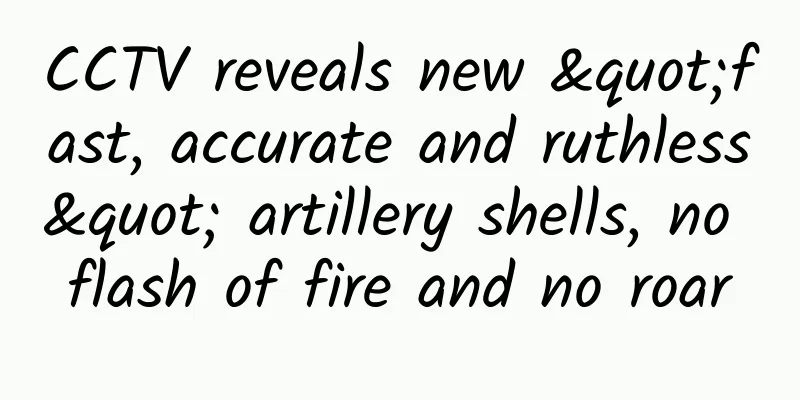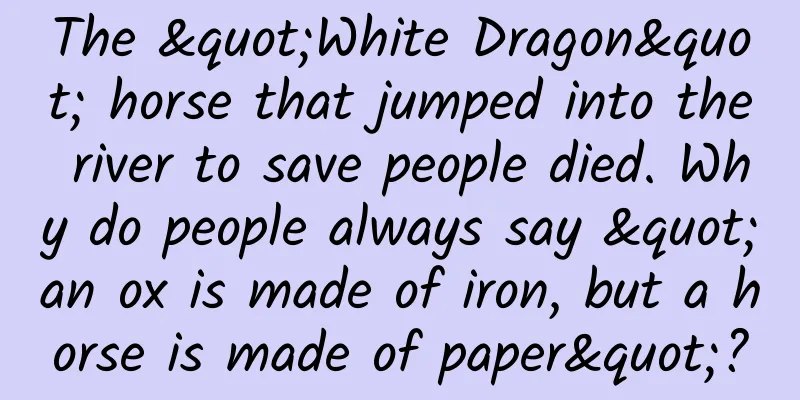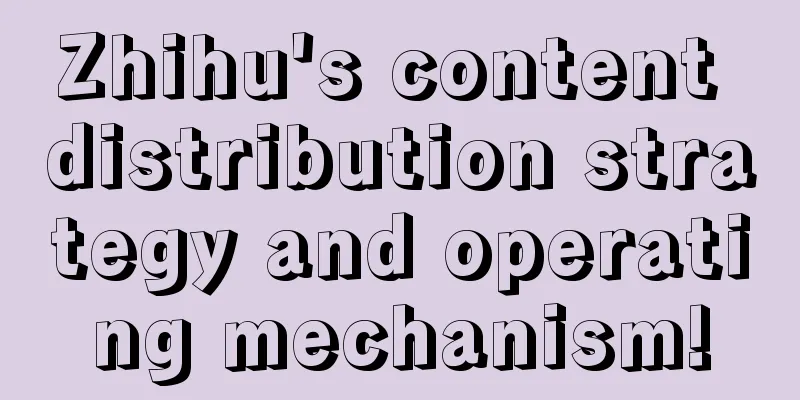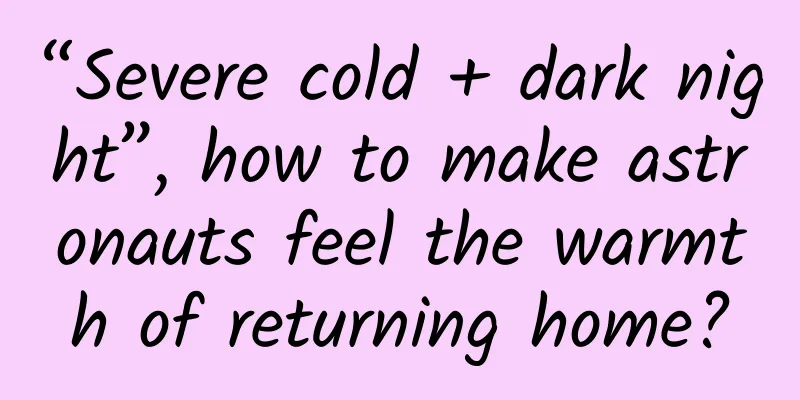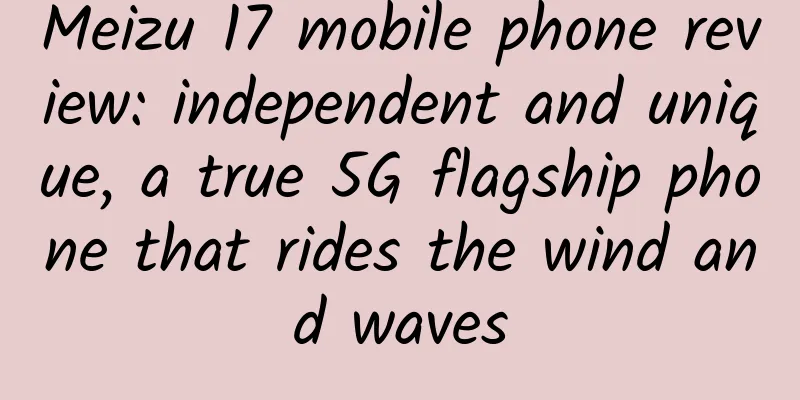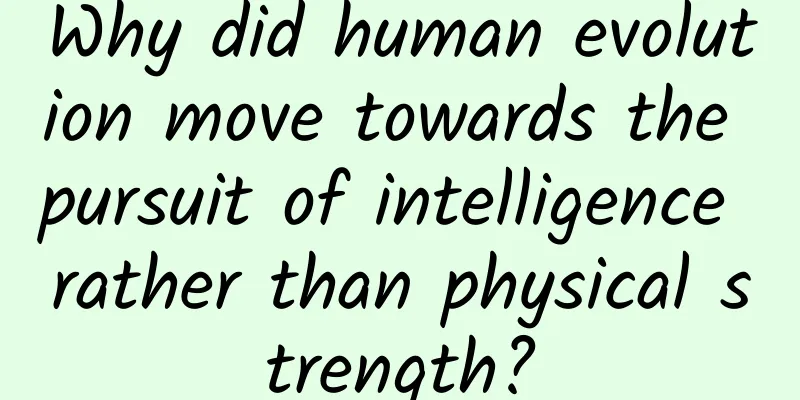Anti-aliasing processing method for image deformation

|
Preface I saw @周楷雯Kevin talking about CALayer anti-aliasing issues on Weibo over the weekend The specific steps are:
I remembered that I encountered a similar problem a long time ago. At that time, I had to make a sticker-like application, so of course I would encounter the problem of sticker scaling and rotation, so the aliasing problem also needed to be solved. But at that time, it was the era of iOS 4 and 5, and there was no such thing as allowsEdgeAntialiasing mentioned above (this thing was not released until iOS 7, but it is said that iOS 6 can also be used, but it is black technology... you know) So I asked for help from stackoverflow and got a very simple but not simple method, which is what I said on Weibo. Just leave a one-pixel transparent border on the image to be displayed and it will be done. method The method is relatively simple. I wrote it as a UIImage Category method and it has been sitting in my tool library for years (I only remembered it when I encountered this problem).
Let’s take a look at the actual effect first It can be seen that if no processing is done during rotation, there will be obvious aliasing. Using the transparent edge method or setting allowsEdgeAntialiasing can eliminate aliasing. Next, let’s take a look at the performance comparison of these two methods. The test method is to rotate 500 UIImageViews on my iPhone 5S and compare the frame rates. The results are as follows The results show that the performance of allowsEdgeAntialiasing is still slightly worse than the transparent edge method, so...
summary The demo in this article can be found here The testing method may not be very rigorous (I wrote this article on the spur of the moment so it didn't take me too much time). If there are any errors, please point them out. |
<<: Summary of tips for Android code optimization
>>: App Store exposure data and acquisition methods
Recommend
@Pregnant Mom: Extremely unfriendly! Beware of Toxoplasma gondii in "cats"
Toxoplasma gondii is an intracellular parasite. L...
The world's first OpenAI robot was born, which can interact with people autonomously丨Tech Weekly
Compiled by Zhou Shuyi and Wang Xiang Starship su...
We discovered these secrets from the public account comments of Alipay, Durex, and Baidu PR
Editors may have a deep understanding of operatin...
How difficult is it to produce the blue fireworks in the TV series "Nothing But Thirty"?
In the TV series “Nothing But Thirty”, “blue fire...
Are you hit? Let’s talk about the 7 deadly sins of mobile app interface design
Rules are made to be broken? It all depends on th...
Guiyang Biota, now in the world!
Ancient Discovery丨A 250-million-year-old fossil t...
How do you deal with your husband not being around? How to do embarrassing things alone at night?
My husband is not around all year round. How do y...
2019 APP download rankings released: Douyin ranks second with over 700 million downloads
Recently, the data statistics company Sensor Towe...
Douyin store newbies can quickly enter Douyin store with zero basic knowledge and 100% opening
Douyin store newbies can quickly enter Douyin sto...
Why is the conversion rate so low?
"What would you like to drink? I want Coca-C...
How to improve the efficiency of App’s invitation mechanism?
The App invitation mechanism is a feature that al...
The most detailed video promotion and marketing method in history!
Introduction: With the vigorous development of mo...
Record an APP transfer process
Due to business needs, you need to transfer the d...
Mixing products and services has become the focus of transformation of the domestic color TV industry
From the second half of last year to the first ha...
The closest I've ever been to the moon is through a telescope.
In spring, everything comes back to life and the ...