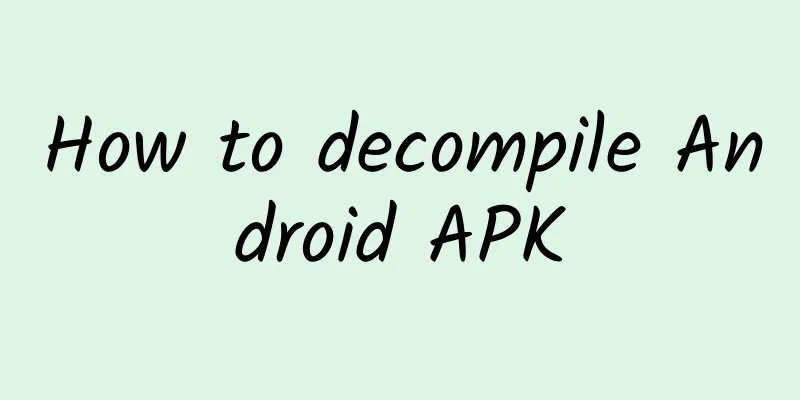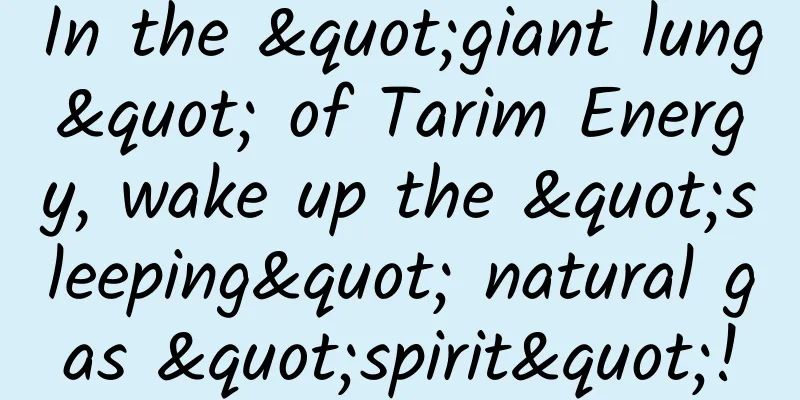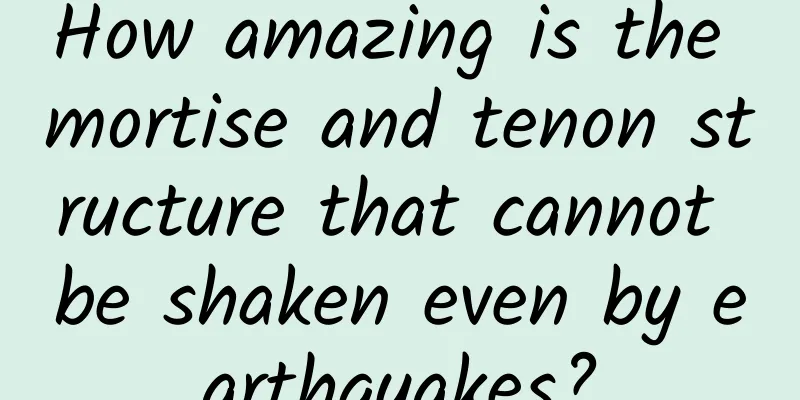Are you hit? Let’s talk about the 7 deadly sins of mobile app interface design
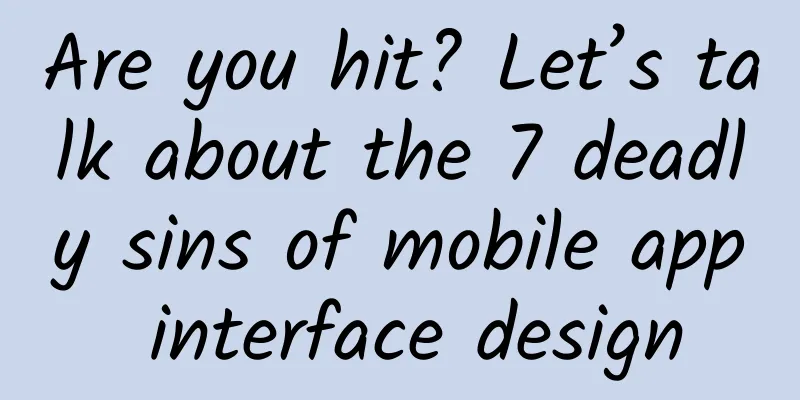
|
Rules are made to be broken? It all depends on the rules. In the world of mobile app interface design, people have slightly different views on aesthetics, gestures, and motion. Sometimes a simple, functional app works better than a flashy one, and sometimes it’s the other way around. However, there are some basic rules that people don’t like to break. If your mobile design makes it hard for users to reach key features, it’s not going to work. If your text is so small that no one can read it, you need to go back to the drawing board. White text on a light background? Go back to the drawing board. We tried to understand what the top designers think are the 7 deadly sins of mobile design. After asking three groups of design experts, we got three slightly different results. Let's see if you can find any consistency among them.
Opinion from AKTAAlyssa Burke and Macy Nguyen are designers at AKTA, a digital experience consulting firm. Both have worked for Fortune 500 companies and fast-growing startups, participated in native mobile design projects, and contributed design outputs to top projects in some agencies. Here are the 7 sins of mobile design that they believe are unacceptable: 1. Ignoring context The target user's profile (age, lifestyle, technology potential, etc.) and their physical environment (indoors and outdoors, online and offline, morning and evening, etc.) will affect many design decisions. Mobile designers should fully consider contextual factors in the iteration process to reduce the risk of usability deficiencies. Even with smooth transitions, glossy buttons and beautiful fonts, some apps will lose their chance to become famous because the overall interface design does not fit a specific user scenario (dark interface for outdoor scenes: bad mobile design). 2. Working in isolation Designing and developing digital products is a collaborative effort. Even if some of the project members (developers, newcomers, geeks, enthusiasts, friends, strangers, your buddies and designer hipsters) have no idea what the project is about, it is critical to promote the design work early and in time to different roles throughout the project lifecycle. We need to let them know the necessary context and keep relevant information exchanged. Instead of fixing problems after release, it is better to leave room for adjustment early in the project process. 3. Neglecting developers Programmers and engineers (and the occasional drunk coder) are not only your companions, but also technical leaders. In addition to knowing what will work in reality, they can also ensure that your ideas are perfectly implemented as you imagined. Some mobile designs are not technically feasible, and some may be feasible, but these require a lot of effort or time to verify in the project. If you don't ask, you may never be sure whether you can do it. When the project is delivered, the developers will implement your design results. At this moment, they may appreciate you or hate you. 4. Underestimating Motion Design As the Internet of Things matures, digital interfaces play a more important role in people's interaction with the real world around them. Designers need to treat this part of interface design more carefully. Humans have an innate instinct to perceive and react differently to changes in their environment. Using reasonable interface animation is an effective way to present priorities and important content. Appropriate use in some situations can even cause users to enjoy. Interested readers can learn about the 12 basic rules of Disney animation. 5. The font size is too small People read less accurately and deeply on mobile screens than on paper. As defined by the mobile design thumb rule, font size in digital interfaces should be at least twice that of print. Different fonts and settings are appropriate for different situations, especially when users are trying to complete multiple tasks on a mobile device. To avoid using fonts that are too small, you also need to prioritize how interface elements such as button shapes, images, and interactions affect the overall experience. 6. Ignoring touch targets Many mobile designers still don’t take into account the fact that users have different finger sizes. When it comes to action or task-oriented touch targets, make them as simple and easy to click as possible. When designing for the elderly, consider the jitter factor of touch, and when designing for children, consider the inaccuracy of clicks. It is recommended to add white space around graphic assets to essentially increase the touch area and help speed up the completion of tasks. 7. Strictly follow platform specifications Unifying a set of design solutions on Android and iOS platforms has certain limitations and is likely to have side effects on the overall experience goals. Both platforms have their own design patterns that users are familiar with. Designers should not only be familiar with the specifications, but should explore popular applications on both platforms.
Comments from Moblico SolutionsWe talked to some people at Moblico Solutions (a company that provides mobile relationship management solutions, whose goal is to help brands "create more meaningful mobile moments"), who not only provide advice to customers in many industries on "how to make their mobile app experience better", but also master the tips of mobile design. Here are the 7 taboos they think mobile design should not have: 1. Taking up too much space on the user's device just to make a presence felt When users receive the "insufficient disk space" prompt, they will immediately traverse the installed apps on their phones and start selecting the ones to delete. What if a mobile app is large in size and takes up too much storage without providing equivalent value? Users will definitely use it against you. Remember to keep the app light enough in size, so that at least users will not easily delete you. 2. When the application is started, permission control (push, location, camera, etc.) is required Think about it, how many times have we excitedly downloaded an app and were ready to start using it, but a dialog box immediately popped up and ruined our mood? I don’t care what the dialog box says, I just want to close it immediately and continue using the app function. What is it? Well, a rookie app! 3. After downloading, you are required to log in, register or even pay before using the app In fact, this should probably be the number one no-no. It’s hard to stomach. The worst thing you can do to your users is to tell them they have to pay to use your app after they download it. Bad, bad, bad, I say it three times, delete it now. 4. Designing a mobile app interface that looks like a web page If this is the case, why do we need mobile apps? If there is one thing that can ruin a mobile developer, it is to shrink the web experience to mobile and call it a mobile app. Mobile apps should have their specific advantages, and only providing a scaled-down web experience is far from meeting user expectations. 5. Crude advertising or only providing a hard-to-click close button Isn't it annoying when you accidentally touch and hold an image while scrolling on a mobile site and it triggers a browser ad? And there's a tiny close button that's hard to click. It's like gambling to click. When you try to click to close, you always accidentally touch the ad because your finger has a large touch area. It's really annoying! 6. Message push overload Yes, now your app is on the screens of millions of people, and it has a huge impact. However, think twice before pushing, and ask yourself: Is the push relevant to the user? Do the user really need it? Of course, you can push it every time you release a new product on your mobile store, but is it really necessary? The greater the influence, the greater the responsibility, so use push notifications with caution. 7. Lack of single sign-on support for mobile accounts The best experiences are possible when mobile developers recognize and respect the user's desire to not reinvent the wheel. No one wants to log in again for your app. We have to embrace the current trend of single sign-on, Facebook has been very successful in this regard, keep it up.
Opinion from IdeawareAndres Max is the founder of Ideaware, a digital innovation agency dedicated to helping startups and Fortune 500 companies build competitive mobile apps. Before founding Ideaware, Max was the head of the design team at Mashable. After designing mobile products for many industry giants, Max has his own profound insights into the 7 deadly sins of mobile design: 1. No feedback after user clicks For God's sake, please give timely feedback when users click in your app, otherwise users will think your app is dead and quit immediately. 2. Endless Guidance If I use my phone, I just want to get the task done quickly. No questions or nonsense to fill out. 3. The touch hot zone size is incorrect Please stop making buttons and input fields too small, this is not a web page. My finger needs to easily reach the action button, not click it with pixel precision. 4. Using weird navigation patterns Want users to quickly get familiar with your app? Then don't organize the navigation in your own unique way. Apple's human-computer interaction specifications and Google's design guidelines are the best reference standards. Don't introduce controversy in navigation design, which will give potential users a reason to uninstall the app. 5. Choosing a bad color scheme Give the eye some room to rest; you don’t have to go for a bold color scheme like yellow and black text. 6. Leave some space Mobile applications need a lot of white space to distinguish various visual elements, buttons need to be enlarged, and everything relies on white space to provide visual buffer. The concept of the first screen on mobile terminals is not as exaggerated as that of web pages, so avoid cramming everything into the first screen. 7. Endless push notifications For God's sake, please don't send 20 push notifications to users every day. After a few push notifications, users will feel the urge to uninstall the app.
What are your 7 deadly sins of mobile design? Although the 7 sins in the minds of different designers are different, we can still see a lot of similarities and consensus. The two most important ones are: 1. Avoid push notifications unless it is absolutely necessary; 2. Make your mobile design usable by using navigation that is in line with habits and intuition, and providing visual elements of appropriate size. |
<<: How to use deep learning AI to detect and prevent malware and APT
>>: Super Flash Hao Keming: Mobile Flash web games are in a new blue ocean era
Recommend
There are so many poisonous plants? Don't put these flowers in your mouth!
Recently, a news report said that a netizen in Zh...
The temperature has dropped! These infectious diseases are entering their peak period. How can we prevent them scientifically?
The weather turns from hot to cold It seems like ...
Is less code cleaner?
In my eyes, clean code is simple and easy to unde...
Pre-prepared meals are convenient, but it is recommended not to eat them if possible
Hello, this is Science Popularization China. Toda...
Why did soy sauce become light soy sauce or dark soy sauce? What is the relationship between them?
A dozen or twenty years ago, it was rare to see t...
A 6.2-magnitude earthquake occurred in Tainan, Taiwan, and many places in Fujian and Guangdong felt the tremors! Once again, we remind you that earthquake warning is very important!
The China Earthquake Networks Center officially d...
What difficulties do we need to overcome to transform from a large agricultural country to a strong agricultural country?
As a major agricultural country, agriculture is n...
7 major trends in marketing automation in 2022!
Globally, marketing automation has become a trend...
Wei Buhuo-A short video editing course that novices can learn in one go
To solve the common solutions to your daily editi...
Complete online event operation process!
Online activities must be able to produce short-t...
An article to understand the communication between Android and Flutter
As a cross-platform solution, Flutter is often em...
Seven techniques for choosing titles, 24 case studies
1. The first-person perspective is what I see, wh...
Taking stock of the "history of the operational war between Tik Tok and Kuaishou"!
How do you evaluate the operation of Douyin ? Thi...
High-quality case studies on information flow delivery in the automotive industry
It’s the end of the year and it’s the crazy car b...
A guide to avoiding pitfalls from event promotion plan to implementation!
This article contains four parts: Essentially thi...