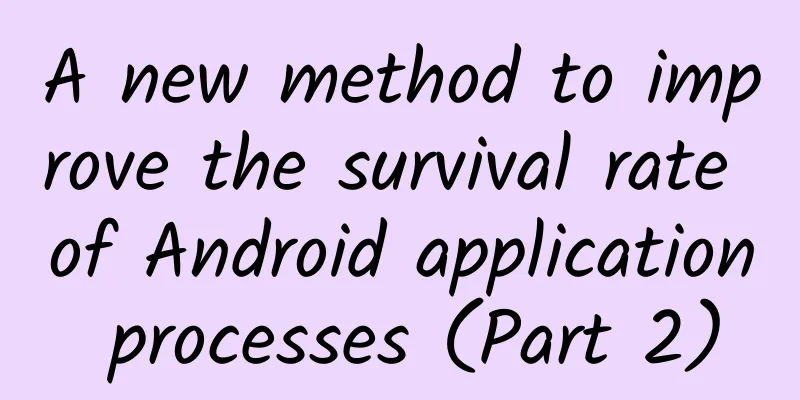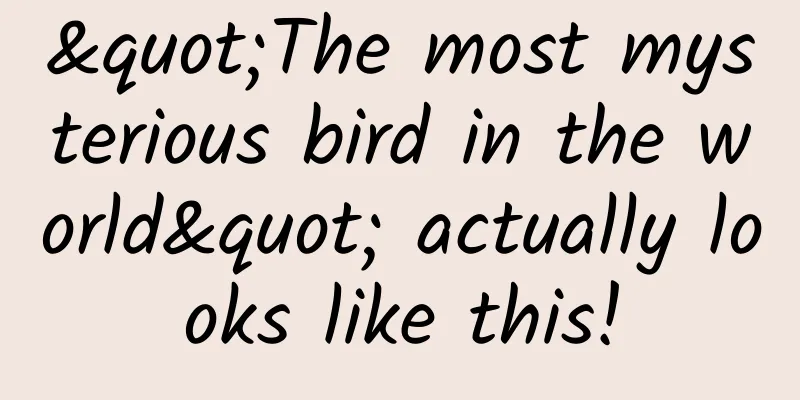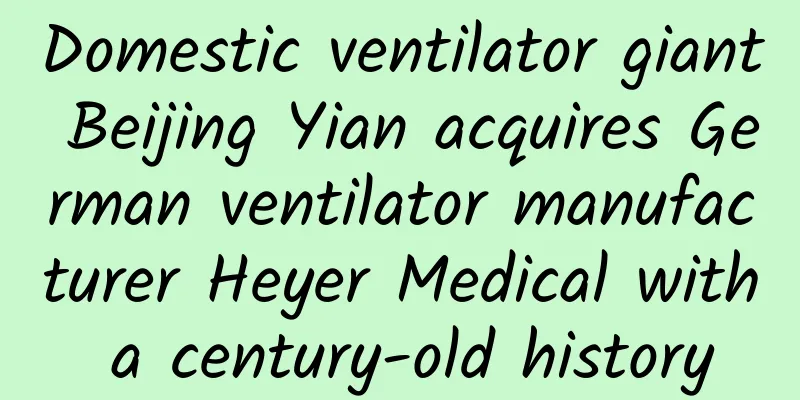Record an APP transfer process
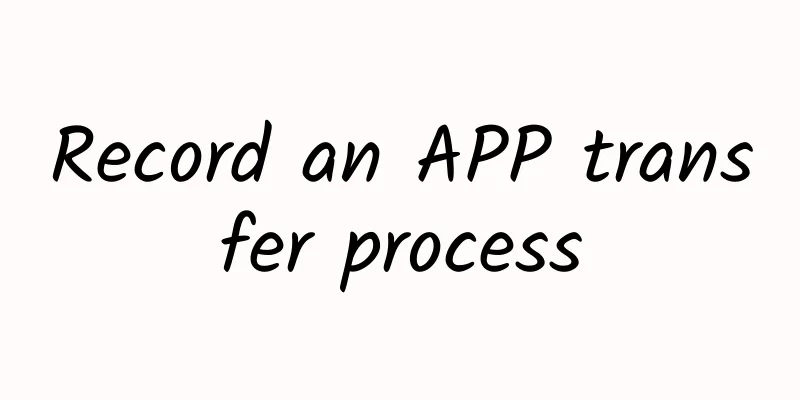
|
Due to business needs, you need to transfer the developed App from one account (Account A) to another account (Account B). Here is a brief introduction to the transfer process. It mainly includes two steps:
If you don’t want to read this process, you can directly check out some official information, which can be found here. You can also take a look at the official reply email from Apple on how to transfer apps. If you don't want to read the above, just keep browsing. Now let’s talk about the two steps in detail and the pitfalls encountered in the middle. 1. The transferor (Account A) submits a transfer application First open iTunes Connect, then find the App you want to transfer and click on the App information, as shown below: Click Transfer App and you will be taken to a page to check whether your App supports transfer: I encountered this situation during the transfer process, and it prompted that the "TestFlight Beta Test" option was not passed. According to his prompt, you need to remove all build versions in TestFlight and clear all data in the test information. Because we have been using TestFlight for beta testing and distribution, we need to delete these build versions, including the data in the test information. The method to delete the build version is as follows, first find this page: Then click on the build version to enter a new page: Click "Expire Build" and confirm to delete build 3. Follow the above method to delete all builds until you see this page: Remember to clear the test information in the App information under the build version (if multiple languages are set, you also need to clear the test information in other languages). This may be due to a cache problem. After I cleared everything, when I entered the transfer support page again, it still prompted that the "TestFlight Beta Test" option was not passed. I logged out, cleared the cache, and entered again and found that everything was ok. Next, click Continue and the following page will open: Next, fill in the required information. Then click Continue to enter the confirmation page. Check the transfer information and transfer agreement, and confirm the transfer after confirming the terms. The following page information will be displayed: The operation on account A is now completed. 2. The recipient (account B) accepts the transferred APP What you need to do next is not to wait, but to let the owner of account B log in to account B on iTunes Connect. After the login is completed, you will see the following page: Then click "Agreements, Taxes and Banking", enter, and then click the arrows in the picture below: Then you will be asked to fill in some information, the details are as follows: Here you can fill in the response content as required. A small problem I encountered here is that the mobile phone number still reported an error after adding "+86". I tried several times (adding a space after 86, deleting the space, etc.) before the error was eliminated. Then click to agree to the terms and finally click the "Accept" button. You will find that the App has been successfully transferred to account B. Note: There will be a delay in the developer updates displayed in the App Store. In my case, the information of account B was not displayed until 10 minutes after the transfer was successful. Possible problems
You may also encounter this problem when packaging:
It means that due to Team changes, there may be a potential loss of keychain access. This is just a warning. For details, please refer to Resolving the Potential Loss of Keychain Access warning. It will tell you when you can ignore this warning, when you can't ignore it, and how to solve this problem. Regarding push certificates, you need to update them after you release a new version. Therefore, the problem that may arise here is synchronization issues, because the current available versions of your App may include both old and new versions, so sometimes the push notifications you send may not be received. Here you can do a forced update. If the App contains the information of the old account (such as the company name), you need to update the information to that of account B. |
<<: Python library that can complete Android UI automation
>>: What I did after taking over a negative iOS project
Recommend
iOS 13 shortcuts add "automation", what changes will this bring to the iPhone?
Workflow was originally a third-party efficiency ...
Nature has a set of "lazy" rules? You heard it right!
1. Introduction: Nature’s mysterious “lazy” law H...
Brand Promotion Guide on Station B!
Bilibili, a video content community that started ...
Samsung recalls and stops production, who will take the opportunity to take over?
After a month of struggle, Samsung finally announ...
Data operation: customer portrait data analysis!
How can we use data to clearly profile existing u...
Chen Xiang's short video compulsory course for novices to become popular
Chen Xiang’s compulsory short video course that c...
It is impossible for Xiaomi mobile phones to achieve greater success by relying on cost-effectiveness
When Xiaomi was first founded, "enthusiastic...
Use 3 tricks to easily promote your product
For a large, mature company, promoting a new prod...
How much does it cost to produce the Tianshui Printing mini program?
In order to better penetrate into various industr...
A guide to the pain points of Spring Festival marketing!
As the Spring Festival approaches, the Spring Fes...
Metaverse Brand Marketing Guide
NFT is a non-fungible token with the characterist...
2020 Heilongjiang College Entrance Examination Score Line: 483 points for liberal arts and 301 points for science and engineering in the first batch of undergraduates
On the morning of July 24, 2020, the Heilongjiang...