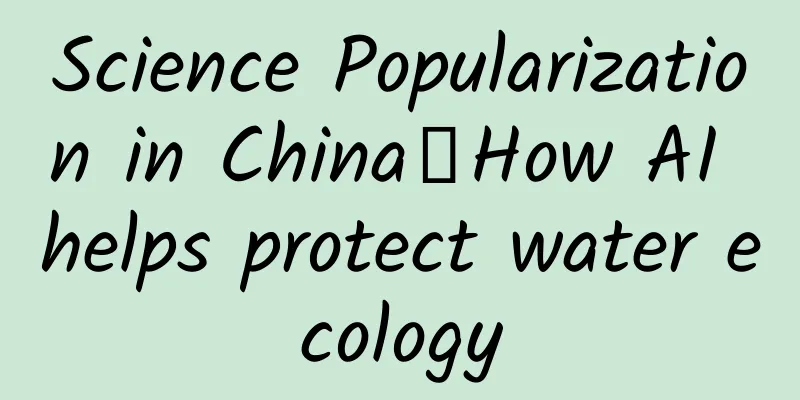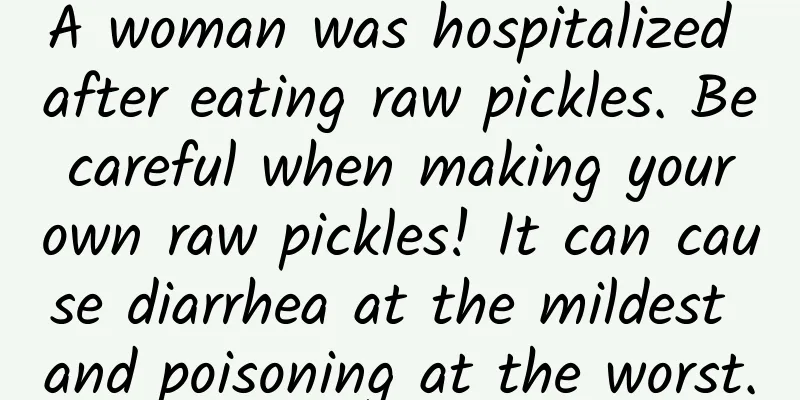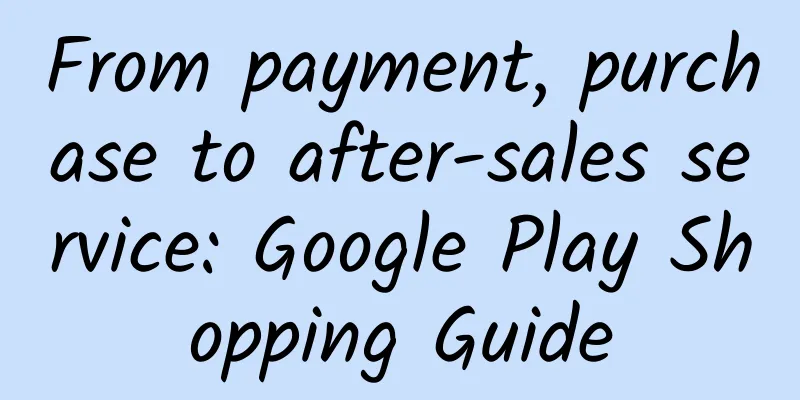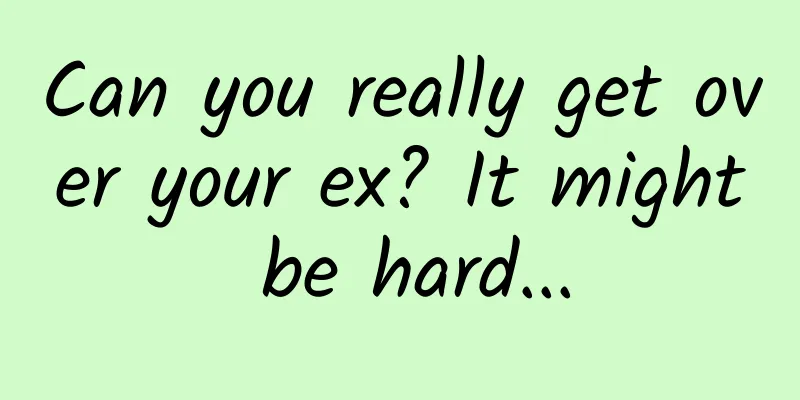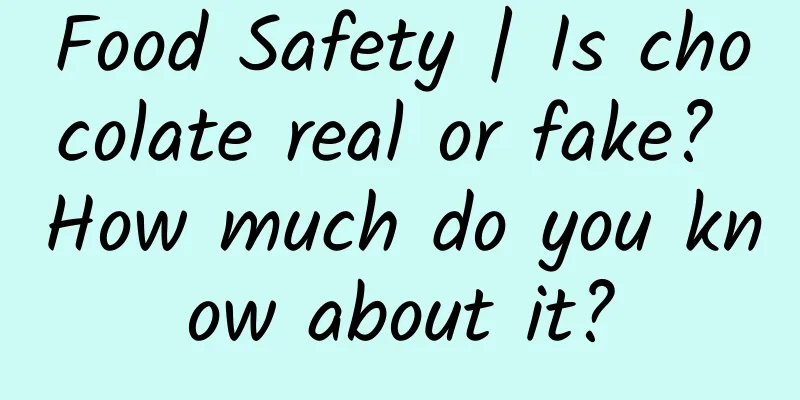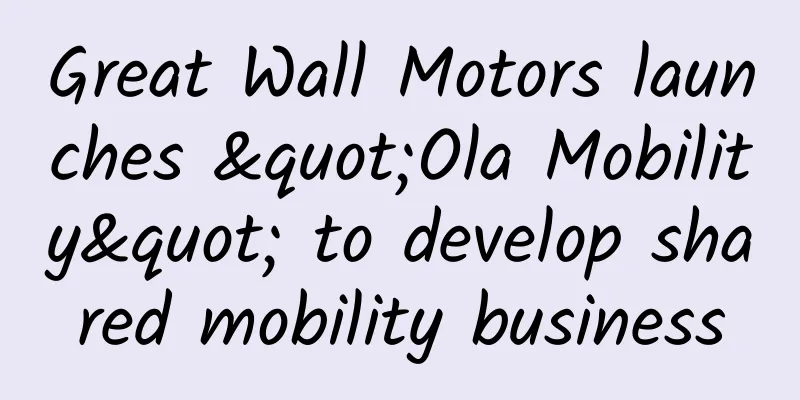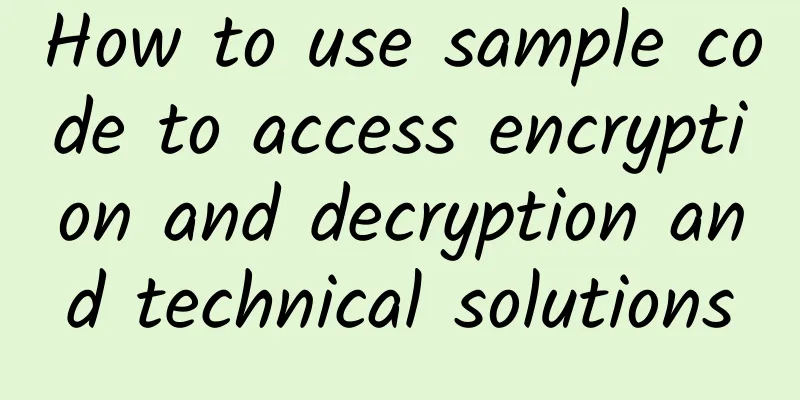Android magnifying glass effect implementation
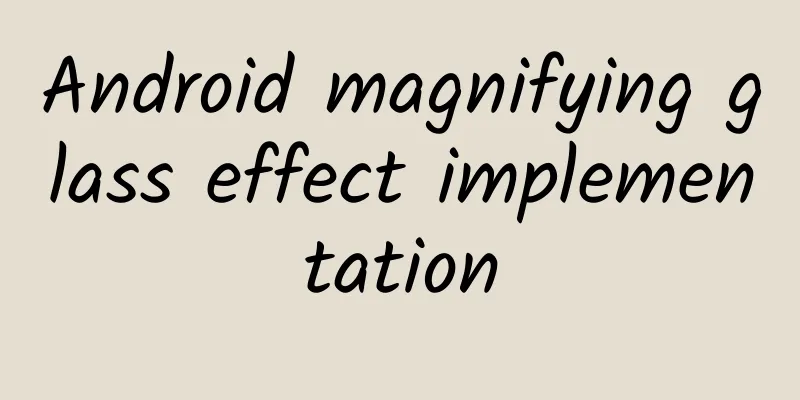
|
Overview I believe that many students who have used English applications have seen the effect of a magnifying glass. After selecting a piece of text, there will be a magnifying glass. How is this achieved? Let's analyze it today. Source code analysis
The basic principle is to use ShapeDrawable to construct a circular drawable, and then set its paint shader to the image to be magnified, and then it is a simple matter of moving the position. The radius and magnification of the magnifying glass can be modified in the code, and the code is commented, so it should be easy to understand. However, if there is only one solution to a problem, it is a bit frustrating. You can't even try something different. You have to play with personality and passion when playing with programs. Haha, too much nonsense, let's get back to the topic. Let's take a look at another implementation of the magnifying glass
The Path class is used here to cut out a circular area from the canvas and draw the enlarged part on it. Project download address http://download.csdn.net/detail/hustpzb/4523274 |
<<: Android keyboard panel conflict layout flashing solution
Recommend
Android wants to do business with iOS users? They even changed the interaction!
I have introduced to you before that Android 9 is...
4 easily confused terms and 10 knowledge modules to quickly learn new media knowledge
New media beginners often encounter such problems...
Why is space still pitch black even though the universe is filled with stars?
1. Why is the night sky of Earth never illuminate...
Baidu 2014 Mobile Distribution Trend Report: The demographic dividend is disappearing
On October 14, Baidu released the "Baidu Mob...
360 Dianjing bidding promotion system, what is the user experience like?
Since I took over a 360 search promotion project ...
8 steps to create persuasive copywriting
All advertising copy is just for change. Change c...
The new interface of iOS 19 is exposed, it’s amazing!
As we enter 2025, the update cycle of iOS 18 is a...
User operation: How to recall lost users at low cost?
Before writing the article, let me do some calcul...
Turtle Class · Baidu Screen Domination and Traffic Drainage Practical Training Camp Online 1st
Turtle Class · Baidu Screen Domination and Traffi...
"Healthy by eating" series | What is a low-salt diet? Doctors recommend eating this way
Salt is the most important seasoning in our daily...
Operational case analysis: How to formulate an operation strategy?
% ignore_pre_1 % The formulation of operation stra...
Nokia to return to mobile phone market as early as next year
[[132243]] Four years ago, then-Nokia CEO Stephen...
The perfect tracker that took half a year to design was dismantled by the Bully Bird in ten minutes
This bird has become a spirit! In Australia, scie...
How to acquire accurate users and achieve maximum conversion through SEO, SEM and WeChat public account operation
How to use SEO technology to double the website&#...
Monthly sales of 1,419 units can make France the champion. Why does France, which has such a poor electric vehicle industry, target China?
All in all, China's automobile industry has s...