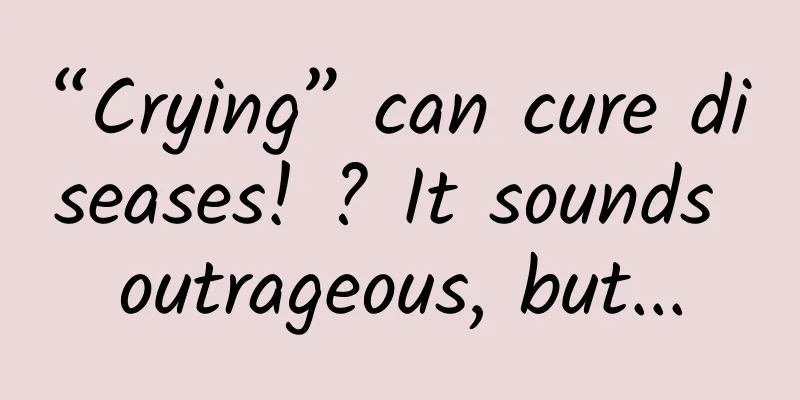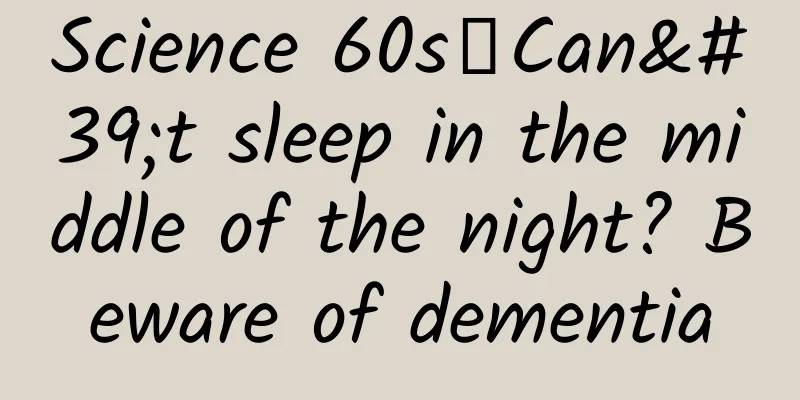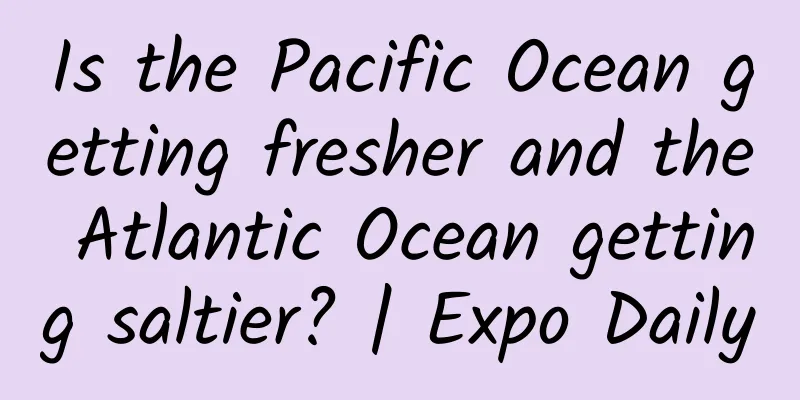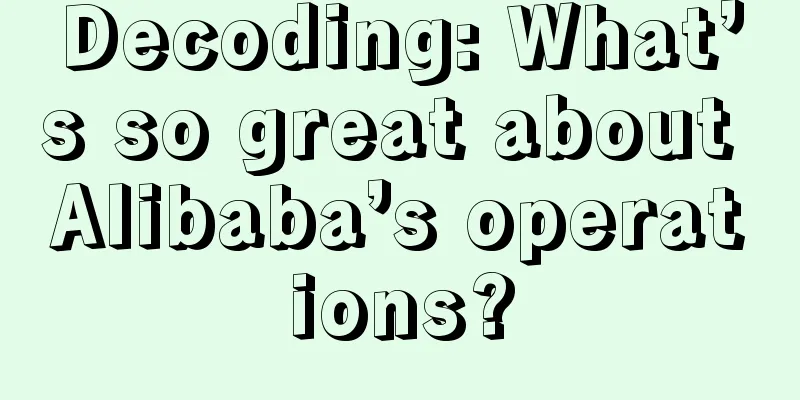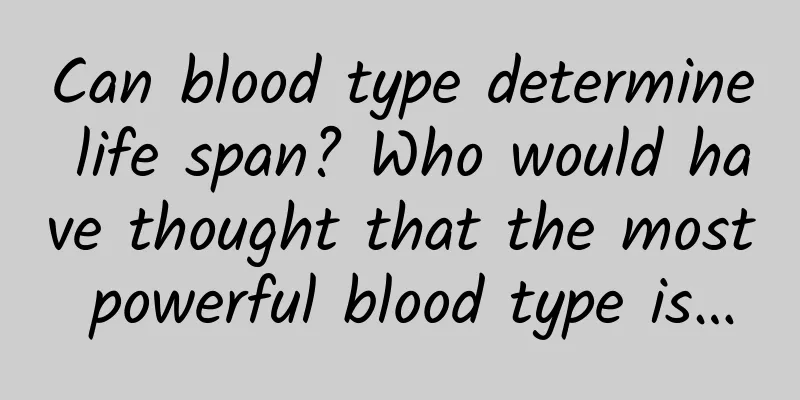Android keyboard panel conflict layout flashing solution

|
I have written a core idea before: Switching between the panel and the keyboard in WeChat This time, the practice is mainly based on the core idea. The principle of practice is to use the CustomRootLayout layout change to know whether the real layout change is caused by the keyboard, and then process it in the next PanelLayout's onMersure.
We can see that the switch from the keyboard to WeChat is seamless and flicker-free. This basic experience is in line with expectations. But in reality, simple keyboard and panel switching will cause flickering, which is a problem. Today we will analyze and solve this problem in practice. Final effect comparison: I. Preparation The following is based on android:windowSoftInputMode with adjustResize. As shown in the figure, for the convenience of analysis, we divide it into 3 Views:
The entire processing process actually needs to be divided into two parts: Switch from PanelView to Keybord Phenomenon: Because PanelView#setVisibility(View.GONE) is called directly when the Keybord is displayed, the entire FooterRootView will appear to the bottom and then be lifted up by the keyboard. It should be in line with expectations: It should be lifted up directly by the keyboard, without having to lift it up from the bottom. Switching from Keybord to PanelView Phenomenon: When hiding the Keybord, directly call PanelView#setVisibility(View.VISIBLE), which will cause the entire FootRootView to be pushed to the top of the keyboard first, and then go down to the bottom with the animation of the keyboard. As expected: it switches directly to the bottom as the keyboard is retracted, with the flash being lifted up by the keyboard. II. Processing principle When the layout is about to change due to the Keybord, the PanelView is adapted. (Note that all judgments must be made before Super.onMeasure) method: By changing the height of CustomRootView, we can ensure that the layout will change due to the keyboard before Super.onMeasure, and then inform PanelView to give it a valid height before Super.onMeasure. Note: 1) In adjustResize mode, the height of CustomRootView will decrease when the keyboard is popped up, and increase when the keyboard is retracted, and vice versa. Therefore, this mechanism can be used to know when the real PanelView is about to change. 2) Since the size of clipRect has been determined by the time onLayout arrives, and we want to avoid calling onMeasure multiple times, we need to call it before Super.onMeasure 3) When the keyboard is retracted, multiple measures will be triggered. If you do not judge whether the layout will change due to the actual keyboard retraction, and directly give View#VISIBLE, there will still be flickering. 4) Switching from Keybord to PanelView causes layout conflicts only when the Keybord is being displayed. 5) The layout conflict caused by switching from PanelView to Keybord has been handled internally in PanelView and CustomRootView. III. GitHub: JKeyboardPanelSwitch © 2012 – 2016, Jacksgong(blog.dreamtobe.cn). Licensed under the Creative Commons Attribution-NonCommercial 3.0 license (This license lets others remix, tweak, and build upon a work non-commercially, and although their new works must also acknowledge the original author and be non-commercial, they don't have to license their derivative works on the same terms). http://creativecommons.org/licenses/by-nc/3.0/ |
<<: There is a Block called Callback, and there is a Callback called CompletionHandler
>>: Android magnifying glass effect implementation
Recommend
Classical dance-finished dance teaching (both group dance and solo dance)
Classical dance - finished dance teaching (group ...
I was just cooking, and then I was gone in an instant! Be aware of these 7 deadly behaviors in the kitchen!
There are several tragic cases that happened in t...
Adobe China employee reveals the inside story of its closure
Many people say that the layoffs are due to poor ...
#Behavior that seems lazy but is actually very healthy# Click in to see how many you have chosen!
As a senior lazy person I am serious about lazine...
How much does it cost to join the Chaozhou fast food mini program?
How much does it cost to join a fast food app in ...
Congratulations, you won't be able to see JD Truck vs. LeEco Auto: A detailed explanation of Chinese brand addiction in Transformers 5
From "Transformers 4", a branded "...
The dilemma facing mobile phone manufacturers in 2019: 5G is coming, should they follow suit or not?
In the mobile phone industry, the battle for 5G i...
Wikimedia Foundation: AI crawlers cause Wikimedia Commons bandwidth demand to surge 50%
The Wikimedia Foundation, the management organiza...
9 new rules for community operation
The previous article discussed the six major rule...
How to write copy without any flaws? Here are 4 practical tips
How do top writers treat their writing? Hemingway...
[Original] Free promotion of APP with zero budget in the early stage, just do these 17 points!
Preface: I have been working for several years. I...
Android design pattern singleton mode
People often ask me how to advance in Android lea...
Introduction to OPPO App Store Search Ads
FAQ - Search Ads Q1: Where are the ads in search ...
Improve the quality of the game with details, and build a mountain village with dignity
[[151804]] We often say that details determine su...