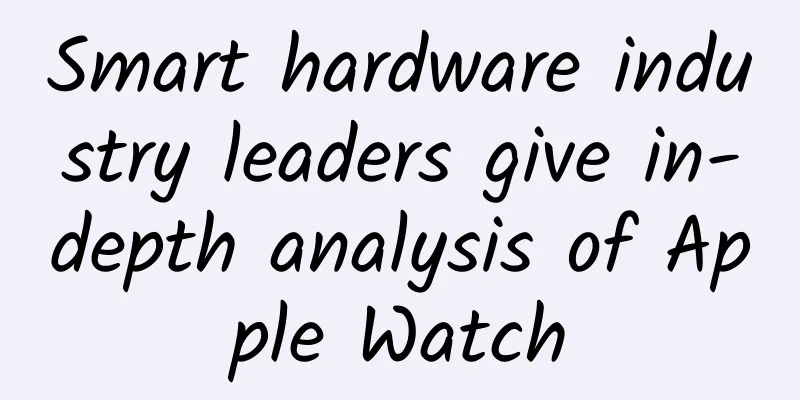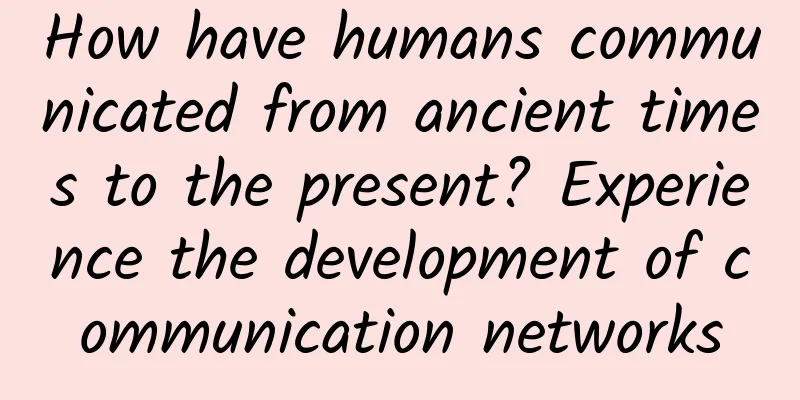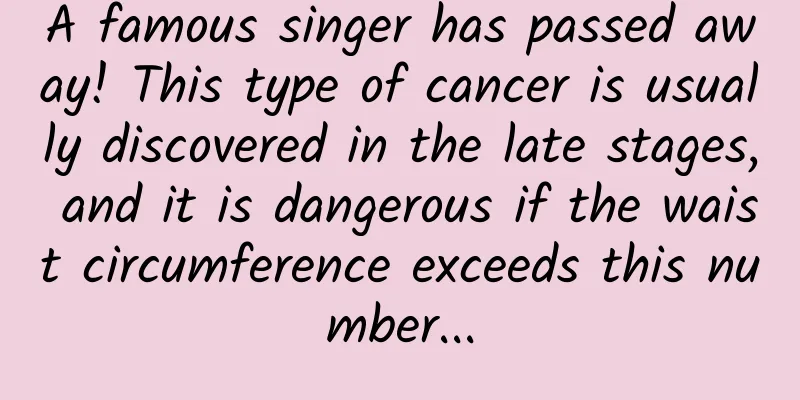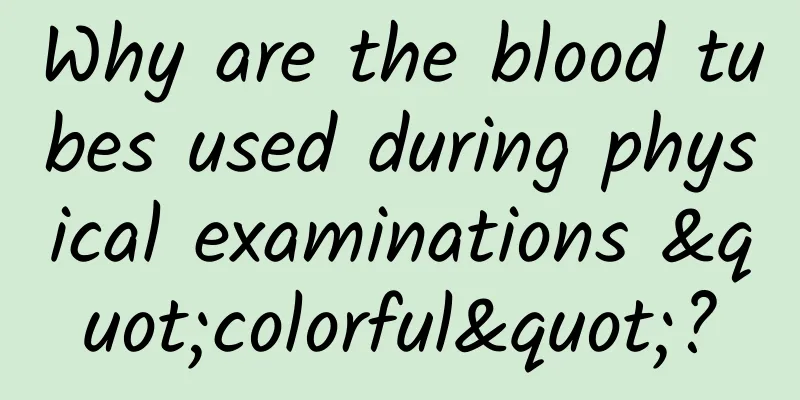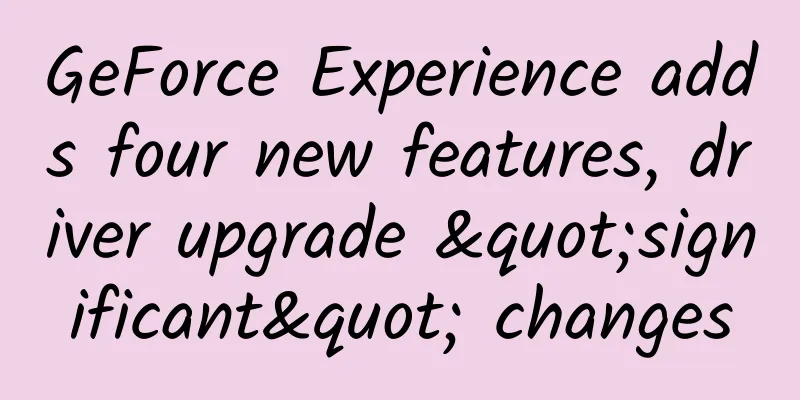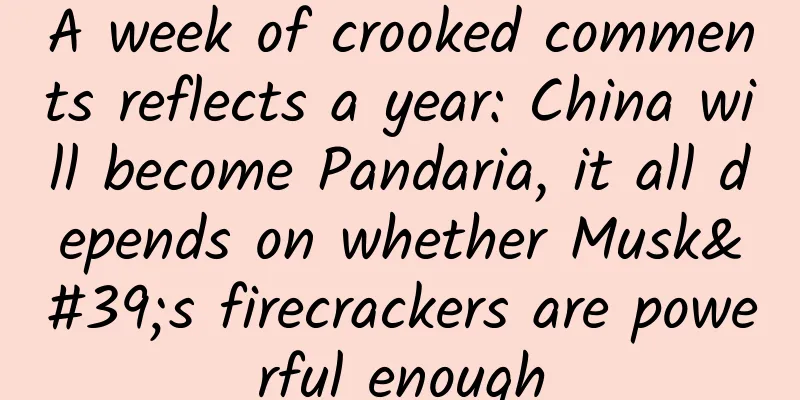More than just data migration, this iPhone replacement guide also helps you figure out how to deal with your old phone
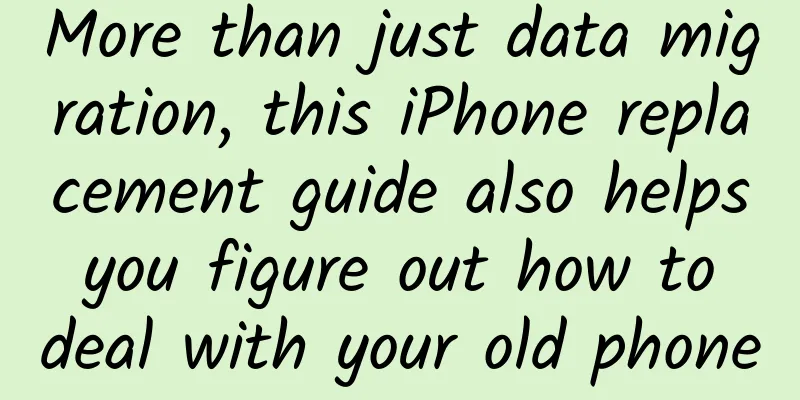
|
Apple was unusually generous this year, I believe everyone has grabbed an iPhone X :) Whether you buy the latest iPhone X or an affordable sub-flagship, there are many things to consider before and after changing your phone, and it's easy to get lost. How to seamlessly migrate from an old phone to a new one? How to dispose of an old phone? How to prevent privacy leaks when selling an old phone? In three steps, backup - migration - processing. I believe this comprehensive guide will help you get the point. Preparation before changing the device The most valuable thing on the old phone - data, we must carefully back it up so that we can migrate it to the new phone. Full machine backup 1. iTunes backup If conditions permit, I still recommend using iTunes to back up the entire device. In terms of speed and stability, a real data cable still makes people feel more at ease. Open iTunes, connect your phone with a data cable, and back up with one click. It's a fool-proof operation. If you want to back up account passwords, "Health" and other data, remember to check "Encrypt iPhone backup". In fact, this is the same as the operation when iOS 11 was released. You can refer to the detailed tutorial of @nerd_du in my group. 2. iCloud backup Maybe you have the habit of backing up your phone regularly. Many people have turned on automatic iCloud backup. As long as you connect to Wi-Fi and charge, the backup will be done when you wake up. If you already have an iCloud backup, you don't have to do it again manually. But if you haven't done a backup yet, try to use iTunes - after all, iCloud is too unstable and takes a long time. 3. iMazing If you don't like the complexity of iTunes and think iCloud is too slow, you can try the third-party backup app iMazing. It uses the open interface of iTunes, but has a simpler and easier-to-understand interface. What's even better is that it can choose to restore partial content, and it also has incremental backup and other functions. For a detailed introduction, please read this article. Now you can get a 50 yuan discount when you buy iMazing from TouchPower. Just enter the discount code sspaiimazing when you buy it, and you can buy it at a discounted price. > Purchase link Back up important data separately Even if you have done a complete backup, it is a good habit to back up important content separately. In fact, even Apple executive Phil Schiller said in an interview that he would manually install the computer after changing to a new one. 1. WeChat information Most people are concerned about WeChat chat history. In fact, WeChat has a built-in backup channel, which can be backed up to a computer first, and then imported into a new phone - well, I know some readers are still waiting for the new phone to be shipped, so you can do the backup work first to satisfy your craving. 2. iCloud backup iCloud is a more convenient cloud synchronization service. With one account, all your contacts, photos, documents and other data can be backed up. For example, work documents can be stored in iCloud Drive (don't trust some network drives), and photos can be uploaded to iCloud albums. I use iCloud to synchronize my writing and drawing manuscripts, which are backed up as soon as I connect to the Internet, without manual operation. Of course, other cloud storages are also good, but many apps provide iCloud or Files integration, which is simpler. If you switch to other services, you must choose a reliable service provider. I have made a good comparison of various services in the first chapter of the main text of the tutorial. You may find it troublesome, but in fact, if you do a good job of regular data backup, you will be very calm when changing phones. 3. Data that cannot be backed up There is also a special type of data, namely the cache of streaming music and video websites. After the copyright adjustment, many resources can no longer be downloaded and can only be played in the cache. If you change the phone, these music and videos may be gone. I can only say that you have to choose a reliable manufacturer from the beginning. Data Migration Backup and Recovery The backup we took so much trouble to do can come in handy now. Restoring the backup from a computer is the most stable way. Of course, iCloud is not slow if the Internet speed is not slow. First, look at iTunes restore. Just like when backing up, connect the phone, restore with one click, and wait for an album, and the data will be restored to the new phone. The phone will restart several times during this period, which is normal. The new machine can also be restored directly online. When activating it, choose to restore the backup from iCloud. iOS 11 Automatic Setup If you only need to sync some data, or if a strange error occurs when restoring a backup, try the automatic setup of iOS 11. No backup is required. Just bring two devices (both need to be iOS 11) close together and enter the password of the old device. The new device will import all your data from iCloud, including the saved Wi-Fi passwords and iCloud Keychain. Since it is imported from iCloud, the amount of data is much smaller than the whole device backup. According to the official statement, the whole process does not take long. Bluetooth and Wi-Fi need to be turned on during the process. Third-party applications come with their own migration channels Many applications are still relatively user-friendly. Take WeChat, which almost everyone has, as an example. Open WeChat Settings-General-Chat History Migration, connect two mobile phones to the same Wi-Fi network, and you can migrate the chat history. What to do with your old phone Shop around and you’ll find what you have to throw away. Look down at the old machine in your hand. It looks much outdated. If you don’t need it to take a back-end role as a backup machine, you can consider getting rid of it. Selling second-hand I just bought a new phone, and compared to most readers, my wallet is also 30% empty. If you don’t want your old phone to continue to shine, selling it is a good way to “recover money”. Before recommending several channels, let's first look at an issue that many people overlook: privacy and security. This second-hand iPhone SE I have was actually still plugged in with a data card when I bought it, and there was no PIN code protection set. I immediately contacted the seller and reminded him to report the loss, but it is not certain whether the seller you meet is so kind. If you want to sell your old love, be sure to clear all private information first. Here are a few suggestions:
Launch Apple ID, App Store and Mail accounts separately In the system "Settings - General - Restore", erase the content and settings. This is equivalent to returning your old machine to factory status, reducing the risk of privacy leakage, and the cleanliness is also welcomed by buyers. Pick up another device and remove the old phone in "My Devices". Find the old phone on the Apple ID interface, click it, and select "Remove from Account". Remove the iCloud backup of the old phone. You can find it in the new phone's Apple ID-iCloud-Manage Storage-Backup and delete it. Of course, I hope you have synced the data to the new phone before deleting it. At this time, delete the old backup decisively to make room for iCloud. Some third-party applications will remember the current login device. Readers should pay attention to the settings of the application. If there is a record of the login device, delete the old device. After cleaning up your personal data, you can dispose of your phone. By the way, remember to remove the SIM card, especially the data card and flash card, which are easy to forget. The following are three representative disposal channels, each with its own characteristics: 1. Second-hand resale platform The major second-hand trading platforms are the best places to sell at a good price. After all, the buyer and seller are directly connected, and the platform does not charge a brokerage fee. However, you will also need to spend the most time and energy. From uploading the introduction of the mobile phone to communicating with the buyer, it actually takes a lot of energy. It is no wonder that many professional resellers often advise everyone to "calculate whether it is worth the time before buying." Two platforms that can be considered are Xianyu and Zhuanzhuan. The former has a higher exposure rate, while the latter focuses more on the transaction of digital products. Second-hand resale is always 70% luck. Be in a good attitude. If you meet unreasonable people, just block them and don't make things difficult for yourself. If you are a busy person, you can ask a friend to handle it. If you are worried about encountering fraudulent buyers or "sellers" who are willing to bargain, it is better to choose other ways to deal with it. :ledger: Tips: When sending a courier, place your phone on the completed courier form, take a photo, and send it to the other party. The content should include system information and the condition of the phone. This will serve as a proof and make things easier for both parties. 2. Third-party recycling channels Most recyclers have a relatively standardized process. You only need to click on the model and condition of the phone step by step, and they will give a relatively reasonable estimate, and then a dedicated person will come to your door to recycle it. Compared to selling second-hand products as your own boss, more professional recycling platforms can save you a lot of trouble. With platform guarantees, security is higher than directly connecting with individual buyers. Relatively speaking, the price quoted is generally lower than that of second-hand products - roughly 20% to 40% lower. For example, for a low-end iPhone 7 with normal functions, it is at least 300 yuan lower. What needs to be "careful" is that companies are not doing charity after all. Just like pawnshops, they will praise or criticize your machine. The initial quotation must be very beautiful, but it may not be the case after inspection. The key is whether the customer service/inspection personnel serving you are reliable. Be sure to trade in person, don't mail it to the other party, it is convenient for everyone. In short, among the several disposal methods, handing it over to a third party for recycling is a compromise solution. If you don't want to spend a lot of effort but hope that your old machine will not be taken away as garbage, a third-party organization is still a more suitable choice. The platforms that can be considered are Aihuishou (cooperating with JD.com), Weihuishou (cooperating with Zealer), etc. 3. Official recycling Apple provides a recycling service. You can rest assured about privacy protection and the process is the most standardized and worry-free. However, the quotation is the lowest among all channels. Apple will refurbish your phone and resell it. Models that cannot be recycled will be disassembled. Last year's flagship phones were sold at a 30% to 40% discount, and the model numbers of earlier models were the same as when they were released, and the US dollar was converted into RMB. Imagine that the iPhone X you bought this year has become a real thousand-yuan phone when you recycle it in a few years :) Just consider this approach as a public welfare and seek peace of mind at the same time. Official recycling address: Renewal and Recycling - Apple (China) For family use If the old phone is in good condition and your family or friends happen to need it, you might as well give it to them so that the phone can continue to serve. There are also many male compatriots who are role models. After replacing their girlfriends with new iPhones, they can finally use last year's flagship. Of course, it is recommended to log out of your Apple ID when using it for family members, because many data are synchronized through iCloud, and you don’t want photos of your girlfriend’s bestie to appear in your album - it’s obviously taken by her, but you can’t argue:p If you give it to a child, be sure to log out of the App Store account, as they won't be able to handle those weird games. ***, no matter how you deal with your old phone and welcome the new one, you hope to make the best use of it and let the new phone accompany you through a new time. |
<<: Teach you how to install the Home button on iPhone X in a few easy steps
>>: Even Google Play Store can’t tell the difference between real and fake WhatsApp
Recommend
The game genres with the most development potential in the next ten years
In May this year, I mentioned at the end of the a...
APP channel promotion statistics: application market analysis and multi-channel statistical methods
With the rapid development of mobile Internet, th...
Should cancer patients undergo radiotherapy? Afraid of radiation and hair loss?
Radiotherapy is one of the main methods of treati...
Why are earthquakes so frequent in Türkiye? Will they have an impact on areas along the Chinese earthquake belt?
The Turkish earthquake was not caused by the bend...
Hitachi and Panasonic increase investment in autonomous driving technology and enter the automotive field
According to a recent report by Nikkei, Hitachi a...
I suggest you don’t eat these foods on an empty stomach no matter how hungry you are.
Talking about foods that cannot be eaten on an em...
The differences between Windows 10 versions: the most powerful one you've never guessed
Windows 10 has been released for a year and a half...
5A Brand 4-Stage Growth Strategy
First, let me say the golden sentence: From the p...
Video websites once again break out of the competition and welcome the first year of online dramas
After purchasing genuine copyrights, introducing ...
It is both good and evil, it can be used as food or as poison!
Audit expert: Gu Haitong Beijing Tongren Hospital...
More than 1 million degrees! Why is it hotter the farther away from the sun?
The farther away from a heat source, the cooler t...
8 key points for the fission of 6 distribution activities!
If you only want to see the conclusion (pitfall),...
Irrational frog, obese bald crab... A list of humorous moments of scientists throughout history
Humor refers to a way of expression that makes pe...
The latest Android keep-alive implementation principle in 2020
Keep-alive implementation principle This article ...
Watermelons wrapped in plastic wrap have too many bacteria, which can cause poisoning? Remember these 4 points to eat watermelons safely!
Author: Zhang Yu, researcher at the Chinese Cente...