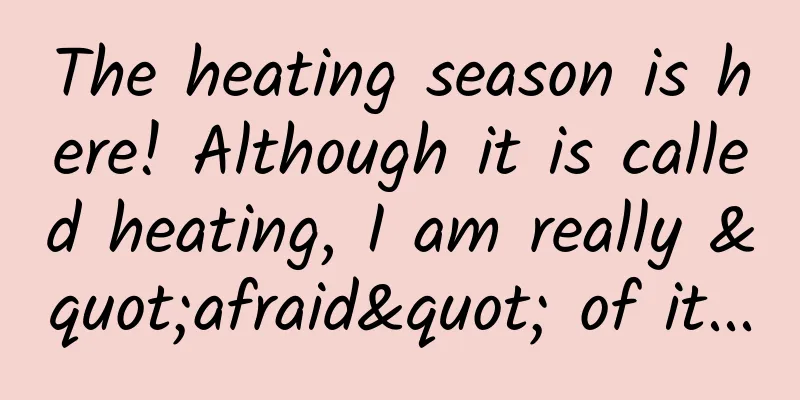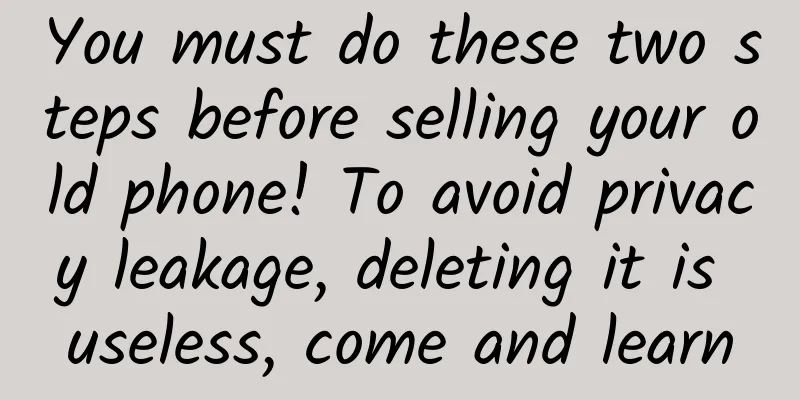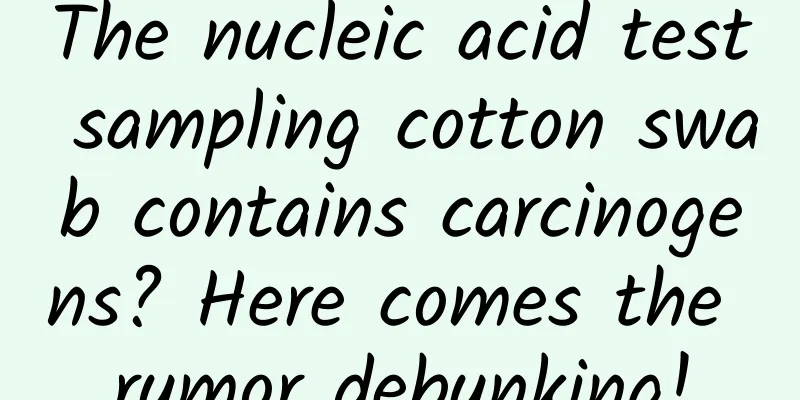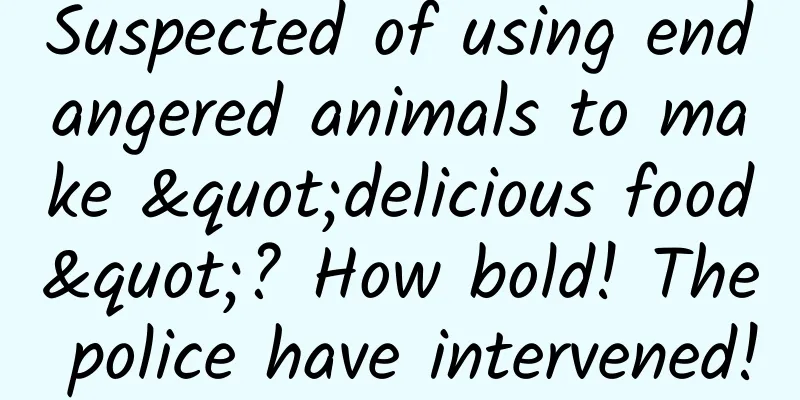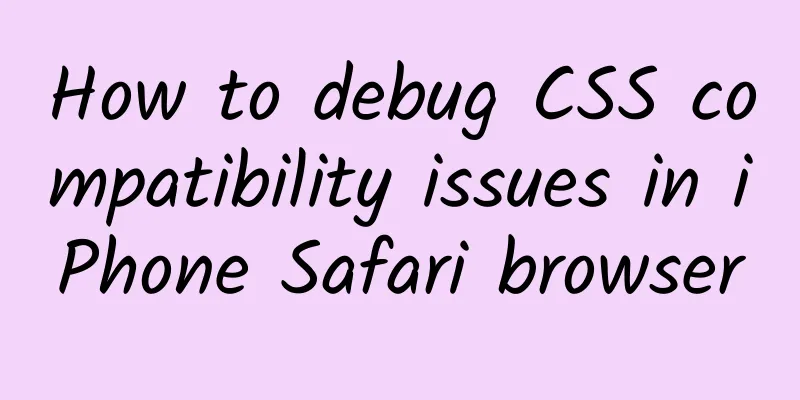【Android】I can’t describe this effect
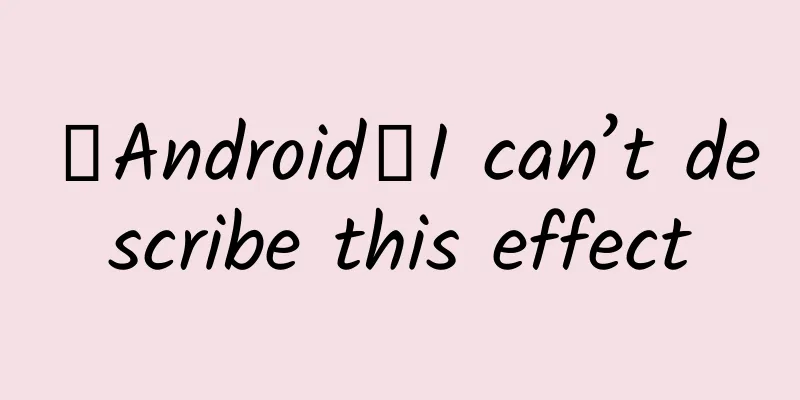
|
Preface I recently received a request that made me feel embarrassed. (Here are some nonsense words) The required effect is like this, there is a floating part at the top, followed by some layouts, and several switchable Tab pages below, and then when you scroll~~blah blah blah blah~~ Let's just look at the picture directly The main thing is the suspension of the top and Tab, and the effect of being pushed down.
When I heard that this effect could be achieved, the kitchen knife in my drawer that I used to chop produce started to stir. Ideas Let's talk about the idea of implementation first. The above effect can be roughly divided into two parts: 1. Tab is suspended when scrolling up to the top The Tab will float at the top after scrolling~~ This effect can be easily achieved using CoordinatorLayout + AppBarLayout. (What? You still don’t know how to use these two controls? Well, you should be able to barely understand the following content) 2. Top suspension and the effect of being pushed away Just wrap a layer of FrameLayout outside the CoordinatorLayout, and then change the top layout to the top. Then monitor the scrolling of AppBarLayout and use topMargin to achieve the effect of being "pushed up" The split is complete, the next step is to realize accomplish
Use CoordinatorLayout, AppBarLayout, TabLayout, and ViewPager to achieve the floating effect of Tab
Set app:layout_scrollFlags="scroll|exitUntilCollapsed" in LinearLayout, but do not set app:layout_scrollFlags attribute in TabLayout Use app:layout_behavior="@string/appbar_scrolling_view_behavior" in ViewPager layout_scrollFlags: AppBarLayout attributes for Children View, with five values: scroll, enterAlways, enterAlwaysCollapsed, snap, exitUntilCollapsed. For specific usage, please refer to Android Detailed Analysis of AppBarLayout's Five ScrollFlags (I won’t go into details about the usage of CoordinatorLayout and AppBarLayout) Then, just add a few list fragments to ViewPager in the Java code to see the following effect (Note: the list cannot be ListView, you need to use RecyclerView) So far, most of the effects have been achieved. The final value just needs to achieve the effect of being pushed away.
At this time, the layout changes slightly.
On the basis of the original, a FrameLayout is set, and the floating part at the top can be realized by FrameLayout. This also causes the layout below to be partially covered, so an empty View with the same height as the floating part is added to the LinearLayout. The layout is completed, but how to achieve the "pushed away" effect? At this time, just listen to the scrolling of AppBarLayout in MainActivity.
Here, the margin value is calculated by monitoring the scrolling of AppBarLayout (when scrolling up, the verticalOffset value changes to: 0, -1, -2... -n-1, -n). By changing the topMargin, the "pushing away" effect is achieved. Take another look at the effect: Having reached this point, I quietly put away the kitchen knife I used to chop produce. Tips Problem: Scrolling is not smooth when using CoordinatorLayout Solution: You can write a Behavior and add it to AppBarLayout. Specific solution Problem: If you want to refresh the page, and you put a SwipeRefreshLayout outside of CoordinatorLayout, you may accidentally trigger a refresh~~ (experience it yourself) Solution: This problem can be solved by monitoring AppBarLayout and setting swipeLayout to Enabled.
|
<<: Android solves ListView loading picture flickering
>>: The fourth issue of the Aiti Tribe live class: How to quickly convert an H5 website into an App?
Recommend
What is the use of fast charging? The battery is still the obstacle to the development of mobile phone performance
At MWC2017 this year, Meizu brought a new fast-cha...
Why is it unsafe to use power banks on the subway?
Guangzhou Metro recently proposed that "passe...
"Bebejia" continues to penetrate deeper, "Prasang" is about to land! Why are autumn typhoons so frequent this year?
At 10:00 today (17th), the Central Meteorological...
Dr. Mo: iPad Pro can hardly replace a real laptop
Others say he is the most famous Apple "50 c...
How can humans gradually solve the problem of "fluorine" that destroys the ozone layer?
When it comes to refrigerants, everyone is famili...
Lao Yan's trilogy of small business startups, offline entrepreneurial projects, no nonsense, all core content
Lao Yan's trilogy of small-scale entrepreneur...
Review: A traffic-generating course with a conversion rate of over 35%
The author reviews a training camp project in whi...
How to operate a product in Jianshu
1. Product positioning Jianshu is a product that ...
How to use Tencent’s information flow advertising to win the Double 11 battle for traffic?
In the tenth year of Double 11, more e-commerce c...
Amazon Advertising (Anker) 3-hour in-depth course on the full-level algorithm system
Suitable for Amazon platform operator, Amazon pla...
What is open source? Where did it come from and where is it going?
Many domestic software companies or research inst...
The core process of online and offline user conversion!
Conversion rate is a core indicator of a product....
18 knowledge points about content marketing
Content seeding, this word has been on our lips f...
How much does it cost to develop a digital mini program in Tangshan?
How much does it cost to be a Tangshan digital mi...