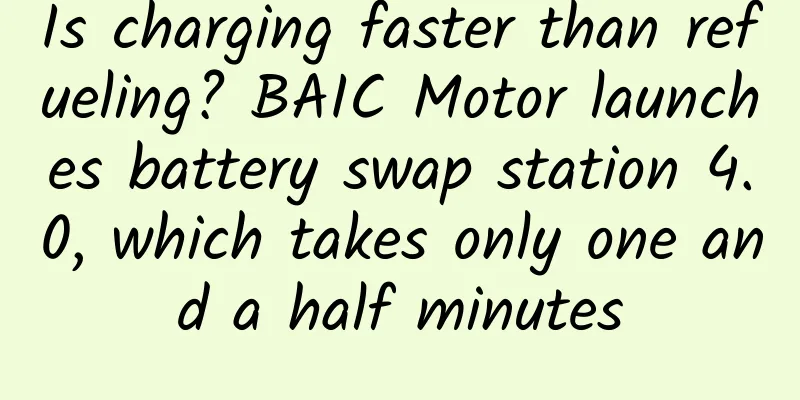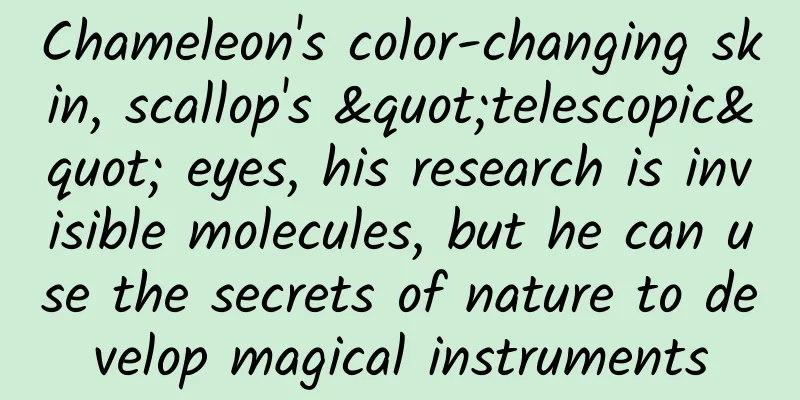You must do these two steps before selling your old phone! To avoid privacy leakage, deleting it is useless, come and learn
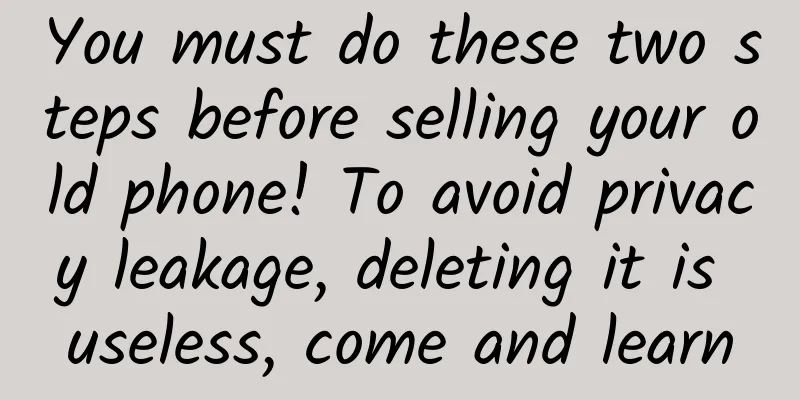
|
After getting a new phone, what do you do with your old phone? Some people don't pay much attention to this, and it's easy to leak personal privacy in the phone. Some people say, it's very simple ~ just delete the data in the phone, or restore the phone to factory settings, right?
In fact, it is not as simple as everyone thinks~ Second-hand mobile phone recycling is so popular now that even if you delete the data or restore the factory settings, people can use some software to recover the phone's address book and some personal privacy data. Once a large amount of such information is obtained, it is very likely to be packaged and sold in bulk by criminals. The above deletion method only deletes the file path, but the actual information is still stored in the phone. So, if we want to dispose of old phones, how can we protect our personal privacy? Method 1: Encrypt first and then clearStep 1: Open [Settings] on your phone, scroll down the page and find [Password & Security]. Step 2: After entering the password and security page, click [Security] - [Encryption and Credentials] - [Encrypt Phone] in sequence. Step 3: You will see a page prompting [Please plug in the charger and try again]. Follow the prompts and click [Encrypt phone]. Step 4: Wait for the phone to be encrypted. It will automatically restart after encryption is completed. Step 5: After completing the encryption operation above, the next step is to perform a double clear. Press and hold the power button to turn off the phone. After it is completely turned off, press the power up and power down buttons at the same time, then press the power button. Keep pressing and do not release until the logo appears on the phone screen. Step 6: After entering the main menu interface of the phone, click [Clear data] - [Clear all data] - [OK], and wait for the cleanup to complete. Step 7: Return to the main menu and click [Restart phone]. Method 2: Data coverage methodIt is similar to overwriting data on a computer disk. You just need to use a large enough data file to overwrite the original data. The most convenient way is to record videos on your phone. The video clips are useless. Open the camera, click [Record Settings], set [Record Bitrate] to the maximum, then you can record some meaningless videos, and finally delete them to overwrite the useful data in the original phone. |
<<: Why is your phone becoming less durable?
>>: How to detect whether WeChat has been blocked or deleted? Three methods, easy to do
Recommend
New drugs are often lurking around us! It is recommended to report directly after reading this
One minute with the doctor, the postures are cons...
Can eating less sugar reduce the risk of cardiovascular disease? Research shows: It depends on what kind of sugar you eat
Written by: Nan An It’s common to hear that “eati...
If you eat a piece of chocolate while chewing gum, will the gum disappear?
When you are not hungry but always want to chew s...
How does product operation perform a cold start on a product?
Cold start is a dirty and tiring job, and it requ...
Are the movies all lies? Does the red laser net that the flying thief "passes through" really exist?
We must have seen this scene in the movies. A fly...
2021, no war for brand marketing
It's been a lackluster year for the brand mar...
Interesting business strategy gameplay!
Business strategies are not standardized products...
Baidu invests $100 million in NIO to accelerate autonomous driving project
Recently, NIO completed a $100 million Series D f...
What is it like to have diabetes at an early age? Why do people get diabetes?
Follow "Body Code Decoding Bureau" (pub...
How can emerging brands break through with these four tricks?
In the red ocean race, many people are confused: ...
Solid info! A comprehensive interpretation of Amazon’s advertising model!
Through the analysis and summary of this article,...
China to establish a recall system for motor vehicle environmental defects
In order to effectively manage air pollution and ...
A steak for 9.9 dollars comes with a frying pan. Is it really edible?
Review expert: Wang Guoyi, Postdoctoral Fellow in...
What is the situation with online defense in many universities? Why do this?
It’s settled! Graduates from many universities co...
The Analects of Confucius tells us: You can accomplish things without involution!
Mixed Knowledge Specially designed to cure confus...




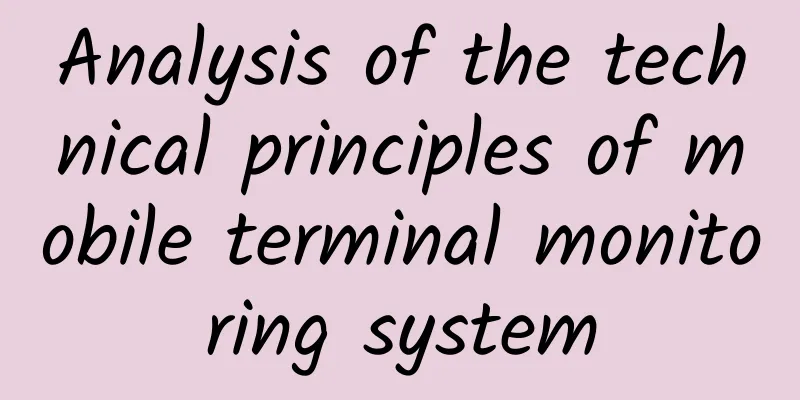
![[Case] Marketing node in June, don’t blame me for not reminding you!](/upload/images/67cc18eb2ac92.webp)