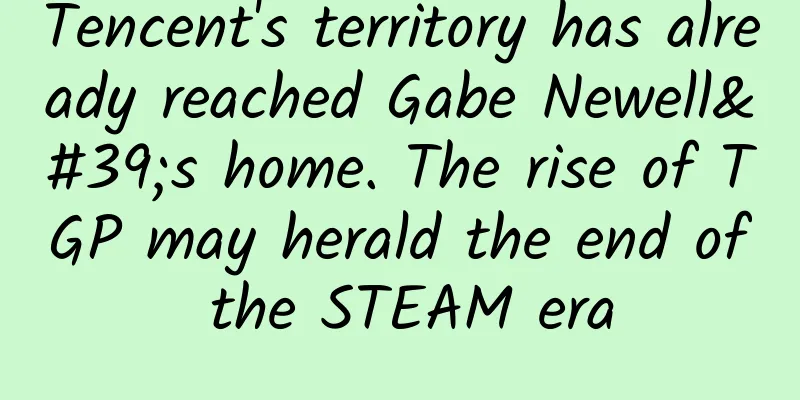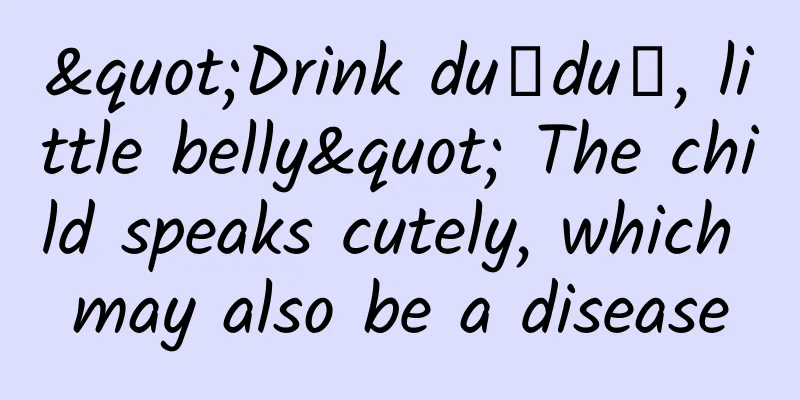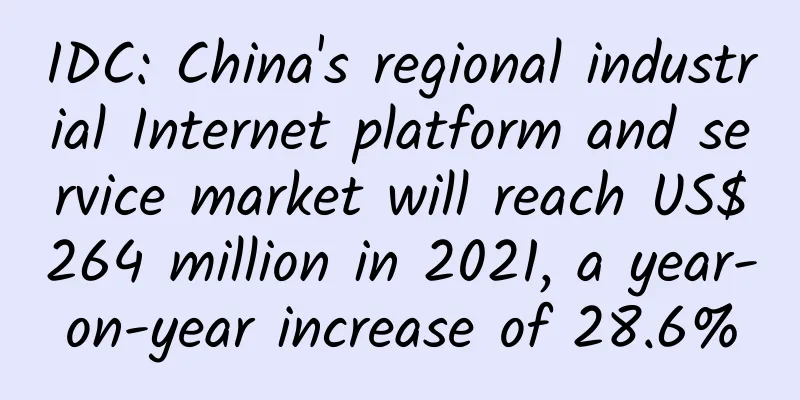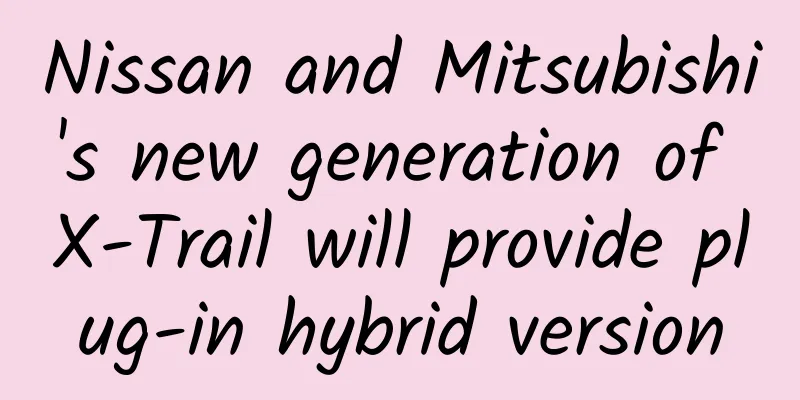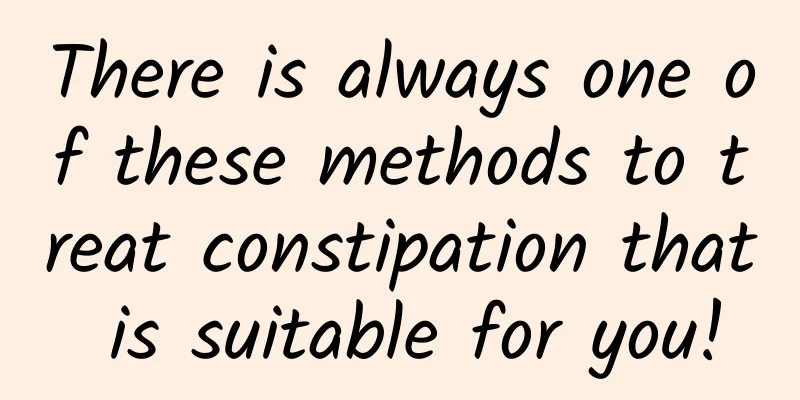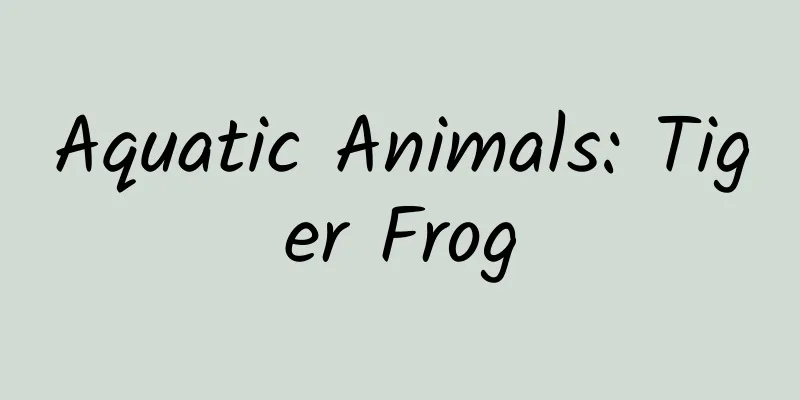Analysis of the technical principles of mobile terminal monitoring system
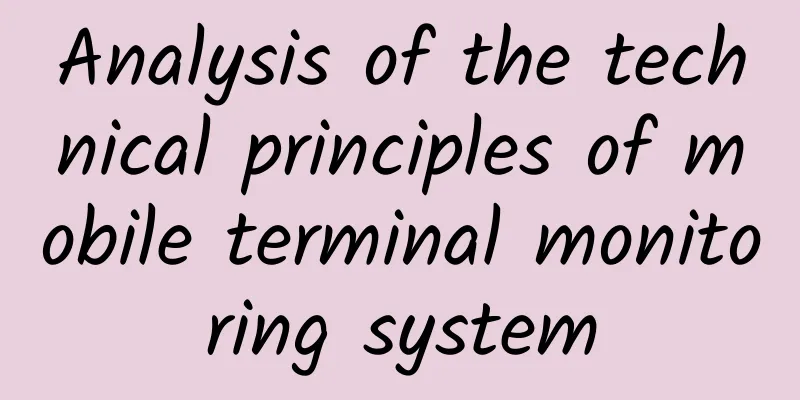
|
In such an era that focuses on user experience, APM technology is developing rapidly, and it is flourishing in China. Recently, I have conducted a survey on the APM products of various companies and carried out my own practice on this basis. Here, from the perspective of iOS, I will talk about my understanding of mobile APM technology and provide corresponding examples. What is APM? The full name of APM is Application performance management, which monitors the reliability and stability of applications to quickly fix problems and improve user experience. Major domestic companies have their own monitoring systems, which may be developed by themselves or provided by a third party. Of course, in this era where data is king, many powerful companies tend to develop their own and master core data. Representative APM products include: Tingyun, Alibaba Baichuan, Tencent Bugly, NewRelic, OneAPM, NetEase Cloud Capture, etc. Speaking of monitoring, what are the indicators we are concerned about? As shown below
Let’s talk about the principle Stuttering detection When an application freezes, it is usually accompanied by frame drops, so the frame rate is the easiest indicator to judge freezes. For offline test environments, we can use the frame rate to give developers some prompts, telling them that freezes may have occurred. However, the frame rate is highly unstable, so another way to detect freezes is generally used. That is Runloop. For details, you can view the Runloop source code, and you will find that the processing of events is mainly between the kCFRunLoopBeforeSources and kCFRunLoopBeforeWaiting states, and after kCFRunLoopAfterWaiting. Then we can monitor the two states. If it takes too long, it means freezes have occurred. Ali Baichuan The above picture is taken from Alibaba Baichuan. As shown in the picture, we will make a judgment on the number of freezes. If the number is 1 but the time is exceeded, it is a single freeze that takes a long time. If the number reaches the threshold, it proves that it is a continuous short-term freeze. When the jam occurs, we will collect a stack trace at that time for location. You can use PLCrashReporter to do this, or you can develop a stack trace collection library yourself (refer to http://www.jianshu.com/p/7e4c7b94ca36 to do it) For examples, there are already many open source projects on the Internet, you can refer to https://github.com/suifengqjn/PerformanceMonitor Crash Detection Crashes are usually caused by Mach exceptions or Objective-C exceptions (NSException). We can capture the corresponding Crash events for these two situations. Mach exception capture If you want to do mach exception capture, you need to register an exception port. This exception port will be valid for all threads of the current task. If you want to target a single thread, you can register your own exception port through thread_set_exception_ports. When an exception occurs, the exception will first be thrown to the thread's exception port, and then try to throw it to the task's exception port. When we capture the exception, we can do some of our own work, such as current stack collection. For how to register an abnormal port, here is a schematic diagram and PLCrashReporter https://github.com/plausiblelabs/plcrashreporter for reference Unix signal trapping For Mach exceptions, the operating system will convert them into corresponding Unix signals, so if you are not familiar with Mach, you can also register a signalHandler to handle signal exceptions. For examples, you can refer to https://github.com/xcysuccess/iOSCrashUncaught
NSException Catching NSException is also easy to handle. You can register NSUncaughtExceptionHandler to capture the exception information, write the obtained NSException details into the Crash log, and upload it to the background for data analysis.
Abort rate detection Currently, there is no way to directly count the number of times the server is killed due to excessive memory usage. Generally, the percentage statistics are done through the elimination method. The principle is as follows
Ali Baichuan Interaction Monitoring As for the page loading time, this is relatively easy to implement, directly through the corresponding life cycle method of Runtime hook, such as viewDidLoad, viewWillAppear, etc. For user interaction traces, such as which button was clicked, which page was jumped to, this information is biased towards the collection of user behavior. We have also independently developed a non-embedded SDK, which is specifically used for the collection and analysis of user behavior data. The core is also based on the idea of hook AOP. For details, please refer to my colleague's work Network Monitoring For success rate, status code, traffic, and network response time, we can mainly do it in two ways:
For the first method, you can refer to this picture to see which methods can be hooked. It is a little difficult to count the DNS resolution, TCP handshake, SSL handshake (except HTTP), first packet time, etc. of HTTP and HTTPS. However, because the underlying layers of URLConnection, CFNetwork, and NSURLSession we use are all BSDSocket, we can try to manipulate the socket to achieve the effect, similar to the method of using the ViewController lifecycle method to count the page loading time. We can do this by hooking the socket-related methods, such as hooking the connect method when the socket is connected to get the start time of the TCP handshake, and hooking the SSLHandshake method to get the start time of the SSL handshake when the SSLHandshake is executed. Currently, Tingyun has provided the HTTP segment time query function, everyone can go and experience it
However, Apple added ATS new features to iOS 9 and required developers to use HTTPS. When I requested the Hook socket method for the HTTPS network on iOS9 and 10, some method hooks failed. I guess it should be because Apple has strengthened and encrypted it, which makes it impossible to hook some system methods. Therefore, it is impossible to obtain the segment time of the HTTPS network through the socket on iOS9 and 10. However, Apple launched an API in iOS 10 that can collect network information in iOS 10 and above.
The print results are as follows
Of course, if you have a good solution for obtaining the time at each level of the network, I hope you can leave a message to let me know. At the same time, it is easy to obtain some basic indicators such as dimension information and memory, so I will not go into details here. Gift Pack In the process of researching and learning APM technology, I found many excellent blogs, so I recommend them to you. If you need them, you can take them by yourself.
http://t.cn/R5whClL
http://t.cn/RIUcX0o
http://t.cn/RibKdFW
http://t.cn/R5ZyWVt
http://t.cn/RfjDrvt
http://t.cn/RxZQOto
http://t.cn/RibFFYO |
<<: How to build an Android MVVM application
>>: Understanding Code Obfuscation in Android
Recommend
Xichengyun "Pinduoduo Hot-selling Practical Training Camp"
Course Catalog ├──00. Pinduoduo's hot-selling...
Toutiao’s information flow ads do not support oCPC. What is the motivation behind this?
I wrote an article about Toutiao before, which wa...
Apple App Store’s latest review rules for 2016!
serial number Chinese content 1.1 When developing...
Xiaohongshu KOL promotion: the secret of note flow limitation!
After writing "Little Red Book KOL Promotion...
Apple's new patent: The strap can power the Apple Watch
According to foreign media reports, the US Patent...
From flow to retention: How to reduce the evaporation from data flow to data retention
Traffic and retention are a very interesting rela...
2019 Douyin operation and promotion complete guide, recommended collection
I have learned a lot of Douyin courses recently, ...
Let’s talk about Douyin e-commerce distribution!
Tik Tok is now one of the most frequently used ap...
Can you avoid gaining weight without dieting? Peking Union Medical College doctors teach you the secrets of diet
Author: Zheng Xixi, Internal Medicine Doctor at P...
Introduction and Use of Cosmetics
Introduction to cosmetics and their uses: Cosmeti...
SEM account optimization strategies at all levels!
How should each level of the account be optimized...
After three years of rapid development, Jitu is slowing down
The "barbarian" Jitu has learned how to...
Introduction to vivo App Store CPD Promotion Platform
CPD Promotion Platform Introduction The vivo App ...
Most people have never tasted the true flavor of cooking oils because they are originally smelly.
Key Points ★ The edible oil we eat does not stink...
Deconstructing the routines of Xiaohongshu’s popular articles!
This article mainly focuses on the creation and a...