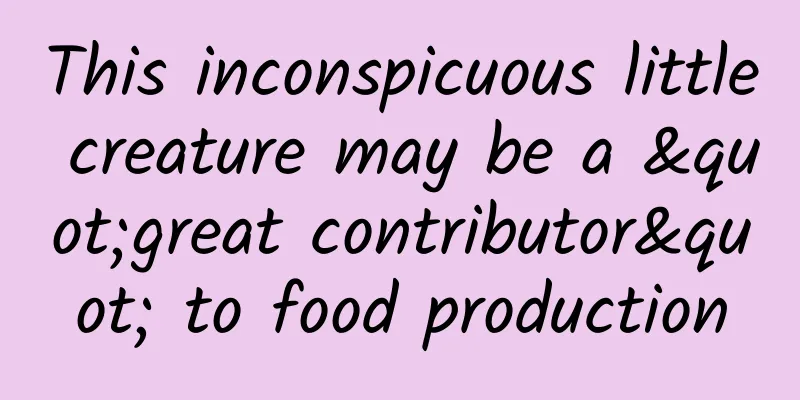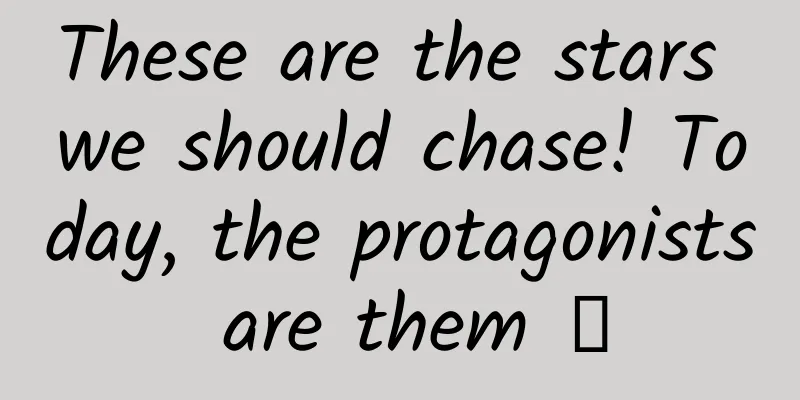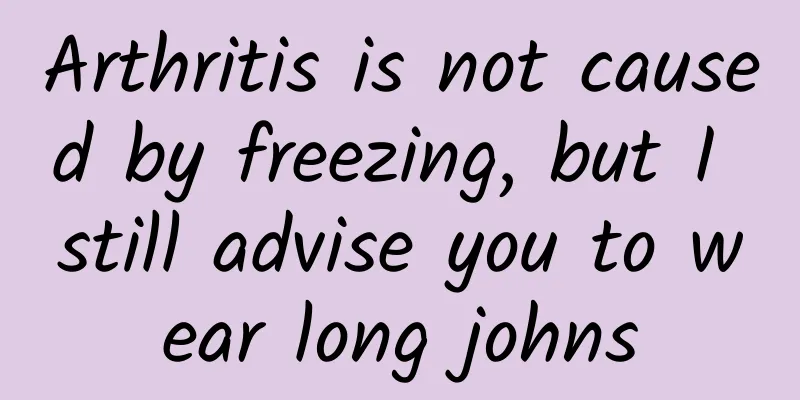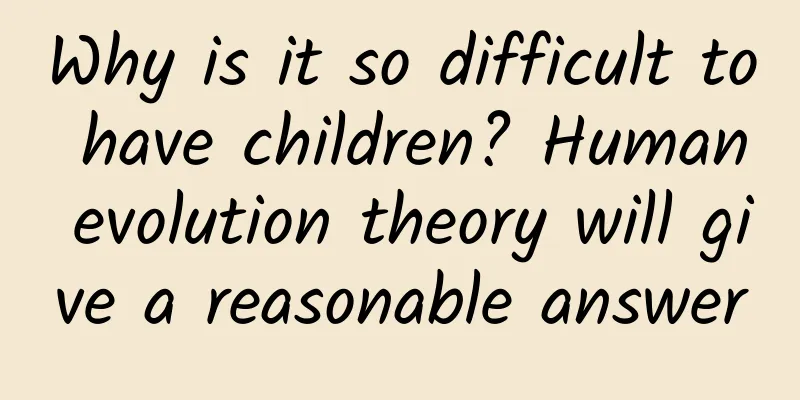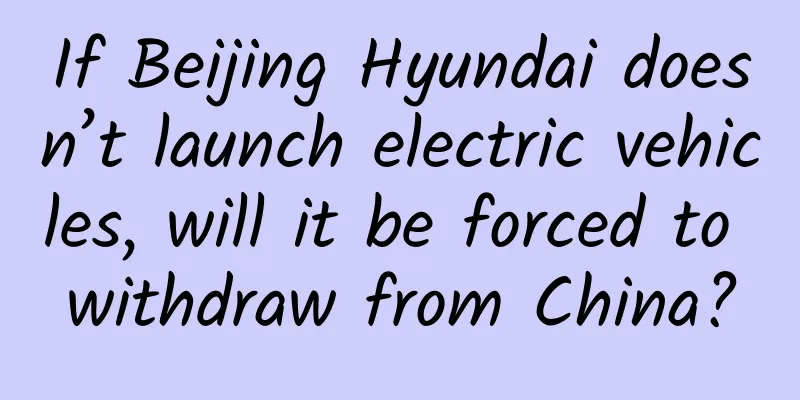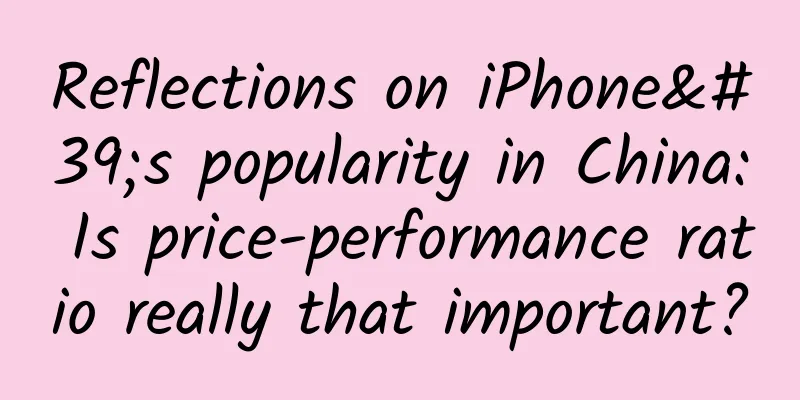The transmission and response mechanism of touch events in iOS

|
All inherited responder objects UIResponder can receive and process events. In chronological order, the most suitable view is found first, and then the view's touches method is called. The default behavior of these methods is to pass the event up the response chain and hand the event over to the previous responder for processing until a view can handle the response or discard it. This is a top-down and then bottom-up process. 1. Event Generation
2. Event delivery The event is first passed from the parent control to the child control (UIApplication->window->find the most suitable view to handle the event). If the parent view cannot receive touch events, then the child view cannot receive touch events either. 2.1 How to find the most appropriate view to handle events Determine whether keywindow accepts events Determine whether the incident happened to you Traverse the sub-controls in the sub-view array from back to front, repeating the previous steps 1 and 2 If there is no suitable child control, then you are the most suitable control 2.2 Find the most suitable view bottom-level analysis There are two important methods:
The view will call the hitTest:withEvent: method, which will call the pointInside:withEvent: method to determine whether the touch point is in the coordinate system of this view. If it is, the event will be distributed to the child views of this view. Then each child view will repeat the above steps until a suitable view is found at the top level. 3. Response to incidents The event response will start from the most appropriate view at the bottom layer, and then respond to touch events layer by layer along the chain found in the previous step. By default, the touch event will be passed to the upper layer. If it reaches the view of the viewcontroller, it will be passed to the viewcontroller. If the viewcontroller cannot handle it, it will be passed to UIWindow. If UIWindow cannot handle it, it will be passed to UIApplication. If UIApplication cannot handle it, it will be passed to UIApplicationDelegate. If UIApplicationDelegate cannot handle it, it will discard the event. |
>>: Aiti Tribe Stories (34): Self-cultivation of a full-stack engineer
Recommend
The habit of paying for genuine software is becoming more common: the era of iOS jailbreaking is over
Nowadays, people are getting more and more accust...
After using WeChat for so many years, do you really know how to modify your WeChat personal information? Here is the complete tutorial
As the largest social application APP in China, W...
Why does my conjunctivitis recur when winter comes?
Winter is here, the air becomes cold and dry, and...
Fengyun Media's "Online Qianchuan Improvement Course" improves Qianchuan's awareness and the effect of Qianchuan's advertising
Course Contents: 1. Teach you how to build a 1:10...
Analysis of oCPC delivery plans and strategies in the medical beauty industry!
Today let’s take a look at an oCPC case in the me...
4 methods to teach you how to efficiently acquire seed users
In the early stages of a business , when you are ...
How to iterate community operation model through A/B testing?
Whether we are developing products or operating o...
Why are medicines nowadays not as available as before, and not as effective as before?
Perhaps in modern times when technology is more a...
Huawei files lawsuit in the US: ban is "legislation instead of trial"
According to CCTV News Client on the 29th, Huawei...
Community operation: community hierarchical management and operation model! (With gameplay)
In 2019, the concept that everyone talked about t...
Product experience design thinking and practice
Introduction to product experience design thinking...
WeChat's anxiety may be more serious than you think
WeChat has been revamped, and many users who upda...
Cloudrive 3.0, an integrated dual-map navigation system, is first installed on Tiggo 5x, opening up a new way of intelligent human-vehicle life
What will the future of car life look like? With ...
How to make a competitive product analysis report?
1. Preliminary preparation: Before making any com...
Big data reveals! What climate secrets are hidden in the Winter Olympics gold medals?
China Weather Network Compared with the Summer Ol...