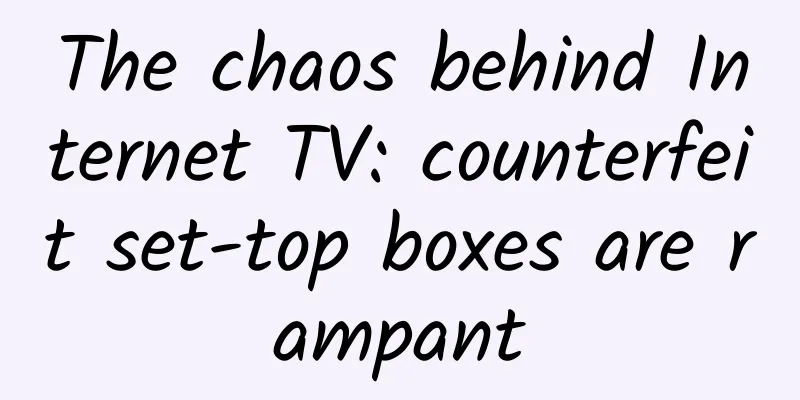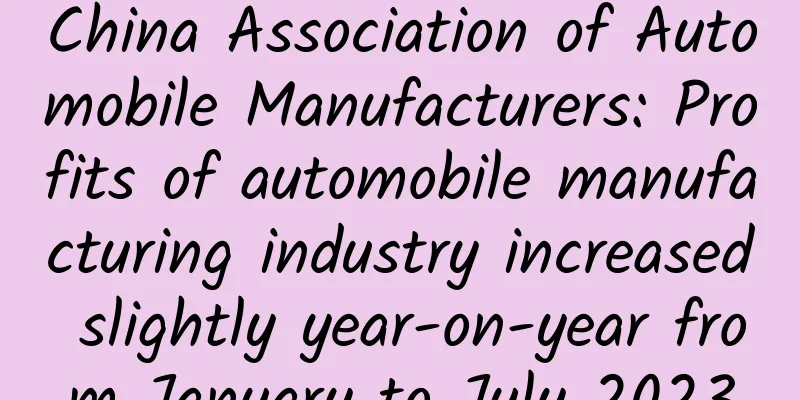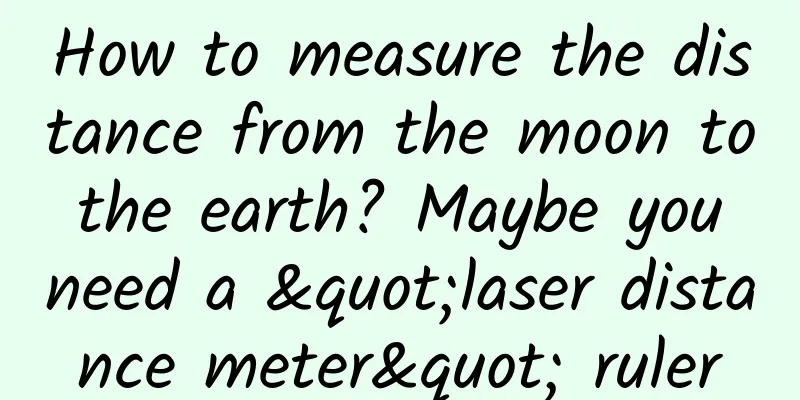After using WeChat for so many years, do you really know how to modify your WeChat personal information? Here is the complete tutorial
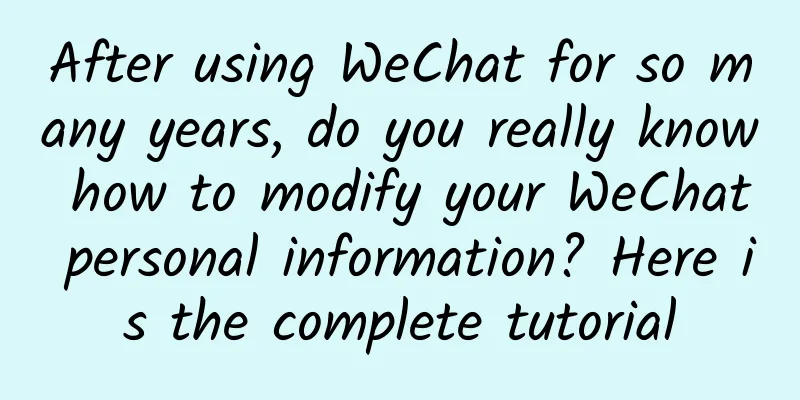
|
As the largest social application APP in China, WeChat has more than 1.2 billion active users after 10 years of development. Its user base is very wide, including some older users who mostly only use WeChat for chatting and know little about other functions. Therefore, some people often encounter situations where they cannot modify their WeChat personal information. So, how do you modify personal information on WeChat? Let me give you a detailed introduction. Open WeChat from the mobile phone desktop, click [Me] in the lower right corner of the main interface to enter WeChat’s personal center. The top of this page contains the basic information of the current WeChat account, including avatar, nickname, WeChat ID and other highly personal information. Click on the area in the red box in the picture above to enter the detailed page of personal information. This page displays the current WeChat account's avatar, nickname, tap, WeChat ID, QR code business card, WeChat beans, my address and more information. You can modify your WeChat personal information here. 1. Modify the profile picture Click [Avatar] on the personal information page, then select your favorite picture from the album, and click [OK] to successfully modify the WeChat avatar. 2. Modify nickname Click [Nickname] on the personal information page, then delete the current name and enter a memorable and unique name, then click [Save] in the upper right corner to successfully change the WeChat nickname. The nickname can be ordinary text, a special symbol, or even an emoticon, but the length of the nickname is also limited and cannot exceed 16 Chinese characters or 32 English letters. 3. Modify the tap status Click [Tap] on your personal information page, enter an emoticon or text here, and then click [Done]. This text will appear when your friends tap you. It should be noted that the length of the text here cannot exceed 10 characters, and it cannot be entered if it exceeds 10 characters. 4. Modify WeChat ID Click [WeChat ID] on the personal information page, and then you can modify the WeChat ID on this page. However, please note that the WeChat ID is the only credential of the account and cannot be modified at will. It can only be modified once a year, so be careful when modifying it. 5. Change gender On the personal information page, click [More Information] and then click [Gender] to modify your gender. 6. Modify region On the personal information page, click [More Information], and then click [Region]. The system will automatically locate your current location, or you can manually select your own region information from the region list. 7. Modify your personal signature On the personal information page, click [More Information], then click [Personal Signature], enter your favorite text as your personal signature, and then click [Save]. It should be noted that the personal signature here is also limited in length, and only supports a maximum of 30 Chinese characters or 60 English letters. The above is the method of “modifying personal information on WeChat” that I introduced to you. I hope it can be helpful to you. |
<<: WeChat and Alipay may face strong rivals? What is the origin of digital RMB?
>>: iOS 15 reveals new features, combined with iPhone 13, netizens say it's too powerful
Recommend
What are the functions of the Guangzhou Auto Mini Program? How much does it cost to develop a WeChat car mini program?
In 2021, China's car ownership will reach 350...
Chris Ke Lisi "Advanced Technology Pro" Baidu network disk download
Chris Ke Lisi's advanced technology Pro tutor...
Can silver bracelets cause lead poisoning and make children stupid?
Popularize science and spread science to the publ...
How many flowers and trees related to dad do you know?
When it comes to Mother's Day, people will th...
Handwritten Party Good News: With Youdao Cloud Pen in hand, you will no longer be afraid of leaders urging you to submit reports
Two days ago, I saw a colleague coming out of the...
Electric Motorcycle News: Honda Vezel dominates the small SUV market, and Dongfeng Kicks emerges to change the situation
In recent years, the competition in the joint ven...
Kuwo Audiobook v8.5.6.6 cracked version, no login required, listen to paid novels directly, free software download
Software Information Name: Kuwo Audiobook Package...
Nonsense Questions and Answers: Snakes don’t have ears, so why would “beating the grass” scare the snake?
In the Harry Potter film series, There is a langu...
How to operate corporate Douyin, how to operate a company Douyin account?
We use TikTok to let more people know your brand,...
Then you can't live without your mobile phone. How can your mobile phone respond to your "deep love"?
Author: Cui Yihui, registered dietitian Reviewer:...
Become a hacker and wreak havoc in Silicon Valley. The fully evolved "Watch Dogs 2" gives you a freedom different from GTA
The PRISM program and Snowden incident exposed in...
For event operation and promotion, how to use H5 to create a hot-selling product?
H5 has become a common form of content for event ...
To be a human being, you should be like a capybara...
Capybara, the new spiritual totem of contemporary...
Rules for Creating Brand Hot Products in 2022
In a homogeneous market, how can brands find diff...