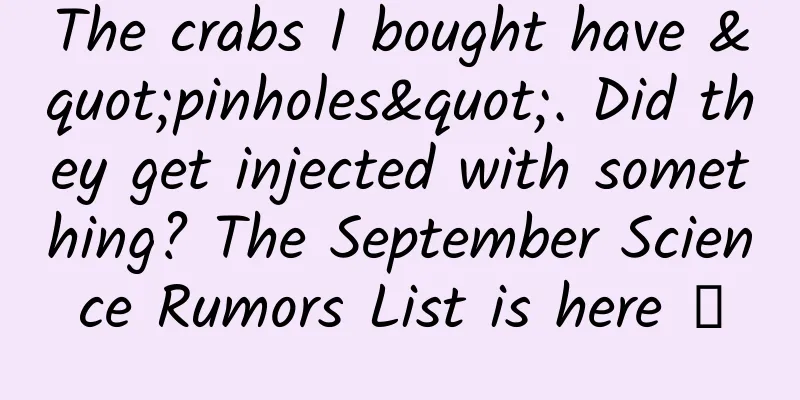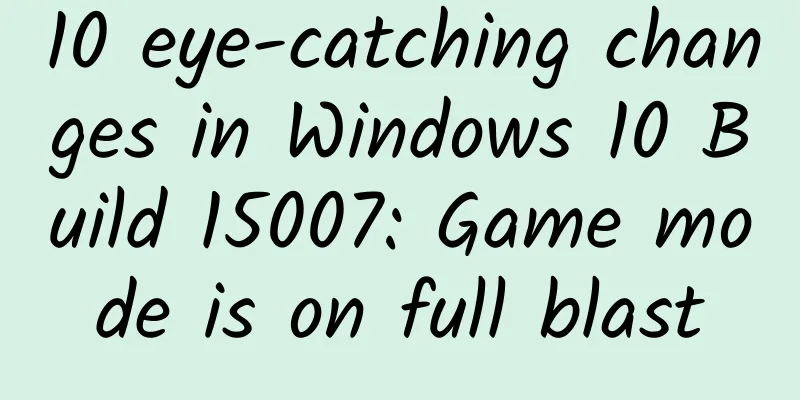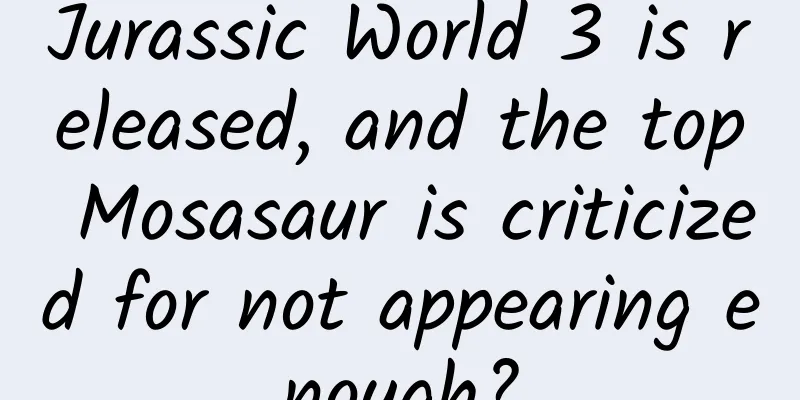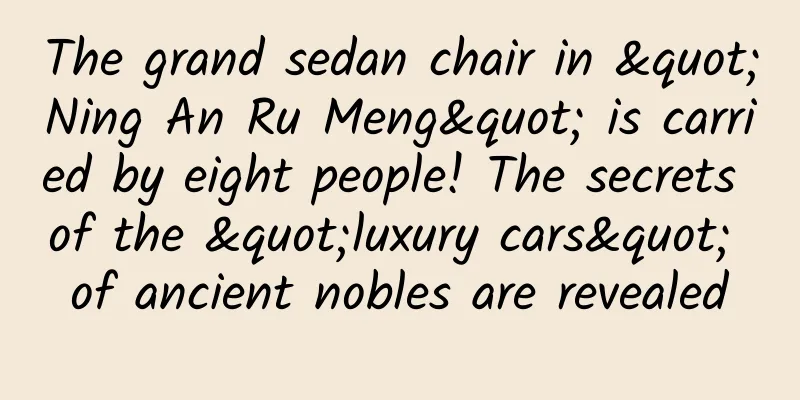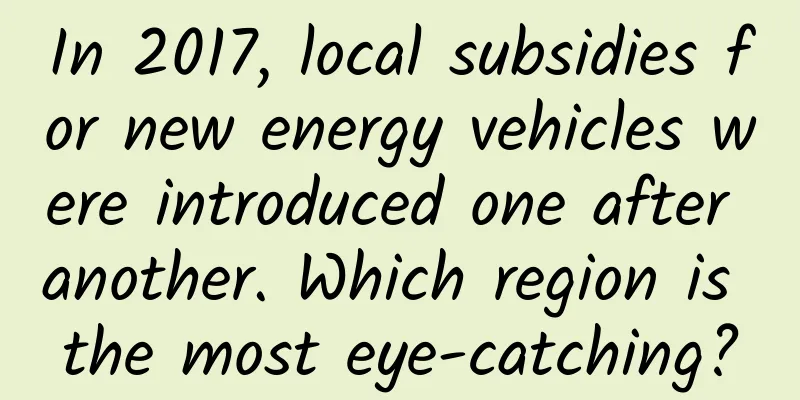10 Android Browsers to Improve Your Web Browsing Experience in 2018
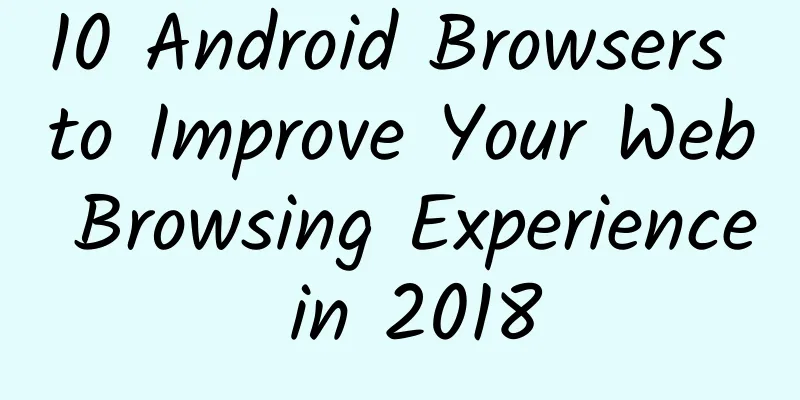
|
【51CTO.com Quick Translation】An Internet browser is one of the most important software on your device, acting as a window into the Internet. Browser apps are mostly always pre-installed on every Android device. However, not all browsers provide a smooth and reliable browsing experience. There are many third-party Internet browsers in the Play Store that not only provide a fast browsing experience but also consume as little data as possible. We have carefully selected ten of the best Android browsers that come with all the necessary features and best performance. Note: The following browsers are just a summary, there is no preference or dislike. It is recommended that you choose a browser that suits your requirements. 1. Dolphin Browser
Dolphin has won several awards since its release. Developed by MoboTap, it is a free browser for Android and iOS. The app has a bunch of rich features including sync, HTML5 video player, ad blocker, multi-page browsing, gesture browsing, flash player support, and incognito mode. Dolphin browser also includes add-ons, a highlight is Dolphin Sonar: users can use voice to search, share and navigate. Dolphin is undoubtedly one of the best Android browsers that provides users with a reliable browsing experience. advantage:
shortcoming:
Download address of Dolphin browser for Android: https://play.google.com/store/apps/details?id=mobi.mgeek.TunnyBrowser 2. Firefox Similar to the desktop version, Firefox is one of the best Android browsers that provides users with an excellent browsing experience. In addition to all the necessary features, it has HTML5 support, firefox sync and add-on support, and allows multiple panels. You can send videos and Internet content from your phone to any TV equipped with supported media streaming capabilities. It is a secure Android browser that can be downloaded for free from the Play Store. advantage:
shortcoming:
Download Firefox for Android: https://play.google.com/store/apps/details?id=org.mozilla.firefox 3. Google Chrome With over 1 billion downloads, Chrome is one of the most popular browsers for Android users. It is often pre-installed on many devices. Chrome has all the best features you would expect from a browser, including desktop sync, custom tabs, HTML5 support, news article display, built-in Google Translate, faster and safer browsing, Google Voice Search, Incognito mode, and more. It is considered the most reliable Android browser and is available for free download with two beta versions (Chrome Beta and Chrome Dev). advantage:
shortcoming:
Download address of Google Chrome for Android: https://play.google.com/store/apps/details?id=com.android.chrome 4. Brave Browser Brave is a free and open-source Internet browser that was launched in 2016 and has many features. This secure Android browser blocks website trackers, removes Internet ads, and reduces data sharing with advertisers, thereby enhancing online privacy. Its original intention was to provide users with a fast and secure browsing experience, with HTTPS Everywhere. The app reduces battery and data usage, blocks third-party cookies, and integrates all other necessary features (such as bookmarks, history, private tabs, news tabs, etc.). advantage:
shortcoming:
Download address of Brave browser for Android: https://play.google.com/store/apps/details?id=com.brave.browser 5. Opera Mini browser Opera Mini is a well-known browser for Android and iOS that runs fast and saves you a lot of data while browsing. It allows you to easily download videos from social media platforms. Opera mini is free, lightweight, and has all the necessary features to meet user needs. Additional features include: data tracker, news updates, night mode, speed dial, private browsing, etc. This browser uses cloud acceleration and data compression technology, making it one of the best Android browsers for Android devices. advantage:
shortcoming:
Download address for Opera Mini for Android: https://play.google.com/store/apps/details?id=com.opera.mini.native 6. UC Browser UC Browser is a feature-rich mobile browser available for several platforms including Android, Blackberry OS, iOS, Symbian, Windows phone and Microsoft Windows. Similar to Opera mini browser, it also uses cloud acceleration and data compression technology. In addition, it has HTML5 web application, cloud sync function, small window mode, ad blocking function, cricket card function, Facebook mode and night mode, etc. It provides a smooth user experience and can be downloaded for free from Play Store. advantage:
shortcoming:
Download address of UC Browser for Android: https://play.google.com/store/apps/details?id=com.UCMobile.intl 7. Maxthon 5 This is an excellent browser for Android. It is also available for iOS, Mac, Linux, and Windows phone. The app has super advanced features to meet every requirement of the users. Maxthon 5 has a built-in note-taking tool, password manager, email address manager, ad blocker, news article display, customizable speed dial, night mode, etc., making it one of the best Android browsers to choose from. It is fast, secure, and provides a smooth user experience. advantage:
shortcoming:
Download address of Maxthon 5 for Android: https://play.google.com/store/apps/details?id=com.mx.browser 8. Puffin Browser Puffin is another excellent choice for Internet browsing on Android. CloudMosa has released versions for Android, iOS, and Windows operating systems. The main strengths of this free Internet browser are its fast speed and support for flash player to play flash content. Puffin Browser also comes with a virtual trackpad and gamepad, virtual keyboard functionality, and an option to automatically block pop-ups. Other features include cloud support, color themes for toolbars and sidebars, and anonymous tabs. advantage:
shortcoming:
Download address of Puffin Browser for Android: https://play.google.com/store/apps/details?id=com.cloudmosa.puffinFree 9. CM Browser CM (Clean Master) Browser is one of the safe Android browsers that is loved by many users. It is lightweight, free, and comes with a built-in anti-virus engine that scans everything while you browse. The app lets you download and save videos from the web, and includes all the necessary features that users may prefer, such as ad blocker, bookmarks, speed dial, incognito mode, handheld controls, web translation tools, etc. In addition, it automatically deletes all history data once you exit the browser, which means you can browse whatever you want without worrying about your privacy. advantage:
shortcoming:
Download address of CM Browser for Android: https://play.google.com/store/apps/details?id=com.ksmobile.cb 10. Flynx Flynx is a mobile browser that focuses on the importance of multitasking. It allows you to open multiple articles and multiple links in the background and quickly switch between them. You can instantly share links to social media sites such as Facebook and twitter, and save articles for offline reading. Flynx can automatically remove unnecessary ads, saving you a lot of mobile data traffic. advantage:
shortcoming:
Download address of Flynx for Android: https://play.google.com/store/apps/details?id=com.flyn Do you find these 10 best Android browsers introduced in this article helpful? Welcome to leave a message to communicate. Original title: 10 Best Android Browsers To Enhance Your Web Browsing In 2018 [Translated by 51CTO. Please indicate the original translator and source as 51CTO.com when reprinting on partner sites] |
<<: Best practices for cache penetration, cache concurrency, and hotspot caching
Recommend
The chat tool is here! Baidu Input Method 10.0 version is released
In order to improve everyone's input efficien...
OPPO R5, the world's thinnest 5-inch OPPO R5, is 4.85mm thick and is the best choice for iPad Air 2
Thinness has always been a dimension that smartph...
"Poet Academician" Wang Yuming: Always have a pure heart
He is an expert in mechanical design and theory, ...
Xbox One Chinese pricing criticized: Microsoft lacks sincerity
After 14 years of waiting, Xbox finally unveiled i...
Don't eat fruit like this anymore, or you may get mentally disturbed...
As soon as spring comes, all kinds of fruits begi...
The most miserable death of an animal: escaping from its natural enemies but being killed by itself?
On Earth, basically every animal has natural enem...
Hexingshe's "Latest Live Broadcasting Training Camp" accurately designs hot products and how to do effective live broadcasting
Training course video content introduction: The l...
How to use multiple windows on Android? An Android multi-window tool with a size of only 1M
We know that Android can handle multiple tasks at...
MediaCom: The rise of the machines
This white paper interprets the changes that arti...
Case study, get creative information flow advertising in minutes!
We also know that native advertising is useful, b...
Will the lake on the "Roof of the World" expand by 50%? More water is not necessarily a good thing...|Expo Daily
Lakes on the Qinghai-Tibet Plateau are expected t...
The "Starship" was successfully recovered for the first time! What is the difficulty of "holding a rocket with chopsticks"?
At about 8:30 a.m. Eastern Time on the 13th (abou...
He Pengde, former BD director of Sohu and Baidu, talks about app promotion: How to help the App promotion team save 30 million promotion budget every year!
He Pengde Former wireless BD director of Sohu and...
Consumer Reports compares the fuel efficiency of nearly 50 SUVs
SUVs are widely considered to be versatile vehicl...
Remembering Yu Min, the hero of "Two Bombs and One Satellite"丨A stunning career, a silent life
"The country needs me, I will do my best!&qu...