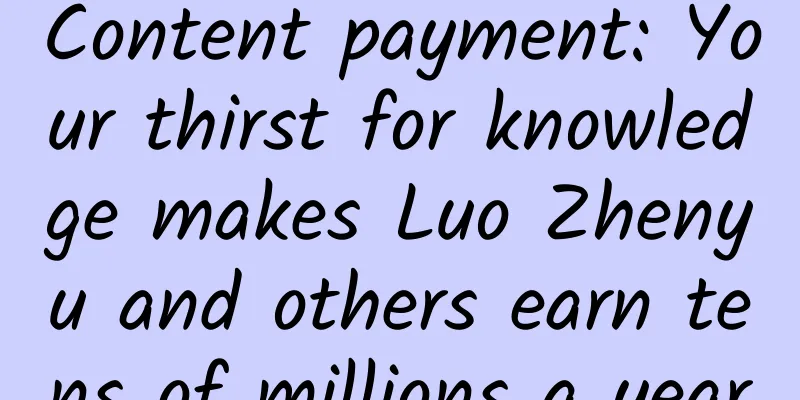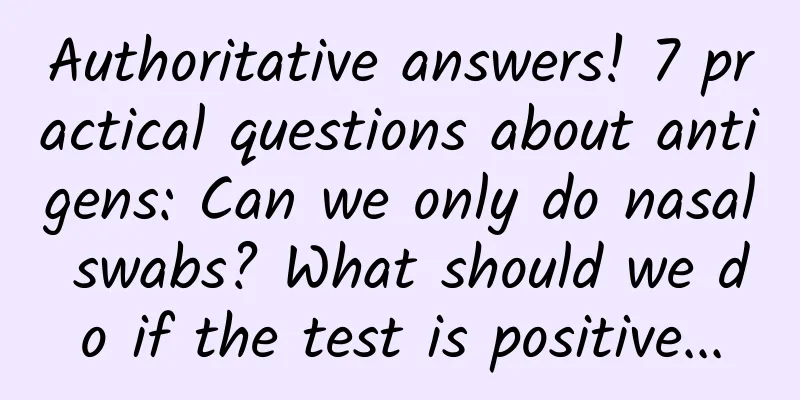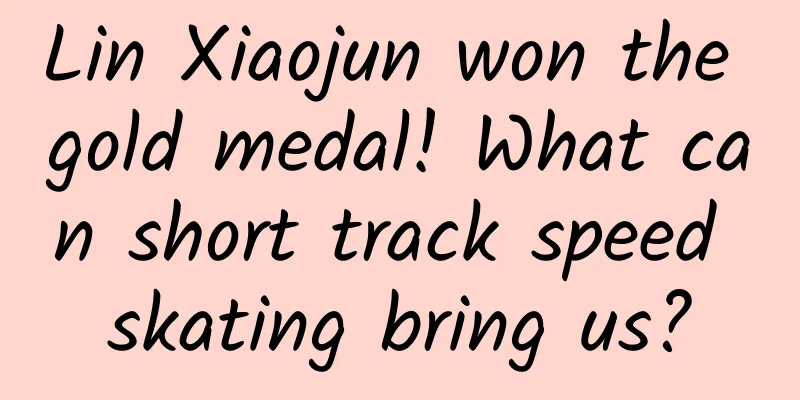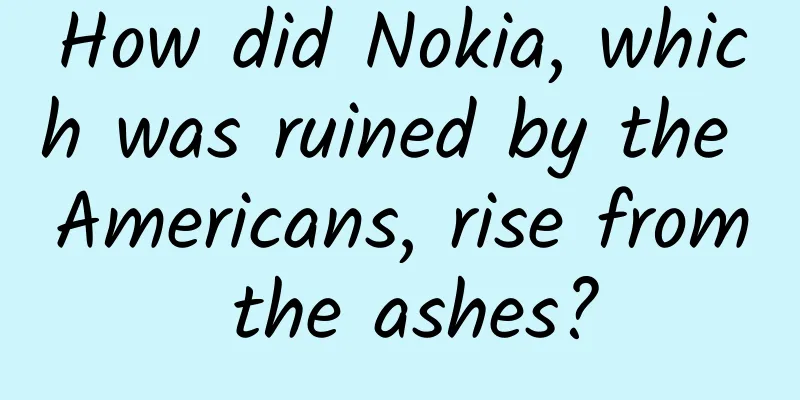10 eye-catching changes in Windows 10 Build 15007: Game mode is on full blast
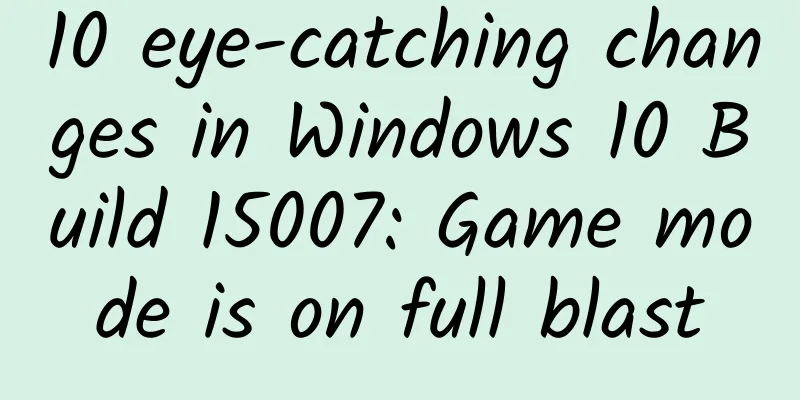
|
Entering the Year of the Rooster, Microsoft seems to have put in a lot of effort, and new versions are coming one after another. A week later, the updated Windows 10 Build 15007 also came to us. So compared with the previous version, what different experiences does the new version of Win10 Build 15007 have? Let's take a look. Lunar calendar display in the lower right corner This feature should have been long-awaited by domestic netizens. Starting from this version, Win10 officially added the lunar calendar display to the calendar in the lower right corner. The new function covers the three elements of the lunar calendar, solar terms, and festivals. In addition to the holiday information such as New Year's Eve and Christmas that many people are concerned about, the lunar calendar and solar terms are also included, which makes it much more convenient to use. At the same time, 15007 also adds a switch "Show other calendars in the taskbar" in "Settings" → "Time and Date". Users can choose to turn on this function according to actual needs. Control this function through the switch Automatically lock the screen when you leave Windows Hello can increase computer security with the help of 3D cameras or other biometric scanning devices. It is a very black technology. However, due to the high price of the equipment, the popularity of Windows Hello has always been a problem. Starting from this version, Win10 began to add a new "Dynamic Lock" module in the "Settings" → "Login Options" tab, which can automatically lock the screen when a person walks away through a regular camera, which is a bit like a "civilian version" of Windows Hello. Observe the user through the camera and lock the screen when the user leaves GPU at full power! Game Mode Game mode is not unfamiliar to gamers and netizens, and almost all third-party optimization software already supports this function. However, compared with third-party tools, Win10's built-in game mode obviously has more advantages in function and performance. In Windows 10 Build 15007, Game DVR (Win+G) begins to add a new "Game Mode" button. After clicking it, the system will automatically set the current game as the highest priority task, giving priority to the CPU, memory, and graphics card resources for the current game. However, since this feature is not available yet, we are not sure about its actual performance, but as a feature natively supported by Win10, Game mode is obviously worthy of our attention. Game broadcasting online In addition to the newly added "game mode", the new version of Win10 Game Bar also adds a new icon. This thing looks like a GPS, but its full name is "game live broadcast". In layman's terms, it gives each of us a chance to be a "game anchor". After clicking this button, you can directly send your entire game to the live broadcast platform to share with netizens. Of course, this function is currently only available on foreign platforms, and it will take some time to enter the domestic market. App Store theme area launched After the debut of the theme mode in 14986, Windows 10 Build 15007 also began to improve its "supporting services". In the web version of Windows App Store, there is already a leaked link indicating that you can download your favorite themes online. Although the download page indicates that Win10 Build 14951 or above can be used, from the editor's actual trial, only the two latest versions, 15002 and 15007, can provide a better user experience. Currently all themes are available for free download, but it is not ruled out that Microsoft will make it a profitable content in the future. VR Hologram Native support for VR devices has always been considered a breakthrough in Windows 10. In Windows 10 Build 15007, a new "Holographic" module appeared in the "Settings" panel. Currently, the module is relatively simple, with only three options: speaker, microphone, and voice. But this sign also shows that Microsoft has begun to focus on this field! Automatically increase or decrease brightness according to the environment Most smartphones support ambient light sensing and can automatically adjust the overall brightness of the phone screen through light sensors. In Windows 10 Build 15007, a "Brightness and Color" function label appears under the "Settings" → "Display" panel, which can automatically adjust the screen brightness of Windows 10 devices with the help of light sensors. What's new in Edge If you often download small plug-ins or temporary installation programs, you must be annoyed by the tedious steps of saving, installing, and deleting in the current version. In the download panel of the new version of Edge browser, a new "Run" button begins to appear in front of us. This function is specially designed for small programs that do not need to be saved. After clicking it, the browser can directly download and install it, and then the source file will be automatically cleared as a temporary file. The new Edge browser has added a one-click import function for other browsers. With the help of the lower right corner menu → "Settings" → "Import favorites and other info", users can easily import browsing history, favorites, and even saved passwords from other browsers with one click. In addition, it also supports importing and exporting in HTML format, and can exchange favorites information with other incompatible browsers. In addition, the new Edge browser is more compatible with Windows Ink. Users with a stylus can directly add annotations to photos, maps, and notes, and check key points. At the same time, the new Edge browser also allows local apps to be called directly through links. Cross-device experience The cross-device experience that Win10 has always advocated has been further reflected in the new version. The previous "Allow apps on other devices to open apps and continue experiences on this device" under the "Settings" → "Privacy" tab has been replaced by "System" → "Cross-device experiences". Starting from this version, users can switch between "My Devices" or "Everyone" through a new drop-down menu to meet the permission needs in different environments. Desktop application DPI support The new version of Win10 provides better support for high DPI. The upgraded performance detector (Perfmon) can provide clearer display quality for high DPI devices. In addition, you will find that under the compatibility label of each desktop application, there is also an option "Override high DPI scaling behavior Scaling performnd by:". After clicking the menu, users can switch back and forth between "System (Enhanced)", "Application" and "System". Final Thoughts In addition to the above major changes, the new version 15007 also has many details. For example, the new zoom method of the mobile version of Edge browser, the new progress bar display added to the notification center, the new zoom smoothness of GDI-based applications (such as Explorer, Task Manager), etc., have also made significant improvements to the user experience. As a winner of Toutiao's Qingyun Plan and Baijiahao's Bai+ Plan, the 2019 Baidu Digital Author of the Year, the Baijiahao's Most Popular Author in the Technology Field, the 2019 Sogou Technology and Culture Author, and the 2021 Baijiahao Quarterly Influential Creator, he has won many awards, including the 2013 Sohu Best Industry Media Person, the 2015 China New Media Entrepreneurship Competition Beijing Third Place, the 2015 Guangmang Experience Award, the 2015 China New Media Entrepreneurship Competition Finals Third Place, and the 2018 Baidu Dynamic Annual Powerful Celebrity. |
<<: Why are the speeds and versions of APP updates different for Android and Apple?
Recommend
iPad battery can be cycled 1,000 times, while iPhone battery can only be cycled 500 times. Why are they treated differently?
Careful Apple fans will surely find that Apple tr...
The latest news on oil price adjustment on March 17: Has it increased? When will it come down?
International oil prices have continued to rise i...
Is the national pride behind the Chinese buyers' show coming a little too early?
Chinese people's "explosive buying"...
Short video + live broadcast + tens of millions of traffic experience review
March 2022 will be exactly three years since we s...
How did people prevent earthquakes and provide disaster relief in ancient society?
A brief discussion on the strategies of ancient p...
Is Lenovo’s change what Yang Yuanqing wanted?
In just one week, Fan Bingbing's "Jun Ge...
Advice and teachings that impressed programmers
In one’s life, of course, there is plenty of time...
Mobile Internet is back! WeChat has changed: You can also browse Moments on PC
In the past year, the development of mobile Inter...
Summary of NetEase’s screen-sweeping rules: How to master the H5 fission methodology?
It has become a rule in 2018 that any product pro...
What kind of data analysis should be done from the start-up to the maturity of APP?
DAU, MAU, retention rate , frequency, duration......
Fruit cucumbers, fruit corn, fruit peppers...what is so unique about fruit vegetables?
Nowadays, it is popular to add the word "fru...
How to plan a large event? Here are 6 basic elements
Before planning an event , ask yourself, why do y...
"Deep diving" shines in the sky all his life, and he is willing to use this life to serve the country - In commemoration of the 97th anniversary of the birth of Academician Peng Shilu
He became an orphan at the age of 4, was arrested...