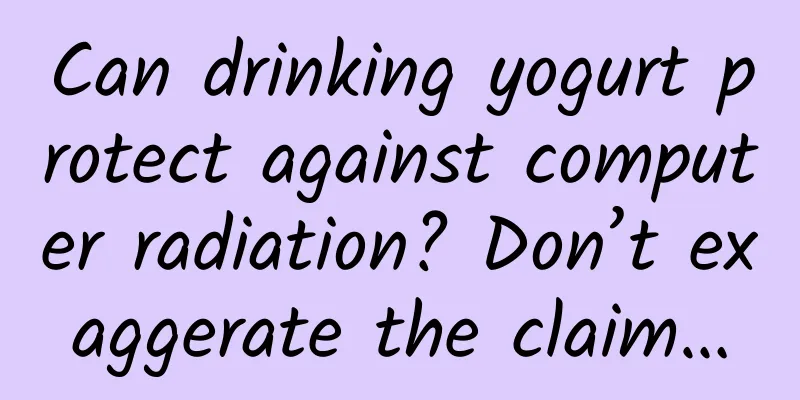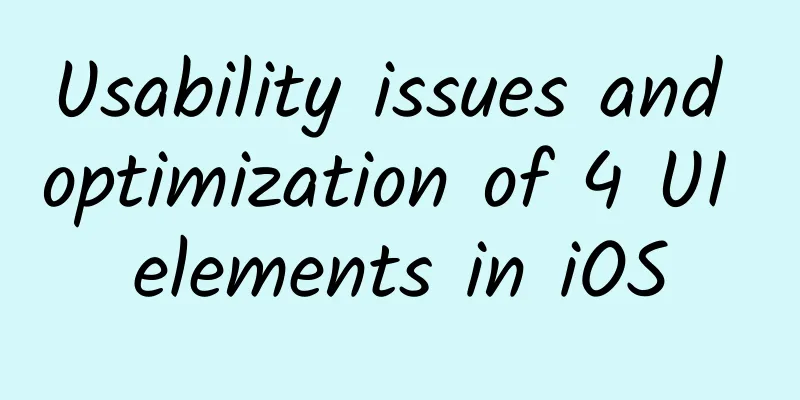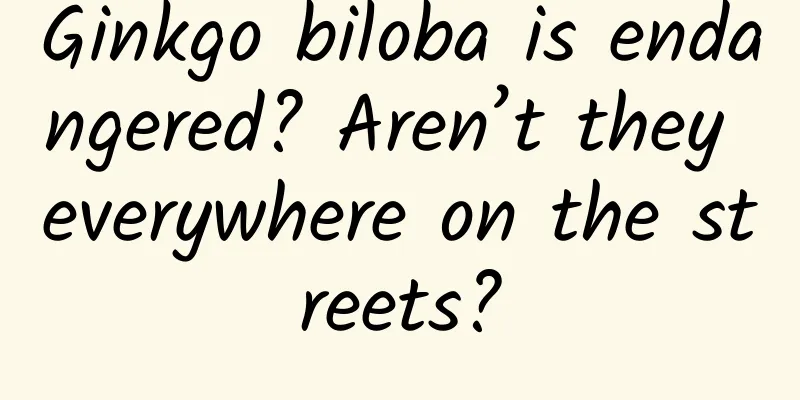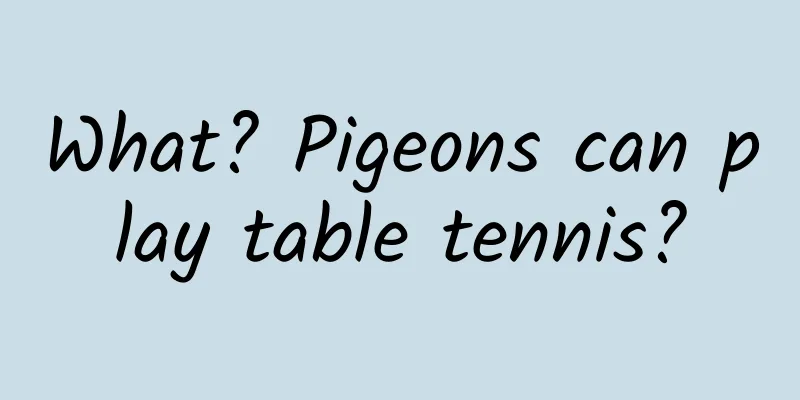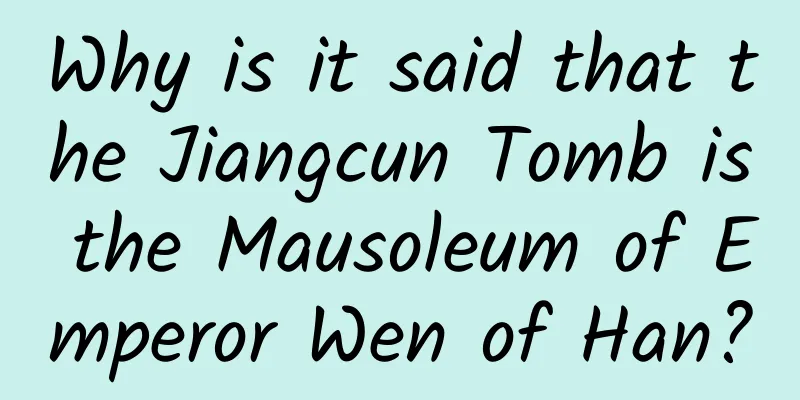How to use multiple windows on Android? An Android multi-window tool with a size of only 1M
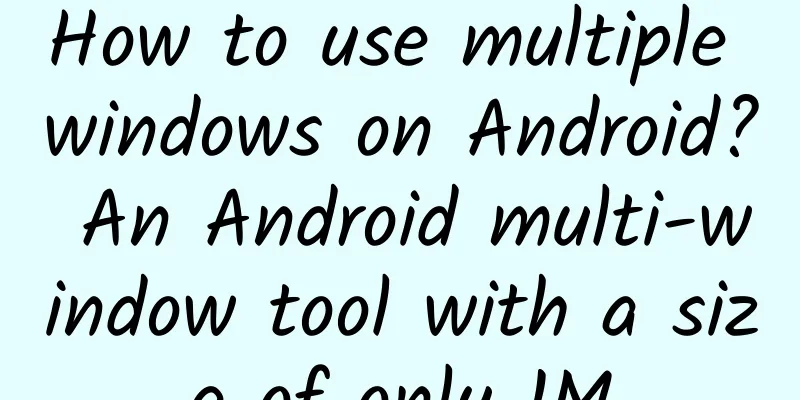
|
We know that Android can handle multiple tasks at the same time, but the system itself does not have a multi-window design and cannot operate N software at the same time like a PC. However, if you want to use multiple windows on Android, there is a way. Android itself supports floating windows, and APP can use the floating window mechanism to implement some multi-window applications. Today, I will introduce to you a multi-window APP "Mini Toolbox" with a size of only over 1M. Let’s take a look. This mini toolbox APP is an application from abroad. It does not support Chinese language, but it is not complicated to use. Before using the Mini Toolbox APP, you need to grant it the permissions required for functions such as floating windows and cameras. You may need to set this up yourself in the system. Some ROMs turn off the floating window permissions of the APP by default. And the application window will not pop up. If the permission is not granted, the Mini Toolbox APP will not be effective. ↑↑↑First grant the floating window and other related permissions. After opening the APP, you can see that there are many small tools to choose from After opening the Mini Toolbox APP, you can see a whole page of tools pop up. Just click on one of them and the tool will appear in the form of a window. For example, if you click "Notes", the Notepad window will appear; if you click "Calculator", the calculator window will appear. The windows of these small tools can coexist. As long as you can handle it, you can open all the tools in the mini toolbox and let the windows cover the entire interface. ↑↑↑Click on the widget and a window will appear. These windows can be resized and have an options menu. Although the Mini Toolbox APP is only over 1M in size, its functions are quite complete, and the small tool windows in it are all relatively complete. On the one hand, all widget windows can be customized to adjust their sizes, and on the other hand, these widgets can do more things through the function menu. For example, the calculator widget can be switched to an advanced calculator, and the note widget supports features such as saving and sharing. Although these functions seem basic, considering the size of the APP, this can indeed be regarded as a highlight. So is the Mini Toolbox APP practical? From my experience, it is quite practical. The Mini Toolbox can put tools in the drop-down menu of the Android system, which is very convenient to call out various tool windows at any time. For example, when you see some numbers on the Internet that need to be calculated, you can call out the calculator window and calculate them on the spot without switching between apps. The tools in the drop-down menu are all customizable, and the appropriate settings can suit your personal usage habits. ↑↑↑Pull down the notification bar to activate the window in any interface, and the widgets in the notification bar can be customized In general, this is indeed an open source APP that is worth playing with. Although the tools in the Mini Toolbox are not earth-shattering, it can make it easier for you to implement some basic functions on Android. Friends who are interested may wish to try it. |
<<: Android users contribute 20% of iPhone sales every quarter due to phone switching
>>: Have you reached these four levels of coding?
Recommend
Home decoration rankings in July 2016: Tubatu ranked 1st, Qijiawang ranked 3rd!
According to data from AppBase, the largest and m...
Introduction to six recommended Android open source frameworks
1. Volley Project address: https://github.com/sma...
“Anti-inflammatory diet”: Is it real or just hype?
This is indeed not a gimmick. Anti-inflammatory d...
What should I do if my short videos don’t increase my followers? How to attract fans through short videos?
Many short video creators have been complaining t...
A single advertisement was exposed over 150,000 times, and the promotion was explosively promoted in the circle of friends of overseas study agencies!
Invisible poor parents, tutoring phobia, cram sch...
The three major hacker groups that keep Americans awake at night
[[122276]] In light of recent hacker attacks, the...
With 70 million users in 5 years, how did Xiaohongshu succeed in the e-commerce red ocean?
Do you still remember Xiaohongshu, the cross-bord...
Why do men with impotence often fart? Clinical research gives the authoritative answer!
Recently, the COVID-19 epidemic has reached a cli...
The last cold wave of the year is coming! Many places will usher in the coldest day since the beginning of winter丨Authoritative interpretation
The year-end cold wave is coming! December 23-26 ...
From tactics to strategy, 7 ways to get early seed users for App promotion
All startups will face the problem of how to acqu...
How to increase online user growth during the epidemic
In special times, shifting from offline to online...
How much does it cost to attract investment for Yongzhou Nutrition Products Mini Program?
The advantages of WeChat mini program investment ...
Can Internet TV kill cable TV?
Xiao Liu, a white-collar worker in Zhongguancun w...
"Learn advanced science and technology so that I can return and serve my country." | Time Letter
In 1937, Qian Sanqiang went to the University of ...
Several ways to quickly create popular articles in self-media and public accounts
Several ways to quickly create popular articles i...