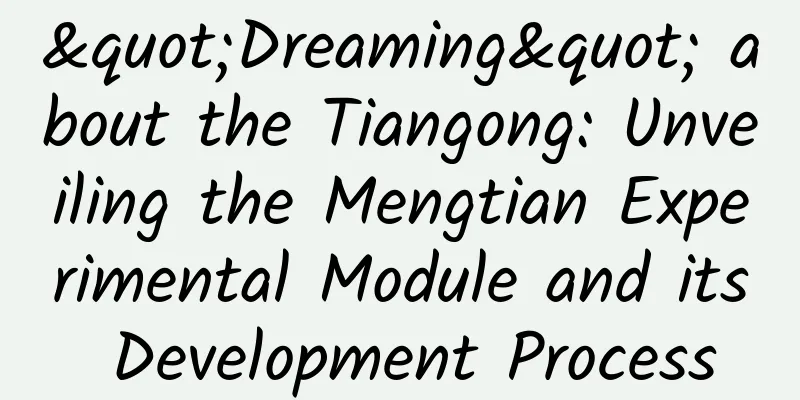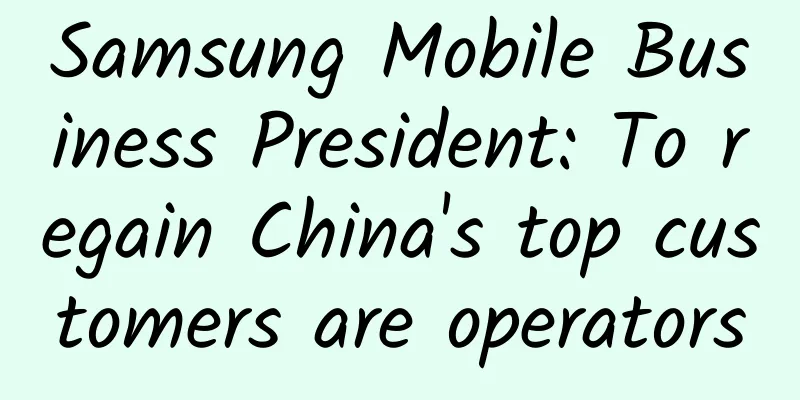Android app development trends in 2018

|
App developers are constantly developing new ways to simplify and shorten the development process on the one hand, and to build cutting-edge design and user experience on the other. Every year we can see new cutting-edge technologies and tools emerging in mobile app development. Here we will introduce some trends to give you a better idea of what 2018 should be like. Let's take a closer look at the development trends of Android apps! Kotlin is a relatively new programming language for the Java virtual machine. It was developed primarily by JetBrains programmers, and has been the official programming language for Android apps since Google IO 2017. It has many advantages, such as:
Kotlin brings all these features of modern languages to the Android platform. It is perfect for developing Android applications and is fully supported by Android Studio 3.0. It also contains several tools to improve work, like the Kotlin Android extension, which can completely replace the iconic findViewById(). ObjectBox ObjectBox is a performance-optimized mobile NoSQL database created by GreenRobot, who also created the GreenDao library. This database management system was released as a stable version in September 2017. ObjectBox is a database built from scratch with a concise API that operates on objects like GreenDao and Realm. It supports ACID operations and multi-version concurrency control (MVCC), providing safe transactions and parallelism. MVVM When developing a mobile app, you have to face some challenges. The most important of them is a clear architecture. There are several design patterns that can help you separate the modules in your application. Creating simple and business logic-free UI code makes it easier to manage. And there is one more big advantage - your code becomes more testable. The MVVM pattern was created recently and is an innovative approach to creating mobile applications for the Android system. At first glance, the MVVM pattern is very similar to MVP, which is the most popular pattern in Android development. Thanks to the use of the MVVM standard, the creation of unit tests is much simpler, since no layer depends on the view. During testing, it is sufficient to check that the observed variables are correctly set when the data model layer changes. In the case of the MVP pattern, there is no need to replace the test with an artificial view. Model In MVVM pattern, the model layer is the same as the model layer in MVC and MVP. It is responsible for managing business logic and fetching data from the server or database. It provides the required information to the View-Model layer. view The View layer represents the user interface elements and is responsible for displaying data. The View observes the data exposed by the View Model. Similar to the MVP pattern, Activities and Fragments belong to the View layer along with the control system in the XML file. View Model The ViewModel is the responsible connection between the data layer and the view layer. Its task is to provide methods, commands and other properties that help maintain the state of the view, as well as to manage the model and handle events in the view as a result of operations in the view. The View-Model does not contain information about the view and is completely independent of the view. Android Architecture Components Android Architecture Components is a set of libraries that help design maintainable, robust, and testable applications. This collection of libraries makes up the persistence library mentioned earlier, but also includes the LiveData and ViewModel components and Paging Library introduced below, but it is still alpha, unlike other components. LiveData LiveData is a lifecycle-aware observable data holder, which means it respects the lifecycle of other application components, such as Activity, Fragment, or Service. Therefore, you do not have to handle the lifecycle manually, because LiveData will automatically remove the observer when the Fragment receives onDestroy(). View Model The ViewModel class is an assistant to the MVVM pattern. It is designed to store and manage data required by the UI. The ViewModel class allows data to take effect after configuration changes such as screen rotation, but the ViewModel does not replace onSaveInstanceState(). in conclusion In conclusion, we had some big changes last year. What are the biggest Android app development trends? The most important thing is that Kotlin is now the official programming language for Android, and in 2018, Kotlin might be more popular than Java for Android apps. Also, we have some new players in Android database management systems. Both Inter and ObjectBox are worth learning and, in my opinion, worth using. Thus, Room could finally replace the definitive SQLite database in Android, and ObjectBox could become a real competitor to noSQL databases like Realm. In 2017, Android Architecture Components were also released. They have had a stable version since November 2017, so we believe that in 2018 these libraries can become very powerful. |
<<: HTC is laying off employees crazily around the world: will exit the smartphone industry!
>>: What happened to this iOS?
Recommend
How to add negative keywords in batches in Baidu bidding?
(1). How to add negative keywords in batches in B...
Three channels for App operation and promotion: online, offline and new media.
App operation is not easy, which depends on produ...
Apple, the big brother, takes the lead in smartphones changing from hard to soft
Last week, Apple did something unconventional and...
Pro.cn Advertising Home Dai Tao: Products and technology are core competitiveness
"The precision of Internet marketing has evo...
Gree Electric Appliances' Dong Mingzhu's successor remains a mystery
Although all kinds of chances and coincidences pu...
The void is calling you! This strange feeling actually exists!
Audit expert: Taozi National Psychological Counse...
Artificial intelligence and augmented reality will impact online shopping behavior
[[405357]] Image source: https://pixabay.com/imag...
Tips for getting traffic from Tik Tok live streaming!
What is the essence of live streaming sales? In f...
Understand at a glance: Should we get the “fourth shot” of the new coronavirus vaccine?
Vaccination with the new coronavirus vaccine can ...
How much does it cost to attract investment for the Linfen Fruit Mini Program? What is the investment price for Linfen Fruit Mini Program?
Linfen Fruit Mini Program investment promotion is...
Will the Spring Festival marketing war “save” the festive atmosphere?
On the morning of the second day of the Lunar New...
Family members, these 5 electrical appliances are "power-consuming assassins", don't forget to unplug them when you return home for the holidays
During the Spring Festival holiday, most people w...
Understand ASO in 3 minutes! Those who are new to operations and promotions, please look here!
This article is 1,300 words long and is recommend...
How to apply for WeChat Small Store? The application process is as follows
WeChat officially announced on August 20 that WeC...
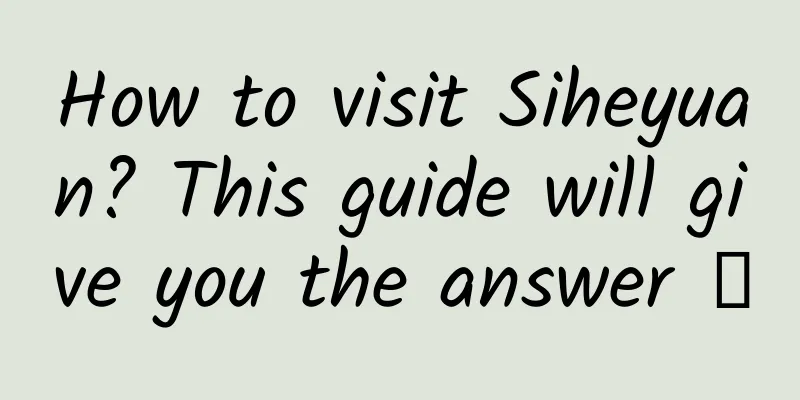
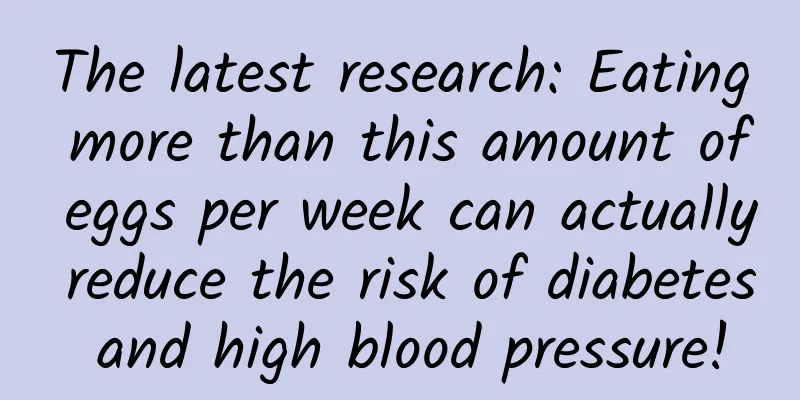

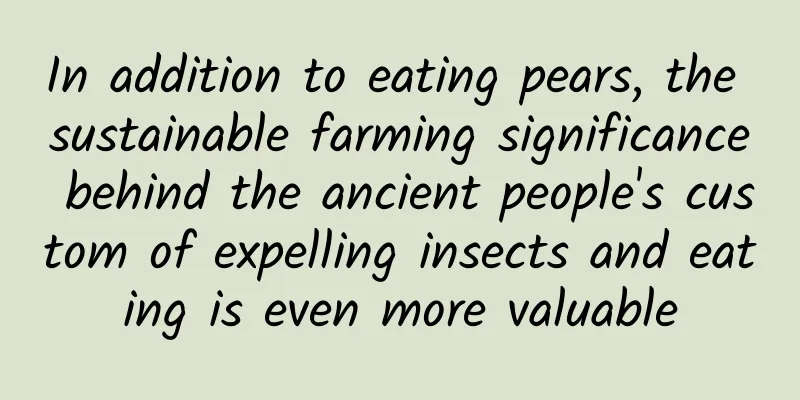
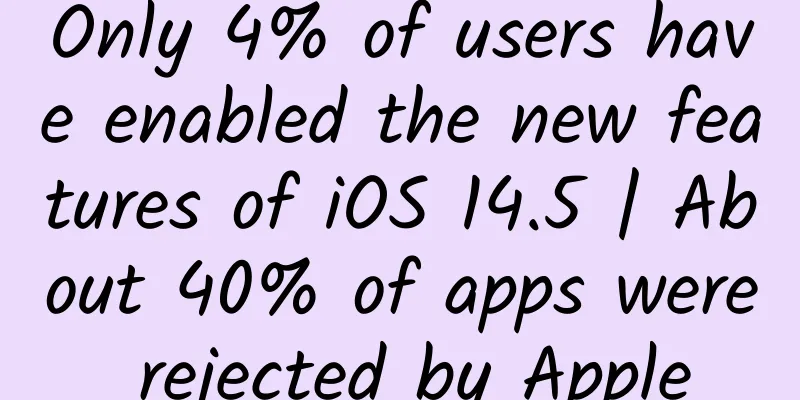
![[Popular Science] Why are many quadruped robots designed to look like dogs?](/upload/images/67f223b21c585.webp)