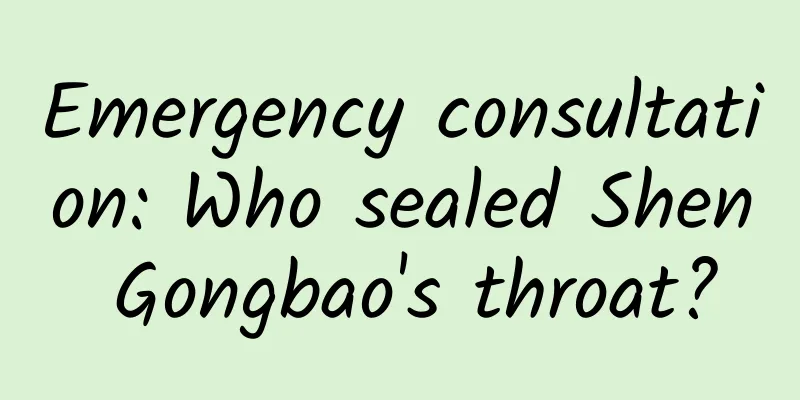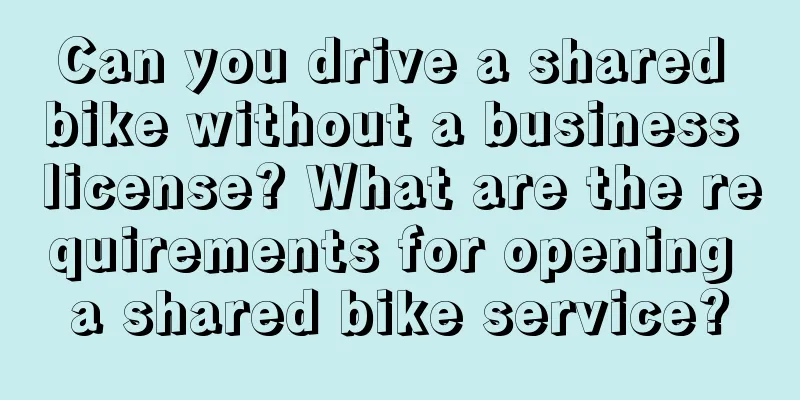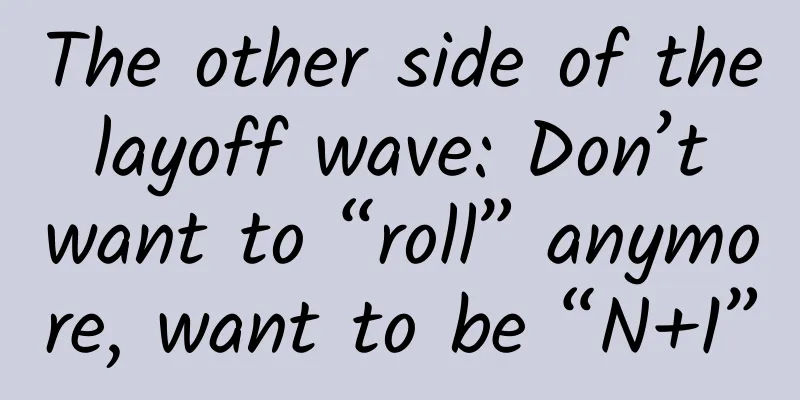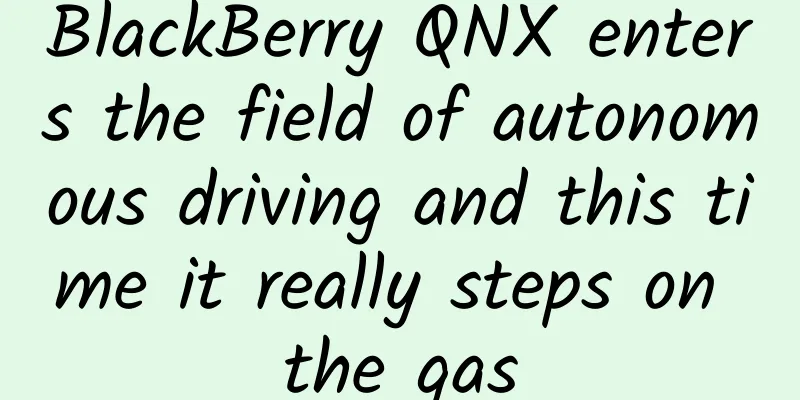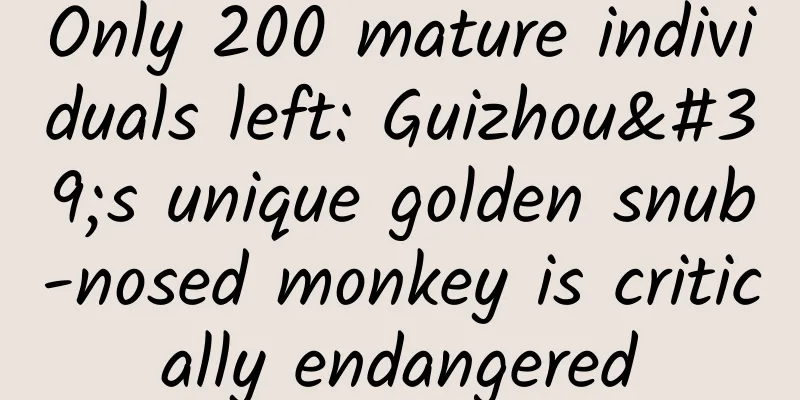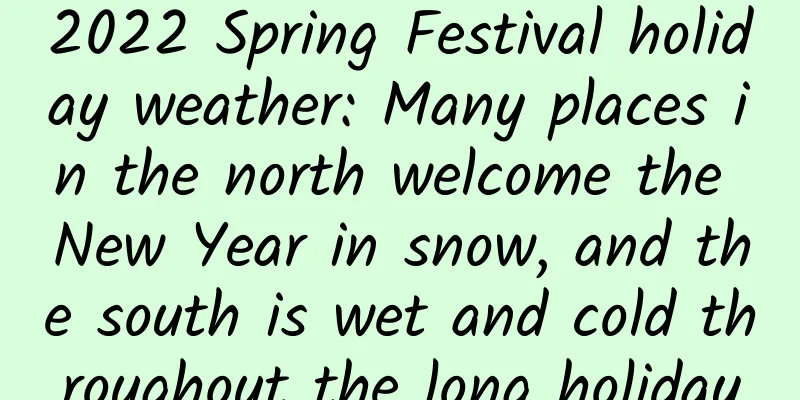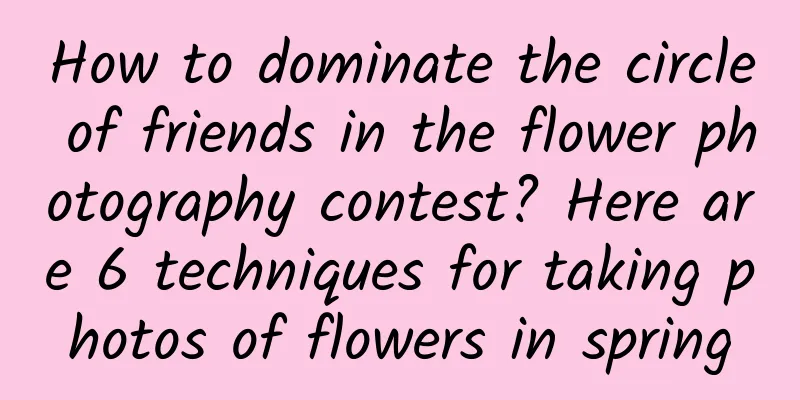How to add negative keywords in batches in Baidu bidding?

|
(1). How to add negative keywords in batches in Baidu bidding? In the promotion assistant, you can directly add up to 400 negative keywords and 100 precise negative keywords in the promotion plan or promotion unit. Negative keywords/exact negative keywords at the campaign level will apply to all campaign units within it, but negative keywords/exact negative keywords of a campaign will not affect other campaigns. (2). Use Baidu Promotion Assistant to select all plans, and you can add negative keywords all at once. (3). To add and delete negative keywords for promotion plans and promotion units, the operation steps are as follows: 1. Add and delete in promotion plans 1) Click the "Promotion Management" link in the navigation 2) Click the "Edit Settings" link of the promotion plan 3) Click "Negative Keywords" and enter the negative keywords or precise negative keywords you want to add line by line 4) Click "Add" to add successfully 5) To delete, select one or more negative keywords or precise negative keywords to be deleted, and click "Delete". 2. Add and delete in promotion units 1) Click the "Promotion Management" link in the navigation 2) Click the name link of the promotion plan to which the promotion unit belongs to enter the promotion unit list 3) Click the name link of the promotion unit to enter the keyword/creative list 4) The upper left corner of the keyword/creative list will prompt how many negative keywords and precise negative keywords the current promotion unit has. Click the "Modify" link and enter the negative keywords or precise negative keywords you want to add line by line in the input box 5) Click "Add" to add successfully 6) To delete, select one or more negative keywords or precise negative keywords to be deleted, and click "Delete". You can add up to 100 negative keywords and 100 precise negative keywords in a promotion plan or promotion unit. Negative keywords/exact negative keywords at the campaign level will apply to all campaign units within it, but negative keywords/exact negative keywords of a campaign will not affect other campaigns. 1. Baidu bidding free tutorial on the benefits of broad matching Baidu bidding free tutorial on the benefits of broad matching: Target more potential customers and capture more business opportunities. It has the most opportunities to appear and can leave an impression on a large number of netizens, thereby maximizing the brand awareness. Save time and effort by not having to submit all the related…………
|
>>: How to write the competitive product word creative ideas for bidding hosting companies?
Recommend
The road to creating a good product: starting with demand to capture the hearts of bosses and users
Product Positioning This is the direction of prod...
2014 Touch Education Conference kicks off in Xiamen with four-day immersive cutting-edge training
2014 was a year of great expansion for mobile gam...
Are Douyin stores and window displays the same? What are the connections and differences?
This article mainly introduces whether Douyin Stor...
The boss who resumed work early was detained. This is how Guangdong companies apply to resume work early!
In the face of the epidemic, in order to resolute...
Why can’t short videos be successful no matter how casually they are made? Making short videos is difficult!
Short videos have become popular, and many people...
Why aren’t copycat cell phones dead yet?
Around 2008, a wave of "copycat mobile phone...
Practical overseas advertising promotion: Where are your Google ads?
Where are your Google ads? Exploring “Ads that di...
Implementing dynamic pop-up button effect
Source code introduction: Implement dynamic pop-u...
Traffic generation and promotion: How to find target users before promotion?
Finding target users and conducting targeted oper...
Brand marketing promotion, how to make H5?
How to make H5? Based on my thoughts and ideas fr...
It’s terrible: On average, a malicious program is created every 18 seconds on Android
[[139331]] With the popularization and widespread...
What is a community? How should it be operated?
1. Everyone is chatting in the community Everyone...
When I woke up, my single eyelids turned into double eyelids in a second. I encountered the bug of having double eyelids.
Have you ever had the experience of waking up wit...
How much does it cost to customize the Handan musical instrument mini program? Price inquiry for customized Handan musical instrument app
The mini program provides convenience for publici...
React Native environment setup and project creation (Mac)
[[169846]] (I) Build the basic environment (neces...