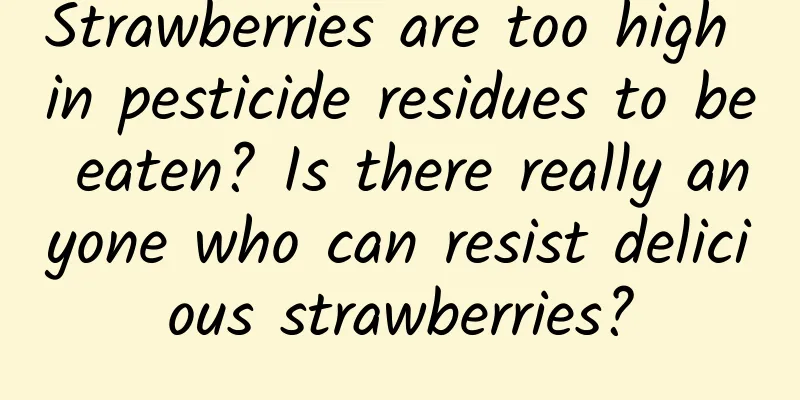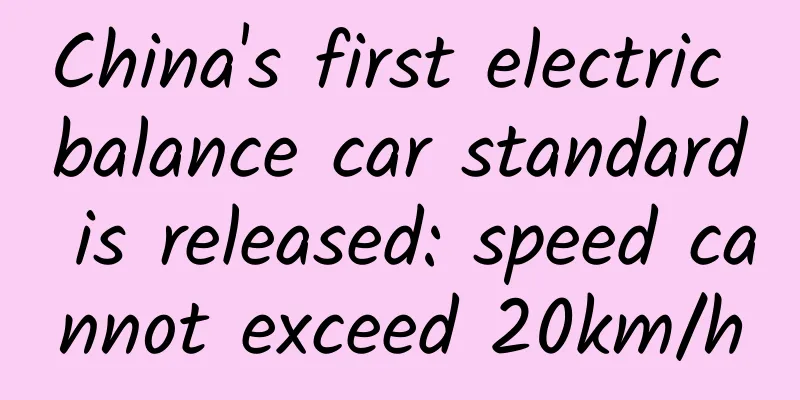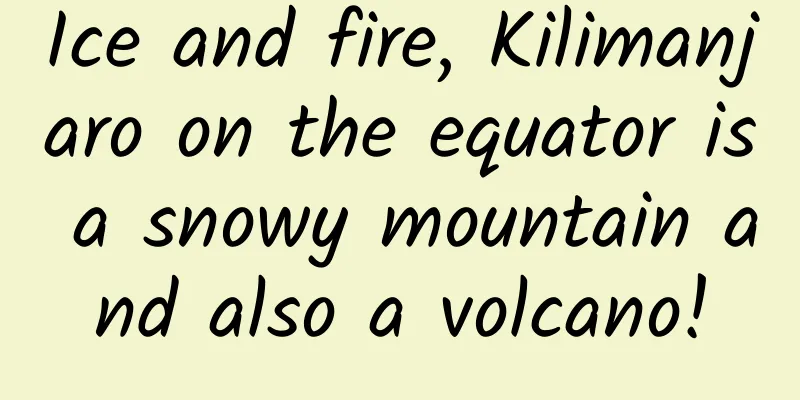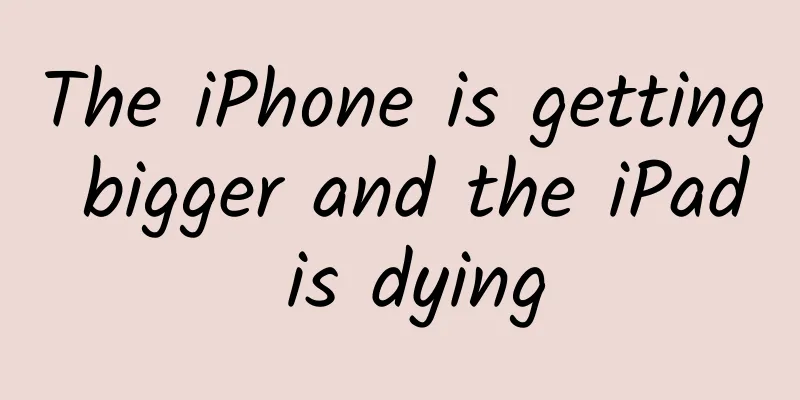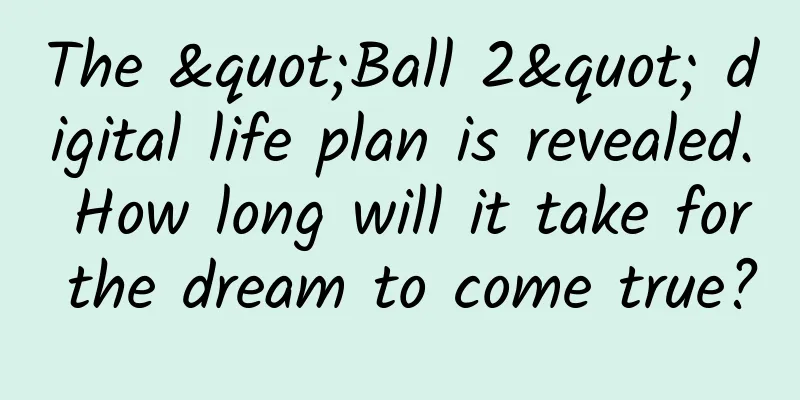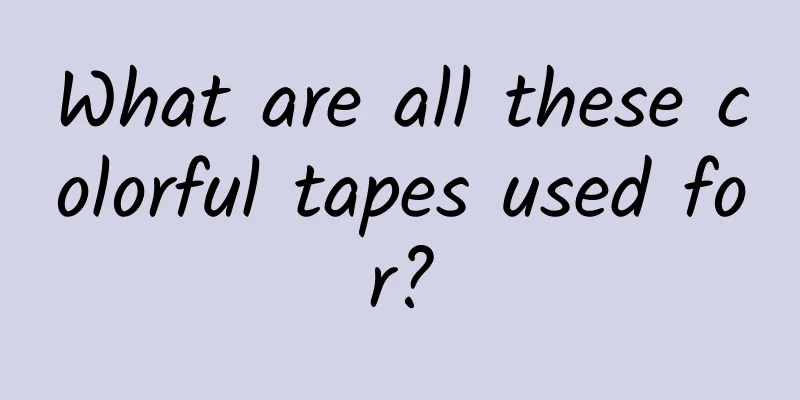No need for Root, you can also use the powerful Xposed framework: VirtualXposed
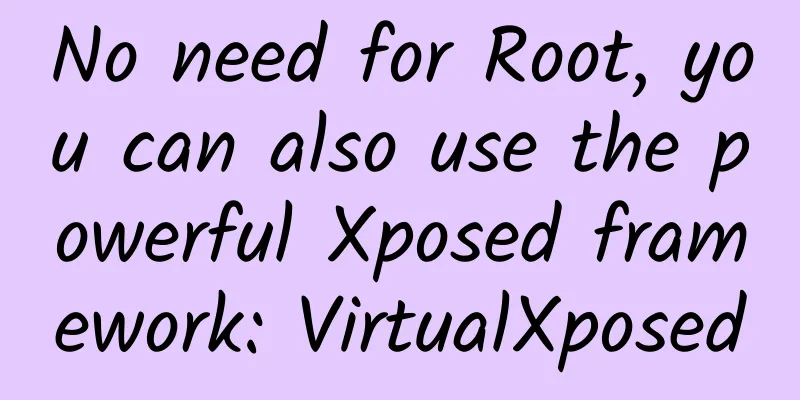
|
If you like to tinker with Android devices, you should have heard of Xposed. This third-party framework has made many Android players love it. By "stealing" the system framework, it can modify various data of the system and applications, thereby realizing countless possibilities, and at the same time greatly improving the playability of the Android system. However, since it involves some changes to the underlying system, the use of Xposed also has various restrictions; for example, it is necessary to unlock the phone's Bootloader and obtain Android's Root permissions. However, some devices may not be convenient for performing these operations, or may not even be able to be unlocked or rooted. But as the saying goes, there are always more solutions than problems. The emergence of VirtualXposed has brought a ray of hope to these devices; the developer claims that with it, the Xposed framework can be used even without root permissions! How is it achieved? What is the experience like? What problems will you encounter when using it? In the following article, these questions will be answered one by one. How does it work? First of all, VirtualXposed does not make any modifications to the underlying system, nor does it exploit any strange vulnerabilities. Its working principle is a bit like those dual-opening software. You can understand it this way: it generates a "virtual environment" in your phone, and then enables Xposed in this environment. Everything is virtual, which is why it is called VirtualXposed. Because of this, the Xposed framework and the applications corresponding to the framework that you need to use need to be installed in this virtual environment in order to work. For example, if you want to apply a virtual location framework on DingTalk, you must install both into VirtualXposed at the same time. Installing only the framework in VirtualXposed will not have any effect on DingTalk in the system. Similarly, installing the framework directly on the system, or installing both the application and the framework on the system, will not have any effect. Now that you understand how it works, the next thing to talk about is how to use this "magical" application. Installing Applications & Frameworks When you first open VirtualXposed (hereinafter referred to as VX), what appears in front of you is an interface similar to the Android launcher. Don't doubt it, you didn't install the wrong software; remember the principle introduced above? This is a "virtual space". And this launcher is equivalent to the entrance to the "virtual space". Just like Pixel Launcher, you can open the app drawer by swiping up, and all the apps installed in VirtualXposed will be displayed in it; but at the beginning, there is only the pre-installed Xposed Installer: If everything is normal, Xposed in the "Virtual Environment" should be enabled, and when it is opened, it will show "Xposed Framework is activated"...even though my phone is not unlocked and rooted. There are three ways to install apps and modules into VirtualXposed. The first is "clone apps", which is to add apps that are already installed in the system to VirtualXposed. Go back to the VX desktop and click the button that looks like an application drawer to open the VX settings: Select "Add Application", check the applications that have been installed in the system, and after confirmation, you can "clone" them into the "virtual environment" of VX. If you want to add an application or module that is not installed, you can choose the second method; that is, after opening the .apk installation package in various file managers, select "Install to VirtualXposed": In addition, if you have added various markets or browsers to VX, you can also download and install applications directly through these channels. Of course, if you just want to install the module, you can also search and install it directly through the built-in Xposed Installer: The applications added to VirtualXposed run almost the same as those installed in the system; they can receive notifications normally and browse pictures and other files on the local computer. In addition, it can also run two identical applications at the same time, switch between them in multitasking, and even split the screen like a "dual opening" software. Applications opened from VirtualXposed will be prefixed with [Admin]. If you want to manage the application processes in VX or uninstall applications, just go to the settings. You can also perform some operations by long pressing the icon in the drawer. Interestingly, the launcher in VX is actually a Pixel Launcher. If you want, you can even change the icon pack in the settings... Now that the application and modules are ready, it’s time to see if it can work with those frameworks. Application framework testing Next, it’s time to “witness the miracle.” From the list of supported modules given on the official website of VirtualXposed, I selected two frameworks for testing. One of them is called MDWechat, which is a module that can make the WeChat interface Material Design-like. The way to activate the module is similar to Xposed in real devices. Open the Xposed Installer in VX, then go to "Modules" and you will see the installed modules. Logically, the next step should be "check the module and restart the phone"; however, in VX, you don't need to actually restart the phone to enable the module. Just check the module, go to Settings, and click "Restart" at the bottom. The "Restart" speed is very fast, so the author also set a "warm" Toast reminder... After completing these operations, open WeChat again; excitingly, MDWechat was indeed successfully activated. What does the Material Design version of WeChat look like? I also tested another module: application variables, which can be used to modify the model by application, thereby displaying various different source "small tails". It can also be successfully activated and the application in VX can be modified. Now, I am also a person who uses Mate 9 Porsche Design to post on Weibo! (laugh) Of course, these modules will only work for applications in VX. But it is true that VirtualXposed successfully applied the Xposed framework module on a device that is neither unlocked nor rooted. If you find it troublesome to open the application in the VX launcher every time, you can long-press the icon and select "Create shortcut". The application will appear on your system desktop and the application name will be added with the suffix (VXP). What should I do if there is a problem with the plug-in? Don't worry, VX will not affect the mobile phone system. If the problem is so serious that it cannot be used normally, just uninstall VX. Summarize The current VirtualXposed is not perfect yet. It does not support modules that need to use resource hooks, and the compatibility of some modules needs to be enhanced. At the same time, its working principle also determines that any Xposed module that modifies the system cannot be used; but the flaws do not outweigh the merits, and VirtualXposed is indeed a very promising project. It greatly lowers the threshold for using the Xposed framework, allowing more people to experience a variety of modules. For users who have enabled Xposed in the system, they can also use VirtualXposed to conveniently test the module; there is no need to restart the phone frequently, and there is no need to worry about "rollover" affecting normal use. I hope the author can further improve this project, enhance compatibility and stability, and benefit more Android players. For more details, visit VirtualXposed's GitHub page. |
<<: KaiOS surpasses iOS to become the second largest mobile operating system in India
>>: Experience sharing on project development by leveraging strengths and weaknesses
Recommend
How to make a hit short video? 5 ways to play!
Publish 30 videos a day and get millions of impre...
Traffic analysis in fission growth mode
Fission growth has always played an important rol...
"A Feng Shui course that produces immediate results, a Feng Shui project that earns 30,000 yuan a month" video illustration
Teacher Zhong Peng’s concise home feng shui lectu...
NetEase Designer: How to design a banner that can make users pay?
We explore this in three dimensions: Data-driven ...
The Fly Restaurant, the Last Bite of Human Life in the Wave of Food Industrialization
Eating has been the eternal pursuit of mankind fo...
Is it a musical instrument? Is it an instrument? Is it a carrier of ritual? The Jiahu bone flute is not only a musical instrument, but also has multiple identities.
A seven-hole bone flute, about 20 cm long, brings...
Samsung S6 in iPhone's underwear reveals six surprises
Many details about Samsung's latest smartphon...
Magic Leap finally officially announced its first headset! Can $2 billion plus six years of research and development rebuild market confidence in AR?
Finally, Magic Leap, an augmented reality startup...
Practical application of user experience optimization on special effects side - Package size
1 The size of special effects packages for TikTo...
Recently! My body suddenly became itchy, red and swollen for no apparent reason. Read this article! (It’s not a mosquito)
Who in my family would understand? While waiting ...
How much does Cordyceps sinensis cost per gram?
How much does Cordyceps sinensis cost per gram? T...
1 in 2 people is infected! The doctor asks you to check for Helicobacter pylori because he really wants to save you
In recent years, the term "Helicobacter pylo...
“Distant” and “near” marketing: What do you want consumers to pay attention to in your product?
For consumers, the author of this article propose...
Why are Western countries so concerned about facial recognition technology?
Facial recognition technology is now prevalent in...
How to reasonably set the delivery time period for SEM bidding promotion?
In SEM bidding promotion, how to reasonably set t...