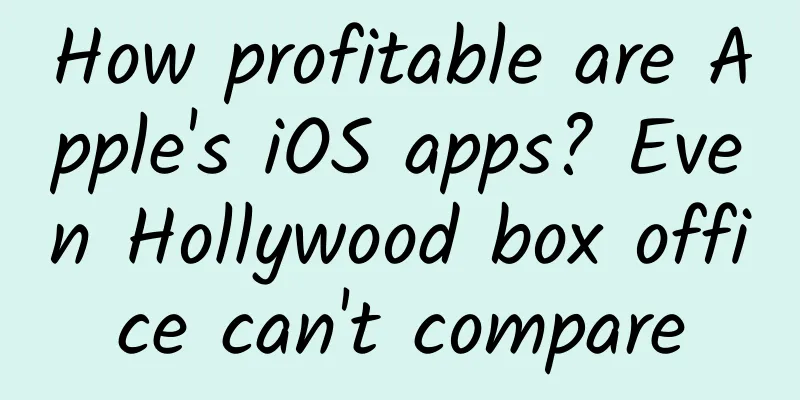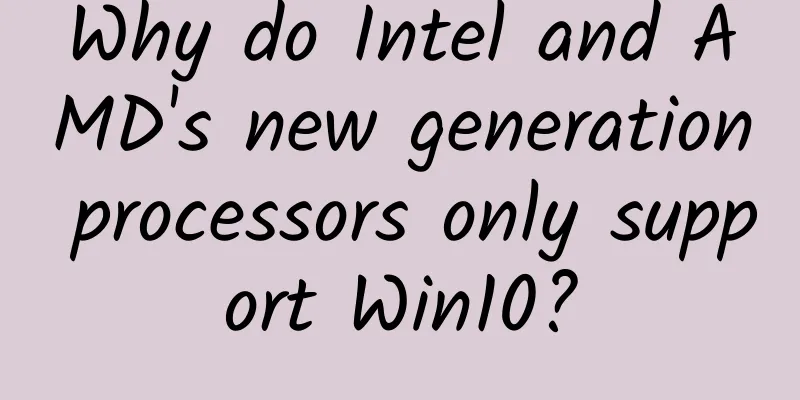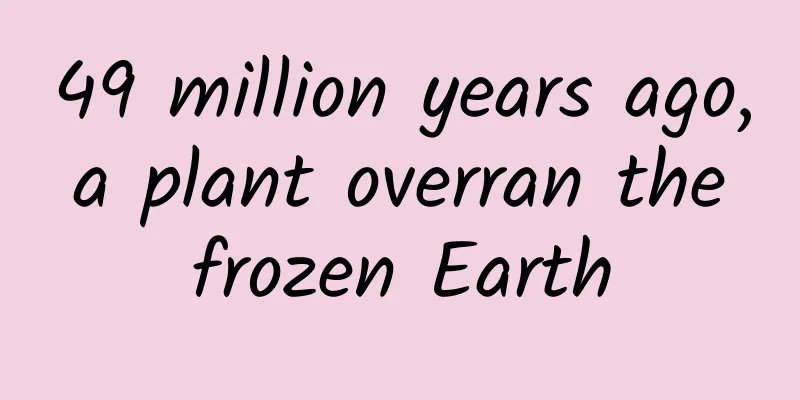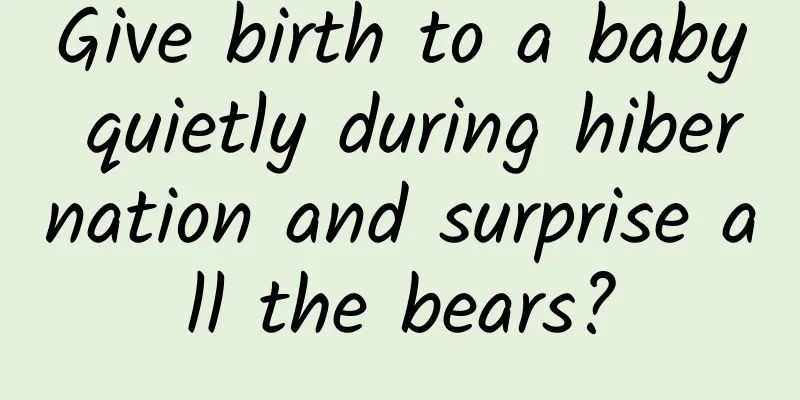Android P status bar changed to only display 4 notification icons: make way for the notch screen
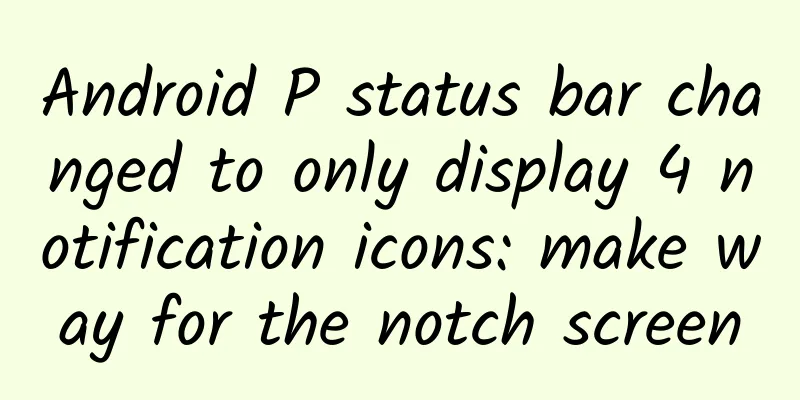
|
As Android P adds support for the notch screen, a problem arises at the same time. The top notch occupies the status bar, so how should the notification icons be arranged? According to Android Police, Android P now only allows up to four notification icons to be displayed, regardless of whether the current device has a notch screen. In Dev Preview1, Google moved the time in the status bar to the left. The notification icon follows closely on the right. From the picture, Google uses a dot count to represent the number of unexpanded notifications, that is, "1 dot" represents a hidden notification, and a maximum of 3 dots are displayed. The logic here is that in the Android Oreo (Android 8.0) era, the status bar can accommodate up to 7 notification icons. Of course, this is the definition method of native Android. In a large number of domestic ROMs, the changes to the notification bar are very "unrecognizable". Perhaps more domestic users need to adapt to the system strategies of brand manufacturers on their own. |
<<: Image processing and performance optimization under iOS
>>: 8 excellent Android PDF reading apps for viewing documents
Recommend
Reiner Klement, Vice President of Qualcomm: How will “5G+AI+Cloud” transform future industries?
The 2019 International Industrial Internet Innova...
Can the unused electricity be stored?
This summer, Sichuan has been experiencing contin...
Is the battery consumption serious after upgrading to iOS 14.8? Share 10 iPhone power saving settings, applicable to all models
Hello again, I am Dawei. In addition to sharing t...
Storage is occupied for no reason! Apple releases the second beta of iOS 15.1: continue to fix bugs
Today, Apple released the second beta version of ...
How to successfully create a "viral" message
Introduction: As a marketer, understanding consum...
This pre-meal step is possible, but not necessary
When dining out, many people are used to boiling ...
I've been wrong all along! The pillow is not for your head, but for this...
Today, Science Popularization China is going to t...
Is the “Internet-free tool” reliable?
"What does it feel like to like someone?&quo...
A lifestyle habit that can "change your destiny", I really advise you to try it!
Are you a person who gets excited after only thre...
How to systematically design online and offline brand activities?
Different from daily operational activities, offl...
Just because you have a 4K TV doesn't mean you can watch the World Cup in 4K
The World Cup is in full swing. This highly antic...
Will vegetables lose their nutrition if they are blanched? You may have never blanched these 6 types of food correctly
"Blanching vegetables will lose a lot of nut...
Can’t poop again? Don’t panic, Huaxi doctors say it’s that easy to poop easily!
The legs are all squatted into mosaics There'...
6 good ways to clean up mobile phone garbage, 99% of people don’t know!
The phone memory is always insufficient, and clea...
Don’t think you wash your hair all the time, the wrong method can easily lead to hair loss! How many of these 5 common misunderstandings have you made?
Many friends will ask, why does the wrong posture...