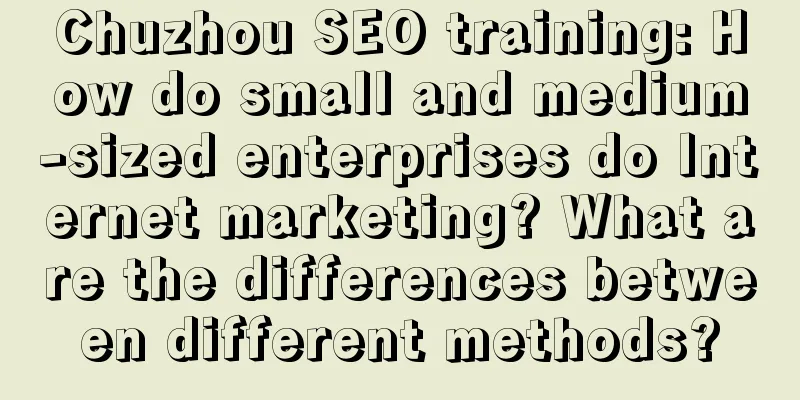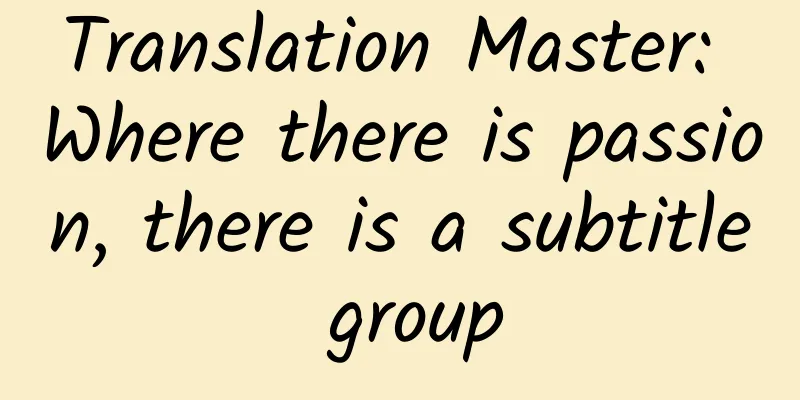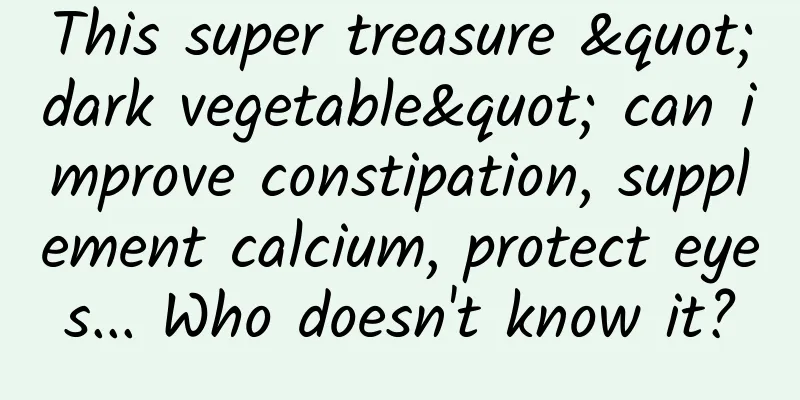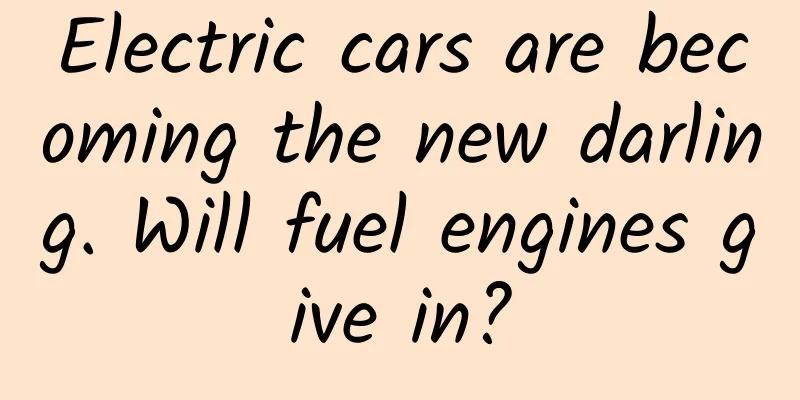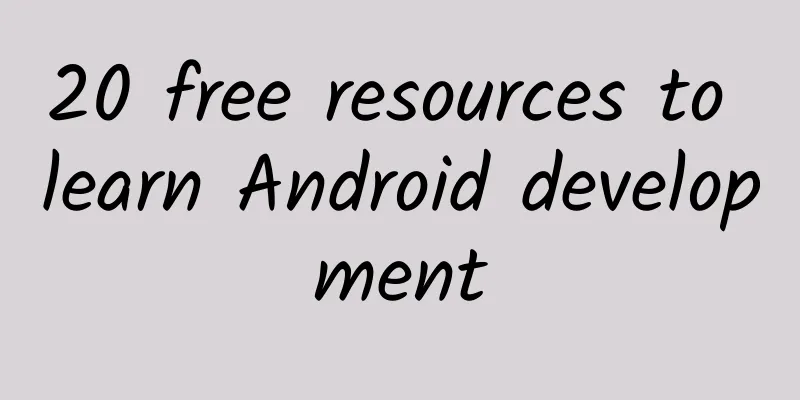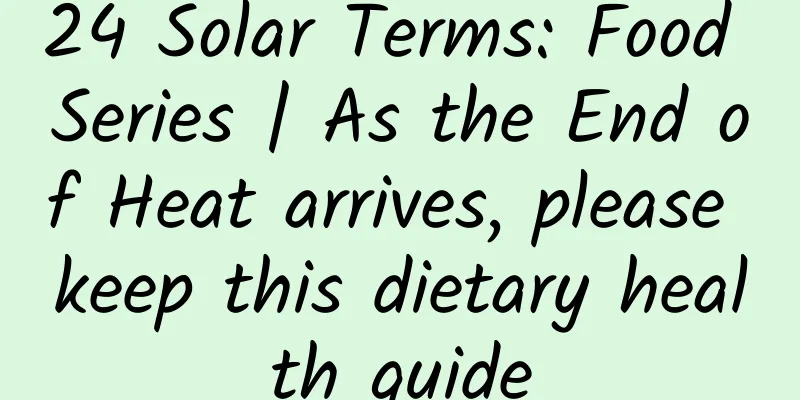8 excellent Android PDF reading apps for viewing documents
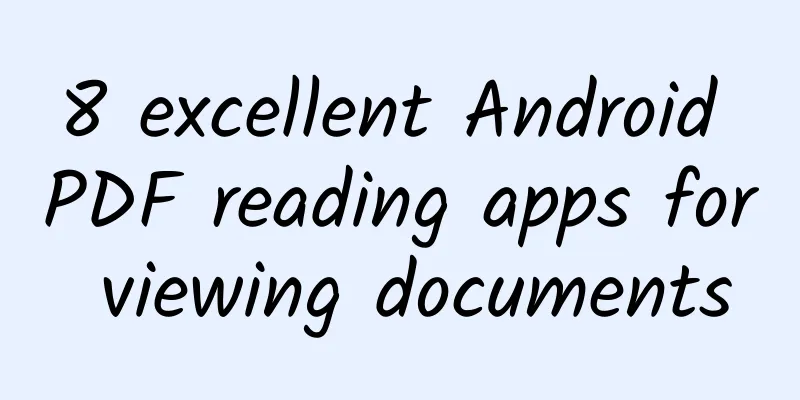
|
[51CTO.com Quick Translation] Most documents or forms you download from the Internet are in PDF format. PDF stands for Portable Document Format; it is very popular because it is portable. Many popular PDF readers are available for Windows. If you don't have PDF readers installed, your Android device may not be able to open PDF files by default.
Most PDF readers are only suitable for reading and editing office documents, but cannot provide a satisfactory experience when reading e-books. In this article, we list several best Android PDF readers for reading, editing and sharing documents easily. 1. Adobe Acrobat Reader When it comes to reading and editing PDFs, Adobe Reader is a common choice for many users. With Adobe Reader, you can open any PDF file stored in your SD card, Google Drive, email, or phone memory. The software can scan all the PDFs on your device and put them under the "Local" tab, ready to use at any time. In addition to viewing PDFs, you can also use the software to edit PDF files, add text annotations, highlight sentences, sign documents, and more. Users can also sign forms with electronic signatures using the touch screen. In addition, it has a separate section for Dropbox support. If you store any PDF in Dropbox, you can access and edit it directly from your phone. In addition, you can create an Adobe Document Cloud account from within the software to store your files online. The pro version that unlocks advanced features can be purchased within the app. The software does not display any ads. Link: https://play.google.com/store/apps/details?id=com.adobe.reader 2. Xodo PDF Reader & Editor Xodo has a fast PDF viewing engine that provides smooth navigation. Users can access any PDF file from a document or web page, create new PDF files, and add them to new folders. You can annotate documents, highlight and underline files, add signatures, arrows and circles, delete or rotate pages, etc. It can automatically sync edited PDF files to Dropbox, Google Drive and OneDrive. The software has a multi-tab document viewer, full screen mode, bookmarks, night mode for low-light reading, and you can even set the screen to sleep. In addition, you can open existing images to create new PDFs, or convert JPG, GIF, PNG, and TIFF files to PDF. This powerful software is one of the best PDF apps for Android. Plus, it’s ad-free. Link: https://play.google.com/store/apps/details?id=com.xodo.pdf.reader 3. Foxit PDF Reader&Converter This PDF reader for Android offers all the necessary features for viewing and editing PDFs. Compared to other PDF viewers, this software takes up less resources and has a simple interface. It allows you to share edited PDFs directly to Facebook or Twitter. You will also get Connected PDF support for collaborative work, annotations, comments, and editing of files worked on by your team. In addition, this Android PDF reader supports the cloud, and you can download and upload PDFs from common storage providers. You can also scan and capture paper documents and convert them into PDFs. Link: https://play.google.com/store/apps/details?id=com.foxit.mobile.pdf.lite 4. Google PDF Viewer Google PDF Viewer is the official Android PDF viewer from Google. It's light on resources and has only a few essential features, but it works pretty well. In addition to opening and reading PDF files, you can search for specific words or phrases within the document, zoom in, select specific text to copy, and more. It integrates PDF into Google Drive. Also note that it won't show any app icon on your launcher. You also have the option to open a PDF file with Google PDF Viewer when trying to open it. The software does not display ads. Link: https://play.google.com/store/apps/details?id=com.google.android.apps.pdfviewer 5. EBookDroid – PDF and DJVU Reader EBookDroid is another lightweight, ad-free PDF software for Android. It is also a very good e-book reader. The software supports DjVu, PDF, XPS, EPUB, RTF, MOBI and many other file formats. This Android PDF reader provides features such as splitting pages, manually cropping margins, selecting or highlighting text, adding comments and freehand annotations. In addition, it has many customizable options. You can change the interface style, customize gesture shortcuts, adjust the format, etc. Link: https://play.google.com/store/apps/details?id=org.ebookdroid 6. WPS Office + PDF WPS Office is one of the best office software for Android, which integrates good PDF reading functions. You can open any PDF file from the storage device, crop it, add bookmarks, print it or save it to cloud storage. In addition, there is a night mode to minimize visual fatigue. The software allows you to scan paper documents into PDF using the phone camera. In addition, office documents created using software such as Microsoft Word, Excel or PowerPoint can be converted to PDF. By upgrading to the premium version, you can unlock other PDF features like PDF Signature and PDF Merge, etc. The free version of WPS Office is ad-supported. Link: https://play.google.com/store/apps/details?id=cn.wps.moffice_eng 7. PDF Reader Classic PDF Reader Classic is a lesser-known PDF software for Android. But it contains most of the necessary PDF viewing features and is quite useful. When opening any file, you can choose from three different reading modes. It is an excellent e-book reading software and supports many other file formats, such as EPUB, MOBI, DjVu, HTML, and RTF. You can also view presentations, comics, and sheet music. It includes features such as multi-tab document viewing, text-to-speech support, night mode, favorites, and bookmarks. The free version itself contains all the features and it is ad-supported. Link: https://play.google.com/store/apps/details?id=classic.pdf.reader.viewer.djvu.epub.fb2.txt.mobi.book.reader.lirbi.libri 8. PDF Viewer – PDF File Reader & Ebook Reader PDF Viewer is a simple PDF reader for Android that can also be used as an e-book reader. It supports PDF, XPS, DjVu, and many other file formats. The software has full screen support, night mode, search support, bookmarks, and page splitting. You can enable it to automatically crop page margins to maximize the content area. The software is very basic, but has a clean user interface. It contains advertisements. Link: https://play.google.com/store/apps/details?id=com.ascal.pdfreader.pdfviewer Do you think this article helps you find the best Android PDF reading software? Welcome to leave a message to communicate. Original title: 8 Best Android PDF Reader Apps For Viewing Documents In 2018, Author: Abhilekh Das [Translated by 51CTO. Please indicate the original translator and source as 51CTO.com when reprinting on partner sites] |
<<: Android P status bar changed to only display 4 notification icons: make way for the notch screen
>>: How to run Python code on iPad?
Recommend
"Red Coast Base" is more than just science fiction: We are looking for alien civilizations in the radio waves
"Red Coast Base" is more than just scie...
5G in China: Outlook and Regional Comparison
On the morning of June 29, at the "5G Spectr...
The cold winter for domestic mobile phones is coming: Android is the key to success or failure?
While 360, LeTV, Gree, Meitu, Li Yang and many ce...
How much commission can you get by selling products on the Douyin platform? Introduction to Douyin's commission calculation and withdrawal methods
The development of short videos has been particul...
Is Windows 9 really going to be free?
Recently, there have been a lot of reports about ...
Wired: Smartwatches are not the future of wearable devices
Wired writer Mat Honan believes that wearable dev...
The person in charge of a big account with 600,000 followers: How do people in the big account circle attract fans by promoting each other?
First of all, let me introduce myself. I have bee...
Why did the American version of Wang Sicong reject the 10 billion yuan fortune and become obsessed with Japanese culture?
For many viewers, the "enlightenment" o...
Visiting the set of "Lip Sync Battle" to see how small but exquisite variety shows break through
At the beginning of 2016, amidst the bombardment ...
What are the rules and algorithms for Tik Tok push? How to determine the positioning type of a Douyin account?
This article mainly introduces the rules and algo...
What are the rules for eating mooncakes during the Mid-Autumn Festival? Who should eat less mooncakes?
The Mid-Autumn Festival is coming, and mooncakes ...
Marine Life Illustrations | The unicorn arm playing the violin is so cool~
Source: Zhejiang Ocean University...
They have no money and no resources, and they are also chasing hot topics, so why can they create 100,000+?
This is an era of chasing hot spots, and everyone...
Retention rate? Several classic methods to keep more users!
An APP and its users will go through four stages:...
A brief introduction to goal-driven product operations!
1. Find out the current problems Here, the operat...