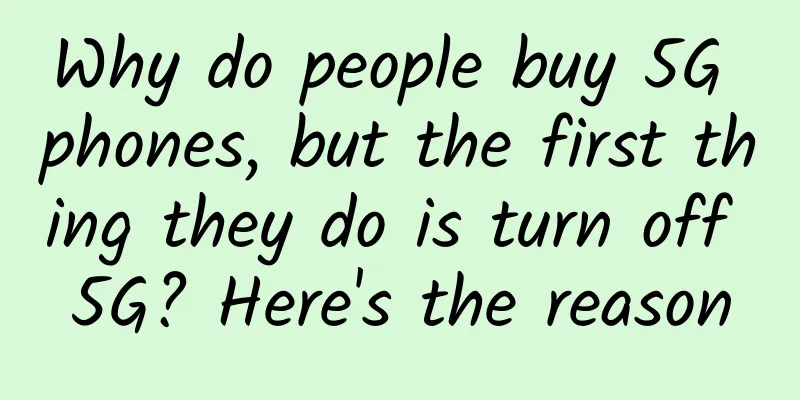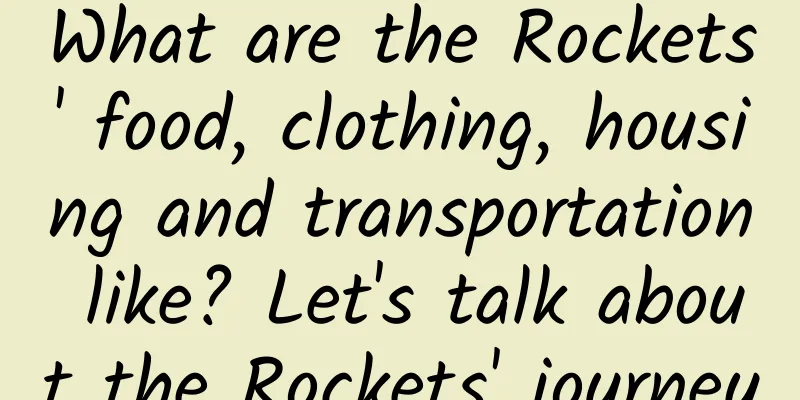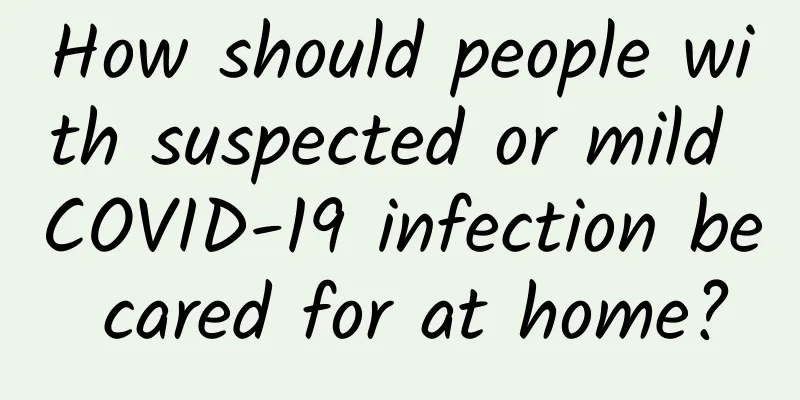78 lines of Python code to help you reproduce WeChat message withdrawal!
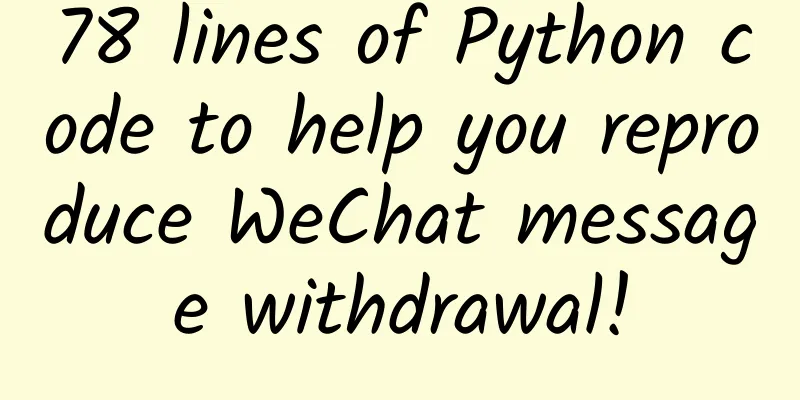
|
Python once said to me: "Time is running out, hurry up and use Python." So I saw an open source WeChat library based on Python: itchat. I played with it for a day and made a program that can collect the withdrawn private chat information and send it to the file transfer assistant of personal WeChat, including:
01 Code Implementation
The program can be run directly in the terminal. You can log in successfully by scanning the code in the terminal. It can also be packaged and run in the window system (note to modify the path, it is recommended to use a relative path).
02 Rendering 03 itchat The above are all trivial things in programming logic. I will still record the itchat WeChat open source library. 1. Introduction itchat is an open source WeChat personal account interface. It is very simple to call WeChat using Python. It is easy to use itchat code to build an instant messaging based on WeChat. What is more, it is convenient to expand the communication functions of personal WeChat on other platforms. 2. Installation pip3 install itchat 3. itchat - Helloworld Just three lines of code to send a message to the file transfer assistant.
4. View the client
The most important thing to learn is the API manual: Github for itchat:
Chinese API:
|
<<: What does the Android system API level mean? What benefits can it bring to users?
Recommend
"Giant sunspots suddenly appear on the sun's surface", could it paralyze the phone network? Is the danger really approaching the earth?
Not long ago, a piece of news about a "huge ...
Life Encyclopedia丨@What is the effective bed-staying posture for patients who have difficulty getting up?
Have you ever had this kind of trouble: no matter...
iOS 16.2 Beta 2 updated with several changes!
Yesterday morning, Apple pushed the iOS 16.2 Bet...
Don’t know where your users are losing? 80% of people do conversion analysis this way
For our products and operations , conversion anal...
[Smart Farmers] Are cockroaches an invasive alien species? What is the difference between the new Latin cockroach species "Xiao Qiang"?
In recent years, my country's economy has dev...
After the release of 2499 yuan MX4 Pro, Meizu's target is no longer just Xiaomi
On November 19, Meizu's second major new prod...
Hu Xinshu vs. Papi Jiang, self-media selling itself to capital: one thought to heaven and one thought to hell?
If the first half of 2016 belonged to Papi Jiang,...
Mobile Photography Advanced Practical Video Course Baidu Cloud Download
By learning how to choose mobile phone devices, b...
Tips for promoting products on Xiaohongshu!
Tips for promoting products on Xiaohongshu : How ...
Musk confirmed that Tesla has recently stopped production, but also said that Model S/X will soon be produced in two shifts
Earlier, foreign media reported that Tesla had su...
When people reach middle age, their bodies become more and more round. What's going on?
Produced by: Science Popularization China Author:...
Writing a JavaScript framework: better timed execution than setTimeout
[[177395]] This is the second chapter of the seri...
Short video competitor analysis
The short video field is undoubtedly the hottest ...
APP User Experience Report | Xianyu, how to play with the idle community?
In this article, the author analyzes Xianyu’s use...