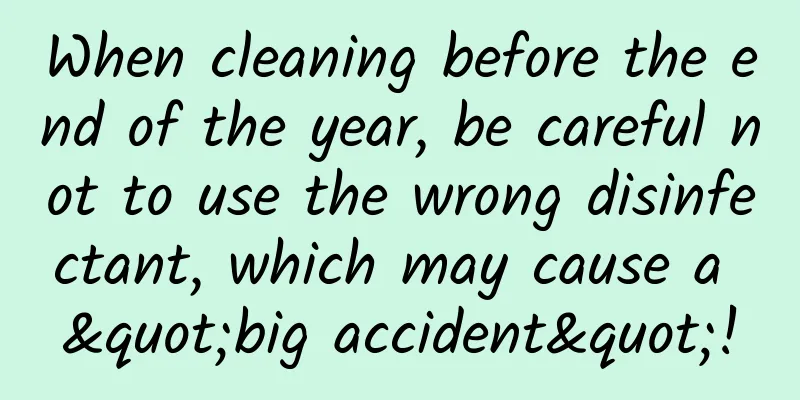Writing a JavaScript framework: better timed execution than setTimeout
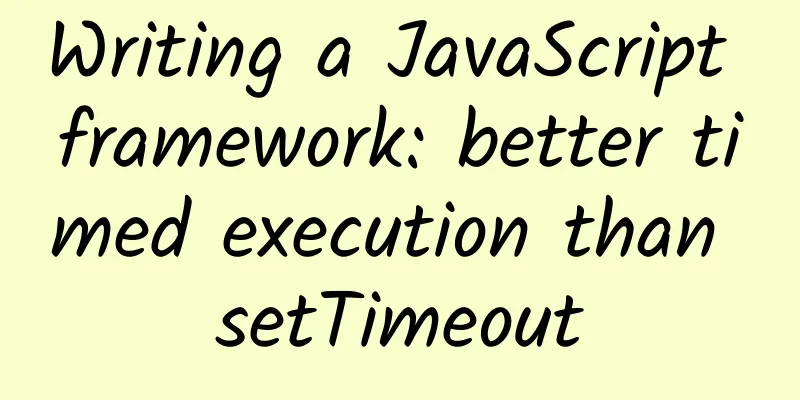
|
This is the second chapter of the series on JavaScript frameworks. In this chapter, I am going to talk about different ways of executing asynchronous code in the browser. You will learn about the differences between timers and event loops, such as setTimeout and Promises. This series is about an open source client-side framework called NX. In this series, I will mainly explain the main difficulties that had to be overcome to write this framework. If you are interested in NX you can visit our homepage. This series contains the following chapters:
Asynchronous code execution You may be familiar with Promises, process.nextTick(), setTimeout(), and perhaps requestAnimationFrame() as ways to execute code asynchronously. They all use the event loop internally, but they differ in their precise timing. In this chapter, I'll explain the differences between them and then show you how to implement a timing system in an advanced framework like NX. Rather than reinventing the wheel, we'll use the native event loop to achieve our goals. Event Loop The event loop is not even mentioned in the ES6 specification. JavaScript itself only has tasks and job queues. More complex event loops are defined in the NodeJS and HTML5 specifications respectively. Since this article is for the front-end, I will explain the latter in detail. The event loop can be thought of as a conditional loop. It keeps looking for new tasks to run. One iteration of this loop is called a tick. The code executed during a tick is called a task.
Tasks are synchronous code that schedules other tasks in a loop. A simple way to call a new task is setTimeout(taskFn). However, tasks can come from many sources, such as user events, network or DOM operations.
Task Queue To make things a bit more complicated, an event loop can have multiple task queues. There are two constraints here, events from the same task source must be in the same queue, and tasks must be processed in the order they were inserted. Other than that, the browser can do whatever it wants. For example, it can decide which task queue to process next.
With this model, we cannot precisely control the timing. If we use setTimeout(), the browser may decide to run our queue after several other queues have finished running. Microtask Queue Fortunately, the event loop also provides a single queue called the microtask queue. The microtask queue is emptied of tasks every tick when the current task is finished.
The simplest way to call a microtask is Promise.resolve().then(microtaskFn). Microtasks are processed in the order they are inserted, and since there is only one microtask queue, the browser won't mess up the timing. Additionally, a microtask can schedule new microtasks, which will be inserted into the same queue and processed within the same tick. Rendering *** is the Rendering scheduling, which is different from event processing and decomposition. Drawing is not done in a separate background task. It is an algorithm that can be run at the end of each loop tick. Here again the browser has a lot of freedom: it may paint after each task, but it may also not paint after hundreds of tasks have been executed. Luckily, we have requestAnimationFrame(), which executes the passed function before the next draw. Our final event model looks like this:
Now let's use what we know to create a timing system! Utilizing the event loop Like most modern frameworks, NX is based on DOM manipulation and data binding. Batch operations and asynchronous execution for better performance. For the above reasons, we use Promises, MutationObservers and requestAnimationFrame(). The timer we expect is as follows:
Step 1 NX registers objects based on ES6 proxies and DOM mutations based on MutationObserver (detailed in the next section). It acts as a microtask delay until step 2 is executed before reacting. This delay has been converted to an object in Promise.resolve().then(reaction), and it will automatically run through the mutation observer. Step 2 The code (task) from the developer runs to completion. The microtasks registered by NX start executing. Because they are microtasks, they are executed in order. Note that we are still in the same tick loop. Step 3 Developers tell NX to run the hook via requestAnimationFrame(hook). This may happen after the tick cycle. The important thing is that the hook runs before the next paint and after all data manipulation, DOM and CSS changes have been completed. Step 4 The browser draws the next view. This may happen after a tick, but never before step 3 of a tick. Things to keep in mind We implemented a simple but effective timing system on top of the native event loop. In theory it works well, but it is still very fragile and a slight mistake can lead to a serious bug. In a complex system, it is important to establish certain rules and keep them in the future. In NX, there are the following rules:
Rules 1 and 2 Data reflection and DOM operations will be executed in the order of operation. This way, their execution can be delayed well as long as they are not mixed. Mixing execution will cause inexplicable problems. The behavior of setTimeout(fn, 0) is completely unpredictable. Registering microtasks with different methods can also cause confusion. For example, in the following example, microtask2 will not correctly run before microtask1.
Rules 3 and 4 It is very important to separate the time window of developer code execution and internal operations. Mixing these two behaviors can lead to unpredictable things happening, and it requires developers to understand the internals of the framework. I think many front-end developers have had similar experiences. in conclusion If you are interested in the NX framework, you can visit our homepage. You can also find our source code on GIT. See you in the next section where we’ll discuss sandboxed code execution! You can also leave us a message. |
<<: 20 common usage examples of time and date libraries in Java 8
Recommend
Can you make up for your sleep debt?
For many people, sleeping in on the weekend is on...
Consumption of 10,000, but conversion rate is less than 0.008! How to analyze and optimize accounts?
Today, I would like to share with you a case stud...
How does the mini program mall stimulate customer consumption? How do mini programs attract traffic to shopping malls?
At present, all walks of life are very interested...
Haier reveals a big inside story of the home appliance industry: Why China's smart manufacturing shocked the world
Since the rise of the intelligentization wave, th...
Tencent Weishi launches video red envelopes, which may be a very special red envelope gameplay this year
Grabbing red envelopes can be said to be the most...
China Merchants Bank APP User Incentive Program Report
With the diversification of finance today, bankin...
Is it ok to eat a whole duck that costs 10 yuan on the roadside?
This article was reviewed by Pa Li Ze, chief phys...
Why does my country have to pursue carbon neutrality? I understand it after reading this
Hello everyone, I am Brother Ma Ma, who has small...
How to list apps on major Android app stores?
At present, the domestic Android market is divide...
Nanjing High School Entrance Exam Score Line Results Will Be Announced on the 29th Nanjing High School Entrance Exam Score Query Method
Today, we learned from the Nanjing Education Admi...
Kaola.com Product Analysis
Kaola.com was founded in 2015 and was originally ...
Zhang Haiyin's 50 psychological case videos
Course Catalog: ├──Courseware | ├──50 Case Studie...
Why are mosaics usually placed around the eyes? Is it difficult to identify if it is placed around the eyes?
You must have noticed that in some cases where yo...
5 Tips to Make Your Mobile User Experience Stand Out
Let alone apps, most users already rely on mobile...
The commonly eaten yellow throat is not actually the throat of a cow! It is...
This article was reviewed by Liu Shaowei, Deputy ...
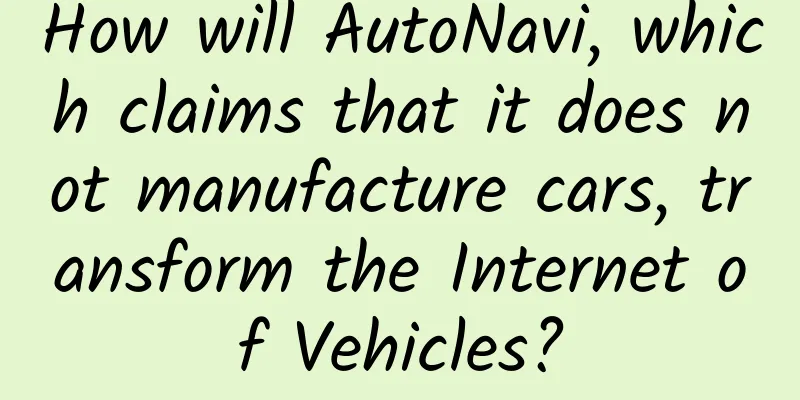
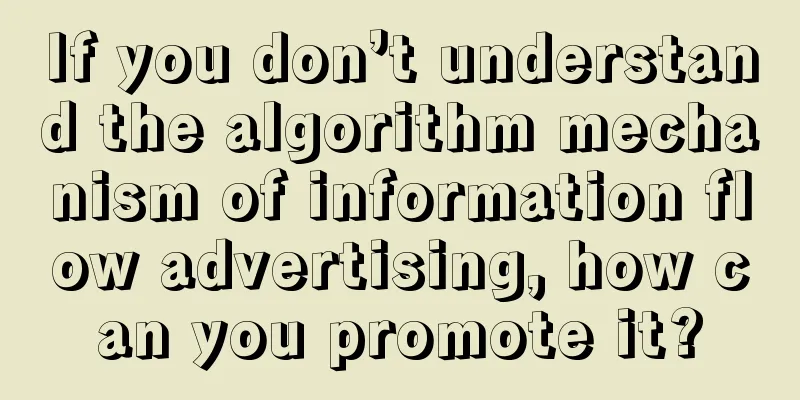
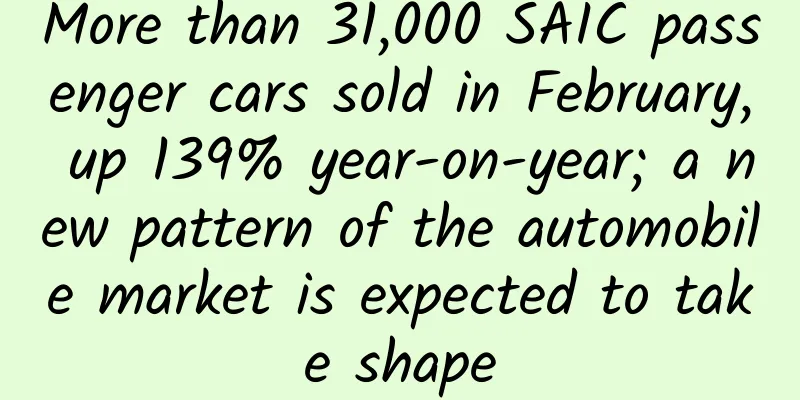

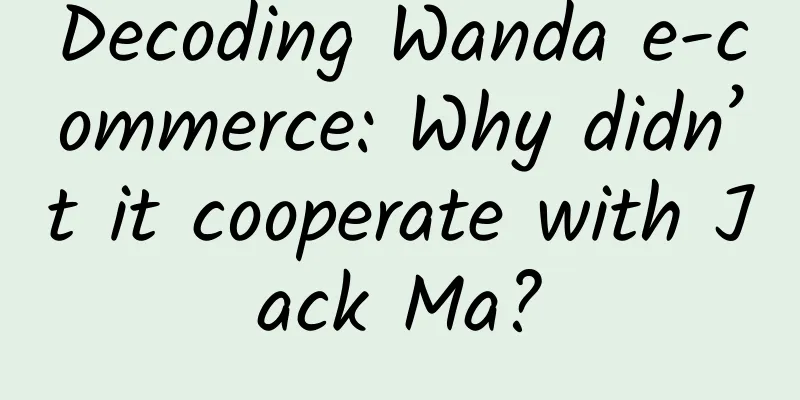

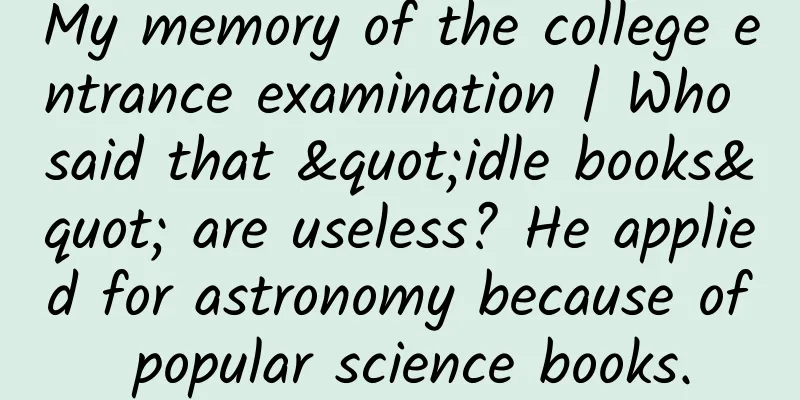
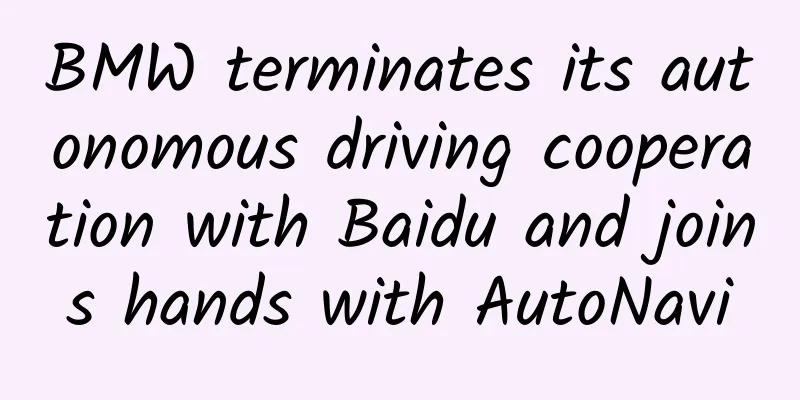
![Lu Mingming [2019 Virtual Project Special Training Class] Follow the special training class course](/upload/images/67cc33de30244.webp)