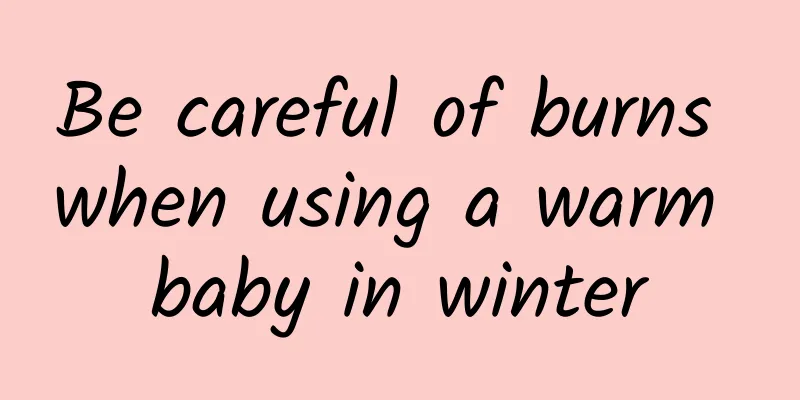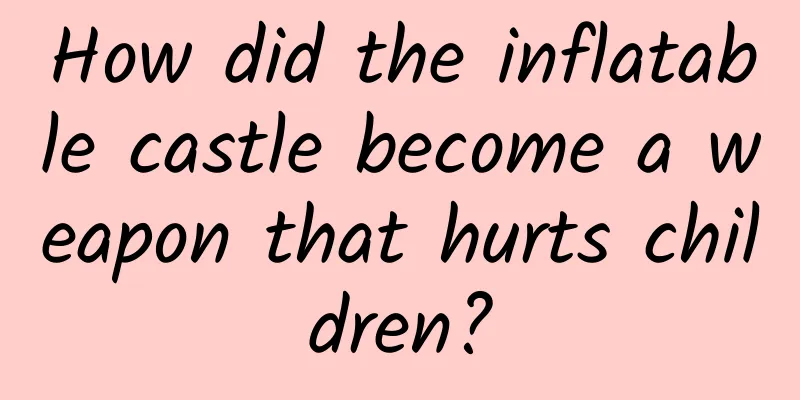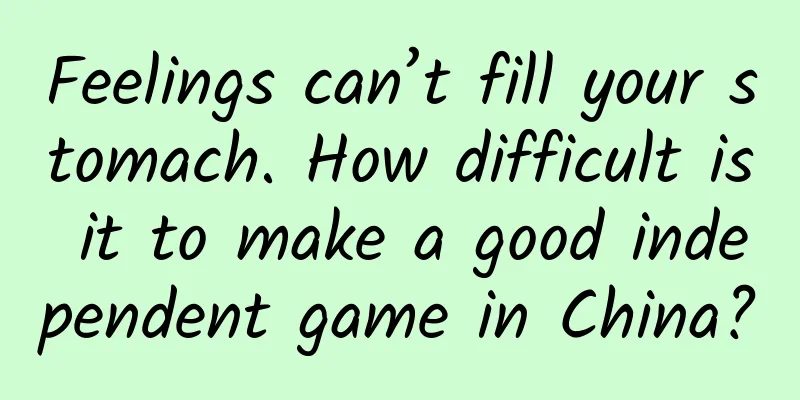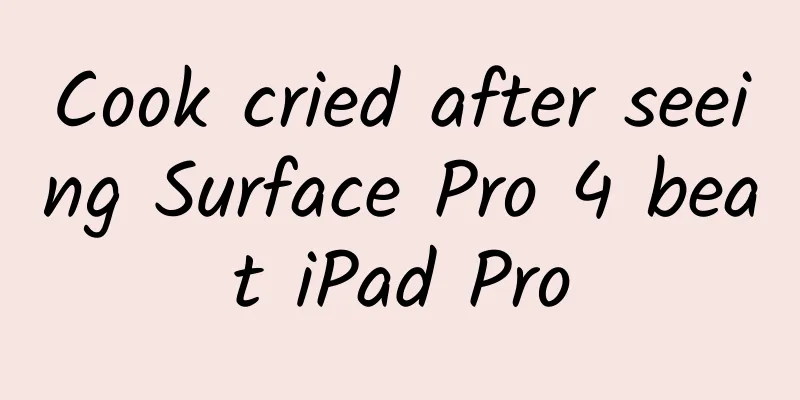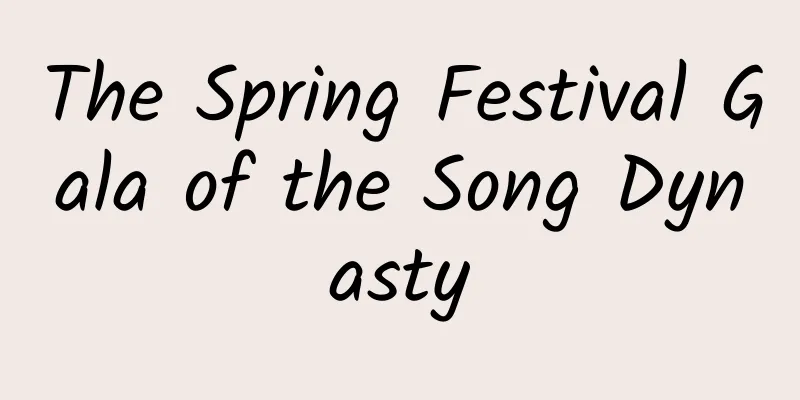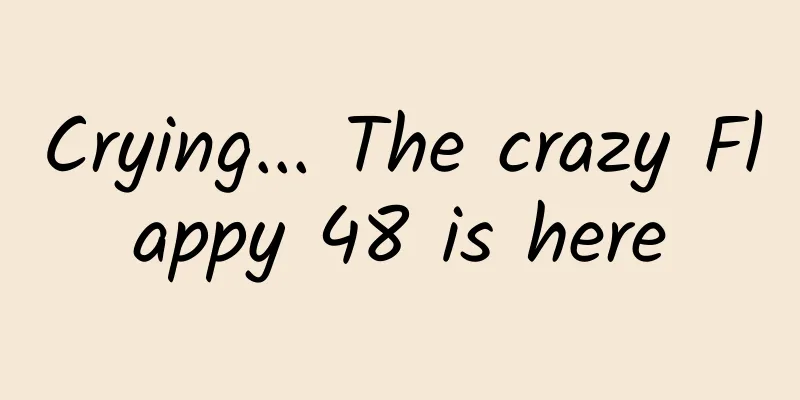What features did iOS 12 and Android 9.0 learn from each other?
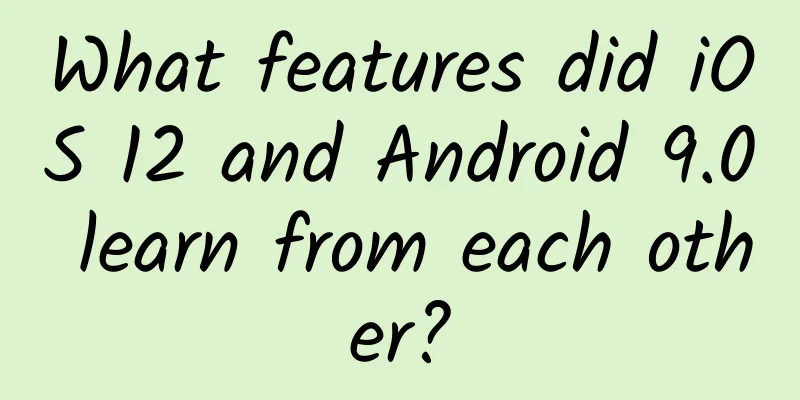
|
Recently, the latest version of Android 9.0 has been pushed to the official version, and iOS12 has also released Beta7, which is very close to the official version. If nothing unexpected happens, in September, both Android and iOS will complete this year's routine system upgrade. What is unexpected but reasonable is that both iOS and Android have a lot of influence on each other in their new generation systems. Is this plagiarism or the same goal? Today, let's take stock of what iOS 12 and Android have learned from each other. What did iOS 12 learn from Android? iOS has always been known for its innovation. This operating system that triggered the touch screen revolution has been updated to the 12th generation without anyone noticing. Back then, Steve Jobs said that the iPhone was five years ahead of the industry. So is iOS12 still far behind its competitors? Perhaps it is not that high. In iOS12, we can see many functional designs that have long been familiar to Android. Let's take a look. Notification Center Group Design If you have used the iOS system, you will definitely be impressed by its notification center - the notifications in the iOS notification center can neither be cleared with one click as conveniently as on Android, nor can they be viewed by category. Users who are not familiar with iOS can only use swiping to clear all notifications. In iOS 12, the notification center has finally been improved. Notifications can be grouped by APP, and a one-click clear button has been added. If you want to quickly clear notifications in iOS, you no longer have to open the screen, lock the screen, and open the screen again to see the one-click clear button! iOS 12 adds notification classification function However, this design is not original to iOS, but first appeared in Android. In Android 7.0, Google added a design for Android to accommodate more information in a single notification. If an APP, such as email, pushes multiple notifications, these notifications will be summarized into one email notification. Pulling down this notification can expand it and further view how many email notifications have been received. Obviously, this design is very convenient and greatly reduces the probability of being flooded with notifications. iOS12 has learned this mechanism and can significantly improve the user experience. Notification categories appeared earlier on Android Improved Do Not Disturb mode iOS has always had a Do Not Disturb mode, but it is designed to be crude and simple. Once it is turned on, the system will block all notifications, ringtones, etc., so you can naturally sleep peacefully. However, this also brings some other problems, such as the timer must be set in the settings interface, and the Do Not Disturb mode can be turned on and off in the control center, which can make you isolated from society all day long. Now in iOS 12, the Do Not Disturb mode has finally been improved. Not only can it be quickly turned off at a scheduled time, but it can also be automatically turned on and off based on the location information! iOS 12's Do Not Disturb mode can finally be easily set up in more detail The Do Not Disturb mode in iOS 12 is very well designed. For example, when you go to a meeting, you can set the Do Not Disturb mode to automatically turn on when you arrive at the meeting room and automatically turn it off when you leave. In fact, the new Do Not Disturb mode in iOS 12 is similar to Android's Do Not Disturb mode to a certain extent. Android's Do Not Disturb mode can be easily set to time the switch, and it can also automatically take effect according to the rules and conditions. iOS 12 has mastered the design of this useful Do Not Disturb mode. iOS 12’s Do Not Disturb mode is similar to Android’s Automatic photo classification If you often take photos with your phone, organizing photos often becomes a big problem. How do you quickly find photos of a person, a place, or a certain subject? Flip through them one by one? A more advanced approach is, of course, to combine AI image recognition technology to automatically identify the content of the photos and then automatically classify the photos into various albums. In iOS12, this can be done. iOS12 can identify the content of photos and automatically classify them iOS12 adds the feature of automatic photo classification. For example, you can classify landscape photos, animal photos, and portrait photos of a specific person taken by your phone into different albums, which is very convenient for browsing. However, this feature is not new to iOS. Google Photo, which is pre-installed on Android, had already added similar features in 2015, and iOS12 has finally kept up with the pace. Google Photos on Android has implemented similar features for a long time. Split screen mode on mobile In iOS 11, Apple first added split-screen mode to mobile devices, but this mode was only available for iPad. In iOS 12, split-screen mode finally came to more iOS devices, and the iPhone can also display two apps at the same time, so watching videos and chatting at the same time is no longer a problem. iOS 12 finally supports split-screen mode for mobile phones This feature is not new to iOS. In Android, split-screen mode has already appeared. Google provides split-screen mode support for the system in Android 7.0. As long as the APP meets the specifications, it can be presented in split-screen form on the screen. If third-party ROMs are included, split-screen mode appeared even earlier, and some Android ROMs even added support for small-window mode for apps. However, not all apps on Android conform to the development specifications advocated by Google, so in practice, the split-screen mode of iOS 12 may be more practical than that of Android. Android has long supported split-screen mode for mobile apps Guest Mode Many iOS users have this problem - if a friend asks to borrow their phone to play with, they worry about privacy leakage, but it is difficult to refuse. In iOS12, there is finally a solution. Apple has added a guest mode to iOS12. In guest mode, you can hide the apps you don't want others to see, so you can feel more at ease when temporarily lending your phone to others. iOS 12 adds guest mode, so you don’t have to worry about privacy leaks when you temporarily borrow a phone This feature is not new to iOS. As early as the Android 5.0 era, Google added a guest mode to Android. In Android 5.0 and later Android systems, you can easily add, delete, and switch guest accounts by pulling down the shortcut button panel, which is very convenient to use. However, switching to guest mode does not allow access to the user's private data. After iOS12 added the guest mode, this feature was also realized. Android has added guest mode several years ago. What did Android 9.0 learn from iOS? iOS12 is still in Beta, while Android 9.0 is moving faster, with the official version already released. Many old users have said they can see the shadow of iOS in Android 9.0, so what are the similarities between Android 9.0 and iOS? Let's take a look. The notification bar shortcut function icon becomes round When Android 9.0 was still in the Android P preview stage, the most criticized thing was probably its interface design. Because many elements are very similar to iOS, the Material Design that Google has always advocated seems to have changed and lost a lot of its uniqueness. This is the icon design of Android 9.0, which is very iOS-style In the native Android system, the design style of the shortcut buttons you see under the notification bar has always been inherited. From Android 4.X to Android 8.X, the visual effect is basically borderless icons. But in Android 9.0, the icon style suddenly became an iOS-style circular background, and the panel also became a rounded rectangle, giving off a strong Apple flavor. Android used to be designed like this, with a distinct style compared to iOS. Multitasking interface Starting from Android 5.0, Android's multitasking interface uses vertically arranged stacked cards, which, combined with the animation of Android apps popping up/folding from the bottom of the screen, actually creates a very harmonious effect. However, in Android 9.0, Google made a major change to Android's multitasking interface, changing the style to a horizontal arrangement of cards similar to iOS. In fact, after the change, the number of apps that can be displayed on a single screen of the multitasking interface has decreased, with a maximum of only three, which is why so many people oppose this revision. Android 9.0's multitasking interface, APP arrangement is similar to iOS Of course, the multitasking interface of Android 9.0 is not without merit. In Android 9.0, the APPs displayed in the multitasking interface are not just thumbnails, but reduced APP interfaces that can actually be operated. For example, you can directly select text from the mail APP in the multitasking interface and then paste it into the browser APP, which greatly improves the operation efficiency. Comparison of previous multitasking interfaces between Android (left) and iOS (right) Hand gesture white bar Full screen is the current trend of mobile phone development, and the operating system has also made many optimizations for full screen. For example, iOS11 uses gesture design in operation, and some animation changes are made through the small white bar at the bottom of the screen. In Android 9.0, there is also a small white bar similar to iOS11, which has a strong Apple flavor. When using gestures in Android 9.0, a small white bar will appear on the screen In fact, although Android 9.0 also supports gesture operation, the specific implementation is different from iOS. In addition, in addition to the small white bar, Android 9.0 can also choose to use traditional screen virtual button operation. If you don’t like the iOS-style gesture small white bar, you can also use other visual effects. Prevent system rollback/focus on system upgrades As we all know, one of the main reasons why people hate iOS is that Apple does not allow users to downgrade the system by themselves. In comparison, Android has always been much freer, but in Android 9.0, the situation has changed. Android 9.0 adds a "rollback protection" mechanism, which is enforced on three key partitions: boot, system, and vendor. In this way, users cannot downgrade the device to an older Android version by flashing the device. In fact, the rollback protection mechanism already appeared in Android 8.0, but it was not mandatory. But now, this thing is mandatory. If you upgrade to Android 9.0, you will not be able to downgrade to a lower version of Android system - even if you root and unlock the bootloader. Google's design may be related to security, but it undoubtedly reduces the user's choice. Sometimes the new system has many bugs, and users don't like some of the designs. Rolling back to the old system can bring a better experience. But now, Android 9.0 has blocked this path. I hope that major manufacturers can provide unlocking and rollback protection services like bootloader. Android 9.0 forces Project Treble, making system upgrades easier Of course, there is good news. Compared with the past, Android 9.0 pays more attention to system upgrades. We know that one of the main reasons why Android is severely fragmented is that old devices cannot be upgraded to the latest version of Android. Starting from Android 8.0, Google has promoted Project Treble, which divides the underlying driver code (Vendor) and the system (System) into different partitions. To upgrade the Android system, you only need to modify the System partition, so that manufacturers do not need to adapt drivers for the new system, and you can also upgrade to the latest version of Android. In Android 9.0, Project Treble has become a mandatory measure, so it will be much easier than before for Android devices to upgrade to the new system in the future. Under the Project Treble mechanism, you only need to update the System to upgrade, without waiting for driver adaptation. It can be seen that Android 9.0 has become more like iOS in terms of downgrade and upgrade mechanisms. This does help solve the Android fragmentation problem, but whether this is a good thing or a bad thing for users, let the market judge. Summarize It can be seen that both iOS and Android have absorbed a lot of nutrients from each other in the first generation, and they have achieved the same goal. The interactive design for touch screens has become increasingly mature, and the mobile Internet is still booming. What changes will Android and iOS have in the future? Let's look forward to it together. |
<<: 7 pitfalls you must know when designing mini programs
>>: Android 9 Pie gesture operation test: Apple iPhone X is still better
Recommend
Why is Android no longer suitable for the era of smart cars?
As more and more car companies begin to emphasize...
This kind of monster even eats his brothers and sisters when he is hungry
Author: Li Weiwei (Kunming Institute of Zoology, ...
Best Android Hacking Tools of 2016
This list is for educational purposes only. To le...
Xiaohongshu promotion strategy: the road to brand self-upgrade!
1. Explosive growth Xiaohongshu has been extremel...
Taking stock of the "history of the operational war between Tik Tok and Kuaishou"!
How do you evaluate the operation of Douyin ? Thi...
Why are we attracting new users but no highly active users are left?
Some operators may feel puzzled. Why do they spen...
Barclays: Apple missed 5G in 2019 and will only use 4G in 2020
Apple's response to angry critics has been im...
Imitation Huawei Mall source code
Source code introduction: This is a project imita...
It is a disease, but we have seriously ignored it...
There is a disease, You may not know it is a dise...
The art of love that will charm everyone: teach you how to quickly become a charming woman sought after by the opposite sex!
How hard are men to understand? Why doesn't y...
Qualcomm's opportunity to enter the server chip market
Qualcomm's business model in the mobile phone...
The underlying logic of information flow advertising
In fact, when I first entered the industry, I onl...
Two shortcuts for APP social marketing, have you used them?
There is no doubt that the protagonist of the mob...
Oh my god, the glasses cloth is not used to wipe glasses!
Planning and production Source: Dr. Curious (ID: ...