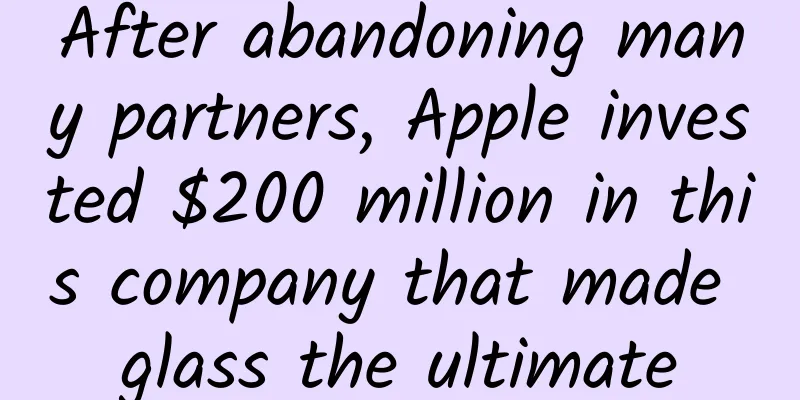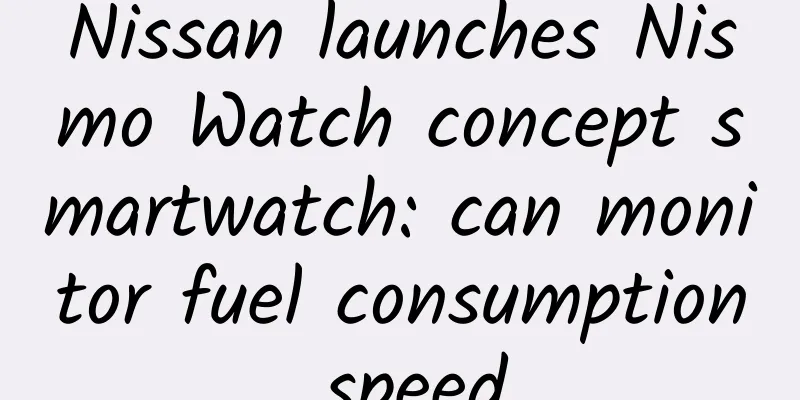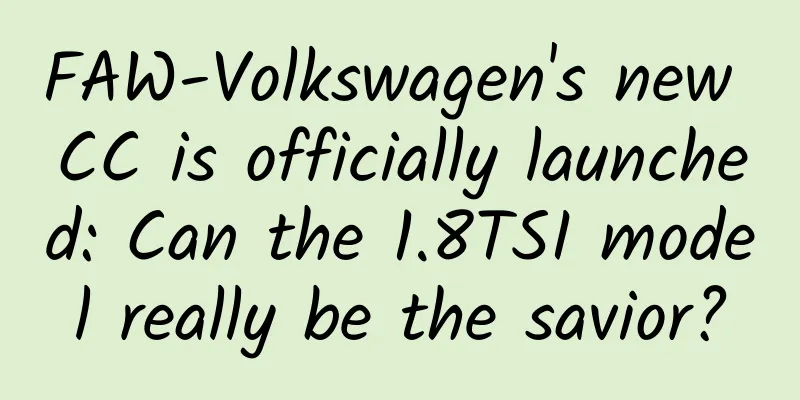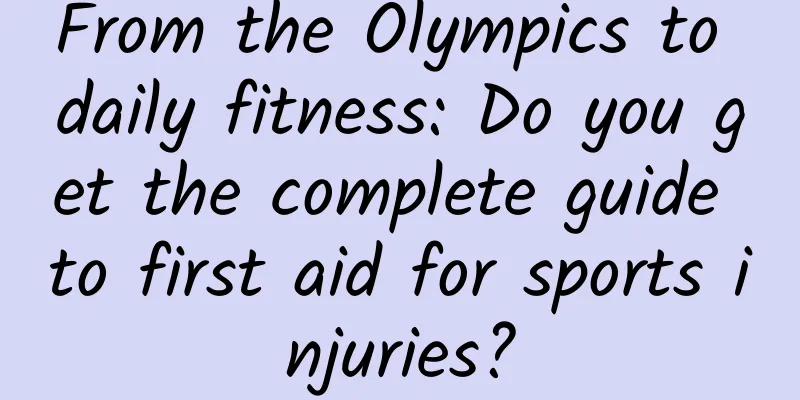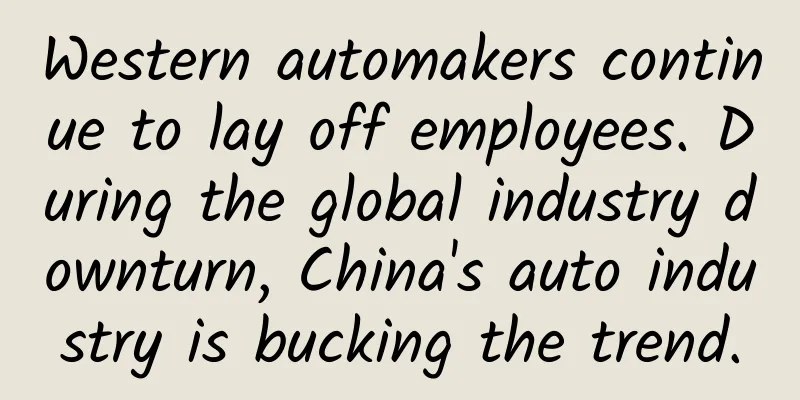Cook cried after seeing Surface Pro 4 beat iPad Pro
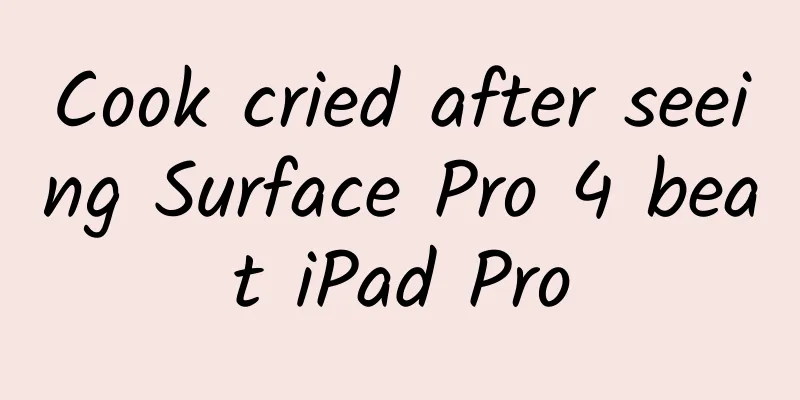
|
According to data provided by market research firm IDC, the global tablet market share fell 7% year-on-year in the second quarter of 2015, with shipments of 44.7 million units, a 3.9% drop from the previous quarter. Tablet computers, once the new darling of the digital market, have experienced rapid development in just a few years, but are now stuck in a growth bottleneck. Large-screen products seem to be the most likely straw to save the tablet industry. After Apple released its large-screen tablet, Microsoft also made another effort and released the Surface Pro 4 and Surface Book large-screen products. Not to mention the Surface Book equipped with a discrete graphics card, the new Surface Pro 4 tablet in the mobile office tablet series alone is worthy of comparison with Apple's first giant-screen iPad Pro tablet for office use. So today we will compare it with Apple's large-screen iPad Pro to see which one is better when both are large-screen. Now Apple and Microsoft have officially started competing in the field of large-size tablet computers, and Cook even went so far as to say "PC is dead" to build momentum for it, hoping to find a perfect balance between home and business users with iPad Pro and Surface Pro 4. But the fact is..., please see the picture below. In fact, for users, how to choose between the two depends more on the design, specifications and whether the price is appropriate. Below, the author will make a comprehensive comparison in terms of appearance, performance, memory and accessories to see which one is stronger between the two. ■Appearance: Surface Pro 4 can stand or lie down, iPad Pro can only lie down without external force Surface is Microsoft's own-brand tablet, and this series has entered its fourth year. When this product series was first released, it was not well received in the market, and Apple CEO Tim Cook once publicly mocked it, saying that the Surface series is a combination of a refrigerator and a toaster. However, this year Apple released a 12.9-inch large-screen productivity tablet with a stylus and keyboard, which is a big "slap in the face". Screen size: Surface Pro 4 is smaller than iPad Pro In terms of screen size, the Surface Pro 4 has a 12.3-inch screen, which is slightly smaller than the 12.9-inch screen of the iPad Pro. In addition to the different screen sizes, the aspect ratios of the Surface Pro 4 and iPad Pro are also different. The former is 3:2, while the latter is 4:3. Perceptually, the Surface Pro 4 appears slightly longer, while the iPad Pro is slightly taller. The former is 3:2, while the latter is 4:3. In terms of perception, the Surface Pro 4 appears slightly longer, while the iPad Pro is slightly taller. ·Thickness: iPad Pro is currently the lightest and thinnest large-screen tablet, but its functionality is slightly insufficient In terms of body material and size, iPad Pro uses aluminum alloy unibody molding technology, and is the lightest and thinnest large-screen tablet computer so far, with a thickness of 6.9mm and a weight of 712g. Surface Pro 4 uses a magnesium shell with a thickness of 8.4mm. In terms of weight, Microsoft's Surface Pro 4 has different weights depending on the version, with the Core M version weighing 766g, and the Core i5 and i7 versions weighing 786g. Although the thickness of Surface Pro 4 is reduced compared with the previous generation, it is still far behind iPad Pro. In fact, as mobile office equipment, iPad Pro and Surface Pro 4 are both better suited to the design concept of such products because of their slightly smaller and lighter bodies. Both are leaders in the tablet industry in terms of size and weight. iPad Pro performs well in thickness but has poor functionality, while Surface Pro 4 has increased thickness but its back bracket can solve this problem. I believe that functionality is the key compared to product thickness. After all, functionality is the most important factor in terms of user experience compared to appearance. ■Details comparison: Different molds have different choices, so there is no difference between the two iPad Pro Home button function Surface Pro 4 cancels the Win button on the right edge of the screen The iPad Pro's Home button can be said to be a design that has continued to this day in Apple's iPhone/iPad series of products. Whether it's fingerprint unlocking to ensure its security, or screenshots or returning, the Home button can help us, and it is still very convenient for users to use. On the other hand, the most significant difference of Surface Pro 4 is the removal of the Win key on the right edge of the screen. Although Microsoft officially explained that this key is not very practical and reduces the consistency of the black frame around the screen, from the perspective of tablet mode, this Win key is still useful for operations such as quick screenshots and returning to the main interface. In order to get rid of the black frame around the screen, the Surface Pro 4 removed the Win key. Camera: Surface Pro 4 uses Microsoft's own specially designed infrared camera In addition, there are some differences in the choice of cameras. The iPad Pro is equipped with a 1.2-megapixel front camera and an 8-megapixel rear camera, while the Surface Pro 4 is still generous in its choice of cameras, with a 5-megapixel front camera and an 8-megapixel rear camera. Surface Pro 4 uses Microsoft's specially designed infrared camera. It is precisely because of the use of infrared receiving and transmitting technology that Windows Hello can recognize 3D stereo images and thus determine whether the detected object is alive. This is unlike the previous facial recognition function that can be verified with photos, so it supports Windows Hello. It is not Intel's Realsense camera. Surface Pro 4 uses 5-megapixel front camera and 8-megapixel rear camera The iPad Pro is equipped with a 1.2-megapixel front camera and an 8-megapixel rear camera. Surface Pro 4 uses 5-megapixel front camera and 8-megapixel rear camera Function keys: Different molds, no difference On Microsoft's new generation Surface Pro 4, the power button and volume button are both on the side. In fact, the Surface series products have continued this design to this day, which is more like a legacy. On the other hand, the volume button and power button of iPad Pro are distributed on the top and one side of the machine. Due to the difference in design choices, the function key positions of the two are different, which can be said to be not much different. The power button and volume button on the Surface Pro 4 are both on the side. The volume button and power on/off button of iPad Pro are located on the top and side of the device. Surface Pro 4 has more external speaker vents than iPad Pro, and the volume and heat dissipation are significantly improved. We have not commented on the design of the function keys, because the positions are different due to different trade-offs. However, the iPad Pro seems to be a little lacking in camera selection (1.2 million front camera/8 million rear camera). Although it is very unusual to take photos in public with a tablet, many people do so. On the other hand, the Surface Pro 4 has a specially designed 5 million front camera/8 million rear camera with infrared, which makes the Surface Pro 4 more cost-effective. ■Memory/cables: iPad Pro is far inferior to Surface Pro 4 Memory: The maximum optional memory of Surface Pro 4 is 16GB, while iPad Pro only has 4G memory version In terms of memory selection, both the basic Surface Pro 4 and iPad Pro have 4GB of RAM, but the maximum optional memory of Surface Pro 4 is 16GB, which undoubtedly gives users more choices. In terms of running large applications and multitasking processors, the Surface Pro 4 large memory version is undoubtedly better. Although the iPad Pro has historically used 4GB of system memory, it also has only 4G of memory. Surface Pro 4 with large memory is undoubtedly better in running large applications and multitasking processors. In terms of storage, Apple's iPad Pro is a little unsatisfactory, with two storage options: 32GB and 128GB. Microsoft's Surface Pro 4 is much more flexible, with a solid-state drive capacity starting at 128GB, and options of 256GB, 512GB, or even larger. If you need more space, you can get it as long as you spend enough money. Microsoft Surface Pro 4 SSD capacity starts at 128GB. If you need more space, you can just spend enough money. Ports/connectivity: The iPad Pro only has one Lightning port... In terms of native interfaces, iPad Pro only has one Lightning interface, which serves as a charging/data transfer interface. The lack of interfaces also greatly reduces the service life of the interfaces. However, Microsoft's Surface Pro 4 provides more physical connection ports, including USB 3.0 interface, microSD card reader, Mini-DisplayPort video output interface, which is even comparable to some large-sized laptops. Surface Pro 4 offers more connections, including USB 3.0 and Mini-DisplayPort video output. In addition, Surface Pro 4 can also choose an expansion dock to add more interfaces. The expansion dock is very delicate and feels good to hold. There is a security lock hole on the right side of the expansion dock, and a power jack, RJ-45 Ethernet port, 1 3.5mm audio jack on the back. It also has 2 Mini DP interfaces and 2 USB 3.0 interfaces. We can see from the choice of memory and storage that Surface Pro 4 is much more comprehensive than iPad Pro, and users can choose product configurations according to their needs. In terms of interfaces, iPad Pro only has one Lightning interface, which shows the lack of interfaces and reduces the service life of interfaces. However, Microsoft's Surface Pro 4 provides more physical connection ports. For a mobile office device, Surface Pro 4 also has the expansion performance of a laptop. ■Performance: subjective comparison based on running data If you want to accomplish mobile office tasks or have an excellent gaming experience, excellent performance is a prerequisite, but it is difficult to compare the performance of these two products. The iPad Pro is designed based on the iOS system and is a thorough mobile terminal, while the Surface Pro 4 uses the Windows system. They use different operating systems and their chips have different instruction sets, so it is actually very difficult to compare them. We can only compare the performance of the CPU and GPU subjectively based on some benchmark data. iPad Pro is based on iOS, while Surface Pro 4 is based on Windows The two use different operating systems, so it's not easy to compare their performance. iPad Pro is based on iOS, while Surface Pro 4 is based on Windows They use different operating systems and their performance is not that easy to compare. More configurations: More processor models to provide users with as many purchasing options as possible Surface Pro 4 uses Intel's sixth-generation Core processors, including Core M3, i5 or i7 processors. The default minimum frequency of the low-end i3 and i5 processors is 2.2/2.3GHz respectively, while the high-end Core i7 version has a frequency of 2.7GHz and provides 16GB of memory. In contrast, Apple's iPad Pro uses an A9X processor with a frequency of 2.25GHz. There is no possibility to choose processor performance, but only the storage space size. Data comparison: Surface Pro 4 is better than iPad Pro Surface Pro 4 processor performance test The performance of this processor was tested using CINEBENCH R10. Its single-core score was 5844 points, while its dual-core score was 13051 points. The performance is still very good. Surface Pro 4 graphics score The biggest improvement of the sixth-generation Core platform lies in the GPU. Compared with the previous generation HD 5000 series core graphics, the overall performance has doubled. In the past, thin and light notebooks with core graphics could hardly run any online games smoothly, but this generation is different. Taking League of Legends as an example, the new platform core graphics fully supports smooth operation at the highest picture quality, which is a huge improvement in the practicality of portable notebooks. The HD 520 core graphics card reached 1406 points. In simple terms, the HD 5500 can only run League of Legends at medium and low image quality, while the HD 520 can run smoothly at the highest image quality. In addition, the HD 520 core graphics card also significantly improves 4K video hardware decoding. iPad Pro processor performance test Geekbench3 multi-core performance score AnTuTu score details Although the performance of A9X is strong enough compared with other Apple products, and 4GB of RAM is unprecedented, the Surface Pro 4 has an Intel Core i7 version, 8GB of RAM and 1TB SSD hard drive optional configuration. According to the test results of Geekbench, the performance of the basic model of Surface Pro 4 equipped with Core M3 processor is almost the same as that of iPad Pro, but it is difficult to compare iPad Pro with Core i5 or i7, because the CPU performance is not on the same level. In addition, the lack of storage space of iPad Pro is also a flaw of this product. ■Accessories: Pen and keyboard can be purchased separately, but they are expensive Pen: Surface Pro 4 comes with it, but Apple Pencil needs to be purchased separately Apple Pencil Jobs said people didn't need a stylus, and not long after, Cook brought the Apple Pencil to the iPad Pro. Apple's previous preheating promoted the performance of the Apple Pencil as miraculous. It is said that it can be used for 30 minutes after charging for 15 seconds, and it can be fully charged in 6-8 minutes, but we still don't know how big the battery capacity of the Apple Pencil is. Apple Pencil needs to be purchased separately and costs 728 RMB The screen will scan 240 times per second to reproduce the movement of the pen tip as realistically as possible. The iPad Pro can automatically determine whether the user is using an Apple Pencil. Once the Apple Pencil is sensed, the screen will scan at a speed of 240 times per second to restore the movement trajectory of the pen tip as realistically as possible. However, since the author is not a calligrapher or artist, and does not have the skills to paint, he cannot paint on the iPad Pro. N-Trig technology stylus comes with the product and does not need to be purchased separately The stylus that comes with Surface Pro 4 uses N-Trig technology, and in order to give full play to the advantages of this stylus, Microsoft uses its own G5 touch chip in Suface Pro 4. This control chip optimizes the smoothness and accuracy of gesture touch and stylus control, and can effectively reduce the delay of stylus and gesture touch. In addition, this chip will also use GPU acceleration to further reduce delay. Microsoft Surface Pro 4's stylus has an eraser function at the end of the pen Pressing it can call out One Note or Cortana voice assistant, and it is as good as Apple Pencil in drawing. Surface Pro 4 has a magnetic sticker on one side of the body, and the Surface Pen can be directly attached to it. In contrast, the iPad Pro's Pencil needs to be purchased as an accessory to be more convenient to carry. The Pencil can be charged via the Lightning port, but its battery life is much worse than the Surface Pen, which can be used for a year. At the same time, Surface Pen has a new digital eraser and can interact more with Windows 10, such as OneNote and Cortana. In addition, both pens support pressure and tilt angle sensing, which can simulate the use of real pens by people. In terms of function, Surface Pen is more practical. The funny thing is that the Surface Pen can also be directly attached to the side of the iPad Pro. Keyboard: Logitech CREATE backlit keyboard is newly built, and Microsoft TypeCover keyboard has been upgraded many times The Logitech CREATE Backlit Keyboard Case was jointly created by Apple and Logitech to take full advantage of the unique features of the iPad Pro. The Smart Connector enables two-way power and data transfer with the iPad Pro, so there is no need to charge, pair or plug the Logitech CREATE Backlit Keyboard Case. Microsoft's TypeCover keyboard has been upgraded many times. It is not only available in a variety of colors, but also supports many practical shortcut keys, provides backlight function, has a touchpad, etc., and is also equipped with a fingerprint recognition sensor. Both have their own characteristics. So there's no need to charge, pair or plug in your Logitech CREATE Backlit Keyboard Case It supports many practical shortcut keys, provides backlight function, touchpad and is also equipped with a fingerprint recognition sensor. ◆Written at the end: After comparison, we found that the iPad Pro is indeed extremely thick but its functionality is poor, while the Surface Pro 4's back kickstand allows you to stand anywhere you want without external force, which is something the iPad Pro can't do. In addition, the processor performance of the two products is not at the same level at all. The Surface Pro 4's running score is always better than the iPad Pro, and the iPad Pro's lack of storage space is also a flaw. In terms of interfaces, the iPad Pro only has one Lightning interface, which is a nightmare for office users. The Surface Pro 4 supports a full-size USB 3.0 interface, a microSD card reader, a 3.5mm headphone interface, a Mini DisplayPort, a Type Cover interface, and a Surface link. There are two versions of iPad Pro in terms of price. The basic version with 32GB storage space is priced at RMB 5,888, the 128GB version is priced at RMB 6,888, and the WLAN+Cellular version is priced at RMB 7,888. Microsoft's Surface Pro 4 has many versions, with the initial price starting at RMB 6,688, and the capacity starting at 128GB. The official website also states that the package comes with a Surface Pen, while iPad Pro requires a personal expense of RMB 728 to buy a Pencil stylus. It can be seen that Surface Pro 4 is undoubtedly more cost-effective. In the office field, iPad Pro and Surface series have their own characteristics, but Surface has the upper hand. However, since both iPad Pro and Surface Pro 4 are positioned in the office field, Surface Pro 4 is even better than iPad Pro in mobile office. As a winner of Toutiao's Qingyun Plan and Baijiahao's Bai+ Plan, the 2019 Baidu Digital Author of the Year, the Baijiahao's Most Popular Author in the Technology Field, the 2019 Sogou Technology and Culture Author, and the 2021 Baijiahao Quarterly Influential Creator, he has won many awards, including the 2013 Sohu Best Industry Media Person, the 2015 China New Media Entrepreneurship Competition Beijing Third Place, the 2015 Guangmang Experience Award, the 2015 China New Media Entrepreneurship Competition Finals Third Place, and the 2018 Baidu Dynamic Annual Powerful Celebrity. |
>>: Why do smart bracelets always overestimate the distance you run?
Recommend
Why do women's underwear always have a bow on the front?
This article was reviewed by Yan Ya, PhD in Medic...
Product Marketing 7P Strategy Guide
While product marketing is an important function ...
Understanding the pre-reorganization of WM Motor, which is undergoing a rebirth and transformation
Although the new energy vehicle market is booming...
Why are your new users worthless?
Mastering how to organize activities is one of th...
Feet: Don’t tell my mouth, I can taste garlic too!
As the saying goes: If you don't eat garlic, ...
The Wuhan University internet celebrity fox came down the mountain to look for food. How did the Wuhan University internet celebrity fox become so popular?
What happened to the Wuhan University internet-fa...
A brief analysis of the commercial monetization strategy of automotive apps
The editor has received a small request for inter...
China Automobile Dealers Association: 2021 New Energy Commercial Vehicle Market Information Weekly No. 17
1. Data: New Energy Logistics Vehicle The market ...
Pull down to record video in the same way as WeChat
Source code introduction: This project is a high ...
Let us show you how to acquire customers through omni-channel marketing on “Double 11”!
Recently, I have seen many friends sharing the QR...
Why don't humans have green hair?
Every kind of life has its own color, and the evo...
Alipay actually wrote 46 sentences of copywriting worth 30,000 yuan for 16 industries for free!
In the advertising industry I am most afraid of o...
Why can't people only eat meat or only eat vegetables? Omnivores are rare and powerful
It is ridiculous for carnivores to claim that the...
"Rice" thoughts! This is the first spring after Mr. Yuan left...
Qingming Festival is coming In the blink of an ey...
Case | How to use SEM to acquire customers stably and at low cost after the market is saturated?
With the market saturation, the decrease in incre...