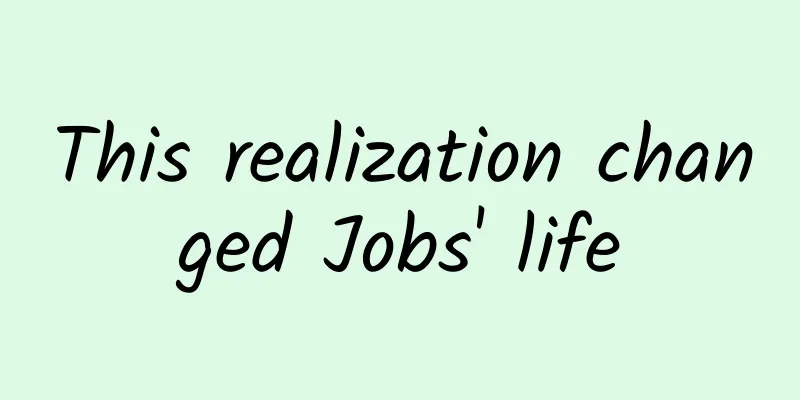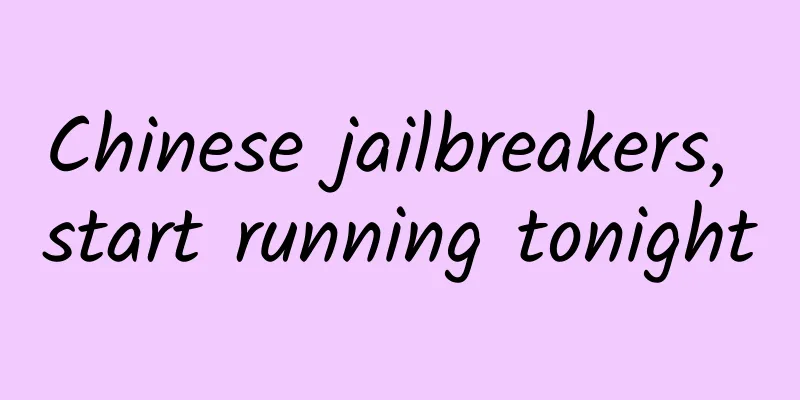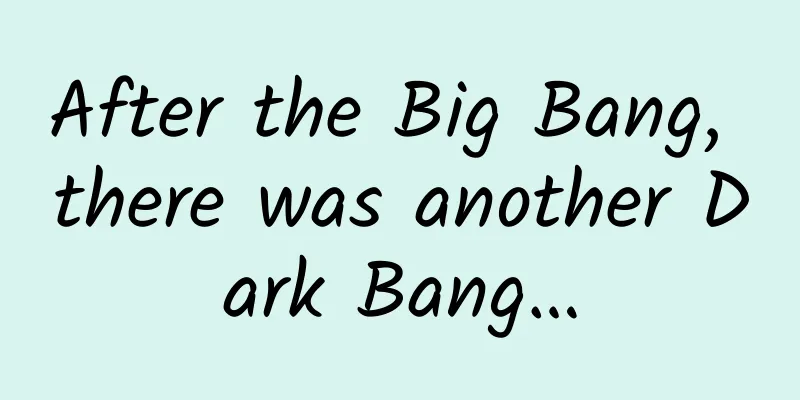How to use Vim on Android to improve development efficiency

backgroundAlthough I am an Android development engineer, I have also come into contact with various IDEs (not limited to Android development). Different IDEs often have different shortcut keys, and we can't configure every IDE. In fact, most IDEs now support Vim in the form of plug-ins. Therefore, you only need to master the basic use of Vim, and you can quickly get started in IDEs that support Vim, with familiar operations and familiar feel. Vim ModeVim can be divided into 3 modes: Normal mode, Visual mode and Insert mode. The following basic operations are all performed in Normal mode. The differences between the three modes are not explained in detail here. Bing search has many related basic tutorials. The relationship between the three can be simply described by the following figure Basic OperationCursor MovementPay attention to the difference between uppercase and lowercase letters Up, down, left, rightJust look at the table, it's simple and easy to understand. It may be a little awkward at first, but you will love it after getting used to it.
Inter-word positioningKey position If capitalized, words are allowed to contain punctuation w (jump forward to the beginning of a word) e (jump forward to the end of the word) b (jump back to the beginning of a word) Inline positioningKey position $ (position to the end of the line) 0 (position to the beginning of the line) ^ (position to the beginning of the line, ignoring spaces) fForward search for the character ch. If ch is a letter, it is case-sensitive. F Block positioningKey position {(jump to the previous code block) } (jump to the next code block) % (positions to another matching bracket) Page PositioningKey position gg (position to the first line of the page) G (position to the last line of the page) H (position to the top of the current page, High is capitalized) M (position to the middle of the current page, Middle is capitalized) L (position to the bottom of the current page, Low is capitalized) nG or ngg (position to the specified line, n represents the line number, must be greater than 0, if it is greater than the *** line number, it will jump directly to the *** line of the page) m and ' (this is a very powerful pair of commands that can mark a location and then quickly locate the mark on the same page. m means mark, a is a letter, which can be one of the 26 letters, and ' is a single quote followed by the previously marked letter) Screen scrollingFull screen scrollingKey position Ctrl + f (scroll down one screen, the first letter of Foward is lowercase) Ctrl + b (scroll up one screen, Backward has a lowercase first letter) Half screen scrollKey position Ctrl + d (scroll down half a screen, Down is lowercase) Ctrl + u (scroll up half a screen, Up is lowercase) Line ScrollingKey position Ctrl + e (scroll down one line) Ctrl + y (scroll up one line) Edit ModeinsertKey position i (insert at the cursor, the first letter of insert is lowercase) I (insert at the beginning of the line, the first letter of insert is capitalized) a (insert the character after the cursor, the first letter of append is lowercase) A (insert at the end of the line, the first letter of append is capitalized) o (insert in the previous row) O (Insert at the next row) cc/S (clear the current line and enter insert mode) s (clear the current character and enter insert mode) Well, this is very simple, so I won’t post a picture. FindKey position /pattern (forward search) ?pattern (reverse lookup) n (find next) N (Find Previous) * (When the cursor is on a word, search for the next word) # (When the cursor is on a word, search for the previous word) replaceKey position :%s/old/new/g (globally replace old with new) :s/old/new/g (replace the current line old with new) Note that the replace operation is only effective on the current page, so use this operation with caution. |
<<: Modify the default font globally, which can also be done through reflection
>>: Apple acquires French image recognition company, may embed technology into iPhone
Recommend
Private domain traffic SOP guide!
The topic I want to talk about today: private dom...
How do companies gain fans crazily on Douyin?
Tik Tok has a strong ability to bring goods, spre...
The smart notebook that can be used for a lifetime actually supports cloud synchronization
The Rocketbook Wave smart notebook from the United...
A bridge spans the north and south! These bridge super projects are accelerating construction
Improve transportation and open up the "main...
Can repeatedly crying poor in the comments section reduce the price of air tickets by 2,000? Is the "reverse domestication" of big data killing familiar customers reliable?
Recently, according to media reports, some netize...
Deeply understand the principles of Android plug-in technology
[[431328]] Preface The plug-in technology origina...
Simple but not simple DingDong smart speaker review
DingDong smart speaker is the first smart product...
Write an iOS network request library yourself - reduce coupling
Open source project: Pitaya, an HTTP request libr...
2021, thank you for your hug
Your browser does not support the video tag 2021 ...
How can an education and training company carry out a good online promotion activity?
After years of development, and with the impact o...
Have cockroaches in Guangdong "evolved"? This speculation is unscientific!
According to Guangdong Radio and Television Stati...
iPhones frequently freeze to death! Why are Android phones not affected?
Recently, many netizens said that their iPhones ha...
Is there a healthiest snack that won’t make you fat? Yes and no
Snacks include not only fruits, nuts and potato c...
Compare and analyze the value of content operations in different functions from 5 areas
One of the most common situations in content oper...
Brazil World Cup promotes the popularity of 4K ultra-high-definition TV products
Despite the impact of the withdrawal of national ...